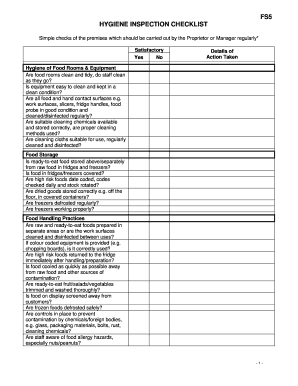
Hygiene Inspection Checklist PDF Form


What is the hygiene inspection checklist PDF?
The hygiene inspection checklist PDF is a structured document designed to help organizations and individuals assess compliance with hygiene standards. This checklist serves as a tool for evaluating cleanliness, sanitation practices, and overall health safety within various environments, such as restaurants, schools, and healthcare facilities. By using this checklist, users can systematically identify areas that require attention and ensure adherence to health regulations.
How to use the hygiene inspection checklist PDF
To effectively use the hygiene inspection checklist PDF, follow these steps:
- Download the PDF from a trusted source to ensure it is up-to-date and relevant.
- Review the checklist items, which typically include categories such as food handling, personal hygiene, and facility cleanliness.
- Conduct a thorough inspection of the premises, marking off each item as you assess compliance.
- Document any issues or areas needing improvement for future reference.
- Share the completed checklist with relevant stakeholders to promote accountability and corrective actions.
Steps to complete the hygiene inspection checklist PDF
Completing the hygiene inspection checklist PDF involves several key steps:
- Gather necessary materials, including the checklist PDF, a pen, and any relevant documentation.
- Begin the inspection by systematically reviewing each section of the checklist.
- Take notes on compliance levels and any discrepancies found during the inspection.
- After completing the inspection, summarize findings and highlight critical areas that require immediate attention.
- Ensure the checklist is stored securely for future audits and reference.
Legal use of the hygiene inspection checklist PDF
The hygiene inspection checklist PDF can be legally utilized as a record of compliance with health and safety regulations. It serves as evidence that an organization is actively monitoring and maintaining hygiene standards. To ensure its legal validity, the checklist should be completed accurately and retained as part of the organization's official records. Regular reviews and updates to the checklist are also recommended to align with evolving regulations.
Key elements of the hygiene inspection checklist PDF
Key elements typically included in the hygiene inspection checklist PDF are:
- Food Safety: Ensures proper food handling, storage, and preparation practices.
- Personal Hygiene: Evaluates staff hygiene practices, including handwashing and use of protective gear.
- Facility Cleanliness: Assesses the overall cleanliness of the premises, including restrooms and food preparation areas.
- Pest Control: Checks for signs of pest infestations and the effectiveness of pest control measures.
- Equipment Maintenance: Reviews the condition and cleanliness of kitchen and food service equipment.
Examples of using the hygiene inspection checklist PDF
Examples of using the hygiene inspection checklist PDF include:
- A restaurant conducting regular inspections to ensure compliance with local health codes.
- A school using the checklist to maintain cleanliness and safety in cafeterias and restrooms.
- A healthcare facility employing the checklist to uphold hygiene standards in patient care areas.
Quick guide on how to complete hygiene inspection checklist pdf
Effortlessly Manage Hygiene Inspection Checklist Pdf on Any Device
Digital document management has gained traction among businesses and individuals. It presents an ideal eco-conscious substitute to conventional printed and signed papers, as you can easily access the appropriate template and securely save it online. airSlate SignNow provides all the necessary tools for quickly creating, modifying, and electronically signing your documents without hassles. Manage Hygiene Inspection Checklist Pdf on any device with the airSlate SignNow apps available for Android or iOS and enhance any document-related task today.
The most efficient way to modify and electronically sign Hygiene Inspection Checklist Pdf without effort
- Find Hygiene Inspection Checklist Pdf and select Get Form to commence.
- Use the tools provided to complete your form.
- Mark important sections of your documents or obscure sensitive details with tools specifically designed for that purpose by airSlate SignNow.
- Create your electronic signature using the Sign tool, which takes only seconds and holds the same legal validity as a conventional handwritten signature.
- Review all the information and click the Done button to save your modifications.
- Choose your preferred method of sending your form, whether by email, SMS, invitation link, or download it to your computer.
Eliminate the worry of lost or misplaced files, exhausting form searches, or errors that require reprinting new document copies. airSlate SignNow addresses your document management needs in just a few clicks from any device you choose. Edit and eSign Hygiene Inspection Checklist Pdf and ensure excellent communication throughout your document preparation process with airSlate SignNow.
Create this form in 5 minutes or less
Create this form in 5 minutes!
How to create an eSignature for the hygiene inspection checklist pdf
How to create an electronic signature for a PDF online
How to create an electronic signature for a PDF in Google Chrome
How to create an e-signature for signing PDFs in Gmail
How to create an e-signature right from your smartphone
How to create an e-signature for a PDF on iOS
How to create an e-signature for a PDF on Android
People also ask
-
What is airSlate SignNow and how can it benefit businesses in United Kingdom South Oxfordshire?
airSlate SignNow is a powerful tool that allows businesses in United Kingdom South Oxfordshire to send and eSign documents quickly and securely. With its user-friendly interface, teams can streamline their workflows and reduce the time spent on paperwork. The cost-effective nature of the solution ensures that even small businesses can access professional eSigning capabilities.
-
What features does airSlate SignNow offer for users in United Kingdom South Oxfordshire?
airSlate SignNow provides a range of features tailored for users in United Kingdom South Oxfordshire, including customizable templates, secure cloud storage, and real-time tracking of document status. These features allow businesses to manage their documents efficiently while ensuring compliance with regulatory standards. Additionally, users can integrate various applications to enhance their productivity.
-
How does pricing work for airSlate SignNow in United Kingdom South Oxfordshire?
Pricing for airSlate SignNow in United Kingdom South Oxfordshire is straightforward and competitive, catering to different business needs. Subscription plans offer various tiers depending on the features needed, allowing businesses to choose a plan that suits their budget. With flexible payment options, companies can find a cost-effective solution without compromising on quality.
-
Can airSlate SignNow integrate with other software used in United Kingdom South Oxfordshire?
Yes, airSlate SignNow seamlessly integrates with a variety of software and applications commonly used by businesses in United Kingdom South Oxfordshire, such as CRM and project management tools. This integration helps streamline operations by allowing for data synchronization and workflow automation across platforms. Users can enhance their efficiency by connecting their existing systems with SignNow.
-
Is airSlate SignNow secure for businesses operating in United Kingdom South Oxfordshire?
Absolutely, airSlate SignNow prioritizes security for all users in United Kingdom South Oxfordshire. The platform adheres to strict security protocols and regulations, including data encryption and secure storage solutions. Businesses can confidently sign documents knowing their sensitive information is protected.
-
What are the benefits of using airSlate SignNow for document management in United Kingdom South Oxfordshire?
Using airSlate SignNow for document management in United Kingdom South Oxfordshire provides numerous benefits, including improved speed, enhanced collaboration, and reduced operational costs. The platform helps eliminate manual processes that can slow down business operations, enabling teams to work more efficiently. Furthermore, digital documentation cuts down on paper use, contributing to environmental sustainability.
-
How can I get started with airSlate SignNow in United Kingdom South Oxfordshire?
Getting started with airSlate SignNow in United Kingdom South Oxfordshire is simple. Interested businesses can sign up for a free trial to explore the features before committing to a subscription. The intuitive setup process and user-friendly interface make it easy for anyone to begin eSigning documents in no time.
Get more for Hygiene Inspection Checklist Pdf
- Wework membership agreement usa endocx form
- Oklahoma natural gas rebate application form
- Ernie wilson jr scholarship application application for the ernie njsal form
- Request for statement of gaming activity form
- Trec 24 14 form
- Potential for consolidation of the muskegon township fire department with neighboring jurisdictions april may 1999 usfa fema form
- Building permit application chatham kent chatham kent form
- Form ssa 454 bk 2014 2019
Find out other Hygiene Inspection Checklist Pdf
- How To Electronic signature Washington Government PDF
- How Can I Electronic signature New Mexico Finance & Tax Accounting Word
- How Do I Electronic signature New York Education Form
- How To Electronic signature North Carolina Education Form
- How Can I Electronic signature Arizona Healthcare / Medical Form
- How Can I Electronic signature Arizona Healthcare / Medical Presentation
- How To Electronic signature Oklahoma Finance & Tax Accounting PDF
- How Can I Electronic signature Oregon Finance & Tax Accounting PDF
- How To Electronic signature Indiana Healthcare / Medical PDF
- How Do I Electronic signature Maryland Healthcare / Medical Presentation
- How To Electronic signature Tennessee Healthcare / Medical Word
- Can I Electronic signature Hawaii Insurance PDF
- Help Me With Electronic signature Colorado High Tech Form
- How To Electronic signature Indiana Insurance Document
- Can I Electronic signature Virginia Education Word
- How To Electronic signature Louisiana Insurance Document
- Can I Electronic signature Florida High Tech Document
- Can I Electronic signature Minnesota Insurance PDF
- How Do I Electronic signature Minnesota Insurance Document
- How To Electronic signature Missouri Insurance Form