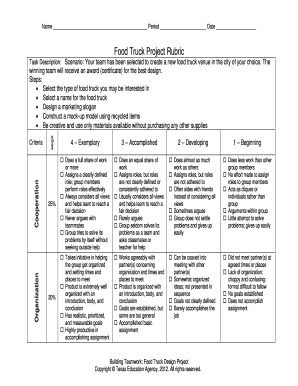
Food Truck Project Rubric Form


Understanding the Food Truck Project Rubric
The food truck project rubric serves as a comprehensive evaluation tool designed to assess various aspects of a food truck business plan. It outlines criteria such as concept originality, menu diversity, marketing strategies, and financial planning. By providing a clear framework, this rubric helps entrepreneurs focus on essential elements necessary for a successful food truck operation. Utilizing this rubric ensures that all critical areas are addressed, enhancing the overall quality of the project.
How to Effectively Use the Food Truck Project Rubric
To use the food truck project rubric effectively, start by familiarizing yourself with each criterion outlined in the document. Break down your project into sections that correspond to the rubric's categories, such as product offerings and operational plans. As you develop your project, regularly refer back to the rubric to ensure that you are meeting the specified standards. This iterative process allows for adjustments and improvements, ultimately leading to a more polished and viable food truck proposal.
Steps to Complete the Food Truck Project Rubric
Completing the food truck project rubric involves several key steps:
- Review the criteria: Understand each element of the rubric and how it applies to your project.
- Gather necessary information: Collect data on your food truck concept, menu, target market, and financial projections.
- Draft your project: Create a detailed outline or draft that addresses each rubric criterion.
- Evaluate your draft: Use the rubric to assess your project, identifying strengths and areas for improvement.
- Revise accordingly: Make necessary adjustments based on your evaluation to enhance the overall quality of your project.
Legal Considerations for the Food Truck Project Rubric
When utilizing the food truck project rubric, it is essential to consider the legal aspects associated with operating a food truck. This includes understanding local health regulations, business licensing requirements, and zoning laws. Compliance with these regulations is crucial to avoid penalties and ensure a smooth operation. Additionally, incorporating legal considerations into your project plan demonstrates thoroughness and professionalism, which can be beneficial when seeking funding or partnerships.
Key Elements of the Food Truck Project Rubric
The food truck project rubric includes several key elements that are vital for a successful evaluation. These elements typically encompass:
- Business Concept: Clarity and uniqueness of the food truck idea.
- Menu Design: Variety and appeal of food offerings.
- Marketing Strategy: Plans for reaching and engaging your target audience.
- Financial Planning: Budgeting, pricing strategy, and revenue projections.
- Operational Plan: Logistics of food preparation, service, and staffing.
Examples of Using the Food Truck Project Rubric
Examples of using the food truck project rubric can provide valuable insights into its practical application. For instance, a food truck specializing in gourmet tacos may use the rubric to evaluate its menu diversity by comparing traditional options with innovative fusion dishes. Another example could involve a vegan food truck assessing its marketing strategy by analyzing social media engagement and community outreach efforts. These examples illustrate how the rubric can guide entrepreneurs in refining their projects and making informed decisions.
Quick guide on how to complete food truck project rubric
Complete Food Truck Project Rubric effortlessly on any platform
Digital document management has gained traction among businesses and individuals. It offers an ideal environmentally friendly substitute for traditional printed and signed documents, as you can easily locate the appropriate form and securely store it online. airSlate SignNow equips you with all the necessary tools to create, alter, and electronically sign your documents promptly without interruptions. Handle Food Truck Project Rubric on any platform with airSlate SignNow Android or iOS applications and streamline any document-related tasks today.
The easiest way to modify and electronically sign Food Truck Project Rubric without stress
- Locate Food Truck Project Rubric and click Get Form to begin.
- Utilize the tools we provide to complete your form.
- Emphasize important sections of the documents or redact sensitive information using tools specifically designed by airSlate SignNow for that purpose.
- Generate your signature using the Sign tool, which takes mere seconds and possesses the same legal validity as a conventional wet ink signature.
- Review the details and click the Done button to save your changes.
- Choose how you want to send your form, via email, text message (SMS), or invite link, or download it to your computer.
Forget about lost or misplaced documents, tedious form searches, or mistakes that necessitate printing additional document copies. airSlate SignNow meets all your document management needs in just a few clicks from your preferred device. Modify and electronically sign Food Truck Project Rubric and guarantee effective communication throughout any phase of the document preparation process with airSlate SignNow.
Create this form in 5 minutes or less
Create this form in 5 minutes!
How to create an eSignature for the food truck project rubric
How to create an electronic signature for a PDF online
How to create an electronic signature for a PDF in Google Chrome
How to create an e-signature for signing PDFs in Gmail
How to create an e-signature right from your smartphone
How to create an e-signature for a PDF on iOS
How to create an e-signature for a PDF on Android
People also ask
-
What is a food truck project rubric, and why is it important?
A food truck project rubric is a guiding document that outlines the criteria for assessing a food truck business plan or project. It provides clarity on various aspects such as concept, menu development, and sustainability. Utilizing a well-structured rubric enhances the quality of your food truck project, ensuring all essential elements are thoroughly evaluated.
-
How can airSlate SignNow assist in creating a food truck project rubric?
airSlate SignNow simplifies the process of creating a food truck project rubric by offering customizable templates and easy editing features. You can collaborate with your team in real time, ensuring that every important aspect of your project is included in the rubric. The solution enhances productivity and streamlines the development of your project documentation.
-
What features does airSlate SignNow offer for managing food truck project documents?
With airSlate SignNow, you can manage your food truck project documents efficiently thanks to features like secure eSigning, template management, and document tracking. These tools help you streamline workflows and keep your projects organized. Additionally, you can easily share your food truck project rubric with stakeholders for their insights.
-
Is the pricing of airSlate SignNow suitable for startups working on a food truck project?
Yes, airSlate SignNow offers flexible and cost-effective pricing plans that cater to startups and small businesses. This makes it an ideal choice for young entrepreneurs working on their food truck project rubric. Potential users can select a plan that best fits their budget while still enjoying robust features essential for project success.
-
What integrations does airSlate SignNow offer to benefit my food truck project?
airSlate SignNow integrates seamlessly with various applications such as Google Drive, Dropbox, and CRM systems. These integrations allow you to easily manage your food truck project documents and collaborate with your team across different platforms. By utilizing these integrations, you can enhance the effectiveness of your food truck project rubric.
-
Can I track changes made to my food truck project rubric in airSlate SignNow?
Absolutely! airSlate SignNow provides a comprehensive document tracking feature that logs all changes made to your food truck project rubric. This ensures that you maintain an accurate record of all edits and contributions, making it easy to revert to previous versions if necessary. Transparency in document management is crucial for effective project execution.
-
How can airSlate SignNow help improve team collaboration on my food truck project rubric?
airSlate SignNow enhances team collaboration by allowing multiple users to edit and comment on your food truck project rubric simultaneously. This real-time collaboration promotes efficient communication and ensures that all team members can contribute their ideas. By streamlining your collaboration, the overall quality of your food truck project improves signNowly.
Get more for Food Truck Project Rubric
Find out other Food Truck Project Rubric
- eSignature Washington Insurance Work Order Fast
- eSignature Utah High Tech Warranty Deed Free
- How Do I eSignature Utah High Tech Warranty Deed
- eSignature Arkansas Legal Affidavit Of Heirship Fast
- Help Me With eSignature Colorado Legal Cease And Desist Letter
- How To eSignature Connecticut Legal LLC Operating Agreement
- eSignature Connecticut Legal Residential Lease Agreement Mobile
- eSignature West Virginia High Tech Lease Agreement Template Myself
- How To eSignature Delaware Legal Residential Lease Agreement
- eSignature Florida Legal Letter Of Intent Easy
- Can I eSignature Wyoming High Tech Residential Lease Agreement
- eSignature Connecticut Lawers Promissory Note Template Safe
- eSignature Hawaii Legal Separation Agreement Now
- How To eSignature Indiana Legal Lease Agreement
- eSignature Kansas Legal Separation Agreement Online
- eSignature Georgia Lawers Cease And Desist Letter Now
- eSignature Maryland Legal Quitclaim Deed Free
- eSignature Maryland Legal Lease Agreement Template Simple
- eSignature North Carolina Legal Cease And Desist Letter Safe
- How Can I eSignature Ohio Legal Stock Certificate