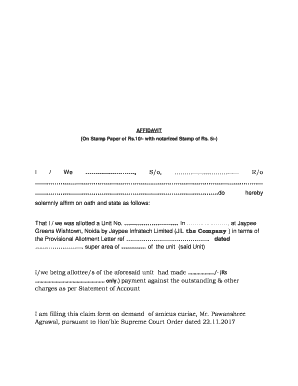
Affidavit on Stamp Paper of Rs 10 Online Form


What is the affidavit on stamp paper of Rs 10 online?
The affidavit on stamp paper of Rs 10 is a legal document used to declare information under oath. In the context of online processes, this document can be filled out and signed electronically, making it a convenient option for individuals and businesses. The Rs 10 stamp paper signifies that the affidavit is executed in accordance with local regulations, and it holds legal validity when properly completed. This type of affidavit is commonly used for various purposes, such as property transactions, legal disputes, and personal declarations.
How to use the affidavit on stamp paper of Rs 10 online
Using the affidavit on stamp paper of Rs 10 online involves a few key steps. First, you need to access a reliable electronic document platform that supports the creation and signing of affidavits. Once you have selected a platform, you can choose a template for the affidavit or create one from scratch. Fill in the required details accurately, ensuring that all necessary information is included. After completing the document, you can sign it electronically, which provides a secure and legally binding signature. Finally, save the completed affidavit for your records or share it as needed.
Steps to complete the affidavit on stamp paper of Rs 10 online
Completing the affidavit on stamp paper of Rs 10 online can be streamlined by following these steps:
- Access a trusted electronic document platform.
- Select or create a template for the affidavit.
- Input the required information, ensuring accuracy.
- Review the document for any errors or omissions.
- Sign the affidavit electronically using the platform's eSignature feature.
- Save or download the completed affidavit for future reference.
Legal use of the affidavit on stamp paper of Rs 10 online
The legal use of the affidavit on stamp paper of Rs 10 online is governed by specific regulations that recognize electronic signatures as valid. For the affidavit to be legally binding, it must comply with eSignature laws, such as the ESIGN Act and UETA in the United States. These laws ensure that electronic documents and signatures hold the same legal weight as their paper counterparts, provided that the signing process meets certain criteria. It is essential to ensure that the affidavit is executed in a manner that adheres to these legal standards to avoid any issues in its enforceability.
Key elements of the affidavit on stamp paper of Rs 10 online
Key elements of the affidavit on stamp paper of Rs 10 include:
- Title: Clearly state that the document is an affidavit.
- Declarant's Information: Include the full name, address, and identification details of the person making the affidavit.
- Statement of Facts: Provide a clear and concise statement of the facts being declared under oath.
- Signature: The affidavit must be signed by the declarant, preferably using an electronic signature for online submissions.
- Notary Section: If required, include a section for notarization, which may involve an electronic notary if applicable.
State-specific rules for the affidavit on stamp paper of Rs 10 online
State-specific rules for the affidavit on stamp paper of Rs 10 can vary, particularly regarding the acceptance of electronic signatures and the requirements for notarization. It is important to check the regulations in your state to ensure compliance. Some states may have additional requirements for the content of the affidavit or the process for signing and submitting it. Familiarizing yourself with these rules can help ensure that your affidavit is valid and enforceable in your jurisdiction.
Quick guide on how to complete affidavit on 10 rs stamp paper
Complete affidavit on 10 rs stamp paper effortlessly on any device
Online document administration has gained traction among businesses and individuals alike. It offers an ideal environmentally friendly substitute for traditional printed and signed paperwork, allowing you to locate the necessary form and securely keep it online. airSlate SignNow provides you with all the resources required to create, modify, and electronically sign your documents quickly without delays. Manage 10 rs stamp paper affidavit on any device using the airSlate SignNow Android or iOS applications and enhance any document-related process today.
How to alter and electronically sign 10 rs stamp paper online seamlessly
- Find notary affidavit on rs 10 non judicial stamp paper and then click Get Form to commence.
- Take advantage of the tools we provide to complete your document.
- Emphasize pertinent sections of the documents or redact sensitive information using the tools that airSlate SignNow specifically offers for that purpose.
- Generate your signature with the Sign feature, which takes mere seconds and holds the same legal significance as an official ink signature.
- Review all the details and then click on the Done button to save your modifications.
- Select how you wish to send your form, whether by email, text message (SMS), invitation link, or download it to your computer.
Eliminate concerns about lost or misplaced files, tedious form searching, or mistakes that demand reprinting new document copies. airSlate SignNow fulfills your document management requirements in just a few clicks from any chosen device. Modify and electronically sign affidavit on stamp paper of rs 10 to ensure smooth communication throughout your document preparation process with airSlate SignNow.
Create this form in 5 minutes or less
Related searches to affidavit on stamp paper of rs 10 online
Create this form in 5 minutes!
How to create an eSignature for the 10 rs affidavit
How to create an electronic signature for a PDF online
How to create an electronic signature for a PDF in Google Chrome
How to create an e-signature for signing PDFs in Gmail
How to create an e-signature right from your smartphone
How to create an e-signature for a PDF on iOS
How to create an e-signature for a PDF on Android
People also ask 10 rs stamp paper online
-
What is 10 rs stamp paper online?
10 rs stamp paper online refers to a digital version of the traditional 10 rs stamp paper used for legal documentation in India. By purchasing it online, you can easily obtain this essential document without having to visit a physical store, ensuring a quick and convenient process.
-
How can I purchase 10 rs stamp paper online?
You can purchase 10 rs stamp paper online through various e-commerce platforms or legal service providers. Simply visit their website, choose the value of the stamp paper you need, fill in the required information, and complete the payment process to receive your digital stamp.
-
Is buying 10 rs stamp paper online secure?
Yes, buying 10 rs stamp paper online is secure when done through reputable platforms that follow strong data encryption and privacy policies. Always ensure that the website you choose is trusted and has positive reviews to safeguard your transaction.
-
What are the benefits of using 10 rs stamp paper online?
Using 10 rs stamp paper online offers several benefits, including convenience, time savings, and ease of access. You can obtain your stamp paper from anywhere at any time without the hassle of going to a physical store, making it an efficient solution for document needs.
-
Are there any additional fees when buying 10 rs stamp paper online?
While the base price for 10 rs stamp paper online is straightforward, some platforms may charge convenience fees for processing or delivery. Always check the total price at checkout to understand any additional costs that may apply.
-
Can I use 10 rs stamp paper online for all types of documents?
Yes, 10 rs stamp paper online can be used for a variety of legal documents, including agreements, contracts, and declarations. However, it’s essential to verify the specific requirements for your document type, as some may necessitate different stamp values.
-
How does airSlate SignNow integrate with 10 rs stamp paper online?
airSlate SignNow offers seamless integration for users needing to manage 10 rs stamp paper online. You can easily upload your documents and apply electronic signatures, ensuring a comprehensive solution for your legal documentation needs.
Get more for notary affidavit on rs 10 non judicial stamp paper
Find out other affidavit on stamp paper of rs 10
- How To Electronic signature South Carolina Legal Lease Agreement
- How Can I Electronic signature South Carolina Legal Quitclaim Deed
- Electronic signature South Carolina Legal Rental Lease Agreement Later
- Electronic signature South Carolina Legal Rental Lease Agreement Free
- How To Electronic signature South Dakota Legal Separation Agreement
- How Can I Electronic signature Tennessee Legal Warranty Deed
- Electronic signature Texas Legal Lease Agreement Template Free
- Can I Electronic signature Texas Legal Lease Agreement Template
- How To Electronic signature Texas Legal Stock Certificate
- How Can I Electronic signature Texas Legal POA
- Electronic signature West Virginia Orthodontists Living Will Online
- Electronic signature Legal PDF Vermont Online
- How Can I Electronic signature Utah Legal Separation Agreement
- Electronic signature Arizona Plumbing Rental Lease Agreement Myself
- Electronic signature Alabama Real Estate Quitclaim Deed Free
- Electronic signature Alabama Real Estate Quitclaim Deed Safe
- Electronic signature Colorado Plumbing Business Plan Template Secure
- Electronic signature Alaska Real Estate Lease Agreement Template Now
- Electronic signature Colorado Plumbing LLC Operating Agreement Simple
- Electronic signature Arizona Real Estate Business Plan Template Free