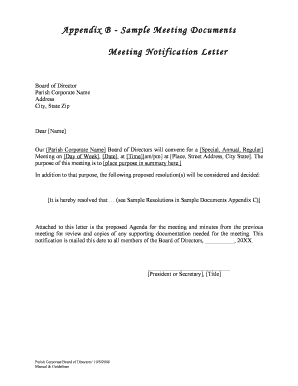
Notification Letter Form


What is the Notification Letter
A notification letter serves as a formal communication tool to inform individuals or groups about specific events or meetings. It outlines essential details such as the date, time, location, and purpose of the meeting. This document is crucial in ensuring that all parties are adequately informed and can prepare accordingly. In a business context, a letter notification can help maintain transparency and foster effective communication among team members, stakeholders, or clients.
Key Elements of the Notification Letter
When drafting a notification letter, it is important to include several key elements to ensure clarity and effectiveness:
- Sender Information: Include the name, title, and contact information of the person or organization sending the letter.
- Recipient Information: Clearly state the name and address of the individual or group receiving the notification.
- Date: Specify the date the letter is being sent.
- Subject Line: A brief statement indicating the purpose of the letter.
- Body: Detailed information about the meeting, including the agenda, expected outcomes, and any preparation required.
- Closing: A polite closing statement, along with the sender's signature.
Steps to Complete the Notification Letter
Completing a notification letter involves several straightforward steps:
- Gather all necessary information regarding the meeting, including date, time, and location.
- Draft the letter using a professional tone and clear language.
- Ensure all key elements are included, as outlined above.
- Review the letter for accuracy and clarity before sending.
- Distribute the letter to all intended recipients via the preferred method (email, mail, etc.).
Legal Use of the Notification Letter
In the United States, notification letters can serve legal purposes, particularly in business and contractual contexts. They can provide evidence of communication and intent, which may be important in disputes or compliance matters. To ensure legal validity, it is essential to keep a record of the sent notification letters and any responses received. Additionally, adhering to state-specific regulations regarding notification requirements is crucial.
Examples of Using the Notification Letter
Notification letters can be utilized in various scenarios, including:
- Scheduling a business meeting with clients or stakeholders.
- Informing employees about changes in company policies or procedures.
- Notifying participants about upcoming events or deadlines.
- Communicating important updates regarding projects or initiatives.
Who Issues the Notification Letter
Typically, the notification letter is issued by an individual in a position of authority, such as a manager, team leader, or administrative staff member. In some cases, organizations may have specific departments responsible for formal communications, such as human resources or public relations. Understanding who is responsible for issuing these letters can streamline the communication process and ensure that notifications are sent in a timely manner.
Quick guide on how to complete notification letter 43900168
Complete Notification Letter seamlessly on any device
Managing documents online has gained popularity among organizations and individuals. It offers an ideal eco-friendly alternative to conventional printed and signed documents, allowing you to obtain the correct form and securely store it online. airSlate SignNow equips you with all the tools necessary to create, edit, and eSign your documents quickly and efficiently. Manage Notification Letter on any platform using airSlate SignNow Android or iOS applications and enhance any document-oriented process today.
The easiest method to edit and eSign Notification Letter effortlessly
- Find Notification Letter and click Get Form to begin.
- Utilize the tools we offer to complete your document.
- Highlight important sections of the documents or redact sensitive information with tools that airSlate SignNow offers specifically for this purpose.
- Create your eSignature using the Sign feature, which takes seconds and carries the same legal validity as a conventional wet ink signature.
- Verify the details and click on the Done button to save your modifications.
- Choose how you want to distribute your form, via email, SMS, or invitation link, or download it to your computer.
Eliminate concerns about lost or misplaced files, tedious form searches, or mistakes that require printing new document copies. airSlate SignNow takes care of all your document management needs in just a few clicks from any device you prefer. Edit and eSign Notification Letter while ensuring excellent communication at any phase of your form preparation process with airSlate SignNow.
Create this form in 5 minutes or less
Create this form in 5 minutes!
How to create an eSignature for the notification letter 43900168
How to create an electronic signature for a PDF online
How to create an electronic signature for a PDF in Google Chrome
How to create an e-signature for signing PDFs in Gmail
How to create an e-signature right from your smartphone
How to create an e-signature for a PDF on iOS
How to create an e-signature for a PDF on Android
People also ask
-
What is a letter notification in the context of airSlate SignNow?
A letter notification in airSlate SignNow refers to automated alerts that inform users about the status of their documents. These notifications ensure that you are updated on any actions taken, such as document opens, completions, or required signatures, streamlining your workflow.
-
How does airSlate SignNow's letter notification feature enhance document management?
The letter notification feature in airSlate SignNow enhances document management by providing real-time updates on your documents. This allows users to track progress quickly, ensuring that nothing slips through the cracks and that documents are signed promptly.
-
Is there a cost associated with using letter notifications in airSlate SignNow?
Yes, the functionality of letter notifications is included within airSlate SignNow's pricing plans. Depending on your specific plan, this feature can be leveraged as part of the overall document signing and management experience without any additional fees.
-
Can I customize the letter notification settings in airSlate SignNow?
Absolutely! airSlate SignNow allows users to customize their letter notification settings. You can choose how and when you receive notifications, enabling you to tailor the experience to fit your workflow and communication preferences.
-
What are the benefits of using letter notifications for my business?
Using letter notifications offers numerous benefits, including improved efficiency, reduced follow-up times, and enhanced communication. By receiving timely updates, businesses can ensure faster document turnaround and maintain a seamless flow of operations.
-
Are letter notifications available in mobile apps of airSlate SignNow?
Yes, airSlate SignNow provides letter notifications through its mobile apps as well. This feature allows you to stay informed on document status, whether you're in the office or on the go, ensuring you never miss an important update.
-
Does airSlate SignNow integrate with other platforms for letter notifications?
Yes, airSlate SignNow integrates with various platforms and tools, enabling you to receive letter notifications across multiple channels. These integrations streamline your workflow further by centralizing notifications, making it easier to manage documents from different applications.
Get more for Notification Letter
- Application bedford housing authority bedfordhousing form
- Download rental application in pdf format joy development
- Overview of the revised form 5471 irs video portal
- Irs 1065 x fill out tax template online form
- Form irs publication 1179 fill online printable fillable
- Excaltech net 15 credit application form
- Viswa lab sample pickup form
- Formulaire loca pass imprimer
Find out other Notification Letter
- eSign West Virginia Healthcare / Medical Forbearance Agreement Online
- eSign Alabama Insurance LLC Operating Agreement Easy
- How Can I eSign Alabama Insurance LLC Operating Agreement
- eSign Virginia Government POA Simple
- eSign Hawaii Lawers Rental Application Fast
- eSign Hawaii Lawers Cease And Desist Letter Later
- How To eSign Hawaii Lawers Cease And Desist Letter
- How Can I eSign Hawaii Lawers Cease And Desist Letter
- eSign Hawaii Lawers Cease And Desist Letter Free
- eSign Maine Lawers Resignation Letter Easy
- eSign Louisiana Lawers Last Will And Testament Mobile
- eSign Louisiana Lawers Limited Power Of Attorney Online
- eSign Delaware Insurance Work Order Later
- eSign Delaware Insurance Credit Memo Mobile
- eSign Insurance PPT Georgia Computer
- How Do I eSign Hawaii Insurance Operating Agreement
- eSign Hawaii Insurance Stock Certificate Free
- eSign New Hampshire Lawers Promissory Note Template Computer
- Help Me With eSign Iowa Insurance Living Will
- eSign North Dakota Lawers Quitclaim Deed Easy