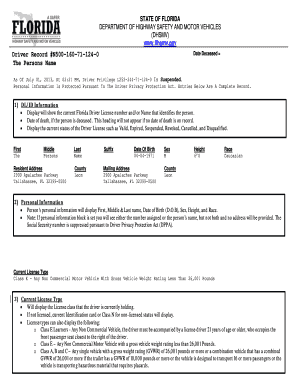
Driver License Form


What is the Florida Driver License?
The Florida driver license serves as an official identification document that permits individuals to operate motor vehicles within the state. It is issued by the Florida Department of Highway Safety and Motor Vehicles (DHSMV) and is essential for legal driving. This license includes personal information such as the holder's name, address, date of birth, and a unique driver identification number. It also features security elements to prevent fraud and ensure authenticity.
How to Obtain the Florida Driver License
To obtain a Florida driver license, applicants must follow a series of steps. Initially, individuals should complete a driver education course if they are under eighteen. Next, they must gather required documents, including proof of identity, residency, and Social Security number. After preparing the necessary paperwork, applicants can schedule an appointment at a local DHSMV office or visit during regular hours. During the visit, they will complete an application, pay the applicable fees, and take a vision and hearing test. If applying for a new license, a driving test may also be required.
Steps to Complete the Florida Driver License Application
The application process for a Florida driver license involves several key steps:
- Gather necessary documents: Ensure you have proof of identity, residency, and Social Security number.
- Complete the application form: This can be done online or in person at a DHSMV office.
- Schedule an appointment: If required, book a time to visit the DHSMV office.
- Take the required tests: Complete vision, hearing, and possibly driving tests.
- Pay the fees: Fees vary based on the type of license and applicant's age.
- Receive your license: If all requirements are met, you will receive your Florida driver license.
Legal Use of the Florida Driver License
The Florida driver license is a legally binding document that allows individuals to operate vehicles in compliance with state laws. It is also commonly used as a form of identification for various purposes, such as voting, banking, and travel. It is important to keep the license up to date and renew it as required to maintain its validity. Additionally, using a driver license for identification purposes must align with legal guidelines to ensure compliance with privacy and security regulations.
Required Documents for the Florida Driver License
When applying for a Florida driver license, specific documents are required to verify identity and residency. These typically include:
- Proof of identity: This can be a birth certificate, passport, or other government-issued ID.
- Proof of residency: Acceptable documents include utility bills, lease agreements, or bank statements.
- Social Security number: A Social Security card or a document showing the number is needed.
Having these documents ready can streamline the application process and help avoid delays.
Eligibility Criteria for the Florida Driver License
To be eligible for a Florida driver license, applicants must meet certain criteria. These include:
- Age: Applicants must be at least sixteen years old to apply for a learner's permit and eighteen for a full license.
- Residency: Applicants must be Florida residents and provide proof of residency.
- Legal status: Individuals must be U.S. citizens or provide legal documentation if they are non-citizens.
- Driving history: Those with certain driving violations may face restrictions or additional requirements.
Quick guide on how to complete driver license
Prepare Driver License effortlessly on any gadget
Web-based document management has become increasingly favored by companies and individuals alike. It offers an ideal environmentally friendly substitute for traditional printed and signed papers, as you can easily locate the necessary form and securely store it online. airSlate SignNow equips you with all the resources required to create, alter, and eSign your documents swiftly without delays. Manage Driver License on any gadget with airSlate SignNow's Android or iOS applications and simplify any document-related tasks today.
The easiest way to alter and eSign Driver License with minimal effort
- Locate Driver License and select Get Form to begin.
- Utilize the tools we offer to complete your document.
- Mark important sections of the documents or obscure sensitive data with the tools specifically provided by airSlate SignNow for that purpose.
- Generate your eSignature using the Sign feature, which takes a few moments and has the same legal validity as a conventional wet ink signature.
- Review all the information and click the Done button to save your changes.
- Select how you wish to send your form, via email, text message (SMS), invitation link, or download it to your computer.
Eliminate concerns about lost or misplaced documents, tedious form searching, or mistakes that necessitate printing new copies. airSlate SignNow addresses all your document management requirements with just a few clicks from any device you prefer. Edit and eSign Driver License and ensure excellent communication throughout the form preparation process with airSlate SignNow.
Create this form in 5 minutes or less
Create this form in 5 minutes!
How to create an eSignature for the driver license
How to create an electronic signature for a PDF online
How to create an electronic signature for a PDF in Google Chrome
How to create an e-signature for signing PDFs in Gmail
How to create an e-signature right from your smartphone
How to create an e-signature for a PDF on iOS
How to create an e-signature for a PDF on Android
People also ask
-
What is needed to obtain a Florida driver license through airSlate SignNow?
To obtain a Florida driver license via airSlate SignNow, you need to provide necessary documents such as proof of identity, residency, and legal presence. Our platform simplifies the process by allowing you to securely eSign and submit your documents. This ensures that all paperwork is organized and accessible, making the application process more efficient.
-
How much does it cost to use airSlate SignNow for managing driver license documents?
Using airSlate SignNow for managing documents related to your Florida driver license is cost-effective. Our pricing tiers provide various options to suit different needs, ensuring you have access to the tools required for efficient document management and eSigning. You can reduce costs by streamlining your paperwork digitally.
-
What features does airSlate SignNow offer for Florida driver license applications?
airSlate SignNow offers a robust set of features tailored for Florida driver license applications, including template creation, secure eSigning, and document sharing. These features ensure that you can handle your applications smoothly and without hassle. With a user-friendly interface, managing your documents has never been easier.
-
Can I integrate airSlate SignNow with other applications to manage my driver license documentation?
Yes, airSlate SignNow can be easily integrated with various applications to help you manage your Florida driver license documentation. This seamless integration allows you to automate your workflows and improve productivity. Connect with your favorite apps to ensure a smooth documentation process.
-
Is it safe to use airSlate SignNow for my Florida driver license documentation?
Absolutely! airSlate SignNow prioritizes the security of your documents, especially for sensitive information like your Florida driver license. We use industry-standard encryption and security protocols to protect your data from unauthorized access. Rest assured, your documents are in safe hands with us.
-
How can airSlate SignNow help speed up the Florida driver license application process?
airSlate SignNow helps expedite the Florida driver license application process by providing efficient eSigning and document management tools. With our platform, you can quickly prepare, send, and receive your documents without delays. Streamlining communication and reducing paperwork ensures faster turnaround times.
-
What are the benefits of using airSlate SignNow for my Florida driver license?
Using airSlate SignNow for your Florida driver license offers several benefits, including time savings, enhanced organization, and improved workflow efficiency. By digitizing your documentation process, you can eliminate paper clutter and access your files from anywhere. Our platform simplifies the eSignature process, making it easier to complete applications swiftly.
Get more for Driver License
- Aesthetic othering the case of photographic representation by mariana ortegadocx aesthetics online form
- Leave of absense form orange county public schools ocps
- Cec nrcc lti 03 e revised 0216 energy ca form
- 12 995c 2015 2019 form
- Lic 9182 2015 2019 form
- Administration of a decedents estate adm dcappeals form
- Single application form american dog breeders association
- Three branches matching themlc form
Find out other Driver License
- Electronic signature Colorado Client and Developer Agreement Later
- Electronic signature Nevada Affiliate Program Agreement Secure
- Can I Electronic signature Pennsylvania Co-Branding Agreement
- Can I Electronic signature South Dakota Engineering Proposal Template
- How Do I Electronic signature Arizona Proforma Invoice Template
- Electronic signature California Proforma Invoice Template Now
- Electronic signature New York Equipment Purchase Proposal Now
- How Do I Electronic signature New York Proforma Invoice Template
- How Can I Electronic signature Oklahoma Equipment Purchase Proposal
- Can I Electronic signature New Jersey Agreement
- How To Electronic signature Wisconsin Agreement
- Electronic signature Tennessee Agreement contract template Mobile
- How To Electronic signature Florida Basic rental agreement or residential lease
- Electronic signature California Business partnership agreement Myself
- Electronic signature Wisconsin Business associate agreement Computer
- eSignature Colorado Deed of Indemnity Template Safe
- Electronic signature New Mexico Credit agreement Mobile
- Help Me With Electronic signature New Mexico Credit agreement
- How Do I eSignature Maryland Articles of Incorporation Template
- How Do I eSignature Nevada Articles of Incorporation Template