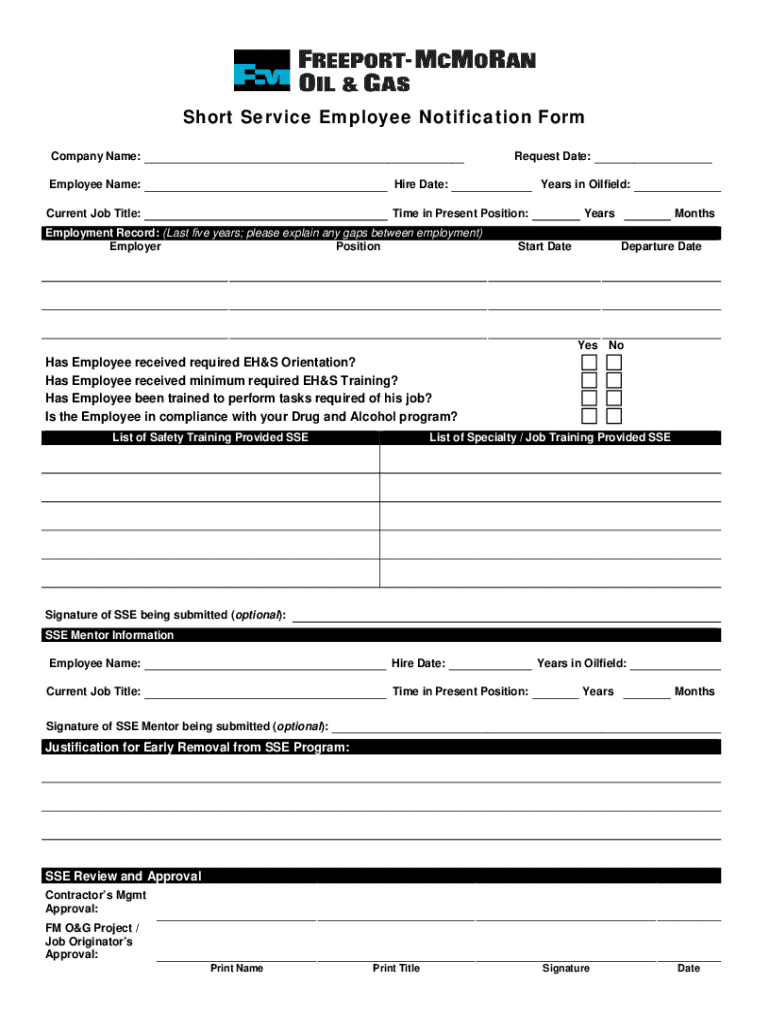
Short Service Employee Checklist Form


What is the Short Service Employee Checklist
The Short Service Employee Checklist is a vital tool designed to ensure that new employees are adequately prepared for their roles within an organization. This checklist typically includes essential tasks and requirements that need to be completed during the initial period of employment. It helps to streamline onboarding processes, ensuring that both the employer and employee are aligned on expectations and responsibilities.
Key components of the checklist may include safety training, policy reviews, and necessary documentation submissions. By utilizing this checklist, organizations can enhance compliance and improve the overall experience for new hires.
How to use the Short Service Employee Checklist
Using the Short Service Employee Checklist involves several straightforward steps. First, employers should customize the checklist to align with their specific policies and procedures. This ensures that all relevant information is included and tailored to the organization’s needs.
Next, the checklist should be distributed to new employees as part of their onboarding process. Employees can then review each item, marking them as complete as they fulfill each requirement. Regular follow-ups can be scheduled to ensure that all items are addressed in a timely manner, fostering a sense of accountability and support.
Steps to complete the Short Service Employee Checklist
Completing the Short Service Employee Checklist involves a series of organized steps. First, new employees should familiarize themselves with the checklist items, which may include:
- Reviewing company policies and procedures
- Attending mandatory training sessions
- Submitting required documentation, such as identification and tax forms
- Meeting with supervisors to discuss job expectations
Once these tasks are completed, employees should confirm their completion with their supervisor or HR representative. This step ensures that all necessary actions have been taken and provides an opportunity for any questions or clarifications.
Key elements of the Short Service Employee Checklist
The Short Service Employee Checklist encompasses several key elements that are crucial for effective onboarding. These elements typically include:
- Safety training requirements
- Compliance with company policies
- Documentation needed for HR records
- Initial performance expectations
- Introduction to team members and workplace culture
By incorporating these elements, the checklist serves as a comprehensive guide that supports new employees in their transition into the organization.
Legal use of the Short Service Employee Checklist
Legally, the Short Service Employee Checklist must adhere to various employment laws and regulations. This includes ensuring that all training and documentation processes comply with federal and state labor laws. Employers should also be aware of regulations regarding workplace safety and employee rights.
By maintaining compliance with these legal standards, organizations can mitigate risks associated with onboarding new employees and foster a safe and supportive work environment.
Examples of using the Short Service Employee Checklist
Examples of using the Short Service Employee Checklist can vary across different industries. For instance, in the construction sector, the checklist may include specific safety training related to equipment handling and site safety protocols.
In an office environment, the checklist might focus on IT security training and compliance with data protection policies. By tailoring the checklist to the industry and specific job roles, organizations can ensure that new employees receive relevant and practical training that is aligned with their responsibilities.
Quick guide on how to complete short service employee checklist
Complete Short Service Employee Checklist effortlessly on any gadget
Online document handling has gained traction among organizations and individuals. It offers an ideal eco-friendly substitute for traditional printed and signed documents, allowing you to obtain the necessary form and securely store it online. airSlate SignNow provides you with all the tools required to create, edit, and electronically sign your documents swiftly without holdups. Manage Short Service Employee Checklist on any gadget with airSlate SignNow Android or iOS applications and simplify any document-related task today.
How to alter and electronically sign Short Service Employee Checklist effortlessly
- Locate Short Service Employee Checklist and then click Get Form to begin.
- Utilize the tools we offer to fill out your form.
- Highlight relevant portions of the documents or blackout confidential information using the tools that airSlate SignNow offers specifically for that purpose.
- Create your signature with the Sign tool, which takes seconds and carries the same legal validity as a conventional wet ink signature.
- Review all the information and then click on the Done button to save your modifications.
- Select how you want to send your form, via email, SMS, or invitation link, or download it to your computer.
Forget about lost or misplaced files, tiresome form searching, or mistakes that necessitate printing new document copies. airSlate SignNow meets your needs in document management in just a few clicks from a device of your preference. Alter and electronically sign Short Service Employee Checklist and ensure excellent communication at any stage of your form preparation process with airSlate SignNow.
Create this form in 5 minutes or less
Create this form in 5 minutes!
How to create an eSignature for the short service employee checklist
How to create an electronic signature for a PDF online
How to create an electronic signature for a PDF in Google Chrome
How to create an e-signature for signing PDFs in Gmail
How to create an e-signature right from your smartphone
How to create an e-signature for a PDF on iOS
How to create an e-signature for a PDF on Android
People also ask
-
What is a short service employee checklist?
A short service employee checklist is a tool designed to help businesses manage and track the onboarding process for new hires. This checklist ensures that all necessary steps, documentation, and training are completed efficiently. Using airSlate SignNow's platform simplifies this process, allowing for seamless electronic signatures and easy document management.
-
How does airSlate SignNow help with short service employee checklists?
airSlate SignNow provides a user-friendly interface and customizable templates to create effective short service employee checklists. This allows HR teams to easily monitor onboarding tasks and ensure compliance. With the ability to send and eSign documents quickly, airSlate SignNow enhances the onboarding experience for both employees and employers.
-
What features does airSlate SignNow offer for managing employee checklists?
airSlate SignNow offers features such as document signing, template creation, and workflow automation specifically for employee checklists. You can track progress, set reminders, and store vital onboarding documents securely. These features make it easier to manage a short service employee checklist in a streamlined manner.
-
Is there a cost associated with using airSlate SignNow for short service employee checklists?
Yes, there is a pricing model for using airSlate SignNow, which is designed to be cost-effective for businesses of all sizes. Pricing varies based on the features and number of users you require. By investing in airSlate SignNow, businesses can save time and reduce manual processes associated with short service employee checklists.
-
Can I integrate airSlate SignNow with other HR tools for managing employee checklists?
Absolutely! airSlate SignNow offers various integrations with popular HR tools and platforms to help you effectively manage your short service employee checklist. These integrations enhance efficiency by allowing seamless data transfer and synchronization, making it easier to maintain your onboarding processes.
-
What benefits does a short service employee checklist provide to businesses?
Using a short service employee checklist improves organization and efficiency in the onboarding process. It helps ensure compliance with company policies and local regulations. By utilizing airSlate SignNow, businesses benefit from reduced paperwork and faster onboarding times, ultimately enhancing the employee experience.
-
How secure is the information managed through airSlate SignNow's employee checklist?
airSlate SignNow prioritizes security and offers robust measures to protect the information associated with your short service employee checklist. Features like encrypted documents, secure access controls, and compliance with data protection regulations ensure that sensitive information remains safe. This provides peace of mind for both employers and employees.
Get more for Short Service Employee Checklist
- Adomyinfo form
- Lake travis ffa amp agriculture science program laketravisffa ffanow form
- Zoning board of adjustment application town of hooksett hooksett form
- Form 2809 2015 2019
- Ne region 18665290290 form
- Ae form 380 5e september 2015 lcd vers 0100 classified material handcarry authorization eur army
- 411007 form 2012 2019
- Berg balance scale community physical therapy form
Find out other Short Service Employee Checklist
- How To eSignature New Jersey Construction PDF
- How To eSignature New York Construction Presentation
- How To eSignature Wisconsin Construction Document
- Help Me With eSignature Arkansas Education Form
- Can I eSignature Louisiana Education Document
- Can I eSignature Massachusetts Education Document
- Help Me With eSignature Montana Education Word
- How To eSignature Maryland Doctors Word
- Help Me With eSignature South Dakota Education Form
- How Can I eSignature Virginia Education PDF
- How To eSignature Massachusetts Government Form
- How Can I eSignature Oregon Government PDF
- How Can I eSignature Oklahoma Government Document
- How To eSignature Texas Government Document
- Can I eSignature Vermont Government Form
- How Do I eSignature West Virginia Government PPT
- How Do I eSignature Maryland Healthcare / Medical PDF
- Help Me With eSignature New Mexico Healthcare / Medical Form
- How Do I eSignature New York Healthcare / Medical Presentation
- How To eSignature Oklahoma Finance & Tax Accounting PPT