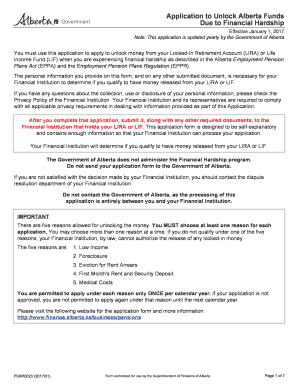
Fsrp0023 Form


What is the Fsrp0023
The Fsrp0023 is an official application form used in the state of Alberta for individuals seeking financial assistance due to hardship. This form is specifically designed to help applicants unlock funds that may be available to them under Alberta's financial support programs. It is essential for those experiencing financial difficulties to understand the purpose and requirements of this form, as it serves as a gateway to potential relief.
How to use the Fsrp0023
Using the Fsrp0023 involves several steps to ensure that the application is completed accurately and submitted correctly. Applicants should first gather all necessary information and documentation required for the application. This includes personal identification, proof of financial hardship, and any relevant supporting documents. Once all information is compiled, applicants can fill out the form, ensuring that all sections are completed thoroughly to avoid delays in processing.
Steps to complete the Fsrp0023
Completing the Fsrp0023 requires careful attention to detail. Here are the key steps:
- Gather necessary documents, such as identification and proof of financial hardship.
- Fill out the application form, ensuring all required fields are completed.
- Review the form for accuracy and completeness.
- Submit the form through the designated method, whether online, by mail, or in person.
Following these steps can help streamline the application process and improve the chances of approval.
Legal use of the Fsrp0023
The Fsrp0023 is legally binding once it is completed and submitted according to the guidelines set forth by the Alberta government. It is important for applicants to understand that submitting false information or failing to comply with the requirements can result in penalties or denial of assistance. Ensuring that all information is truthful and accurate is crucial for the legal validity of the application.
Eligibility Criteria
To qualify for assistance through the Fsrp0023, applicants must meet specific eligibility criteria defined by the Alberta government. Generally, this includes demonstrating a genuine financial hardship, such as loss of income, unexpected expenses, or other circumstances that significantly impact financial stability. Applicants may also need to provide documentation that supports their claims of hardship.
Required Documents
When completing the Fsrp0023, applicants must provide various supporting documents to substantiate their claims. Commonly required documents include:
- Proof of identity (e.g., driver's license or government-issued ID)
- Financial statements or pay stubs
- Documentation of expenses that contribute to financial hardship
- Any other relevant paperwork that supports the application
Having these documents ready can facilitate a smoother application process.
Form Submission Methods
The Fsrp0023 can be submitted through multiple methods, allowing applicants to choose the option that best suits their needs. Common submission methods include:
- Online submission through the Alberta government’s designated portal
- Mailing the completed form to the appropriate government office
- In-person submission at local government offices
Each method has its own processing times and requirements, so applicants should select the one that aligns with their circumstances.
Quick guide on how to complete fsrp0023
Effortlessly prepare Fsrp0023 on any device
Digital document management has gained traction among businesses and individuals. It offers an ideal eco-friendly substitute for traditional printed and signed papers, as you can locate the necessary form and securely store it online. airSlate SignNow equips you with all the tools required to create, modify, and eSign your documents swiftly and without interruptions. Manage Fsrp0023 on any platform using airSlate SignNow's Android or iOS applications and simplify any document-related process today.
Steps to modify and eSign Fsrp0023 effortlessly
- Obtain Fsrp0023 and click on Get Form to begin.
- Utilize the tools we provide to fill out your document.
- Highlight pertinent sections of the documents or redact sensitive information with tools that airSlate SignNow offers specifically for this purpose.
- Create your eSignature using the Sign tool, which takes mere seconds and carries the same legal validity as a traditional ink signature.
- Review all the information and click on the Done button to save your changes.
- Choose how you want to deliver your form, via email, SMS, or invite link, or download it to your computer.
Eliminate concerns about lost or misplaced documents, tedious form searches, or mistakes that necessitate printing new document copies. airSlate SignNow fulfills all your document management needs with just a few clicks from any device of your choice. Modify and eSign Fsrp0023 and ensure excellent communication at any stage of the form preparation process with airSlate SignNow.
Create this form in 5 minutes or less
Create this form in 5 minutes!
How to create an eSignature for the fsrp0023
How to create an electronic signature for a PDF online
How to create an electronic signature for a PDF in Google Chrome
How to create an e-signature for signing PDFs in Gmail
How to create an e-signature right from your smartphone
How to create an e-signature for a PDF on iOS
How to create an e-signature for a PDF on Android
People also ask
-
What is fsrp0023 and how does it benefit my business?
The fsrp0023 code represents a specific feature set within airSlate SignNow that enhances document management. It enables businesses to easily send and eSign documents, streamlining workflows and increasing efficiency. By utilizing fsrp0023, you can ensure secure, legally binding signatures while saving time and resources.
-
How much does it cost to use airSlate SignNow with the fsrp0023 feature?
Pricing for airSlate SignNow, including the fsrp0023 feature, is competitive and designed for businesses of all sizes. Plans vary based on the level of features you need, but the value of the fsrp0023 allows you to save on operational costs signNowly. For detailed pricing, visit our website or contact our sales team.
-
What features are included with fsrp0023 on airSlate SignNow?
The fsrp0023 integrates various essential features such as document editing, collaboration tools, and secure eSigning capabilities. This ensures that users can handle their documentation needs comprehensively and efficiently. Additionally, fsrp0023 allows for seamless tracking and management of documents throughout the signing process.
-
Can fsrp0023 integrate with other applications we currently use?
Yes, the fsrp0023 feature operates smoothly with various third-party applications such as CRM systems, project management tools, and cloud storage solutions. This integration helps maintain workflow continuity and enhances productivity. airSlate SignNow's flexible API also makes it easy to connect with other software your business employs.
-
Is the fsrp0023 option secure for my document storage and signing needs?
Absolutely! The fsrp0023 feature provides top-notch security protocols, ensuring your sensitive documents are protected. airSlate SignNow adheres to industry-leading security standards, including encryption and regular audits, to safeguard your data during storage and transfer.
-
How easy is it to use the fsrp0023 feature for new users?
The fsrp0023 feature is designed with user-friendliness in mind, making it accessible even for those with minimal technical knowledge. Users can quickly navigate the platform, thanks to intuitive design elements and helpful onboarding resources. Overall, adopting fsrp0023 into your workflow can be a smooth and hassle-free experience.
-
What types of documents can I send using the fsrp0023 feature?
Using the fsrp0023 feature, you can send a wide range of documents, including contracts, agreements, and forms. This versatility makes airSlate SignNow a practical solution for various business needs. Whether it’s legal documents or simple approval forms, fsrp0023 supports all your documentation requirements efficiently.
Get more for Fsrp0023
- Air force high risk activity form
- Application for employment american solutions for business form
- Cultural competence self test healthy start coalition of pinellas form
- Application for a blanket permit to employ minors in louisianaentertainment form
- Exhibit a plaintiff fact sheet united states district court district form
- Greenlee school graduation planner greenlee school of form
- Menards 11 rebate pdf form
- Bof 1008 rev form
Find out other Fsrp0023
- Sign Rhode Island Finance & Tax Accounting Cease And Desist Letter Computer
- Sign Vermont Finance & Tax Accounting RFP Later
- Can I Sign Wyoming Finance & Tax Accounting Cease And Desist Letter
- Sign California Government Job Offer Now
- How Do I Sign Colorado Government Cease And Desist Letter
- How To Sign Connecticut Government LLC Operating Agreement
- How Can I Sign Delaware Government Residential Lease Agreement
- Sign Florida Government Cease And Desist Letter Online
- Sign Georgia Government Separation Agreement Simple
- Sign Kansas Government LLC Operating Agreement Secure
- How Can I Sign Indiana Government POA
- Sign Maryland Government Quitclaim Deed Safe
- Sign Louisiana Government Warranty Deed Easy
- Sign Government Presentation Massachusetts Secure
- How Can I Sign Louisiana Government Quitclaim Deed
- Help Me With Sign Michigan Government LLC Operating Agreement
- How Do I Sign Minnesota Government Quitclaim Deed
- Sign Minnesota Government Affidavit Of Heirship Simple
- Sign Missouri Government Promissory Note Template Fast
- Can I Sign Missouri Government Promissory Note Template