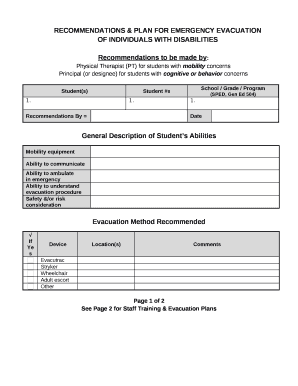
Student Emergency Evacuation Plan Template Form


Understanding the Student Emergency Evacuation Plan Template
The Student Emergency Evacuation Plan Template is a crucial document designed to ensure the safety of students during emergencies. This template outlines procedures for evacuating a school or educational facility, detailing roles and responsibilities for staff, students, and emergency personnel. It is essential for schools to have a well-structured evacuation plan to minimize confusion and enhance safety during critical situations.
Steps to Complete the Student Emergency Evacuation Plan Template
Completing the Student Emergency Evacuation Plan Template involves several key steps to ensure thoroughness and clarity:
- Identify key personnel: List individuals responsible for executing the evacuation plan, including teachers, administrators, and safety officers.
- Outline evacuation routes: Clearly mark primary and secondary exit routes, ensuring they are accessible and safe for all students.
- Designate assembly areas: Specify safe locations where students and staff should gather after evacuation.
- Incorporate communication strategies: Detail how information will be communicated to students, staff, and emergency responders during an evacuation.
- Review and update regularly: Ensure the plan is reviewed at least annually or after any significant changes to the school environment.
Legal Use of the Student Emergency Evacuation Plan Template
Utilizing the Student Emergency Evacuation Plan Template in compliance with legal standards is vital for schools. The plan must adhere to local, state, and federal regulations regarding student safety and emergency preparedness. Schools should consult legal guidelines to ensure that their evacuation plans are not only effective but also legally binding. This includes ensuring that the plan is accessible to all staff and students and is regularly updated to reflect any changes in safety protocols.
Key Elements of the Student Emergency Evacuation Plan Template
Several key elements should be included in the Student Emergency Evacuation Plan Template to ensure its effectiveness:
- Emergency contact information: Include phone numbers for local emergency services, school administrators, and designated safety personnel.
- Specific roles and responsibilities: Clearly define who is responsible for what during an evacuation, including student supervision and communication tasks.
- Training and drills: Outline the frequency of evacuation drills and training sessions for staff and students to ensure preparedness.
- Special accommodations: Address the needs of students with disabilities or other special requirements during an evacuation.
Examples of Using the Student Emergency Evacuation Plan Template
Implementing the Student Emergency Evacuation Plan Template can vary based on the specific needs of the school. For instance:
- A school may conduct regular drills to practice the evacuation plan, ensuring that students and staff are familiar with the procedures.
- In the event of a fire drill, the evacuation plan would be activated, allowing for a real-time assessment of the plan's effectiveness.
- Schools may also adapt the template for specific scenarios, such as severe weather or lockdown situations, ensuring comprehensive preparedness.
How to Obtain the Student Emergency Evacuation Plan Template
Schools can obtain the Student Emergency Evacuation Plan Template through various means. Many educational organizations and state education departments provide downloadable templates on their websites. Additionally, schools can customize existing templates to fit their unique needs, ensuring compliance with local regulations and safety standards. Collaboration with local emergency services can also provide valuable insights into creating an effective evacuation plan.
Quick guide on how to complete student emergency evacuation plan template
Complete Student Emergency Evacuation Plan Template effortlessly on any device
Digital document management has gained traction among businesses and individuals alike. It offers an ideal eco-conscious alternative to conventional printed and signed documents, allowing you to acquire the necessary form and securely store it online. airSlate SignNow equips you with all the tools required to create, modify, and eSign your documents swiftly without delays. Manage Student Emergency Evacuation Plan Template on any platform using airSlate SignNow’s Android or iOS applications and enhance any document-centric process today.
How to alter and eSign Student Emergency Evacuation Plan Template with ease
- Locate Student Emergency Evacuation Plan Template and click on Get Form to begin.
- Utilize the tools we provide to fill out your document.
- Emphasize important sections of the documents or obscure sensitive information with tools specifically designed by airSlate SignNow for that purpose.
- Craft your signature using the Sign tool, which takes mere seconds and carries the same legal weight as a traditional ink signature.
- Review the details and click on the Done button to save your changes.
- Select your preferred method of sharing your form, whether by email, SMS, or invite link, or download it to your computer.
Eliminate concerns about lost or misplaced files, tedious form searches, or errors that necessitate printing new document copies. airSlate SignNow addresses all your document management needs in just a few clicks from any device you choose. Modify and eSign Student Emergency Evacuation Plan Template to maintain excellent communication throughout the form preparation process with airSlate SignNow.
Create this form in 5 minutes or less
Create this form in 5 minutes!
How to create an eSignature for the student emergency evacuation plan template
How to create an electronic signature for a PDF online
How to create an electronic signature for a PDF in Google Chrome
How to create an e-signature for signing PDFs in Gmail
How to create an e-signature right from your smartphone
How to create an e-signature for a PDF on iOS
How to create an e-signature for a PDF on Android
People also ask
-
What is an evacuation form and why is it important?
An evacuation form is a crucial document used during emergency situations to facilitate organized evacuations. It allows businesses to collect vital information about personnel and enables efficient communication. Using an evacuation form can enhance safety protocols and ensure everyone's well-being during an emergency.
-
How can airSlate SignNow help with creating an evacuation form?
airSlate SignNow simplifies the process of creating an evacuation form by providing easy-to-use templates and customizable options. You can quickly design a form that meets your organization's specific needs. This adaptability ensures that your evacuation form is not only compliant but also effective in emergencies.
-
Is the evacuation form feature available in all pricing plans?
Yes, airSlate SignNow offers the evacuation form feature across all pricing plans, making it accessible for businesses of any size. Whether you are a startup or an established enterprise, you can utilize this valuable feature to improve safety measures. Review our pricing plans to find one that suits your business requirements.
-
What are the benefits of using an electronic evacuation form?
Using an electronic evacuation form eliminates paperwork, reduces errors, and speeds up the data collection process. With airSlate SignNow, you can easily share the form and track responses in real-time. This ensures that your organization is prepared for any emergency, enhancing overall safety and efficiency.
-
Can I integrate my evacuation form with other software?
Absolutely! airSlate SignNow offers seamless integrations with various business applications, allowing you to connect your evacuation form with your existing workflows. Whether it’s CRM systems or project management tools, our integration capabilities enhance the functionality of your evacuation form.
-
How secure is the data collected through the evacuation form?
The security of data collected through the evacuation form is our top priority at airSlate SignNow. We utilize advanced encryption protocols to protect your information and ensure compliance with data protection regulations. Your organization can trust that sensitive data regarding evacuations is safe and secure.
-
How can I customize my evacuation form?
airSlate SignNow provides a user-friendly interface for customizing your evacuation form to meet specific requirements. You can add or modify fields, include your organization's branding, and adjust the layout to enhance user experience. This flexibility ensures that your evacuation form aligns with your operational standards.
Get more for Student Emergency Evacuation Plan Template
- Florida traffic crash report highway safety amp motor form
- P60single sheet2017 18 form
- Dd 097 pre service provider orientation form
- Captive wildlife critical incidentdisaster plan natctr form
- Guarantor form rent my apartments
- Dbpr bcaib 3 provisional inspector examiner form
- Appendix antecedents certificate form
- Audit report bformb michigan pta michiganpta
Find out other Student Emergency Evacuation Plan Template
- How To Integrate Sign in Banking
- How To Use Sign in Banking
- Help Me With Use Sign in Banking
- Can I Use Sign in Banking
- How Do I Install Sign in Banking
- How To Add Sign in Banking
- How Do I Add Sign in Banking
- How Can I Add Sign in Banking
- Can I Add Sign in Banking
- Help Me With Set Up Sign in Government
- How To Integrate eSign in Banking
- How To Use eSign in Banking
- How To Install eSign in Banking
- How To Add eSign in Banking
- How To Set Up eSign in Banking
- How To Save eSign in Banking
- How To Implement eSign in Banking
- How To Set Up eSign in Construction
- How To Integrate eSign in Doctors
- How To Use eSign in Doctors