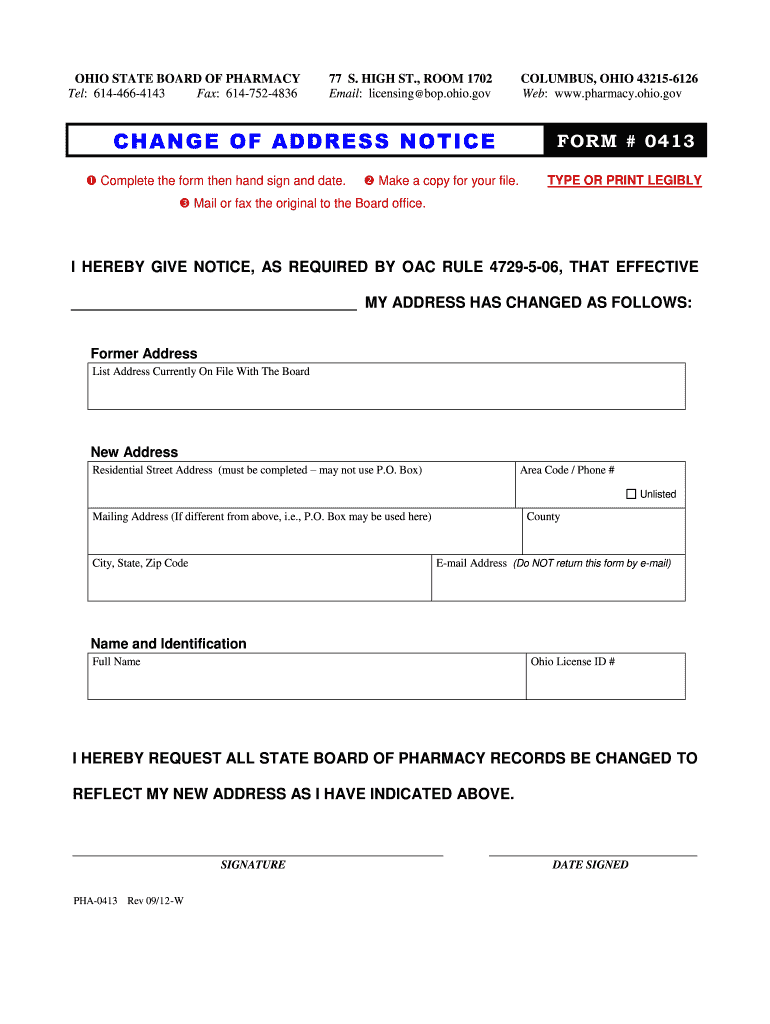
Ohio Oarrs Form


What is the Ohio OARRS?
The Ohio Automated Rx Reporting System (OARRS) is a state-wide database that tracks the prescribing and dispensing of controlled substances in Ohio. This system is designed to monitor prescription drug use and combat prescription drug abuse. It provides healthcare professionals with access to patients' prescription histories, allowing them to make informed decisions regarding treatment and medication management.
How to use the Ohio OARRS
Using the Ohio OARRS involves registering for an account and obtaining access to the system. Healthcare providers can log in to view a patient's prescription history, which includes details such as the names of prescribed medications, dosages, and dispensing dates. This information is crucial for identifying potential drug interactions and ensuring safe prescribing practices.
Steps to complete the Ohio OARRS
Completing the Ohio OARRS requires several steps:
- Registration: Healthcare providers must register for an account on the OARRS website.
- Login: After registration, users can log in to access the system.
- Patient Search: Enter the patient's information to retrieve their prescription history.
- Review Data: Analyze the prescription history for any potential issues or concerns.
Legal use of the Ohio OARRS
The use of the Ohio OARRS is governed by state laws and regulations. Healthcare providers must comply with these legal requirements to ensure that they are using the system appropriately. This includes understanding patient privacy laws and ensuring that data is accessed only for legitimate medical purposes. Failure to comply with these regulations can result in penalties and loss of access to the system.
Key elements of the Ohio OARRS
Key elements of the Ohio OARRS include:
- Patient Information: Details about the patient's identity and prescription history.
- Prescriber Information: Data on the healthcare providers who prescribed medications.
- Medication Details: Information on the type of medications prescribed, including dosages and quantities.
- Dispensing Information: Records of when and where medications were dispensed.
Examples of using the Ohio OARRS
Healthcare providers can use the Ohio OARRS in various scenarios, such as:
- Identifying Drug Abuse: Monitoring patients who may be at risk of substance abuse by reviewing their prescription history.
- Preventing Drug Interactions: Checking for potential interactions between prescribed medications before issuing new prescriptions.
- Ensuring Compliance: Verifying that patients are following their prescribed treatment plans by reviewing their medication usage.
Quick guide on how to complete ohio oarrs
Effortlessly Prepare Ohio Oarrs on Any Device
Digital document management has become favored by both businesses and individuals. It offers an ideal environmentally friendly alternative to traditional printed and signed documents, allowing you to access the correct form and securely keep it online. airSlate SignNow equips you with all the tools necessary to create, edit, and eSign your documents promptly without waiting. Manage Ohio Oarrs on any platform using airSlate SignNow's Android or iOS applications and simplify your document-related tasks today.
The Easiest Method to Edit and eSign Ohio Oarrs Seamlessly
- Find Ohio Oarrs and click on Get Form to initiate the process.
- Utilize the tools we provide to complete your document.
- Emphasize important sections of the documents or obscure sensitive details using tools specifically designed by airSlate SignNow for that purpose.
- Generate your eSignature with the Sign tool, which takes only seconds and holds the same legal significance as a conventional handwritten signature.
- Review the details and click on the Done button to save your changes.
- Choose your preferred delivery method for your form, whether by email, SMS, invitation link, or download it to your computer.
Say goodbye to lost or misfiled documents, tedious form searches, or errors requiring new copies to be printed. airSlate SignNow meets your document management needs in just a few clicks from any device you prefer. Edit and eSign Ohio Oarrs and guarantee excellent communication at each step of your form preparation process with airSlate SignNow.
Create this form in 5 minutes or less
Create this form in 5 minutes!
How to create an eSignature for the ohio oarrs
How to create an electronic signature for a PDF online
How to create an electronic signature for a PDF in Google Chrome
How to create an e-signature for signing PDFs in Gmail
How to create an e-signature right from your smartphone
How to create an e-signature for a PDF on iOS
How to create an e-signature for a PDF on Android
People also ask
-
What is the pha0413 notice text in relation to document signing?
The pha0413 notice text is a specific document template used for informing parties in a transaction. airSlate SignNow allows users to create, customize, and send documents like the pha0413 notice text efficiently, ensuring all legal requirements are met.
-
How does airSlate SignNow handle the security of the pha0413 notice text?
Security is a top priority for airSlate SignNow. When handling the pha0413 notice text, our platform utilizes advanced encryption to protect your documents, ensuring their integrity and confidentiality at all times.
-
Can I integrate the pha0413 notice text with other applications?
Yes, airSlate SignNow offers seamless integrations with various popular applications. This allows you to automate workflows that involve the pha0413 notice text, making the document signing process even more efficient.
-
What are the pricing options for using airSlate SignNow with the pha0413 notice text?
airSlate SignNow offers flexible pricing plans that cater to different business needs. Each plan includes features that enable users to manage the pha0413 notice text effectively while keeping costs reasonable and predictable.
-
What features does airSlate SignNow provide for the pha0413 notice text?
airSlate SignNow provides a range of features for managing the pha0413 notice text, including customizable templates, eSignature capabilities, and tracking options. These features streamline the document signing process and enhance user productivity.
-
How can businesses benefit from using the pha0413 notice text through airSlate SignNow?
By utilizing the pha0413 notice text in airSlate SignNow, businesses can enhance their document management and ensure compliance. This leads to faster turnaround times and improved efficiency in handling important transactions.
-
Is it easy to create a pha0413 notice text with airSlate SignNow?
Absolutely! airSlate SignNow offers an intuitive interface that allows users to easily create a pha0413 notice text from scratch or customize existing templates. This simplicity helps users get their documents ready for signing quickly.
Get more for Ohio Oarrs
Find out other Ohio Oarrs
- eSign Vermont Sports Stock Certificate Secure
- eSign Tennessee Police Cease And Desist Letter Now
- Help Me With eSign Texas Police Promissory Note Template
- eSign Utah Police LLC Operating Agreement Online
- eSign West Virginia Police Lease Agreement Online
- eSign Wyoming Sports Residential Lease Agreement Online
- How Do I eSign West Virginia Police Quitclaim Deed
- eSignature Arizona Banking Moving Checklist Secure
- eSignature California Banking Warranty Deed Later
- eSignature Alabama Business Operations Cease And Desist Letter Now
- How To eSignature Iowa Banking Quitclaim Deed
- How To eSignature Michigan Banking Job Description Template
- eSignature Missouri Banking IOU Simple
- eSignature Banking PDF New Hampshire Secure
- How Do I eSignature Alabama Car Dealer Quitclaim Deed
- eSignature Delaware Business Operations Forbearance Agreement Fast
- How To eSignature Ohio Banking Business Plan Template
- eSignature Georgia Business Operations Limited Power Of Attorney Online
- Help Me With eSignature South Carolina Banking Job Offer
- eSignature Tennessee Banking Affidavit Of Heirship Online