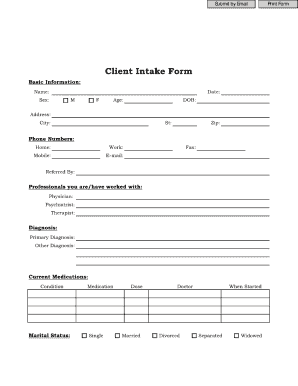
Business Consulting Intake Form PDF


What is the Business Consulting Intake Form PDF
The Business Consulting Intake Form PDF is a structured document designed to gather essential information from clients seeking consulting services. This form serves as a foundational tool for consultants to understand their clients' needs, objectives, and challenges. By collecting relevant data, consultants can tailor their services effectively and ensure a productive working relationship. The form typically includes sections for client contact information, business details, project goals, and any specific concerns or questions the client may have.
How to Use the Business Consulting Intake Form PDF
Using the Business Consulting Intake Form PDF involves several straightforward steps. First, download the form from a trusted source. Next, fill out the required fields, ensuring that all information is accurate and complete. Once the form is filled, it can be printed for a physical signature or signed electronically using a reliable eSignature solution. After signing, the completed form should be securely stored for reference throughout the consulting engagement. This structured approach helps streamline the onboarding process and enhances communication between the consultant and the client.
Key Elements of the Business Consulting Intake Form PDF
Several key elements are essential in the Business Consulting Intake Form PDF. These components ensure that all necessary information is captured effectively. Common sections include:
- Client Information: Name, address, phone number, and email.
- Business Overview: Type of business, industry, and size.
- Project Goals: Specific objectives the client aims to achieve.
- Challenges: Any existing issues or obstacles faced by the client.
- Budget: An overview of the financial resources allocated for consulting services.
These elements facilitate a comprehensive understanding of the client's situation and help in crafting tailored solutions.
Steps to Complete the Business Consulting Intake Form PDF
Completing the Business Consulting Intake Form PDF can be done in a few simple steps. Begin by downloading the form and reviewing its sections. Next, gather all necessary information to fill out each part accurately. It is advisable to consult with other stakeholders in the client’s organization if needed. After entering the information, review the form for any errors or omissions. Finally, sign the document electronically or manually, depending on your preference, and save a copy for your records. This methodical approach ensures that all relevant details are captured and reduces the likelihood of misunderstandings later in the consulting process.
Legal Use of the Business Consulting Intake Form PDF
The legal use of the Business Consulting Intake Form PDF is essential for establishing a formal agreement between the consultant and the client. To ensure the form is legally binding, it must be completed accurately and signed by both parties. Compliance with relevant eSignature laws, such as the ESIGN Act and UETA, is crucial when signing electronically. These laws validate the authenticity of electronic signatures, making them equivalent to handwritten signatures in the eyes of the law. By adhering to these legal frameworks, both parties can trust that the form serves as a legitimate record of their agreement.
Examples of Using the Business Consulting Intake Form PDF
Examples of using the Business Consulting Intake Form PDF can vary widely depending on the consulting field. For instance, a marketing consultant may use the form to gather information about a client's target audience and current marketing strategies. A financial consultant might focus on the client's financial history and future goals. In both cases, the intake form helps consultants tailor their services to meet specific client needs effectively. These examples illustrate the versatility of the form across different consulting disciplines, ensuring that it remains a valuable tool for professionals in various sectors.
Quick guide on how to complete business consulting intake form pdf
Effortlessly prepare Business Consulting Intake Form Pdf on any device
Managing documents online has gained traction among businesses and individuals. It offers an ideal environmentally friendly alternative to conventional printed and signed documents, allowing you to locate the right form and safely store it in the cloud. airSlate SignNow equips you with all the tools necessary to create, modify, and electronically sign your documents quickly without any hold-ups. Manage Business Consulting Intake Form Pdf on any device with airSlate SignNow's Android or iOS applications and enhance your document-centric tasks today.
The easiest way to modify and electronically sign Business Consulting Intake Form Pdf with ease
- Obtain Business Consulting Intake Form Pdf and click Get Form to initiate.
- Utilize the tools we provide to fill out your form.
- Emphasize essential sections of your documents or redact sensitive information with tools that airSlate SignNow provides specifically for that purpose.
- Create your signature using the Sign feature, which takes mere seconds and has the same legal validity as a traditional handwritten signature.
- Review all the information and click on the Done button to save your changes.
- Select your preferred method for sending your form, whether by email, text message (SMS), link invitation, or download it to your computer.
Eliminate the hassle of lost or misfiled documents, tedious form hunting, or errors requiring new document copies. airSlate SignNow meets your document management needs in just a few clicks from any device you choose. Modify and electronically sign Business Consulting Intake Form Pdf to maintain excellent communication at every phase of your form preparation with airSlate SignNow.
Create this form in 5 minutes or less
Create this form in 5 minutes!
How to create an eSignature for the business consulting intake form pdf
How to create an electronic signature for a PDF online
How to create an electronic signature for a PDF in Google Chrome
How to create an e-signature for signing PDFs in Gmail
How to create an e-signature right from your smartphone
How to create an e-signature for a PDF on iOS
How to create an e-signature for a PDF on Android
People also ask
-
What is a consulting client intake form template?
A consulting client intake form template is a pre-designed document that helps consultants gather essential information from their clients. By using this template, you can streamline the onboarding process, ensuring that you have all necessary details to provide excellent service. This form typically includes fields for client contact details, project requirements, and expectations.
-
How can the consulting client intake form template improve my workflow?
Using a consulting client intake form template enables you to optimize your workflow by standardizing data collection from clients. This ensures that you capture consistent information each time, which can be easily analyzed and used for planning. Moreover, it reduces the time spent on manual data entry and improves communication with clients.
-
Is the consulting client intake form template customizable?
Yes, the consulting client intake form template is highly customizable. You can modify fields, adjust formatting, and even add branding elements to align the form with your business identity. This flexibility allows you to tailor the form to meet the specific needs of your consulting practice.
-
Are there any pricing options for using the consulting client intake form template?
airSlate SignNow offers competitive pricing options for using the consulting client intake form template as part of its larger suite of document management solutions. Plans are designed to fit various business sizes and needs, with features that include easy customization and integrations. For detailed pricing, it's best to visit our website or contact our sales team.
-
What are the key features of the consulting client intake form template?
The consulting client intake form template includes features such as drag-and-drop form fields, automated workflows, and secure eSignature capabilities. Additionally, it allows for real-time collaboration and data collection, ensuring that all information is up-to-date and easily accessible. These features enhance client engagement and feedback efficiency.
-
Can I integrate the consulting client intake form template with other tools?
Absolutely! The consulting client intake form template can be easily integrated with a variety of third-party applications, including CRM systems, project management tools, and email marketing platforms. This capability streamlines your processes and ensures that client data is synchronized across all the tools you use.
-
What benefits does a consulting client intake form template provide to my business?
Using a consulting client intake form template offers numerous benefits, including improved client satisfaction, reduced onboarding time, and enhanced organization. By having all client information gathered systematically, you can provide tailored services that meet their specific needs. This ultimately leads to stronger client relationships and increased referrals.
Get more for Business Consulting Intake Form Pdf
Find out other Business Consulting Intake Form Pdf
- eSignature West Virginia Construction Lease Agreement Myself
- How To eSignature Alabama Education POA
- How To eSignature California Education Separation Agreement
- eSignature Arizona Education POA Simple
- eSignature Idaho Education Lease Termination Letter Secure
- eSignature Colorado Doctors Business Letter Template Now
- eSignature Iowa Education Last Will And Testament Computer
- How To eSignature Iowa Doctors Business Letter Template
- Help Me With eSignature Indiana Doctors Notice To Quit
- eSignature Ohio Education Purchase Order Template Easy
- eSignature South Dakota Education Confidentiality Agreement Later
- eSignature South Carolina Education Executive Summary Template Easy
- eSignature Michigan Doctors Living Will Simple
- How Do I eSignature Michigan Doctors LLC Operating Agreement
- How To eSignature Vermont Education Residential Lease Agreement
- eSignature Alabama Finance & Tax Accounting Quitclaim Deed Easy
- eSignature West Virginia Education Quitclaim Deed Fast
- eSignature Washington Education Lease Agreement Form Later
- eSignature Missouri Doctors Residential Lease Agreement Fast
- eSignature Wyoming Education Quitclaim Deed Easy