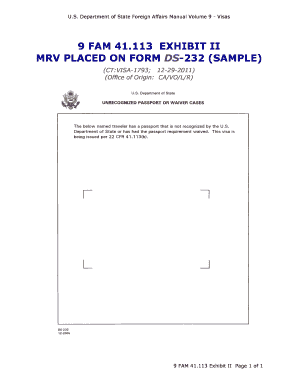
Form Ds 232


What is the Form DS-232?
The DS-232 form, also known as the state DS-232 foreign waiver, is a document utilized by U.S. citizens applying for a passport in specific circumstances. This form is particularly relevant for individuals who are dealing with unrecognized passports or those who need to address unique situations related to their citizenship status. The form serves as a formal request to the Department of State, allowing applicants to clarify their status and seek assistance regarding their passport needs.
How to Use the Form DS-232
Using the DS-232 form involves several key steps. First, applicants must accurately fill out the form, ensuring that all required fields are completed. It is essential to provide truthful and detailed information to avoid delays. Once the form is filled out, it should be submitted to the appropriate government office, either online or via mail, depending on the specific instructions provided by the Department of State. Keeping a copy of the submitted form for personal records is advisable.
Steps to Complete the Form DS-232
Completing the DS-232 form requires careful attention to detail. Here are the steps to follow:
- Obtain the latest version of the DS-232 form from the Department of State's official website.
- Fill in personal information, including your full name, date of birth, and contact details.
- Clearly state the reason for your application and any relevant circumstances that apply to your case.
- Review the form for accuracy, ensuring all information is complete and correct.
- Sign and date the form before submission.
Legal Use of the Form DS-232
The DS-232 form is legally binding when completed and submitted according to the guidelines set forth by the Department of State. It is important to understand that any false information provided on the form can lead to legal repercussions, including penalties or denial of passport services. The form must be filled out in compliance with applicable laws and regulations to ensure its validity.
Key Elements of the Form DS-232
Several key elements are crucial when filling out the DS-232 form. These include:
- Personal Information: Accurate details about the applicant, including identification and contact information.
- Reason for Application: A clear explanation of the circumstances leading to the need for the waiver.
- Signature: The applicant's signature, which certifies that the information provided is true and accurate.
Examples of Using the Form DS-232
Common scenarios for using the DS-232 form include situations where an individual holds an unrecognized passport or needs to clarify their citizenship status due to unique circumstances. For instance, a person may need to submit the form if they are applying for a passport renewal but have previously encountered issues with their citizenship documentation. Each case is unique, and the form serves as a means to address specific concerns with the Department of State.
Quick guide on how to complete form ds 232
Effortlessly Prepare Form Ds 232 on Any Device
Digital document management has become increasingly favored by businesses and individuals alike. It serves as an ideal environmentally-friendly alternative to traditional printed and signed documents, allowing you to access the correct version and securely store it online. airSlate SignNow provides all the functionalities you need to create, modify, and electronically sign your paperwork swiftly and without hindrances. Manage Form Ds 232 on any device using airSlate SignNow's Android or iOS applications and enhance your document-related processes today.
How to Modify and eSign Form Ds 232 with Ease
- Locate Form Ds 232 and then click Get Form to begin.
- Utilize the provided tools to fill out your document.
- Highlight pertinent parts of your documents or redact sensitive details with tools specifically designed by airSlate SignNow for that task.
- Create your signature with the Sign tool, which takes just a moment and has the same legal validity as a conventional ink signature.
- Review all the information carefully and then click on the Done button to save your changes.
- Choose your preferred method for submitting your form, whether by email, text message (SMS), or invitation link, or download it to your computer.
Eliminate concerns about lost or misplaced documents, tedious form searching, or errors necessitating the printing of new copies. airSlate SignNow meets all your document management needs in just a few clicks from any device you select. Alter and eSign Form Ds 232 to ensure seamless communication at any stage of the form preparation process with airSlate SignNow.
Create this form in 5 minutes or less
Create this form in 5 minutes!
How to create an eSignature for the form ds 232
How to create an electronic signature for a PDF online
How to create an electronic signature for a PDF in Google Chrome
How to create an e-signature for signing PDFs in Gmail
How to create an e-signature right from your smartphone
How to create an e-signature for a PDF on iOS
How to create an e-signature for a PDF on Android
People also ask
-
What is the ds 232 form?
The ds 232 form is a crucial document used in various international travel and administrative processes. It may be required for visa applications, passport renewals, or other governmental procedures. Knowing how to fill out the ds 232 form correctly is essential to avoid any delays in your applications.
-
How can airSlate SignNow assist with the ds 232 form?
airSlate SignNow offers a seamless solution for sending, signing, and managing the ds 232 form digitally. Users can create, share, and eSign the form from any device, ensuring a hassle-free experience without the need for physical paperwork. This signNowly speeds up the submission process and enhances overall efficiency.
-
Is there a cost associated with using airSlate SignNow for the ds 232 form?
airSlate SignNow provides a cost-effective solution for managing the ds 232 form with various pricing plans to suit different needs. Users can choose from free trials or subscription plans that offer additional features for businesses. This allows users to effectively manage their documents without breaking the budget.
-
What features does airSlate SignNow offer for the ds 232 form?
airSlate SignNow includes a range of features designed to simplify the process of handling the ds 232 form. Key features include easy document creation, collaborative editing, secure eSigning, and the ability to store documents in the cloud for quick access. These features make it an ideal choice for individuals and businesses alike.
-
Can I integrate airSlate SignNow with other applications for the ds 232 form?
Yes, airSlate SignNow supports seamless integration with various applications, enhancing the workflow for managing the ds 232 form. Whether it's CRMs, cloud storage solutions, or financial software, integrations help streamline your operations effectively. This connectivity ensures that your document management process remains efficient and organized.
-
What are the benefits of using airSlate SignNow for the ds 232 form?
Using airSlate SignNow for the ds 232 form brings numerous benefits, including enhanced speed, security, and convenience. Users can fill out and submit the form electronically, which reduces the time spent on paperwork. Additionally, airSlate SignNow keeps your documents secure, ensuring compliance with data privacy regulations.
-
Is airSlate SignNow suitable for small businesses handling the ds 232 form?
Absolutely! airSlate SignNow is designed to cater to the needs of both small and large businesses, making it ideal for those managing the ds 232 form. Its user-friendly interface and affordable plans allow small businesses to handle document management efficiently without extensive resources.
Get more for Form Ds 232
- Preliminary application packet baltimore housing mobility program form
- Brhp application form
- Decent safe and sanitary housing inspection dotndgov form
- Acc building permit amp application form
- Roanoke realtor purchase agreement 2016 2019 form
- Income expense survey 2014 2019 form
- Uds 1 2015 2019 form
- Brief focused assessment form
Find out other Form Ds 232
- How Do I eSign Oregon Car Dealer Document
- Can I eSign Oklahoma Car Dealer PDF
- How Can I eSign Oklahoma Car Dealer PPT
- Help Me With eSign South Carolina Car Dealer Document
- How To eSign Texas Car Dealer Document
- How Can I Sign South Carolina Courts Document
- How Do I eSign New Jersey Business Operations Word
- How Do I eSign Hawaii Charity Document
- Can I eSign Hawaii Charity Document
- How Can I eSign Hawaii Charity Document
- Can I eSign Hawaii Charity Document
- Help Me With eSign Hawaii Charity Document
- How Can I eSign Hawaii Charity Presentation
- Help Me With eSign Hawaii Charity Presentation
- How Can I eSign Hawaii Charity Presentation
- How Do I eSign Hawaii Charity Presentation
- How Can I eSign Illinois Charity Word
- How To eSign Virginia Business Operations Presentation
- How To eSign Hawaii Construction Word
- How Can I eSign Hawaii Construction Word