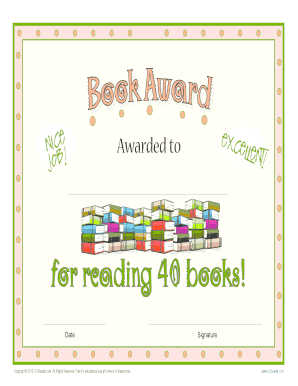
Book Certificate Templates Form


What is the Book Certificate Templates
The book certificate templates are essential documents used to verify ownership of certain assets, typically related to investments or educational credentials. These templates provide a standardized format for recording information about the asset, including the owner's name, the asset's details, and any relevant identification numbers. By utilizing these templates, individuals and organizations can ensure that their records are clear and legally recognized.
How to use the Book Certificate Templates
Using book certificate templates involves several straightforward steps. First, download the appropriate template that fits your needs. Next, fill in the required fields with accurate information, such as the owner's name, asset details, and any necessary signatures. After completing the form, review it for accuracy before saving or printing. Finally, submit the completed certificate to the relevant authority or keep it for your records, ensuring it is easily accessible when needed.
Key elements of the Book Certificate Templates
Several key elements must be included in every book certificate template to ensure its validity. These elements typically consist of:
- Owner's Name: The individual or entity that holds ownership of the asset.
- Asset Description: A detailed description of the asset, including any identification numbers.
- Date of Issue: The date when the certificate is issued, which is critical for record-keeping.
- Signatures: Required signatures from authorized individuals to validate the document.
Steps to complete the Book Certificate Templates
Completing a book certificate template involves a series of methodical steps. Begin by selecting the correct template based on the type of asset. Fill in the owner's information accurately, ensuring that all details align with official records. Next, provide a comprehensive description of the asset, including any relevant identification numbers. After completing these sections, obtain the necessary signatures from authorized parties. Finally, review the entire document for any errors before finalizing it.
Legal use of the Book Certificate Templates
The legal use of book certificate templates is governed by specific regulations that vary by state. Generally, these templates must comply with local laws regarding documentation and asset ownership verification. It is essential to ensure that the information provided is accurate and that the necessary signatures are obtained to uphold the document's validity in legal contexts. Failure to comply with these regulations may result in disputes over ownership or the document's acceptance in legal proceedings.
State-specific rules for the Book Certificate Templates
Each state may have unique requirements regarding the use of book certificate templates. It is crucial to research and understand these state-specific rules to ensure compliance. Some states may require additional documentation or specific formats for the templates. Furthermore, certain jurisdictions may have particular regulations regarding the notarization of these certificates. Familiarizing yourself with these requirements can help avoid legal complications and ensure the document's acceptance.
Quick guide on how to complete book certificate templates
Effortlessly manage Book Certificate Templates on any gadget
Digital document administration has gained traction among businesses and individuals. It serves as an excellent sustainable alternative to conventional printed and signed documents, as you can locate the necessary form and securely store it online. airSlate SignNow provides you with all the resources needed to create, edit, and eSign your documents swiftly without delays. Handle Book Certificate Templates on any gadget with airSlate SignNow Android or iOS applications and enhance any document-centric process today.
The easiest way to edit and eSign Book Certificate Templates seamlessly
- Find Book Certificate Templates and click Get Form to begin.
- Make use of the tools we provide to complete your document.
- Emphasize important sections of the documents or obscure sensitive information with tools that airSlate SignNow provides specifically for that purpose.
- Create your signature using the Sign tool, which takes mere seconds and holds the same legal validity as a traditional wet ink signature.
- Review the information and then click the Done button to store your changes.
- Select how you would like to share your form, via email, SMS, or invitation link, or download it to your computer.
Forget about lost or mislaid documents, tedious form searching, or mistakes that necessitate printing new copies. airSlate SignNow addresses your document management needs in just a few clicks from any device of your choice. Edit and eSign Book Certificate Templates and ensure exceptional communication at every stage of the form preparation process with airSlate SignNow.
Create this form in 5 minutes or less
Create this form in 5 minutes!
How to create an eSignature for the book certificate templates
How to create an electronic signature for a PDF online
How to create an electronic signature for a PDF in Google Chrome
How to create an e-signature for signing PDFs in Gmail
How to create an e-signature right from your smartphone
How to create an e-signature for a PDF on iOS
How to create an e-signature for a PDF on Android
People also ask
-
What is a book certificate and how does it work?
A book certificate is a document used to signNow ownership or credentials related to specific books or materials. With airSlate SignNow, you can create, send, and eSign your book certificates effortlessly. Our user-friendly platform ensures that your certificates are legally binding and securely stored.
-
How much does it cost to create a book certificate with airSlate SignNow?
The pricing for creating a book certificate with airSlate SignNow varies based on your plan. We offer flexible subscription options that cater to different business sizes and needs, ensuring you get a cost-effective solution to manage your book certificates efficiently.
-
What features are included in the book certificate template?
Our book certificate template includes customizable fields for personalizing your documents. airSlate SignNow lets you add logos, signatures, and specific details, making your certificates both professional and appealing. This feature ensures your book certificates meet all necessary requirements.
-
Can I integrate other applications with airSlate SignNow for my book certificates?
Yes, airSlate SignNow offers seamless integrations with various applications, enhancing how you manage your book certificates. You can connect with platforms like Google Drive, Salesforce, and more, streamlining the process of creating and distributing your certificates.
-
How secure is the eSigning process for book certificates?
The eSigning process for book certificates on airSlate SignNow is highly secure and compliant with legal standards. We use encryption and multiple authentication methods to ensure that your documents are safe and integrity is maintained throughout the signing process.
-
Can multiple people sign a book certificate simultaneously?
Absolutely! With airSlate SignNow, you can set up your book certificate for multiple signatures. This feature is particularly useful for collaborative environments, allowing different parties to sign the document efficiently without the hassle of back-and-forth emailing.
-
What benefits does airSlate SignNow offer for managing book certificates?
By using airSlate SignNow to manage your book certificates, you can save time and reduce paperwork. Our platform automates the signing process, provides templates, and enables easy tracking of document statuses, leading to increased productivity and streamlined operations.
Get more for Book Certificate Templates
Find out other Book Certificate Templates
- How To Electronic signature Delaware Government Document
- Help Me With Electronic signature Indiana Education PDF
- How To Electronic signature Connecticut Government Document
- How To Electronic signature Georgia Government PDF
- Can I Electronic signature Iowa Education Form
- How To Electronic signature Idaho Government Presentation
- Help Me With Electronic signature Hawaii Finance & Tax Accounting Document
- How Can I Electronic signature Indiana Government PDF
- How Can I Electronic signature Illinois Finance & Tax Accounting PPT
- How To Electronic signature Maine Government Document
- How To Electronic signature Louisiana Education Presentation
- How Can I Electronic signature Massachusetts Government PDF
- How Do I Electronic signature Montana Government Document
- Help Me With Electronic signature Louisiana Finance & Tax Accounting Word
- How To Electronic signature Pennsylvania Government Document
- Can I Electronic signature Texas Government PPT
- How To Electronic signature Utah Government Document
- How To Electronic signature Washington Government PDF
- How Can I Electronic signature New Mexico Finance & Tax Accounting Word
- How Do I Electronic signature New York Education Form