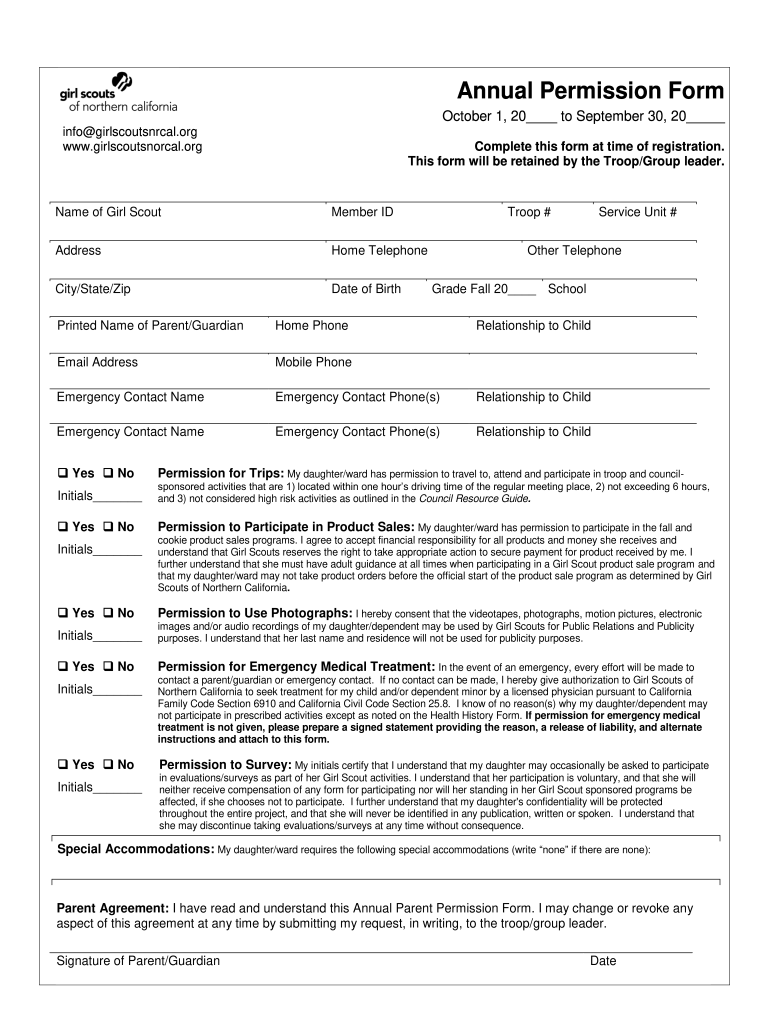
Girls Scouts Norcal Annual Permission Form


What is the Girls Scouts Norcal Annual Permission Form
The Girls Scouts Norcal Annual Permission Form is a crucial document that allows guardians to provide consent for their children to participate in various Girl Scouts activities throughout the year. This form ensures that parents or guardians are informed about the events, activities, and any associated risks. It also outlines the organization’s policies regarding safety, medical emergencies, and liability. Completing this form is essential for compliance with organizational guidelines and for ensuring that all participants are covered under the necessary insurance policies.
How to use the Girls Scouts Norcal Annual Permission Form
Using the Girls Scouts Norcal Annual Permission Form is straightforward. First, obtain the form from the official Girl Scouts Norcal website or your local troop leader. Carefully read through the entire document to understand the consent details and any specific requirements. Fill in the necessary information, including your child's name, emergency contact details, and any medical information that may be relevant. After completing the form, ensure that it is signed by a parent or guardian before submitting it to the designated troop leader or organization representative.
Steps to complete the Girls Scouts Norcal Annual Permission Form
Completing the Girls Scouts Norcal Annual Permission Form involves several key steps:
- Obtain the form from the official source.
- Read through the entire document carefully.
- Fill in your child's personal information, including name and date of birth.
- Provide emergency contact information and any relevant medical details.
- Review the consent statements and ensure you understand them.
- Sign and date the form, confirming your consent.
- Submit the completed form to your troop leader or designated representative.
Legal use of the Girls Scouts Norcal Annual Permission Form
The legal use of the Girls Scouts Norcal Annual Permission Form is essential for ensuring that the organization operates within the bounds of the law. This form serves as a legally binding document that protects both the participants and the organization. It is important that the form is filled out accurately and signed by a parent or guardian to validate the consent. The form must also comply with relevant laws and regulations, including those related to minors and liability waivers. Utilizing a secure platform for submitting this form can further enhance its legal standing.
Key elements of the Girls Scouts Norcal Annual Permission Form
The key elements of the Girls Scouts Norcal Annual Permission Form include:
- Participant Information: Details about the child, including name and age.
- Emergency Contact: Information for someone who can be reached in case of an emergency.
- Medical Information: Any allergies or medical conditions that may be relevant during activities.
- Consent Statements: Sections where guardians acknowledge understanding of risks and give permission for participation.
- Signature: Required from a parent or guardian to validate the form.
How to obtain the Girls Scouts Norcal Annual Permission Form
Obtaining the Girls Scouts Norcal Annual Permission Form can be done through several methods. The most common way is to visit the official Girl Scouts Norcal website, where the form is typically available for download. Alternatively, you can request a physical copy from your local troop leader or community center. Some troops may also provide the form during meetings or events, ensuring that all parents have easy access to it. It is important to ensure you have the most current version of the form to comply with any updated guidelines.
Quick guide on how to complete girls scouts norcal annual permission form
Effortlessly Prepare Girls Scouts Norcal Annual Permission Form on Any Device
Digital document management has become increasingly favored by businesses and individuals alike. It serves as an ideal eco-friendly alternative to conventional printed and signed documents, allowing you to locate the appropriate form and securely store it online. airSlate SignNow equips you with all the tools necessary to create, edit, and electronically sign your documents rapidly and without delays. Manage Girls Scouts Norcal Annual Permission Form on any platform using airSlate SignNow’s Android or iOS applications and enhance any document-centric process today.
How to Edit and Electronically Sign Girls Scouts Norcal Annual Permission Form with Ease
- Obtain Girls Scouts Norcal Annual Permission Form and click Get Form to commence.
- Utilize the tools we provide to complete your document.
- Emphasize important sections of the documents or conceal sensitive information with tools designed specifically for that purpose by airSlate SignNow.
- Create your signature using the Sign feature, which takes mere seconds and holds the same legal authority as a traditional handwritten signature.
- Review all the details and click the Done button to save your modifications.
- Select your preferred method for sending your form, whether by email, SMS, invitation link, or download it to your computer.
Say goodbye to lost or misplaced documents, tedious form searches, or mistakes that require new document copies. airSlate SignNow meets your document management needs in just a few clicks from any device you choose. Edit and electronically sign Girls Scouts Norcal Annual Permission Form and ensure effective communication at any point in your form preparation workflow with airSlate SignNow.
Create this form in 5 minutes or less
Create this form in 5 minutes!
How to create an eSignature for the girls scouts norcal annual permission form
How to create an electronic signature for a PDF online
How to create an electronic signature for a PDF in Google Chrome
How to create an e-signature for signing PDFs in Gmail
How to create an e-signature right from your smartphone
How to create an e-signature for a PDF on iOS
How to create an e-signature for a PDF on Android
People also ask
-
What is the girls scouts norcal annual permission form?
The girls scouts norcal annual permission form is a document that grants permission for girls to participate in various scouting activities throughout the year. This form is essential for ensuring parental consent and safety during events and activities organized by Girl Scouts of Northern California.
-
How can airSlate SignNow help me manage the girls scouts norcal annual permission form?
With airSlate SignNow, you can easily create, send, and eSign the girls scouts norcal annual permission form digitally. This streamlines the process, allowing parents to complete and return the form quickly, reducing paperwork and administrative hassle.
-
Are there any costs associated with using airSlate SignNow for the girls scouts norcal annual permission form?
airSlate SignNow offers a range of pricing plans that can cater to different needs, from individuals to larger organizations. Using SignNow for the girls scouts norcal annual permission form can save you money compared to traditional printing and mail methods, providing a cost-effective electronic solution.
-
What features does airSlate SignNow offer for the girls scouts norcal annual permission form?
airSlate SignNow provides various features such as customizable templates, secure cloud storage, and tracking capabilities. These features enhance the management of the girls scouts norcal annual permission form by allowing easy edits, real-time updates, and monitoring of submission statuses.
-
Is the girls scouts norcal annual permission form secure when using airSlate SignNow?
Yes, security is a top priority at airSlate SignNow. The girls scouts norcal annual permission form is protected by encryption and complies with industry standards to ensure that all information is kept confidential and safe from unauthorized access.
-
Can I integrate airSlate SignNow with other tools for managing the girls scouts norcal annual permission form?
Absolutely! airSlate SignNow offers integrations with various applications, making it easy to manage the girls scouts norcal annual permission form alongside your existing tools. This connectivity enhances workflow efficiency and simplifies document management.
-
How do I get started with the girls scouts norcal annual permission form on airSlate SignNow?
Getting started with the girls scouts norcal annual permission form on airSlate SignNow is simple. You can sign up for an account, choose a template or create one from scratch, and then share it with parents via email or a link for easy eSigning.
Get more for Girls Scouts Norcal Annual Permission Form
- Competency checklist template 2008 form
- Eyelash extension consent form
- Naeyc annual reporting 2012 form
- Puyallup charitable funds application 2012 form
- How to send in sale forms to doterra 2012
- Form 41 4 application for credential authorizing public csus
- Application for cism certification isaca isaca form
- Open workshops booking form business solutions
Find out other Girls Scouts Norcal Annual Permission Form
- Sign Oklahoma Insurance Limited Power Of Attorney Now
- Sign Idaho Legal Separation Agreement Online
- Sign Illinois Legal IOU Later
- Sign Illinois Legal Cease And Desist Letter Fast
- Sign Indiana Legal Cease And Desist Letter Easy
- Can I Sign Kansas Legal LLC Operating Agreement
- Sign Kansas Legal Cease And Desist Letter Now
- Sign Pennsylvania Insurance Business Plan Template Safe
- Sign Pennsylvania Insurance Contract Safe
- How Do I Sign Louisiana Legal Cease And Desist Letter
- How Can I Sign Kentucky Legal Quitclaim Deed
- Sign Kentucky Legal Cease And Desist Letter Fast
- Sign Maryland Legal Quitclaim Deed Now
- Can I Sign Maine Legal NDA
- How To Sign Maine Legal Warranty Deed
- Sign Maine Legal Last Will And Testament Fast
- How To Sign Maine Legal Quitclaim Deed
- Sign Mississippi Legal Business Plan Template Easy
- How Do I Sign Minnesota Legal Residential Lease Agreement
- Sign South Carolina Insurance Lease Agreement Template Computer