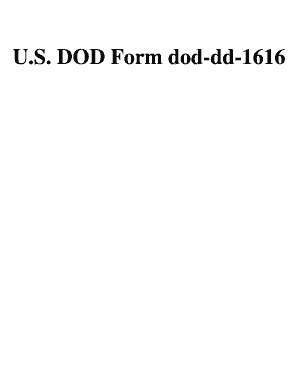
Dd1616 Form


What is the DD1616?
The DD1616 is a form used by the United States Department of Defense, primarily for documenting certain personnel actions and requests. It serves as an essential tool for military and civilian personnel to communicate specific needs or changes in their status. The form is designed to streamline processes and ensure that all necessary information is captured accurately for administrative purposes.
How to Use the DD1616
To effectively use the DD1616, individuals should first familiarize themselves with the form's sections and requirements. Each part of the form must be completed with accurate and relevant information. This may include personal details, the nature of the request, and any supporting documentation. After filling out the form, it should be reviewed for completeness before submission to the appropriate authority.
Steps to Complete the DD1616
Completing the DD1616 involves several key steps:
- Gather necessary personal information, including your full name, rank, and contact details.
- Identify the specific action or request you are documenting.
- Fill out each section of the form carefully, ensuring accuracy in all entries.
- Attach any required supporting documents that may be necessary for your request.
- Review the completed form for errors or omissions.
- Submit the form to the designated office or authority for processing.
Legal Use of the DD1616
The DD1616 must be used in accordance with applicable military regulations and guidelines. Its legal validity is contingent upon proper completion and submission. Ensuring that the form is filled out correctly and submitted to the right authority is crucial for it to be recognized as a legitimate document. Misuse or inaccuracies can lead to delays or complications in processing requests.
Key Elements of the DD1616
Several key elements are essential to the DD1616 form:
- Personal Identification: Accurate identification of the individual submitting the form.
- Request Details: Clear articulation of the request being made.
- Supporting Documentation: Any additional paperwork that substantiates the request.
- Signatures: Necessary endorsements from relevant authorities or individuals.
Form Submission Methods
The DD1616 can be submitted through various methods, depending on the specific requirements of the submitting authority. Common submission methods include:
- Online Submission: Many departments allow electronic submission via secure portals.
- Mail: The form can be printed and sent via postal service to the appropriate office.
- In-Person: Individuals may also choose to deliver the form directly to the relevant authority.
Quick guide on how to complete dd1616
Complete Dd1616 effortlessly on any device
Digital document management has become increasingly favored by businesses and individuals. It offers an ideal eco-friendly substitute for traditional printed and signed documents, as you can easily find the necessary form and securely keep it online. airSlate SignNow provides you with all the resources you need to create, modify, and electronically sign your documents quickly without interruptions. Manage Dd1616 on any platform with airSlate SignNow Android or iOS applications and enhance any document-related procedure today.
How to modify and eSign Dd1616 with ease
- Find Dd1616 and then click Get Form to commence.
- Use the tools we provide to complete your document.
- Mark important parts of the documents or conceal sensitive details with tools that airSlate SignNow offers specifically for that purpose.
- Create your signature using the Sign tool, which takes moments and has the same legal validity as a conventional wet ink signature.
- Review all the details and then click on the Done button to save your changes.
- Select how you would prefer to send your form, via email, SMS, or invite link, or download it to your computer.
No more worrying about lost or mislaid documents, tiring form searches, or errors that necessitate printing new document copies. airSlate SignNow addresses all your document management needs in just a few clicks from any device of your choice. Modify and eSign Dd1616 and guarantee outstanding communication at every phase of your form preparation process with airSlate SignNow.
Create this form in 5 minutes or less
Create this form in 5 minutes!
How to create an eSignature for the dd1616
How to create an electronic signature for a PDF online
How to create an electronic signature for a PDF in Google Chrome
How to create an e-signature for signing PDFs in Gmail
How to create an e-signature right from your smartphone
How to create an e-signature for a PDF on iOS
How to create an e-signature for a PDF on Android
People also ask
-
What is a fillable dd1616 form?
A fillable dd1616 form is a document used for various administrative purposes that allows users to input data directly into designated fields. This feature simplifies the process of completing and submitting important information, ensuring accuracy and efficiency. By utilizing airSlate SignNow, you can easily create and manage fillable dd1616 forms tailored to your needs.
-
How can I create a fillable dd1616 using airSlate SignNow?
Creating a fillable dd1616 form in airSlate SignNow is straightforward. Simply upload your document to our platform and use the form builder to add fillable fields where necessary. Our user-friendly interface ensures that you can customize your fillable dd1616 quickly and efficiently without requiring advanced technical skills.
-
Is there a cost associated with using fillable dd1616 forms on airSlate SignNow?
airSlate SignNow offers various pricing plans that include access to fillable dd1616 forms and other document management features. You can choose a plan that best fits your business needs, with options for monthly or annual billing. This flexibility ensures that you can leverage the benefits of fillable dd1616 forms without breaking the bank.
-
Can I eSign a fillable dd1616 form?
Yes, you can easily eSign a fillable dd1616 form using airSlate SignNow. Our platform supports electronic signatures, allowing you to sign your documents securely and legally. This feature is particularly beneficial for expediting approvals and ensuring that your fillable dd1616 forms are completed in a timely manner.
-
What benefits do fillable dd1616 forms provide?
Using fillable dd1616 forms offers numerous advantages, such as improved accuracy in data entry and reduced time spent on paperwork. They help streamline your workflow by enabling users to fill out forms digitally. Additionally, with airSlate SignNow, managing and tracking your fillable dd1616 forms becomes more efficient and organized.
-
Does airSlate SignNow integrate with other applications for fillable dd1616 forms?
Yes, airSlate SignNow offers integrations with a variety of applications, enhancing the functionality of your fillable dd1616 forms. Whether you need to connect with CRM systems, cloud storage services, or email platforms, our service makes it easy to enhance your document processes. This connectivity ensures that your data flows seamlessly across different platforms.
-
How secure are fillable dd1616 forms on airSlate SignNow?
Security is a top priority at airSlate SignNow. Fillable dd1616 forms are protected by robust encryption protocols and comprehensive security measures to safeguard your sensitive information. Our platform ensures compliance with relevant legal and regulatory standards, giving you peace of mind when managing your fillable dd1616 forms.
Get more for Dd1616
Find out other Dd1616
- eSign Washington Finance & Tax Accounting Emergency Contact Form Safe
- How To eSign Georgia Government Claim
- How Do I eSign Hawaii Government Contract
- eSign Hawaii Government Contract Now
- Help Me With eSign Hawaii Government Contract
- eSign Hawaii Government Contract Later
- Help Me With eSign California Healthcare / Medical Lease Agreement
- Can I eSign California Healthcare / Medical Lease Agreement
- How To eSign Hawaii Government Bill Of Lading
- How Can I eSign Hawaii Government Bill Of Lading
- eSign Hawaii Government Promissory Note Template Now
- eSign Hawaii Government Work Order Online
- eSign Delaware Healthcare / Medical Living Will Now
- eSign Healthcare / Medical Form Florida Secure
- eSign Florida Healthcare / Medical Contract Safe
- Help Me With eSign Hawaii Healthcare / Medical Lease Termination Letter
- eSign Alaska High Tech Warranty Deed Computer
- eSign Alaska High Tech Lease Template Myself
- eSign Colorado High Tech Claim Computer
- eSign Idaho Healthcare / Medical Residential Lease Agreement Simple