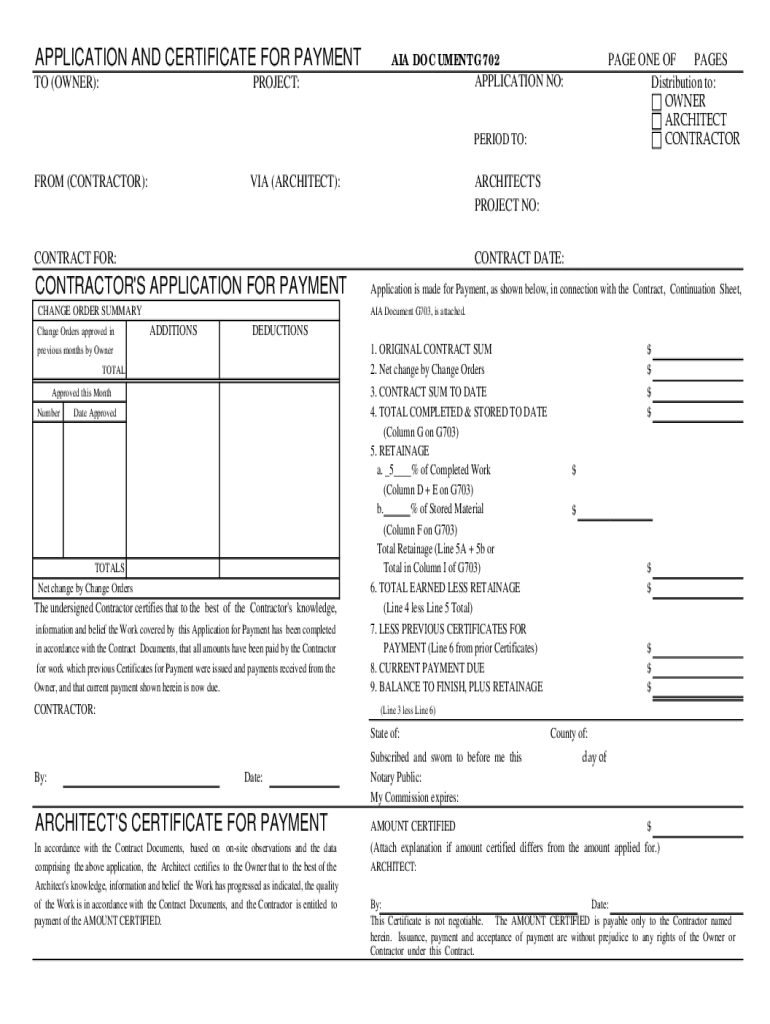
APPLICATION and CERTIFICATE for PAYMENT Form


What is the APPLICATION AND CERTIFICATE FOR PAYMENT
The APPLICATION AND CERTIFICATE FOR PAYMENT is a formal document used primarily in construction and real estate transactions. It serves as a request for payment from contractors to project owners or clients. This form outlines the work completed and the amount due, ensuring transparency and accountability in financial transactions. It is essential for maintaining cash flow and ensuring that all parties are aligned on the progress and financial obligations of a project.
Steps to complete the APPLICATION AND CERTIFICATE FOR PAYMENT
Completing the APPLICATION AND CERTIFICATE FOR PAYMENT involves several key steps to ensure accuracy and compliance. First, gather all necessary documentation, including contracts, change orders, and any relevant invoices. Next, fill out the form with detailed descriptions of the work completed, along with the corresponding amounts due. It is important to double-check all figures and descriptions for accuracy. After completing the form, obtain the required signatures from relevant parties, such as the contractor and project owner. Finally, submit the form according to the agreed-upon method, whether electronically or via traditional mail.
Legal use of the APPLICATION AND CERTIFICATE FOR PAYMENT
The legal use of the APPLICATION AND CERTIFICATE FOR PAYMENT is crucial in ensuring that the document is recognized as valid and enforceable. To be legally binding, the form must be completed in accordance with applicable laws and regulations. This includes obtaining proper signatures and maintaining compliance with state-specific requirements. Additionally, using a secure electronic signature solution can enhance the legal standing of the document, as it provides verification of identity and intent, aligning with the ESIGN and UETA acts.
Key elements of the APPLICATION AND CERTIFICATE FOR PAYMENT
Several key elements must be included in the APPLICATION AND CERTIFICATE FOR PAYMENT to ensure its effectiveness. These include:
- Project Details: Information about the project, including the name, location, and contract number.
- Work Description: A detailed account of the work completed during the billing period.
- Payment Amount: The total amount being requested for payment, broken down by work completed.
- Signatures: Required signatures from the contractor and project owner to validate the request.
- Date: The date the application is submitted, which is important for tracking payment timelines.
Form Submission Methods
The APPLICATION AND CERTIFICATE FOR PAYMENT can be submitted through various methods, depending on the preferences of the parties involved. Common submission methods include:
- Online Submission: Utilizing electronic signature platforms to send the form securely via email.
- Mail: Sending a physical copy of the form through postal services.
- In-Person Delivery: Hand-delivering the form to the project owner or relevant office.
Examples of using the APPLICATION AND CERTIFICATE FOR PAYMENT
Real-world examples of the APPLICATION AND CERTIFICATE FOR PAYMENT can illustrate its practical applications. For instance, a contractor may use this form after completing a significant phase of a construction project, such as framing or roofing, to request payment for that work. Another example could involve a contractor submitting the form after addressing change orders that have been approved, ensuring that all completed work is compensated in a timely manner. These examples highlight the form's role in facilitating smooth financial transactions in construction projects.
Quick guide on how to complete application and certificate for payment
Complete APPLICATION AND CERTIFICATE FOR PAYMENT effortlessly on any device
Online document management has become increasingly popular among businesses and individuals. It serves as an ideal eco-friendly alternative to traditional printed and signed documents, allowing you to find the appropriate form and securely store it online. airSlate SignNow provides you with all the necessary tools to create, modify, and eSign your documents quickly and without hassle. Manage APPLICATION AND CERTIFICATE FOR PAYMENT on any platform with airSlate SignNow apps for Android or iOS and simplify any document-related process today.
How to modify and eSign APPLICATION AND CERTIFICATE FOR PAYMENT with ease
- Find APPLICATION AND CERTIFICATE FOR PAYMENT and click on Get Form to begin.
- Utilize the tools we offer to finish your form.
- Select key parts of your documents or obscure sensitive information with tools that airSlate SignNow specifically provides for that purpose.
- Create your signature using the Sign feature, which takes seconds and carries the same legal validity as a traditional wet ink signature.
- Review the information and click on the Done button to save your changes.
- Decide how you wish to send your form: by email, text message (SMS), invitation link, or download it to your computer.
Say goodbye to lost or misplaced documents, tediously searching for forms, or mistakes that require producing new document copies. airSlate SignNow meets your document management needs in just a few clicks from any device of your choice. Edit and eSign APPLICATION AND CERTIFICATE FOR PAYMENT and ensure outstanding communication throughout your form preparation process with airSlate SignNow.
Create this form in 5 minutes or less
Create this form in 5 minutes!
How to create an eSignature for the application and certificate for payment
How to create an electronic signature for a PDF online
How to create an electronic signature for a PDF in Google Chrome
How to create an e-signature for signing PDFs in Gmail
How to create an e-signature right from your smartphone
How to create an e-signature for a PDF on iOS
How to create an e-signature for a PDF on Android
People also ask
-
What is the APPLICATION AND CERTIFICATE FOR PAYMENT?
The APPLICATION AND CERTIFICATE FOR PAYMENT is a crucial document used in the construction industry, allowing contractors to request payment from clients based on work completed. It serves as a formal request for funds and includes details on the work performed, project progress, and amounts due. airSlate SignNow simplifies the process of creating, sending, and managing these documents.
-
How can airSlate SignNow help with the APPLICATION AND CERTIFICATE FOR PAYMENT?
airSlate SignNow offers an intuitive platform that streamlines the creation and signing of the APPLICATION AND CERTIFICATE FOR PAYMENT. Our solution enables businesses to generate templates, customize forms, and securely send documents for eSignature, ensuring timely payments. This efficiency not only saves time but also enhances cash flow management.
-
Is airSlate SignNow cost-effective for managing APPLICATION AND CERTIFICATE FOR PAYMENT documents?
Yes, airSlate SignNow is designed to be a cost-effective solution, making it accessible for businesses of all sizes. Our competitive pricing plans ensure that you can manage your APPLICATION AND CERTIFICATE FOR PAYMENT documents without breaking the bank. Additionally, the time saved by using our platform offsets the cost, making it a worthwhile investment.
-
Can I integrate airSlate SignNow with other software for APPLICATION AND CERTIFICATE FOR PAYMENT?
Absolutely! airSlate SignNow supports integration with various software solutions, including project management and accounting tools. By integrating with your existing systems, you can seamlessly manage the APPLICATION AND CERTIFICATE FOR PAYMENT and improve overall workflow efficiency. This connectivity ensures that all your documents and data are aligned across platforms.
-
What features does airSlate SignNow offer for APPLICATION AND CERTIFICATE FOR PAYMENT?
airSlate SignNow provides a range of features tailored for handling the APPLICATION AND CERTIFICATE FOR PAYMENT effectively. Key features include customizable templates, advanced security options, tracking capabilities, and user-friendly eSignature functionality. These features help streamline the documentation process, reduce errors, and ensure compliance.
-
How does airSlate SignNow enhance the signing process for APPLICATION AND CERTIFICATE FOR PAYMENT?
The signing process for APPLICATION AND CERTIFICATE FOR PAYMENT is made easy with airSlate SignNow's eSignature capabilities, allowing parties to sign documents electronically from anywhere, at any time. Our platform ensures that the signing process is quick, secure, and legally binding, reducing delays caused by traditional paper methods. This feature signNowly speeds up the payment process for contractors.
-
What are the benefits of using airSlate SignNow for APPLICATION AND CERTIFICATE FOR PAYMENT?
Using airSlate SignNow for the APPLICATION AND CERTIFICATE FOR PAYMENT offers numerous benefits, including increased accuracy, faster processing times, and enhanced collaboration among stakeholders. By digitizing this process, businesses can minimize paperwork, reduce manual errors, and maintain better records. Additionally, our platform supports greater transparency and keeps everyone informed on the document status.
Get more for APPLICATION AND CERTIFICATE FOR PAYMENT
Find out other APPLICATION AND CERTIFICATE FOR PAYMENT
- Electronic signature West Virginia Education Contract Safe
- Help Me With Electronic signature West Virginia Education Business Letter Template
- Electronic signature West Virginia Education Cease And Desist Letter Easy
- Electronic signature Missouri Insurance Stock Certificate Free
- Electronic signature Idaho High Tech Profit And Loss Statement Computer
- How Do I Electronic signature Nevada Insurance Executive Summary Template
- Electronic signature Wisconsin Education POA Free
- Electronic signature Wyoming Education Moving Checklist Secure
- Electronic signature North Carolina Insurance Profit And Loss Statement Secure
- Help Me With Electronic signature Oklahoma Insurance Contract
- Electronic signature Pennsylvania Insurance Letter Of Intent Later
- Electronic signature Pennsylvania Insurance Quitclaim Deed Now
- Electronic signature Maine High Tech Living Will Later
- Electronic signature Maine High Tech Quitclaim Deed Online
- Can I Electronic signature Maryland High Tech RFP
- Electronic signature Vermont Insurance Arbitration Agreement Safe
- Electronic signature Massachusetts High Tech Quitclaim Deed Fast
- Electronic signature Vermont Insurance Limited Power Of Attorney Easy
- Electronic signature Washington Insurance Last Will And Testament Later
- Electronic signature Washington Insurance Last Will And Testament Secure