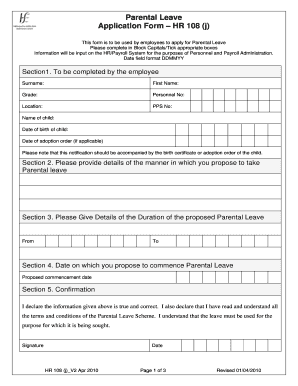
Parental Leave Application Form


What is the maternity leave application form?
The maternity leave application form is a formal document that employees submit to their employers to request time off for maternity leave. This form typically outlines the expected duration of leave, the anticipated start date, and any relevant medical information. It serves as a record for both the employee and employer, ensuring compliance with workplace policies and state regulations regarding parental leave. Understanding the purpose of this form is crucial for employees planning to take maternity leave.
Key elements of the maternity leave application form
When filling out a maternity leave application form, several key elements should be included to ensure completeness and clarity. These elements typically consist of:
- Employee Information: Full name, employee ID, and contact details.
- Leave Details: Start date, end date, and total duration of the requested leave.
- Reason for Leave: A brief explanation of the maternity leave request.
- Medical Certification: If required, a statement from a healthcare provider confirming the need for leave.
- Signature: The employee's signature to validate the request.
Including these elements helps streamline the approval process and ensures that all necessary information is provided to the employer.
Steps to complete the maternity leave application form
Completing the maternity leave application form involves several straightforward steps:
- Obtain the Form: Access the maternity leave application form through your employer's HR department or online resources.
- Fill Out Personal Information: Provide your name, employee ID, and contact details accurately.
- Specify Leave Dates: Clearly indicate the start and end dates of your requested leave.
- Include Medical Information: If required, attach any necessary medical documentation or certification.
- Review and Sign: Carefully review the completed form for accuracy before signing and dating it.
- Submit the Form: Deliver the completed form to your HR department according to your employer's submission guidelines.
Following these steps ensures that your maternity leave request is properly documented and submitted for consideration.
Legal use of the maternity leave application form
The maternity leave application form must comply with various legal requirements to be considered valid. In the United States, laws such as the Family and Medical Leave Act (FMLA) provide guidelines on maternity leave entitlements. To ensure legal compliance, the form should include:
- Accurate information regarding the employee's eligibility for leave under applicable laws.
- Clear documentation of the requested leave duration and reason.
- Proper signatures from both the employee and employer.
Employers are responsible for maintaining records of submitted forms to demonstrate compliance with legal standards and protect employee rights.
How to obtain the maternity leave application form
Employees can obtain the maternity leave application form through various channels, including:
- HR Department: Request a physical or digital copy directly from the human resources department.
- Company Intranet: Access the form via the company’s internal website or employee portal.
- Email Request: Send an email to HR requesting the maternity leave application form.
It is essential to ensure that you are using the most current version of the form to avoid any issues during the application process.
Form submission methods
Submitting the maternity leave application form can typically be done through several methods, depending on your employer's policies:
- Online Submission: Many companies allow employees to submit forms electronically through HR management systems.
- Mail: If required, you may send a printed copy of the form to the HR department via postal mail.
- In-Person: Deliver the completed form directly to HR during business hours for immediate processing.
Understanding the submission methods available can help ensure your request is processed efficiently and without delay.
Quick guide on how to complete parental leave application form
Complete Parental Leave Application Form seamlessly on any device
Managing documents online has gained immense popularity among both companies and individuals. It offers an excellent eco-friendly alternative to traditional printed and signed documents, as you can easily locate the appropriate form and securely store it online. airSlate SignNow equips you with all the necessary tools to create, modify, and electronically sign your documents promptly without delays. Handle Parental Leave Application Form on any device with the airSlate SignNow apps for Android or iOS, and enhance any document-centric workflow today.
The easiest way to modify and electronically sign Parental Leave Application Form effortlessly
- Find Parental Leave Application Form and click on Get Form to begin.
- Make use of the tools we offer to fill out your form.
- Emphasize relevant sections of the documents or redact sensitive information using tools provided by airSlate SignNow specifically for this purpose.
- Create your signature with the Sign tool, which only takes seconds and carries the same legal validity as a standard wet ink signature.
- Review the details and then click the Done button to save your changes.
- Decide how you want to share your form, either by email, text message (SMS), invitation link, or download it to your computer.
Say goodbye to lost or misplaced files, tedious form searches, or mistakes that require printing new document copies. airSlate SignNow meets your document management needs in just a few clicks from any device you choose. Edit and electronically sign Parental Leave Application Form to ensure exceptional communication at every stage of the form preparation process with airSlate SignNow.
Create this form in 5 minutes or less
Create this form in 5 minutes!
How to create an eSignature for the parental leave application form
How to create an electronic signature for a PDF online
How to create an electronic signature for a PDF in Google Chrome
How to create an e-signature for signing PDFs in Gmail
How to create an e-signature right from your smartphone
How to create an e-signature for a PDF on iOS
How to create an e-signature for a PDF on Android
People also ask
-
What is a maternity leave form and why is it important?
A maternity leave form is a document that employees submit to request time off for childbirth and related recovery. This form is essential as it helps employers understand the employee's needs and plan for coverage during their absence, ensuring a smooth workflow.
-
How does airSlate SignNow simplify the maternity leave form process?
airSlate SignNow streamlines the maternity leave form process by enabling users to create, send, and sign the form electronically. This reduces paperwork and eliminates delays, allowing employees to quickly submit their requests and receive approvals with ease.
-
Can I customize the maternity leave form using airSlate SignNow?
Yes, airSlate SignNow allows users to customize their maternity leave form based on the company’s specific requirements. You can easily modify fields, add signatures, and incorporate branding, ensuring the form fits your organization’s needs.
-
What integrations does airSlate SignNow offer for handling maternity leave forms?
airSlate SignNow integrates seamlessly with various HR systems and cloud storage platforms, making it easy to manage maternity leave forms. These integrations support efficient data transfer and enhance accessibility, allowing HR teams to handle requests efficiently.
-
Is airSlate SignNow cost-effective for managing maternity leave forms?
Absolutely! airSlate SignNow offers a cost-effective solution for managing maternity leave forms, reducing the costs associated with paper-based processes. With flexible pricing plans, businesses can choose the option that best fits their budget while still maintaining efficiency.
-
How secure is the maternity leave form data in airSlate SignNow?
Security is a top priority with airSlate SignNow, which uses advanced encryption to protect all maternity leave form data. This ensures that sensitive employee information remains confidential and is only accessible to authorized personnel.
-
Can employees track the status of their maternity leave form submission?
Yes, airSlate SignNow provides a tracking feature that allows employees to monitor the status of their maternity leave form submission. This transparency ensures that employees are kept informed about the approval process, reducing uncertainty and enhancing communication.
Get more for Parental Leave Application Form
- Peace and human rights issues and concepts pdf form
- As nzs 3008 pdf form
- Reit contract of sale form
- Sample area director report form
- Declaration by a candidate practicing a regulated profession or trade in quebec form a 0527 ja 11992821
- Dap r form
- Signing nsfas loan agreement form
- Case activity report 113308 form
Find out other Parental Leave Application Form
- How Can I eSignature Ohio Lawers Lease Termination Letter
- Can I eSignature Ohio Lawers Lease Termination Letter
- Can I eSignature Oregon Non-Profit Last Will And Testament
- Can I eSignature Oregon Orthodontists LLC Operating Agreement
- How To eSignature Rhode Island Orthodontists LLC Operating Agreement
- Can I eSignature West Virginia Lawers Cease And Desist Letter
- eSignature Alabama Plumbing Confidentiality Agreement Later
- How Can I eSignature Wyoming Lawers Quitclaim Deed
- eSignature California Plumbing Profit And Loss Statement Easy
- How To eSignature California Plumbing Business Letter Template
- eSignature Kansas Plumbing Lease Agreement Template Myself
- eSignature Louisiana Plumbing Rental Application Secure
- eSignature Maine Plumbing Business Plan Template Simple
- Can I eSignature Massachusetts Plumbing Business Plan Template
- eSignature Mississippi Plumbing Emergency Contact Form Later
- eSignature Plumbing Form Nebraska Free
- How Do I eSignature Alaska Real Estate Last Will And Testament
- Can I eSignature Alaska Real Estate Rental Lease Agreement
- eSignature New Jersey Plumbing Business Plan Template Fast
- Can I eSignature California Real Estate Contract