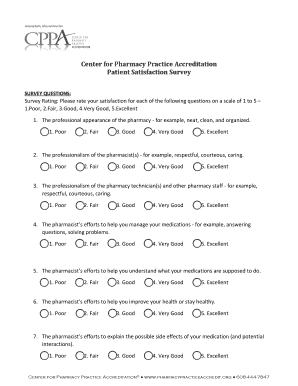
Pharmacy Customer Satisfaction Survey Examples Form


What is the pharmacy customer satisfaction survey?
A pharmacy customer satisfaction survey is a tool designed to gather feedback from customers regarding their experiences with pharmacy services. These surveys typically include questions about the quality of service, the efficiency of the staff, the availability of medications, and the overall satisfaction with the pharmacy. By collecting this information, pharmacies can identify areas for improvement and enhance their customer service strategies.
Key elements of the pharmacy customer satisfaction survey
Effective pharmacy customer satisfaction surveys often include several key elements:
- Demographic questions: These help to understand the customer base, including age, gender, and frequency of visits.
- Service quality questions: These assess the quality of interactions with pharmacy staff, including friendliness, professionalism, and knowledge.
- Product availability: Questions regarding the availability of medications and other products can highlight inventory issues.
- Overall satisfaction: A general satisfaction question allows customers to rate their experience on a scale, providing a quick overview of performance.
- Open-ended feedback: This section invites customers to share additional comments or suggestions, offering valuable insights for improvement.
How to use the pharmacy customer satisfaction survey
Using a pharmacy customer satisfaction survey effectively involves several steps:
- Design the survey: Create a well-structured survey that includes a mix of closed and open-ended questions to capture comprehensive feedback.
- Distribute the survey: Share the survey with customers through various channels, such as email, in-store tablets, or printed forms.
- Collect responses: Ensure that responses are collected systematically, allowing for easy analysis of the data.
- Analyze the data: Review the feedback to identify trends, strengths, and areas needing improvement.
- Implement changes: Use the insights gained from the survey to make informed decisions that enhance customer satisfaction.
Steps to complete the pharmacy customer satisfaction survey
Completing a pharmacy customer satisfaction survey typically involves the following steps:
- Access the survey: Locate the survey either online or in-store, depending on how it is distributed.
- Provide demographic information: Fill in any required demographic details to help the pharmacy understand its customer base.
- Answer survey questions: Respond to each question honestly, providing insights into your experiences and satisfaction levels.
- Submit the survey: Ensure that you submit the survey according to the instructions provided, whether online or via a physical drop box.
Legal use of the pharmacy customer satisfaction survey
When conducting a pharmacy customer satisfaction survey, it is essential to adhere to legal guidelines to protect customer privacy and data. This includes:
- Compliance with privacy laws: Ensure that the survey complies with applicable laws such as HIPAA, which protects patient information.
- Informed consent: Customers should be informed about how their data will be used and have the option to consent to participate.
- Data security measures: Implement strong security protocols to protect collected data from unauthorized access or breaches.
Examples of using the pharmacy customer satisfaction survey
Pharmacies can utilize customer satisfaction surveys in various ways to improve their services:
- Identifying training needs: Feedback can reveal areas where staff may require additional training to enhance customer interactions.
- Improving inventory management: Insights regarding product availability can help pharmacies adjust their inventory practices to meet customer demand.
- Enhancing service offerings: Customer suggestions can lead to the introduction of new services, such as medication management programs or health screenings.
Quick guide on how to complete pharmacy customer satisfaction survey examples
Complete Pharmacy Customer Satisfaction Survey Examples effortlessly on any device
Online document management has become increasingly favored by businesses and individuals. It offers an ideal eco-friendly alternative to traditional printed and signed documents, as you can access the correct form and securely store it online. airSlate SignNow provides all the tools you need to create, modify, and eSign your documents promptly without delays. Manage Pharmacy Customer Satisfaction Survey Examples on any device using airSlate SignNow Android or iOS applications and enhance any document-driven process today.
How to modify and eSign Pharmacy Customer Satisfaction Survey Examples easily
- Obtain Pharmacy Customer Satisfaction Survey Examples and then click on Get Form to start.
- Utilize the tools we offer to complete your form.
- Highlight important parts of the documents or redact sensitive information with tools that airSlate SignNow provides specifically for that purpose.
- Create your signature using the Sign tool, which takes mere seconds and carries the same legal authority as a conventional wet ink signature.
- Review the details and then click on the Done button to save your changes.
- Choose how you prefer to send your form, via email, SMS, or invitation link, or download it to your computer.
Forget about lost or misplaced documents, tedious form searches, or errors that necessitate printing new document copies. airSlate SignNow fulfills all your document management needs in just a few clicks from any device you prefer. Edit and eSign Pharmacy Customer Satisfaction Survey Examples and ensure excellent communication at any stage of your form preparation process with airSlate SignNow.
Create this form in 5 minutes or less
Create this form in 5 minutes!
How to create an eSignature for the pharmacy customer satisfaction survey examples
How to create an electronic signature for a PDF online
How to create an electronic signature for a PDF in Google Chrome
How to create an e-signature for signing PDFs in Gmail
How to create an e-signature right from your smartphone
How to create an e-signature for a PDF on iOS
How to create an e-signature for a PDF on Android
People also ask
-
What is a pharmacy customer satisfaction survey?
A pharmacy customer satisfaction survey is a tool that helps pharmacies gather feedback from their customers about their experiences and satisfaction levels. This survey focuses on various aspects like service quality, product availability, and overall experience, providing essential insights to enhance customer satisfaction.
-
How can airSlate SignNow assist in conducting a pharmacy customer satisfaction survey?
airSlate SignNow streamlines the process of creating and distributing pharmacy customer satisfaction surveys. With our platform, you can design customizable surveys and send them digitally to your customers, making it quick and efficient to collect valuable feedback.
-
What features does airSlate SignNow offer for survey creation?
airSlate SignNow offers a range of features for crafting effective pharmacy customer satisfaction surveys, including customizable templates, real-time analytics, and easy distribution options. This enables pharmacies to tailor their surveys to their specific needs while gaining actionable insights from responses.
-
Is airSlate SignNow a cost-effective solution for pharmacy customer satisfaction surveys?
Yes, airSlate SignNow is designed to be a cost-effective solution for conducting pharmacy customer satisfaction surveys. By using our platform, pharmacies can avoid excessive costs associated with paper surveys and enjoy a more sustainable, efficient approach to gathering customer feedback.
-
Can I integrate airSlate SignNow with other tools for my pharmacy customer satisfaction surveys?
Absolutely! airSlate SignNow offers seamless integrations with various business tools and software. This allows pharmacies to enhance their pharmacy customer satisfaction surveys by linking them with CRM systems, email marketing tools, and more, ensuring a cohesive feedback collection process.
-
What are the benefits of using airSlate SignNow for pharmacy customer satisfaction surveys?
Using airSlate SignNow for pharmacy customer satisfaction surveys offers numerous benefits, including improved response rates, enhanced data analysis, and the ability to track customer sentiments over time. These insights can drive strategic decisions to boost customer retention and satisfaction.
-
How do I analyze the results of my pharmacy customer satisfaction survey using airSlate SignNow?
airSlate SignNow provides real-time analytics that make it easy to analyze the results of your pharmacy customer satisfaction survey. You can view response trends, highlight key feedback areas, and extract actionable insights to improve your pharmacy's customer service and offerings.
Get more for Pharmacy Customer Satisfaction Survey Examples
- Pre task worksheet 2009 2019 form
- Sp 4 134 2016 2019 form
- Pa price list 2015 2019 form
- Contractor license application 2 10 14 form
- Nonresident pharmacy application form
- Small games of chance adams county form
- State board of cosmetology pa department of state pagov form
- South carolina hunting license 2014 2019 form
Find out other Pharmacy Customer Satisfaction Survey Examples
- Electronic signature South Dakota Non-Profit Business Plan Template Now
- Electronic signature South Dakota Non-Profit Lease Agreement Template Online
- Electronic signature Legal Document Missouri Online
- Electronic signature Missouri Legal Claim Online
- Can I Electronic signature Texas Non-Profit Permission Slip
- Electronic signature Missouri Legal Rental Lease Agreement Simple
- Electronic signature Utah Non-Profit Cease And Desist Letter Fast
- Electronic signature Missouri Legal Lease Agreement Template Free
- Electronic signature Non-Profit PDF Vermont Online
- Electronic signature Non-Profit PDF Vermont Computer
- Electronic signature Missouri Legal Medical History Mobile
- Help Me With Electronic signature West Virginia Non-Profit Business Plan Template
- Electronic signature Nebraska Legal Living Will Simple
- Electronic signature Nevada Legal Contract Safe
- How Can I Electronic signature Nevada Legal Operating Agreement
- How Do I Electronic signature New Hampshire Legal LLC Operating Agreement
- How Can I Electronic signature New Mexico Legal Forbearance Agreement
- Electronic signature New Jersey Legal Residential Lease Agreement Fast
- How To Electronic signature New York Legal Lease Agreement
- How Can I Electronic signature New York Legal Stock Certificate