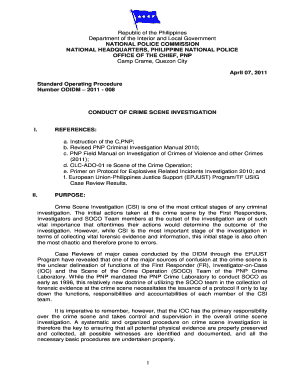
Standard Operating Procedures Examples in Office Form


What are standard operating procedures examples in office?
Standard operating procedures (SOPs) are documented processes that outline how specific tasks should be performed within an organization. They serve as a guide for employees to ensure consistency and compliance with company policies and regulations. Examples of standard operating procedures in an office setting include:
- Employee onboarding procedures
- Document management and retention policies
- Expense reimbursement processes
- Customer service protocols
- Health and safety guidelines
These examples help maintain operational efficiency and provide clear instructions for employees to follow, reducing the likelihood of errors and enhancing productivity.
Key elements of standard operating procedures examples in office
Effective standard operating procedures typically include several key elements that ensure clarity and usability. These elements are:
- Title: A clear title that reflects the procedure's purpose.
- Objective: A brief statement outlining the procedure's goal.
- Scope: Details on who the procedure applies to and under what circumstances.
- Responsibilities: Identification of roles involved in the procedure.
- Procedure steps: A detailed, step-by-step guide on how to complete the task.
- References: Links to related documents or regulations, if applicable.
Including these elements ensures that the SOPs are comprehensive and easy to understand, promoting adherence to established processes.
Steps to complete the standard operating procedures examples in office
Completing a standard operating procedure involves several steps to ensure accuracy and effectiveness. The process typically includes:
- Identify the task or process that requires documentation.
- Gather input from stakeholders who are familiar with the process.
- Draft the procedure, including all relevant steps and details.
- Review the draft for clarity and completeness with team members.
- Make necessary revisions based on feedback received.
- Obtain approval from management or relevant authorities.
- Distribute the finalized SOP to all employees who need it.
- Regularly review and update the SOP as needed to reflect any changes in processes or regulations.
Following these steps ensures that the standard operating procedures are well-documented and effectively communicated within the organization.
Legal use of standard operating procedures examples in office
Standard operating procedures can have legal implications, particularly in regulated industries. To ensure that SOPs are legally compliant, organizations should:
- Align procedures with applicable laws and regulations, such as OSHA for safety or HIPAA for healthcare.
- Document the creation and revision process to demonstrate compliance.
- Train employees on the SOPs to ensure understanding and adherence.
- Maintain records of any incidents or deviations from the SOPs to protect against liability.
By adhering to these practices, organizations can mitigate legal risks and ensure their procedures are enforceable in a court of law.
Examples of using standard operating procedures examples in office
Standard operating procedures can be applied in various scenarios within an office environment. Some practical examples include:
- Implementing a new software system by following a detailed SOP for installation and training.
- Handling customer complaints through a structured process that outlines steps for resolution.
- Conducting regular safety drills in compliance with workplace safety SOPs.
- Managing remote work policies that define expectations and communication protocols for employees.
These examples illustrate how SOPs can enhance operational consistency and support compliance with organizational standards.
Quick guide on how to complete standard operating procedures examples in office
Effortlessly prepare Standard Operating Procedures Examples In Office on any device
Digital document management has become increasingly favored by businesses and individuals alike. It offers an ideal environmentally friendly alternative to traditional printed and signed paperwork, allowing you to locate the right form and securely store it online. airSlate SignNow provides all the tools you need to create, modify, and eSign your documents quickly without any holdups. Manage Standard Operating Procedures Examples In Office on any platform using airSlate SignNow applications for Android or iOS and simplify your document-related tasks today.
How to modify and eSign Standard Operating Procedures Examples In Office with ease
- Find Standard Operating Procedures Examples In Office and select Get Form to begin.
- Make use of the tools we provide to fill out your document.
- Emphasize important sections of the documents or obscure sensitive information with the tools that airSlate SignNow specifically offers for this purpose.
- Generate your signature using the Sign tool, which takes seconds and carries the same legal validity as a conventional handwritten signature.
- Review the details and click the Done button to save your changes.
- Select how you wish to send your form, whether via email, text message (SMS), invitation link, or download it to your computer.
Eliminate concerns about lost or misplaced files, tedious form searches, or errors that necessitate printing new document copies. airSlate SignNow addresses your document management needs in just a few clicks from any device you prefer. Modify and eSign Standard Operating Procedures Examples In Office to ensure excellent communication at every stage of your form preparation process with airSlate SignNow.
Create this form in 5 minutes or less
Create this form in 5 minutes!
How to create an eSignature for the standard operating procedures examples in office
How to create an electronic signature for a PDF online
How to create an electronic signature for a PDF in Google Chrome
How to create an e-signature for signing PDFs in Gmail
How to create an e-signature right from your smartphone
How to create an e-signature for a PDF on iOS
How to create an e-signature for a PDF on Android
People also ask
-
What are standard operating procedure examples and why are they important?
Standard operating procedure examples are documented processes that help organizations maintain consistency and efficiency in their operations. These examples serve as guidelines for employees to follow, ensuring that tasks are completed correctly and in compliance with regulations. By using standard operating procedures, businesses can streamline their workflow, reduce errors, and improve overall productivity.
-
How can airSlate SignNow help me create standard operating procedure examples?
airSlate SignNow offers a user-friendly platform that allows you to create, edit, and share documents easily. Through its robust features, you can design standard operating procedure examples that reflect your business's specific processes and ensure that your team has access to the latest versions. Additionally, the platform supports collaboration, making it easier to gather input from different stakeholders.
-
Are there any integrations available with airSlate SignNow for managing standard operating procedure examples?
Yes, airSlate SignNow offers integration with various tools and applications that help streamline the management of standard operating procedure examples. These integrations allow you to connect with popular project management, document storage, and communication apps, ensuring your SOPs are easily accessible and manageable in your existing workflows.
-
What features does airSlate SignNow provide for managing standard operating procedure examples?
AirSlate SignNow includes features such as document templates, electronic signatures, and secure document storage, all of which are essential for managing standard operating procedure examples. With these tools, you can create standardized documents that are compliant and easily updated, which helps in maintaining the accuracy and relevance of your procedures.
-
What are the benefits of using airSlate SignNow for standard operating procedure examples?
Using airSlate SignNow for your standard operating procedure examples offers several benefits, including improved efficiency, enhanced collaboration, and faster execution of documents. The platform's easy-to-use interface reduces the learning curve for employees, enabling them to access and sign SOPs quickly. Moreover, airSlate SignNow keeps your documents secure and helps track changes and approvals.
-
How does pricing work for airSlate SignNow when managing standard operating procedure examples?
AirSlate SignNow offers flexible pricing plans that cater to different business sizes and needs. These plans allow you to access features suitable for creating and managing standard operating procedure examples without overpaying for unnecessary functionalities. You can choose a plan that aligns with your operational requirements and budget, ensuring a cost-effective solution.
-
Can I customize my standard operating procedure examples created in airSlate SignNow?
Absolutely! airSlate SignNow allows extensive customization of your standard operating procedure examples to meet your unique business needs. You can modify templates, add your organization's branding, and include specific instructions or images, ensuring that your SOPs effectively convey the necessary information.
Get more for Standard Operating Procedures Examples In Office
Find out other Standard Operating Procedures Examples In Office
- Sign West Virginia Real Estate Living Will Online
- How Can I Sign West Virginia Real Estate Confidentiality Agreement
- Sign West Virginia Real Estate Quitclaim Deed Computer
- Can I Sign West Virginia Real Estate Affidavit Of Heirship
- Sign West Virginia Real Estate Lease Agreement Template Online
- How To Sign Louisiana Police Lease Agreement
- Sign West Virginia Orthodontists Business Associate Agreement Simple
- How To Sign Wyoming Real Estate Operating Agreement
- Sign Massachusetts Police Quitclaim Deed Online
- Sign Police Word Missouri Computer
- Sign Missouri Police Resignation Letter Fast
- Sign Ohio Police Promissory Note Template Easy
- Sign Alabama Courts Affidavit Of Heirship Simple
- How To Sign Arizona Courts Residential Lease Agreement
- How Do I Sign Arizona Courts Residential Lease Agreement
- Help Me With Sign Arizona Courts Residential Lease Agreement
- How Can I Sign Arizona Courts Residential Lease Agreement
- Sign Colorado Courts LLC Operating Agreement Mobile
- Sign Connecticut Courts Living Will Computer
- How Do I Sign Connecticut Courts Quitclaim Deed