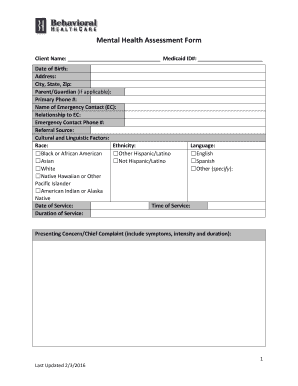
Mental Health Assessment Template Form


What is the mental health assessment template
The mental health assessment template is a structured document designed to evaluate an individual's mental health status. It typically includes a series of standardized questions that help professionals gather information about a person's emotional, psychological, and social well-being. This template serves as a crucial tool for clinicians, therapists, and counselors to assess mental health conditions and determine appropriate interventions. By utilizing a consistent format, the assessment facilitates comprehensive evaluations, ensuring that no critical areas are overlooked.
How to use the mental health assessment template
Using the mental health assessment template involves several steps to ensure accurate and meaningful results. First, the individual being assessed should be in a comfortable environment to promote openness. Next, the professional administering the assessment should explain the purpose of the template and how the information will be used. Each question should be addressed thoroughly, allowing the individual to express their thoughts and feelings. After completing the template, the responses should be reviewed to identify any areas of concern that may require further exploration or intervention.
Key elements of the mental health assessment template
The mental health assessment template typically includes several key elements that are essential for a comprehensive evaluation. These elements may consist of:
- Demographic information: Basic details such as age, gender, and contact information.
- Presenting concerns: A section for individuals to describe their current mental health issues or symptoms.
- Medical history: Information about past medical and psychological conditions.
- Family history: Insights into any mental health issues within the family.
- Current medications: A list of any medications the individual is currently taking.
- Assessment questions: Specific questions designed to evaluate mood, anxiety, and other mental health factors.
Steps to complete the mental health assessment template
Completing the mental health assessment template involves a systematic approach to ensure thoroughness. The steps include:
- Preparation: Gather necessary materials, including the template and any relevant background information.
- Setting the stage: Create a private and supportive environment for the assessment.
- Reviewing instructions: Go through any guidelines provided with the template to ensure clarity.
- Answering questions: Encourage the individual to respond to each question honestly and thoughtfully.
- Reviewing responses: After completion, discuss the answers to clarify any ambiguous points.
Legal use of the mental health assessment template
The legal use of the mental health assessment template is governed by various regulations that ensure the confidentiality and rights of individuals. In the United States, compliance with laws such as HIPAA is essential to protect sensitive health information. When using the template, it is important to obtain informed consent from the individual being assessed, explaining how their data will be used and stored. Additionally, ensuring that the assessment is conducted by a qualified professional adds to its legal validity.
Examples of using the mental health assessment template
Examples of using the mental health assessment template can vary based on the context and purpose. For instance, a therapist may use the template during an initial consultation to gather baseline information about a new client. In a clinical setting, a psychiatrist might employ the template to evaluate a patient's mental status before prescribing medication. Additionally, educational institutions may utilize the assessment for students seeking mental health support, helping to identify those in need of further assistance.
Quick guide on how to complete mental health assessment template
Complete Mental Health Assessment Template effortlessly on any device
Digital document management has become common among companies and individuals. It offers an ideal environmentally friendly alternative to traditional printed and signed paperwork, allowing you to access the correct form and securely save it online. airSlate SignNow provides all the tools you need to create, modify, and electronically sign your documents swiftly without delays. Manage Mental Health Assessment Template on any device with the airSlate SignNow Android or iOS applications and enhance any document-related process today.
The simplest way to modify and electronically sign Mental Health Assessment Template with ease
- Find Mental Health Assessment Template and click Get Form to begin.
- Utilize the tools we offer to complete your document.
- Highlight important sections of your documents or redact sensitive information with the tools that airSlate SignNow offers specifically for that purpose.
- Create your signature using the Sign tool, which takes mere seconds and holds the same legal validity as a conventional wet ink signature.
- Review all the details and click on the Done button to save your changes.
- Choose how you wish to send your form, via email, SMS, or invitation link, or download it to your computer.
Eliminate the worry of lost or misplaced documents, tedious form searching, or mistakes that require printing new document copies. airSlate SignNow takes care of your document management needs in just a few clicks from any device you prefer. Modify and electronically sign Mental Health Assessment Template and ensure outstanding communication at every stage of your form preparation process with airSlate SignNow.
Create this form in 5 minutes or less
Create this form in 5 minutes!
How to create an eSignature for the mental health assessment template
How to create an electronic signature for a PDF online
How to create an electronic signature for a PDF in Google Chrome
How to create an e-signature for signing PDFs in Gmail
How to create an e-signature right from your smartphone
How to create an e-signature for a PDF on iOS
How to create an e-signature for a PDF on Android
People also ask
-
What is a mental health assessment and how can airSlate SignNow help?
A mental health assessment is a systematic evaluation of an individual's mental health status. With airSlate SignNow, you can easily send and eSign mental health assessment documents securely and quickly, making the process more efficient for both healthcare providers and patients.
-
How much does airSlate SignNow cost for mental health assessment document services?
airSlate SignNow offers a cost-effective solution for handling mental health assessment documents. Pricing plans vary based on usage and features, ensuring that individuals and healthcare organizations can find an option that fits their budget.
-
What features does airSlate SignNow offer for mental health assessment management?
airSlate SignNow provides features like secure eSigning, customizable templates, and real-time tracking for mental health assessments. These tools enhance the efficiency of document handling while maintaining the confidentiality of sensitive information.
-
Can I integrate airSlate SignNow with other healthcare systems for mental health assessments?
Yes, airSlate SignNow integrates seamlessly with various healthcare systems and software platforms to streamline the management of mental health assessments. This integration helps in automating workflows and ensures a smoother transition of data between systems.
-
How secure is airSlate SignNow for handling mental health assessment documents?
Security is a top priority for airSlate SignNow, especially when dealing with mental health assessment documents. The platform employs state-of-the-art encryption and complies with industry regulations to ensure that all document transactions are protected and confidential.
-
Can I customize mental health assessment templates in airSlate SignNow?
Absolutely! airSlate SignNow allows users to create and customize mental health assessment templates to fit their specific needs. This flexibility ensures that you can incorporate your brand’s identity and required information effectively.
-
What are the benefits of using airSlate SignNow for mental health assessments?
Using airSlate SignNow for mental health assessments offers numerous benefits, including time savings, improved accuracy, and enhanced patient satisfaction. The platform simplifies the entire process, making it easier for healthcare professionals to focus on patient care.
Get more for Mental Health Assessment Template
- East bay paratransit purchase tickets on line 2015 2019 form
- Sf live scan formdoc
- Los angeles regional water quality control board noi form 2015 2019
- Intake stormwater 2014 2019 form
- Entry permit for hunting fg994 form
- A general information cf1r alt 02 is applicable to multiple space
- Shasta county filable local forms 2012 2019
- California form 460 fppc 2016 2019
Find out other Mental Health Assessment Template
- How Do I eSignature Montana Construction Claim
- eSignature Construction PPT New Jersey Later
- How Do I eSignature North Carolina Construction LLC Operating Agreement
- eSignature Arkansas Doctors LLC Operating Agreement Later
- eSignature Tennessee Construction Contract Safe
- eSignature West Virginia Construction Lease Agreement Myself
- How To eSignature Alabama Education POA
- How To eSignature California Education Separation Agreement
- eSignature Arizona Education POA Simple
- eSignature Idaho Education Lease Termination Letter Secure
- eSignature Colorado Doctors Business Letter Template Now
- eSignature Iowa Education Last Will And Testament Computer
- How To eSignature Iowa Doctors Business Letter Template
- Help Me With eSignature Indiana Doctors Notice To Quit
- eSignature Ohio Education Purchase Order Template Easy
- eSignature South Dakota Education Confidentiality Agreement Later
- eSignature South Carolina Education Executive Summary Template Easy
- eSignature Michigan Doctors Living Will Simple
- How Do I eSignature Michigan Doctors LLC Operating Agreement
- How To eSignature Vermont Education Residential Lease Agreement