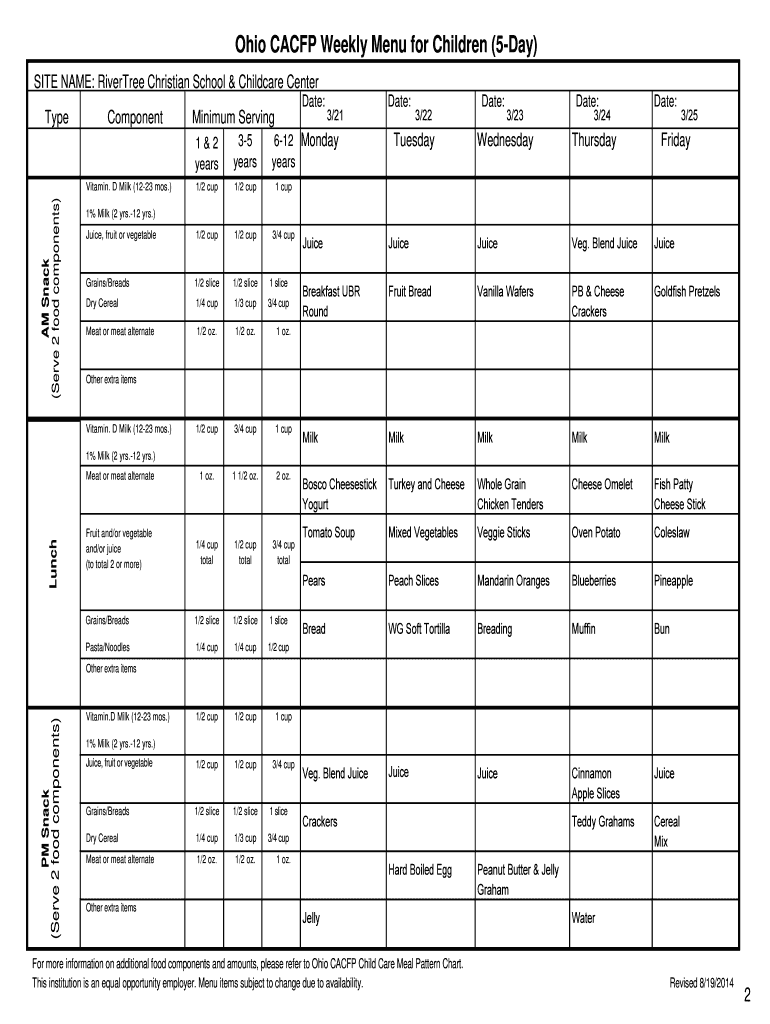
Cacfp Menu Template Form


What is the CACFP Menu Template
The CACFP menu template is a structured document designed for organizations participating in the Child and Adult Care Food Program (CACFP). This template assists in planning and documenting meals served to children and adults in care settings. It ensures compliance with federal nutrition guidelines while providing a clear outline of the meals that will be offered over a specified period. The template typically includes sections for meal types, portion sizes, and nutritional components, making it an essential tool for meal planning.
How to Use the CACFP Menu Template
Using the CACFP menu template involves several straightforward steps. First, gather the necessary information about the meals you plan to serve, including ingredients and portion sizes. Next, fill out the template by entering details for each meal, ensuring you meet the nutritional requirements outlined by the CACFP. Once completed, review the menu for accuracy and compliance. Finally, submit the menu for approval if required, and keep a copy for your records. This process helps maintain transparency and accountability in meal service.
Steps to Complete the CACFP Menu Template
Completing the CACFP menu template involves a systematic approach:
- Gather Information: Collect details on the meals, including ingredients and serving sizes.
- Fill Out the Template: Input meal information into the designated sections of the template.
- Ensure Compliance: Verify that the planned meals meet CACFP nutritional standards.
- Review: Double-check the completed template for any errors or omissions.
- Submit: If necessary, submit the menu for approval to the appropriate authority.
Key Elements of the CACFP Menu Template
The CACFP menu template includes several key elements essential for effective meal planning. These elements typically consist of:
- Meal Types: Designation of breakfast, lunch, snacks, or dinner.
- Portion Sizes: Specific amounts of food to be served, ensuring appropriate nutrition.
- Nutritional Components: Information on food groups and dietary requirements.
- Serving Dates: Schedule for when each meal will be served.
Legal Use of the CACFP Menu Template
The legal use of the CACFP menu template is governed by federal regulations that outline the requirements for meal planning in care settings. Organizations must ensure that the meals documented in the template comply with the nutritional standards set by the CACFP. Additionally, maintaining accurate records of the completed menus is crucial for audits and compliance checks. Using a reliable digital solution can help streamline this process while ensuring that all legal requirements are met.
Examples of Using the CACFP Menu Template
Examples of using the CACFP menu template can vary based on the type of care facility. For instance, a daycare center may use the template to plan weekly meals that include a variety of fruits, vegetables, and whole grains. A senior care facility might adapt the template to focus on softer foods and specific dietary restrictions. These examples illustrate the versatility of the CACFP menu template in catering to different populations while adhering to nutritional guidelines.
Quick guide on how to complete cacfp menu template 234520768
Complete Cacfp Menu Template effortlessly on any device
Web-based document management has gained traction among businesses and individuals. It serves as an ideal eco-friendly alternative to traditional printed and signed documents, enabling you to access the necessary form and securely save it online. airSlate SignNow equips you with all the resources required to create, modify, and eSign your documents quickly and without complications. Manage Cacfp Menu Template on any device with airSlate SignNow's Android or iOS applications and enhance any document-focused process today.
How to modify and eSign Cacfp Menu Template with ease
- Find Cacfp Menu Template and click on Get Form to begin.
- Utilize the tools we provide to complete your form.
- Emphasize key parts of your documents or conceal sensitive data with tools specifically offered by airSlate SignNow for that function.
- Generate your eSignature using the Sign feature, which takes just seconds and holds the same legal significance as a conventional wet ink signature.
- Verify all the details and click on the Done button to save your changes.
- Select your preferred method for sending your form, whether by email, text message (SMS), or invitation link, or download it to your computer.
Eliminate the worry of lost or misplaced documents, tedious form searching, or errors that require reprinting new document copies. airSlate SignNow addresses your document management needs in just a few clicks from any device you choose. Modify and eSign Cacfp Menu Template and ensure excellent communication at every stage of your form preparation process with airSlate SignNow.
Create this form in 5 minutes or less
Create this form in 5 minutes!
How to create an eSignature for the cacfp menu template 234520768
How to create an electronic signature for a PDF online
How to create an electronic signature for a PDF in Google Chrome
How to create an e-signature for signing PDFs in Gmail
How to create an e-signature right from your smartphone
How to create an e-signature for a PDF on iOS
How to create an e-signature for a PDF on Android
People also ask
-
What is a CACFP menu template?
A CACFP menu template is a structured format designed to assist organizations participating in the Child and Adult Care Food Program. It helps ensure compliance with federal nutrition guidelines while providing an easy way to plan and organize menus. By utilizing a CACFP menu template, you can streamline the meal planning process and maintain nutritional standards effectively.
-
How can airSlate SignNow help with CACFP menu templates?
airSlate SignNow provides an efficient platform for creating, signing, and managing CACFP menu templates electronically. With our solution, you can easily customize your templates, gather signatures digitally, and maintain a clear record of your submitted menus. This simplifies the process and enhances productivity for organizations managing food programs.
-
Is there a cost associated with using the CACFP menu template feature in airSlate SignNow?
Yes, airSlate SignNow offers various pricing plans that include access to features for creating and managing CACFP menu templates. Our pricing is designed to be cost-effective, allowing businesses of all sizes to benefit from seamless document management. You can choose a plan that best fits your needs and budget.
-
Can I integrate airSlate SignNow with other applications to manage my CACFP menu templates?
Absolutely! airSlate SignNow integrates with various applications, allowing you to connect with tools you already use for managing your CACFP menu templates. Whether you need to sync with a calendar, store documents, or share information, our seamless integrations enhance your workflow and save you time.
-
What features are included with airSlate SignNow for CACFP menu templates?
With airSlate SignNow, you get a wide range of features for your CACFP menu templates, including customizable templates, electronic signatures, document tracking, and cloud storage. These tools enable you to easily create compliant menus while keeping all necessary documentation organized and accessible. Additionally, our platform provides user-friendly navigation for all users.
-
How does using a CACFP menu template benefit my organization?
Implementing a CACFP menu template can signNowly streamline your meal planning and compliance reporting. It minimizes errors and ensures that you adhere to the program's nutritional requirements. Moreover, it saves time for staff members, allowing them to focus on other critical aspects of program management.
-
Is training available for using CACFP menu templates in airSlate SignNow?
Yes, airSlate SignNow offers comprehensive support and training resources for users looking to utilize CACFP menu templates effectively. Our tutorials and customer service are designed to assist you in maximizing the use of our features. Whether through live support or online materials, we ensure you are well-equipped to get started.
Get more for Cacfp Menu Template
Find out other Cacfp Menu Template
- Sign Maryland Doctors Quitclaim Deed Later
- How Can I Sign Maryland Doctors Quitclaim Deed
- Can I Sign Missouri Doctors Last Will And Testament
- Sign New Mexico Doctors Living Will Free
- Sign New York Doctors Executive Summary Template Mobile
- Sign New York Doctors Residential Lease Agreement Safe
- Sign New York Doctors Executive Summary Template Fast
- How Can I Sign New York Doctors Residential Lease Agreement
- Sign New York Doctors Purchase Order Template Online
- Can I Sign Oklahoma Doctors LLC Operating Agreement
- Sign South Dakota Doctors LLC Operating Agreement Safe
- Sign Texas Doctors Moving Checklist Now
- Sign Texas Doctors Residential Lease Agreement Fast
- Sign Texas Doctors Emergency Contact Form Free
- Sign Utah Doctors Lease Agreement Form Mobile
- Sign Virginia Doctors Contract Safe
- Sign West Virginia Doctors Rental Lease Agreement Free
- Sign Alabama Education Quitclaim Deed Online
- Sign Georgia Education Business Plan Template Now
- Sign Louisiana Education Business Plan Template Mobile