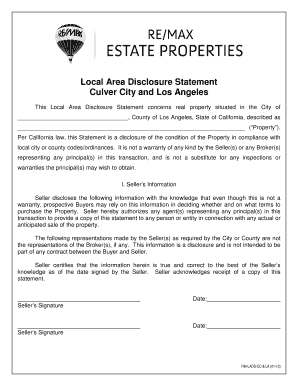
Local Area Disclosures Los Angeles County Form


Understanding Local Area Disclosures in Los Angeles County
The Local Area Disclosures Los Angeles County are essential documents that provide critical information about specific properties within the county. These disclosures are designed to inform potential buyers about various aspects of the property, including zoning laws, environmental hazards, and other factors that may affect the property's value or usability. Understanding these disclosures is vital for making informed real estate decisions, ensuring compliance with local sales law, and protecting the interests of both buyers and sellers.
Key Elements of Local Area Disclosures Los Angeles County
Local Area Disclosures typically include several key elements that are crucial for both buyers and sellers. These elements often encompass:
- Property Condition: Information regarding the physical state of the property, including any known defects or issues.
- Zoning Information: Details about the zoning classification of the property and any restrictions that may apply.
- Environmental Hazards: Disclosure of potential environmental risks, such as flood zones or hazardous materials.
- Neighborhood Information: Insights into the surrounding area, including schools, amenities, and community services.
Each of these elements plays a significant role in ensuring that all parties are aware of the conditions surrounding the property, which is essential for a valid sales contract.
Steps to Complete the Local Area Disclosures Los Angeles County
Completing the Local Area Disclosures involves several important steps to ensure accuracy and compliance with sales law. The process typically includes:
- Gather Necessary Information: Collect all relevant data about the property, including inspection reports and historical records.
- Fill Out the Disclosure Form: Carefully complete the disclosure form, ensuring all required sections are filled out accurately.
- Review for Completeness: Double-check the form for any missing information or errors that could affect its validity.
- Obtain Signatures: Ensure that all necessary parties sign the disclosure to validate the document.
Following these steps will help in creating a legally binding document that protects all parties involved in the transaction.
Legal Use of Local Area Disclosures Los Angeles County
The legal use of Local Area Disclosures is governed by specific regulations that ensure their enforceability. These disclosures must meet the requirements set forth in California real estate law to be considered valid. Compliance with these laws is crucial for both buyers and sellers to avoid potential legal disputes. Furthermore, the disclosures serve as a protective measure, allowing buyers to make informed decisions based on the disclosed information.
Obtaining Local Area Disclosures Los Angeles County
To obtain the Local Area Disclosures, interested parties can typically access the forms through the Los Angeles County Assessor's Office or the local real estate board. Many real estate agents also provide these disclosures as part of their services. It is important to ensure that the most current version of the disclosure is used, as regulations and requirements may change over time.
Penalties for Non-Compliance with Local Area Disclosures
Failure to comply with the requirements for Local Area Disclosures can result in significant penalties. These may include legal action from buyers who feel misled or uninformed about the property they are purchasing. Additionally, sellers may face fines or other repercussions from local authorities for not providing the necessary disclosures. Understanding these potential penalties emphasizes the importance of thorough and accurate completion of the disclosure forms.
Quick guide on how to complete local area disclosures los angeles county
Effortlessly prepare Local Area Disclosures Los Angeles County on any device
Digital document management has gained popularity among businesses and individuals alike. It serves as an ideal eco-friendly alternative to traditional printed and signed documents, allowing you to find the necessary form and securely store it online. airSlate SignNow provides all the tools required to create, modify, and eSign your documents quickly without delays. Handle Local Area Disclosures Los Angeles County on any device using airSlate SignNow's apps for Android or iOS and enhance any document-related process today.
The easiest way to modify and eSign Local Area Disclosures Los Angeles County with ease
- Locate Local Area Disclosures Los Angeles County and click Get Form to initiate the process.
- Use the tools we offer to fill out your document.
- Highlight important sections of your documents or redact sensitive information with the tools airSlate SignNow provides specifically for that purpose.
- Create your eSignature using the Sign tool, which takes mere seconds and carries the same legal validity as a traditional handwritten signature.
- Review the information carefully and then click the Done button to save your changes.
- Select your preferred method of delivering your form, whether by email, text message (SMS), invite link, or download it to your PC.
Say goodbye to lost or misplaced documents, tedious form searches, or mistakes that require re-printing new copies. airSlate SignNow meets your document management needs in just a few clicks from any device you choose. Modify and eSign Local Area Disclosures Los Angeles County and ensure excellent communication throughout your form preparation process with airSlate SignNow.
Create this form in 5 minutes or less
Create this form in 5 minutes!
How to create an eSignature for the local area disclosures los angeles county
How to create an electronic signature for a PDF online
How to create an electronic signature for a PDF in Google Chrome
How to create an e-signature for signing PDFs in Gmail
How to create an e-signature right from your smartphone
How to create an e-signature for a PDF on iOS
How to create an e-signature for a PDF on Android
People also ask
-
What is sales law and how does it relate to eSigning documents?
Sales law governs the sale of goods and services, ensuring that transactions are fair and binding. By utilizing airSlate SignNow, businesses can comply with sales law requirements by electronically signing contracts and agreements securely and efficiently. This ensures that all parties involved maintain legal compliance while streamlining the signing process.
-
How does airSlate SignNow support compliance with sales law?
airSlate SignNow adheres to legal standards and regulations regarding electronic signatures as outlined in sales law. Our platform provides features such as audit trails and secure storage, ensuring that all signed documents meet legal requirements. This way, you can confidently manage your agreements in accordance with applicable sales law.
-
What are the pricing options for airSlate SignNow?
airSlate SignNow offers several pricing plans tailored to meet diverse business needs. You can choose from monthly or annual subscription options that provide essential features for compliance with sales law at various price points. Each plan is designed to ensure you get the best value while effectively managing your document signing processes.
-
What are the key features of airSlate SignNow that assist with sales law compliance?
Key features of airSlate SignNow include secure electronic signatures, document templates, and customizable workflows—all designed to enhance compliance with sales law. The platform also offers document tracking and analytics to monitor the progress of signed agreements. These features not only simplify the signing process but also ensure adherence to sales law.
-
Can airSlate SignNow integrate with other business applications?
Yes, airSlate SignNow seamlessly integrates with various business applications, which can enhance your workflow compliance with sales law. By connecting with CRM systems, project management tools, and other platforms, you can automate document management and eSigning processes. This integration stimulates efficiency, helping your business operate within the framework of sales law.
-
What are the benefits of using airSlate SignNow for sales law related documents?
Using airSlate SignNow for documents related to sales law allows for quicker turnaround times and improves overall efficiency. The platform's electronic signatures ensure that documents are signed promptly and securely while maintaining legal validity. This reduces the risk of delays and non-compliance in your business transactions.
-
Is airSlate SignNow suitable for small businesses dealing with sales law?
Absolutely! airSlate SignNow is designed to cater to businesses of all sizes, including small businesses navigating sales law. Our cost-effective solution provides essential features that empower small business owners to create, send, and sign documents without worrying about legal complexities. This serves as an invaluable resource for managing their sales activities.
Get more for Local Area Disclosures Los Angeles County
- Little company of mary san pedro hospital ca 90732 310 form
- Aba assessment form
- Dentist empire blue cross blue shield form
- Helping hand application form
- Initial attending physician statement 12900e01 desjardins life form
- Student and resident rotation form
- Helping hands aurora form
- Beazley afb renewal application form
Find out other Local Area Disclosures Los Angeles County
- Electronic signature Tennessee Medical Power of Attorney Template Simple
- Electronic signature California Medical Services Proposal Mobile
- How To Electronic signature West Virginia Pharmacy Services Agreement
- How Can I eSignature Kentucky Co-Branding Agreement
- How Can I Electronic signature Alabama Declaration of Trust Template
- How Do I Electronic signature Illinois Declaration of Trust Template
- Electronic signature Maryland Declaration of Trust Template Later
- How Can I Electronic signature Oklahoma Declaration of Trust Template
- Electronic signature Nevada Shareholder Agreement Template Easy
- Electronic signature Texas Shareholder Agreement Template Free
- Electronic signature Mississippi Redemption Agreement Online
- eSignature West Virginia Distribution Agreement Safe
- Electronic signature Nevada Equipment Rental Agreement Template Myself
- Can I Electronic signature Louisiana Construction Contract Template
- Can I eSignature Washington Engineering Proposal Template
- eSignature California Proforma Invoice Template Simple
- eSignature Georgia Proforma Invoice Template Myself
- eSignature Mississippi Proforma Invoice Template Safe
- eSignature Missouri Proforma Invoice Template Free
- Can I eSignature Mississippi Proforma Invoice Template