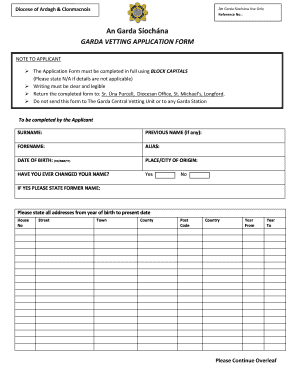
Vetting Form


What is the vetted application form?
The vetted application form is a crucial document used to collect personal information for various purposes, including background checks and eligibility verification. It serves as a formal request for vetting, often required by organizations to ensure the integrity and reliability of individuals applying for positions or services. This form typically includes sections for personal identification, contact details, and consent for background checks, making it essential for employers and organizations to maintain a secure and trustworthy environment.
How to complete the vetted application form
Completing the vetted application form involves several key steps to ensure accuracy and compliance. Begin by gathering all necessary personal information, including your full name, address, date of birth, and Social Security number. Carefully fill out each section of the form, ensuring that all details are correct and up-to-date. It is important to read any instructions provided with the form to understand specific requirements, such as consent for background checks. Once completed, review the form for any errors before submission.
Legal use of the vetted application form
The legal use of the vetted application form is governed by various regulations, including the Fair Credit Reporting Act (FCRA) and state-specific privacy laws. These laws dictate how personal information can be collected, used, and shared. Organizations must obtain explicit consent from individuals before conducting background checks, ensuring transparency and compliance with legal standards. Proper handling of the vetted application form not only protects the rights of individuals but also safeguards organizations from potential legal issues.
Key elements of the vetted application form
Key elements of the vetted application form typically include:
- Personal Information: Full name, address, date of birth, and Social Security number.
- Consent Section: A statement allowing the organization to conduct background checks.
- Signature: A signature line where the applicant acknowledges the information provided is accurate.
- Contact Information: A section for providing phone numbers and email addresses for communication.
Each of these elements plays a vital role in the vetting process, ensuring that the organization has the necessary information to make informed decisions.
Steps to obtain the vetted application form
Obtaining the vetted application form can vary depending on the organization or agency requiring it. Generally, the steps include:
- Visit the Organization's Website: Most organizations provide access to their vetted application form online.
- Request from HR: If the form is not available online, contacting the human resources department can provide guidance on how to obtain it.
- Download and Print: If available, download the form, print it, and fill it out as needed.
Following these steps ensures that applicants can easily access the necessary documentation for the vetting process.
Application process and approval time
The application process for submitting a vetted application form typically involves several stages. After completing the form, it is submitted to the relevant organization for review. The approval time can vary based on the organization's policies and the complexity of the background checks involved. Generally, applicants can expect to receive feedback within a few days to several weeks. Factors influencing the approval timeline include the volume of applications and the thoroughness of the vetting process.
Quick guide on how to complete vetting form
Prepare Vetting Form seamlessly on any device
Managing documents online has gained traction among businesses and individuals. It serves as an ideal eco-friendly substitute for traditional printed and signed papers, as you can easily find the necessary form and securely store it online. airSlate SignNow equips you with all the tools required to create, modify, and electronically sign your documents quickly and without interruptions. Handle Vetting Form on any device using airSlate SignNow's Android or iOS applications and enhance any document-related task today.
The easiest way to alter and electronically sign Vetting Form effortlessly
- Find Vetting Form and click Get Form to begin.
- Use the tools we provide to complete your form.
- Emphasize important sections of the documents or redact sensitive information with tools specifically offered by airSlate SignNow.
- Create your signature with the Sign tool, which takes mere seconds and carries the same legal validity as a conventional wet ink signature.
- Review the details and then click on the Done button to save your changes.
- Select your preferred method to submit your form, whether by email, SMS, or invitation link, or download it to your computer.
Say goodbye to lost or misplaced documents, tedious form searches, or mistakes that require printing new document copies. airSlate SignNow meets your document management needs in just a few clicks from any device you choose. Modify and electronically sign Vetting Form to ensure outstanding communication at every stage of your form preparation process with airSlate SignNow.
Create this form in 5 minutes or less
Create this form in 5 minutes!
How to create an eSignature for the vetting form
How to create an electronic signature for a PDF online
How to create an electronic signature for a PDF in Google Chrome
How to create an e-signature for signing PDFs in Gmail
How to create an e-signature right from your smartphone
How to create an e-signature for a PDF on iOS
How to create an e-signature for a PDF on Android
People also ask
-
What is a vetted application form?
A vetted application form is a secure document that ensures only verified information is submitted. This process helps maintain data integrity and compliance, providing peace of mind for both businesses and their clients.
-
How does airSlate SignNow enhance the use of vetted application forms?
AirSlate SignNow simplifies the creation and management of vetted application forms by providing intuitive tools for eSigning and document tracking. This allows businesses to streamline their processes while ensuring that all submissions remain secure and compliant.
-
Are there any costs associated with using vetted application forms in airSlate SignNow?
Yes, airSlate SignNow offers various pricing plans that accommodate different business needs. Each plan includes features for managing vetted application forms, making it a cost-effective solution for any organization.
-
What features are included for managing vetted application forms?
AirSlate SignNow provides a range of features for managing vetted application forms, including eSignature capabilities, reusable templates, and collaboration tools. These features enhance efficiency and ensure that all forms are completed accurately and securely.
-
Can I integrate vetted application forms with other software?
Absolutely! AirSlate SignNow offers integrations with popular applications like Salesforce, Dropbox, and Google Drive, allowing you to easily manage your vetted application forms alongside other business processes. This integration capability helps streamline workflows and data sharing.
-
What benefits do vetted application forms provide for businesses?
Vetted application forms help businesses capture accurate data while reducing the risk of fraud and errors. Using airSlate SignNow, organizations can automate the documentation process, which increases productivity and enhances customer satisfaction.
-
Is it easy to create a vetted application form with airSlate SignNow?
Yes, creating a vetted application form with airSlate SignNow is user-friendly and efficient. The platform offers customizable templates and drag-and-drop functionality, making it simple for anyone to design and deploy a vetted application form.
Get more for Vetting Form
- Irsdoc7130pdf business scribd form
- Blanket purchase agreementsgsa form
- Service agreement and duplicate gsa form
- Shop drawing record architectural gsa form
- Submittal procedures northwestern university form
- Certification of progress payments under fixed price gsa form
- Complete by hand form
- Download candlewick lake association form
Find out other Vetting Form
- How Do I Electronic signature Georgia Courts Agreement
- Electronic signature Georgia Courts Rental Application Fast
- How Can I Electronic signature Hawaii Courts Purchase Order Template
- How To Electronic signature Indiana Courts Cease And Desist Letter
- How Can I Electronic signature New Jersey Sports Purchase Order Template
- How Can I Electronic signature Louisiana Courts LLC Operating Agreement
- How To Electronic signature Massachusetts Courts Stock Certificate
- Electronic signature Mississippi Courts Promissory Note Template Online
- Electronic signature Montana Courts Promissory Note Template Now
- Electronic signature Montana Courts Limited Power Of Attorney Safe
- Electronic signature Oklahoma Sports Contract Safe
- Electronic signature Oklahoma Sports RFP Fast
- How To Electronic signature New York Courts Stock Certificate
- Electronic signature South Carolina Sports Separation Agreement Easy
- Electronic signature Virginia Courts Business Plan Template Fast
- How To Electronic signature Utah Courts Operating Agreement
- Electronic signature West Virginia Courts Quitclaim Deed Computer
- Electronic signature West Virginia Courts Quitclaim Deed Free
- Electronic signature Virginia Courts Limited Power Of Attorney Computer
- Can I Sign Alabama Banking PPT