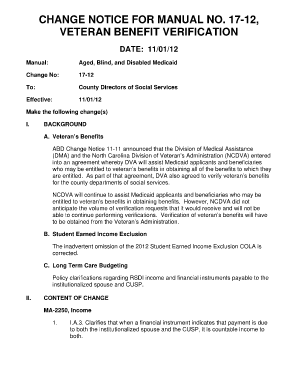
Ncdva 12 Form


What is the Ncdva 12?
The Ncdva 12 is a specific form used primarily for the authorization of the release of information related to veterans' services. This form is essential for veterans who wish to grant permission for various entities to access their personal information held by the Department of Veterans Affairs (VA). The Ncdva 12 ensures that the veteran's rights are protected while allowing necessary information to be shared with authorized parties.
How to use the Ncdva 12
Using the Ncdva 12 involves several straightforward steps. First, the individual must download the form from a reliable source or obtain a physical copy. Next, the veteran should carefully fill out the required fields, ensuring that all personal information is accurate. Once completed, the form must be signed and dated by the veteran to validate the authorization. Finally, the completed form can be submitted to the appropriate VA office or shared with the designated third party.
Steps to complete the Ncdva 12
Completing the Ncdva 12 requires attention to detail. Here are the steps to follow:
- Download or obtain a copy of the Ncdva 12 form.
- Fill in the veteran's personal information, including name, address, and contact details.
- Specify the information that is authorized for release and the parties to whom it will be disclosed.
- Sign and date the form to confirm the authorization.
- Submit the form to the appropriate VA office or designated recipient.
Legal use of the Ncdva 12
The Ncdva 12 is legally binding when completed correctly. It complies with federal regulations governing the release of personal information, ensuring that the veteran's consent is documented. This form protects the rights of veterans while facilitating the necessary flow of information between the VA and authorized entities. It is important for veterans to understand their rights regarding the information shared and to ensure that the form is used appropriately.
Key elements of the Ncdva 12
Several key elements must be included in the Ncdva 12 for it to be valid:
- Veteran's Information: Full name, address, and contact information.
- Authorization Details: Clear specification of what information is being released.
- Recipient Information: Names and contact details of the individuals or organizations authorized to receive the information.
- Signature and Date: The veteran's signature and the date of signing to confirm consent.
Who Issues the Form
The Ncdva 12 is issued by the Department of Veterans Affairs. This agency is responsible for managing veterans' benefits and services, including the processing of requests for information release. Veterans can obtain the form directly from VA offices or through official VA websites that provide resources for veterans.
Quick guide on how to complete ncdva 12
Prepare Ncdva 12 effortlessly on any device
Online document management has become increasingly popular with businesses and individuals. It offers a superb environmentally friendly substitute for conventional printed and signed documents, allowing you to access the necessary form and securely store it online. airSlate SignNow equips you with all the tools you require to create, modify, and eSign your documents promptly and without delays. Manage Ncdva 12 on any platform with airSlate SignNow Android or iOS applications and simplify any document-related process today.
How to modify and eSign Ncdva 12 effortlessly
- Locate Ncdva 12 and click Get Form to begin.
- Make use of the tools we provide to complete your document.
- Emphasize pertinent sections of your documents or obscure sensitive data with tools that airSlate SignNow supplies specifically for that purpose.
- Create your eSignature using the Sign tool, which takes just seconds and carries the same legal validity as a traditional wet ink signature.
- Review all the information and click on the Done button to save your modifications.
- Choose how you want to send your form, via email, SMS, or invite link, or download it to your computer.
Eliminate concerns about lost or misplaced files, tedious form searching, or mistakes that necessitate printing new document copies. airSlate SignNow addresses your document management needs in just a few clicks from your preferred device. Modify and eSign Ncdva 12 and ensure clear communication at every stage of the form preparation process with airSlate SignNow.
Create this form in 5 minutes or less
Create this form in 5 minutes!
How to create an eSignature for the ncdva 12
How to create an electronic signature for a PDF online
How to create an electronic signature for a PDF in Google Chrome
How to create an e-signature for signing PDFs in Gmail
How to create an e-signature right from your smartphone
How to create an e-signature for a PDF on iOS
How to create an e-signature for a PDF on Android
People also ask
-
What is ncdva 12 and how does it relate to airSlate SignNow?
ncdva 12 refers to specific compliance requirements for governmental agencies that can be streamlined using airSlate SignNow. Our platform offers features designed to help businesses effectively manage document signing processes while ensuring compliance with ncdva 12 standards.
-
How does airSlate SignNow help with ncdva 12 compliance?
airSlate SignNow provides a robust electronic signature solution that is fully compliant with ncdva 12 requirements. Our platform includes secure authentication methods and audit trails, making it easy for businesses to meet regulatory standards while efficiently managing their document workflows.
-
What are the pricing options for airSlate SignNow?
airSlate SignNow offers various pricing plans to accommodate different business needs. Whether you are an individual or part of a larger organization, we have a solution tailored for you that ensures compliance with ncdva 12 without breaking the bank.
-
What features does airSlate SignNow offer for managing documents?
airSlate SignNow includes a host of features such as customizable templates, team collaboration tools, and real-time tracking. These features help streamline the signing process while ensuring all documents align with ncdva 12 compliance guidelines.
-
Can I integrate airSlate SignNow with other software for better workflow management?
Yes, airSlate SignNow supports integrations with a variety of popular tools such as Google Drive, Salesforce, and more. These integrations enhance your workflow efficiency while ensuring that documents adhere to ncdva 12 requirements.
-
What are the benefits of using airSlate SignNow for my business?
Using airSlate SignNow allows your business to signNowly reduce the time spent on document management and signing processes. With a user-friendly interface and compliance with standards like ncdva 12, you'll improve operational efficiency and customer satisfaction.
-
Is airSlate SignNow secure and reliable for handling sensitive documents?
Absolutely. airSlate SignNow employs industry-leading security measures, including encryption and secure access protocols, to protect your sensitive documents. This ensures compliance with ncdva 12 while giving you peace of mind regarding document security.
Get more for Ncdva 12
Find out other Ncdva 12
- How To Electronic signature Pennsylvania Government Document
- Can I Electronic signature Texas Government PPT
- How To Electronic signature Utah Government Document
- How To Electronic signature Washington Government PDF
- How Can I Electronic signature New Mexico Finance & Tax Accounting Word
- How Do I Electronic signature New York Education Form
- How To Electronic signature North Carolina Education Form
- How Can I Electronic signature Arizona Healthcare / Medical Form
- How Can I Electronic signature Arizona Healthcare / Medical Presentation
- How To Electronic signature Oklahoma Finance & Tax Accounting PDF
- How Can I Electronic signature Oregon Finance & Tax Accounting PDF
- How To Electronic signature Indiana Healthcare / Medical PDF
- How Do I Electronic signature Maryland Healthcare / Medical Presentation
- How To Electronic signature Tennessee Healthcare / Medical Word
- Can I Electronic signature Hawaii Insurance PDF
- Help Me With Electronic signature Colorado High Tech Form
- How To Electronic signature Indiana Insurance Document
- Can I Electronic signature Virginia Education Word
- How To Electronic signature Louisiana Insurance Document
- Can I Electronic signature Florida High Tech Document