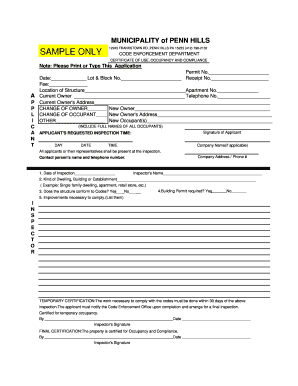
Penn Hills Occupancy Permit Form


What is the Penn Hills Occupancy Permit
The Penn Hills occupancy permit is a legal document required for individuals or businesses seeking to occupy a residential or commercial property within the Penn Hills municipality. This permit ensures that the property meets local safety and zoning regulations before it can be inhabited. The occupancy permit serves as a confirmation that the building complies with all applicable codes, making it a crucial step in the process of moving into a new property.
How to Obtain the Penn Hills Occupancy Permit
To obtain the Penn Hills occupancy permit, applicants must follow a structured process. Initially, individuals should contact the local municipal office to inquire about specific requirements and fees associated with the permit. Typically, the process involves submitting an application form along with necessary documentation, such as proof of ownership or lease, and any prior inspections. Once submitted, the application will be reviewed, and an inspection may be scheduled to ensure compliance with safety standards.
Steps to Complete the Penn Hills Occupancy Permit
Completing the Penn Hills occupancy permit involves several key steps:
- Gather necessary documents, including proof of ownership and identification.
- Fill out the occupancy permit application form accurately.
- Submit the application along with any required fees to the municipal office.
- Schedule and complete any necessary inspections of the property.
- Receive the occupancy permit upon successful approval and compliance.
Legal Use of the Penn Hills Occupancy Permit
The legal use of the Penn Hills occupancy permit is essential for ensuring that properties are safe for occupancy. This permit validates that a property meets local building codes, zoning laws, and safety regulations. Without a valid occupancy permit, individuals or businesses may face legal consequences, including fines or eviction. Therefore, it is crucial to obtain the permit before moving into or using a property for its intended purpose.
Required Documents for the Penn Hills Occupancy Permit
When applying for the Penn Hills occupancy permit, applicants must provide several important documents. These typically include:
- Proof of ownership or a lease agreement.
- Identification, such as a driver's license or state ID.
- Any previous inspection reports, if applicable.
- Completed application form with accurate information.
Form Submission Methods for the Penn Hills Occupancy Permit
The Penn Hills occupancy permit application can be submitted through various methods to accommodate different preferences. Applicants may choose to submit their forms in person at the municipal office, via mail, or online through the municipality's official website, if such an option is available. Each method may have specific requirements regarding documentation and payment, so it is advisable to check the municipal guidelines before submission.
Quick guide on how to complete penn hills occupancy permit
Complete Penn Hills Occupancy Permit with ease on any device
Managing documents online has become increasingly popular among businesses and individuals. It offers an ideal environmentally friendly alternative to traditional printed and signed documents, allowing you to find the appropriate form and securely save it online. airSlate SignNow equips you with all the tools necessary to create, edit, and eSign your files swiftly without delays. Handle Penn Hills Occupancy Permit on any platform using airSlate SignNow's Android or iOS applications and enhance any document-related task today.
How to edit and eSign Penn Hills Occupancy Permit effortlessly
- Locate Penn Hills Occupancy Permit and click Get Form to begin.
- Utilize the features we provide to complete your document.
- Emphasize important sections of the documents or obscure sensitive information with tools that airSlate SignNow specifically provides for that purpose.
- Generate your signature with the Sign tool, which takes just seconds and holds the same legal validity as a conventional wet ink signature.
- Review the details and click the Done button to save your modifications.
- Choose your preferred method to send your form, via email, SMS, or invite link, or download it to your computer.
Say goodbye to lost or misplaced documents, tedious form searching, or mistakes that require reprinting new copies. airSlate SignNow meets your document management needs in just a few clicks from any device you prefer. Edit and eSign Penn Hills Occupancy Permit and ensure outstanding communication at any point in your form preparation process with airSlate SignNow.
Create this form in 5 minutes or less
Create this form in 5 minutes!
How to create an eSignature for the penn hills occupancy permit
How to create an electronic signature for a PDF online
How to create an electronic signature for a PDF in Google Chrome
How to create an e-signature for signing PDFs in Gmail
How to create an e-signature right from your smartphone
How to create an e-signature for a PDF on iOS
How to create an e-signature for a PDF on Android
People also ask
-
What is a Penn Hills occupancy permit?
A Penn Hills occupancy permit is a legal document that certifies a property is safe for occupancy and compliant with local building codes. Obtaining this permit is essential for homeowners and renters to ensure that a property meets all necessary safety and zoning requirements.
-
How do I apply for a Penn Hills occupancy permit?
To apply for a Penn Hills occupancy permit, you must submit an application to the local zoning office along with any required documents, such as proof of ownership and inspection reports. It's important to follow the Penn Hills municipality guidelines to ensure a smooth application process.
-
What are the costs associated with a Penn Hills occupancy permit?
The cost of a Penn Hills occupancy permit varies depending on the size and type of property being permitted. Typically, the fee ranges from a minimal charge to a few hundred dollars. It's advisable to check with the local zoning office for the most accurate pricing.
-
What features does airSlate SignNow offer for document signing?
airSlate SignNow offers robust features such as eSigning, document templates, and real-time tracking, which are ideal for processing a Penn Hills occupancy permit. The platform ensures that all documents are easily accessible and securely signed by all parties involved.
-
Can I integrate airSlate SignNow with other applications for my occupancy permit paperwork?
Yes, airSlate SignNow provides integration options with various applications such as Google Drive, Dropbox, and more, making it easier to manage your Penn Hills occupancy permit workflow. These integrations streamline the document management process and enhance productivity.
-
What are the benefits of using airSlate SignNow for my occupancy permit?
Using airSlate SignNow for your Penn Hills occupancy permit offers benefits like time savings, improved efficiency, and enhanced security for your documents. You can quickly send and receive signatures, reduce paper usage, and ensure compliance with legal regulations.
-
How secure is airSlate SignNow for handling sensitive documents?
airSlate SignNow adheres to high-security standards, including end-to-end encryption, to protect your sensitive documents like the Penn Hills occupancy permit. Their platform is designed to ensure that your information remains confidential and is only accessible to authorized users.
Get more for Penn Hills Occupancy Permit
Find out other Penn Hills Occupancy Permit
- How Can I eSign Louisiana Legal Presentation
- How To eSign Louisiana Legal Presentation
- Can I eSign Minnesota Legal Document
- How Do I eSign Hawaii Non-Profit PDF
- How To eSign Hawaii Non-Profit Word
- How Do I eSign Hawaii Non-Profit Presentation
- How Do I eSign Maryland Non-Profit Word
- Help Me With eSign New Jersey Legal PDF
- How To eSign New York Legal Form
- How Can I eSign North Carolina Non-Profit Document
- How To eSign Vermont Non-Profit Presentation
- How Do I eSign Hawaii Orthodontists PDF
- How Can I eSign Colorado Plumbing PDF
- Can I eSign Hawaii Plumbing PDF
- How Do I eSign Hawaii Plumbing Form
- Can I eSign Hawaii Plumbing Form
- How To eSign Hawaii Plumbing Word
- Help Me With eSign Hawaii Plumbing Document
- How To eSign Hawaii Plumbing Presentation
- How To eSign Maryland Plumbing Document