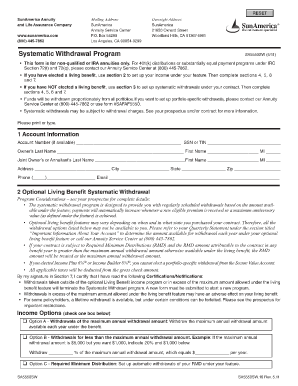
Aig Annuity Forms


Understanding AIG Annuity Forms
AIG annuity forms are essential documents used for various transactions related to annuities, including applications, withdrawals, and updates. These forms ensure that all necessary information is collected to process requests accurately and efficiently. Understanding the specific purpose of each form is crucial for successful completion and compliance with AIG's requirements.
How to Obtain AIG Annuity Forms
AIG annuity forms can be obtained directly from AIG's official website or by contacting their customer service. Users can also request forms through their financial advisor or agent. It is important to ensure that you are using the most current version of the form to avoid any processing delays.
Steps to Complete AIG Annuity Forms
Completing AIG annuity forms involves a few straightforward steps:
- Gather all necessary information, including personal identification and annuity details.
- Carefully read the instructions provided with the form to understand the requirements.
- Fill out the form accurately, ensuring that all fields are completed as required.
- Review the form for any errors or omissions before submission.
Legal Use of AIG Annuity Forms
To ensure the legal validity of AIG annuity forms, they must be filled out correctly and signed as required. Compliance with relevant regulations, such as the ESIGN Act, is essential when submitting forms electronically. AIG provides guidance on the legal aspects of using their forms, which helps maintain the integrity of the documentation process.
Key Elements of AIG Annuity Forms
Key elements of AIG annuity forms typically include:
- Personal information of the annuitant, including name, address, and Social Security number.
- Details about the annuity contract, such as policy number and type of annuity.
- Specific requests, such as withdrawal amounts or beneficiary designations.
- Signature and date fields to validate the submission.
Form Submission Methods
AIG annuity forms can be submitted through various methods, including:
- Online submission via AIG's secure portal.
- Mailing the completed form to the designated AIG address.
- In-person submission at an AIG office or through a financial advisor.
Quick guide on how to complete aig annuity forms
Access Aig Annuity Forms effortlessly on any gadget
Web-based document management has become increasingly popular among enterprises and individuals. It offers an excellent eco-friendly alternative to traditional printed and signed documents, allowing you to locate the correct form and securely keep it online. airSlate SignNow equips you with all the necessary resources to create, edit, and eSign your paperwork promptly without holdups. Handle Aig Annuity Forms on any device with airSlate SignNow Android or iOS applications and enhance any document-centric procedure today.
How to edit and eSign Aig Annuity Forms with ease
- Locate Aig Annuity Forms and then click Get Form to begin.
- Utilize the tools provided to fill out your form.
- Emphasize relevant portions of your documents or redact sensitive information with tools that airSlate SignNow offers specifically for that purpose.
- Generate your signature with the Sign tool, which takes seconds and carries the same legal authority as a conventional wet ink signature.
- Review all the details and then click the Done button to save your changes.
- Select how you wish to send your form, via email, text message (SMS), invite link, or download it to your computer.
No more lost or misplaced documents, tiring document searches, or errors that necessitate printing new copies. airSlate SignNow addresses all your document management needs in just a few clicks from any device you prefer. Edit and eSign Aig Annuity Forms and ensure outstanding communication at any stage of your form preparation process with airSlate SignNow.
Create this form in 5 minutes or less
Create this form in 5 minutes!
How to create an eSignature for the aig annuity forms
How to create an electronic signature for a PDF online
How to create an electronic signature for a PDF in Google Chrome
How to create an e-signature for signing PDFs in Gmail
How to create an e-signature right from your smartphone
How to create an e-signature for a PDF on iOS
How to create an e-signature for a PDF on Android
People also ask
-
What is the AIG annuity phone number for customer support?
To signNow customer support for AIG annuities, please call the AIG annuity phone number at 1-800-xxxx-xxxx. This line is available to assist you with any inquiries about your annuity products or to obtain additional information. Customer support representatives can help you understand your options and guide you through any processes.
-
How can I find AIG annuity phone number for claims assistance?
For claims assistance related to your AIG annuity, you can contact the AIG annuity phone number at 1-800-xxxx-xxxx. Representatives are trained to guide you through the claims process efficiently. It's important to have your policy information handy when you call to expedite the process.
-
What features do AIG annuities offer?
AIG annuities offer a range of features including flexible payment options, tax-deferred growth, and lifetime income guarantees. To learn more about specific product features, calling the AIG annuity phone number at 1-800-xxxx-xxxx will connect you with a knowledgeable representative. They can provide detailed information tailored to your financial needs.
-
Are there any fees associated with AIG annuities?
Yes, AIG annuities may come with various fees such as surrender charges, administrative fees, and mortality and expense risk charges. For clarity on specific fees related to your annuity, please call the AIG annuity phone number at 1-800-xxxx-xxxx. Understanding these costs will help you make informed decisions.
-
How can I determine if an AIG annuity is right for me?
Evaluating whether an AIG annuity suits your financial goals requires careful consideration of factors like your retirement plans and risk tolerance. Consulting with a financial advisor is advisable, or you can call the AIG annuity phone number at 1-800-xxxx-xxxx to discuss your situation and get professional advice.
-
What are the benefits of investing in AIG annuities?
Investing in AIG annuities can provide you with a steady income during retirement, tax-deferred growth, and the peace of mind that comes with guaranteed payouts. For a comprehensive explanation of the benefits that AIG annuities offer, it's helpful to signNow out via the AIG annuity phone number at 1-800-xxxx-xxxx. Their agents can provide personalized insights.
-
Can AIG annuities be integrated with other financial products?
Yes, AIG annuities can typically be integrated with other financial products like retirement accounts and various investment strategies. For specific questions about integrations and how they can work for you, contacting the AIG annuity phone number at 1-800-xxxx-xxxx will connect you to experts who can assist with your inquiries.
Get more for Aig Annuity Forms
- Ri 1040 2015 form
- 2015 new mexico net operating loss carryforward schedule for fiduciary income tax form
- 2013 form 9465
- Form w3 2016
- 2016 form 990 or 990 ez schedule n liquidation termination dissolution or significant disposition of assests irs
- 2016 form 990 or 990 ez schedule l transactions with interested persons irs
- Et 706 2016 form
- Et 706 instructions 2016 form
Find out other Aig Annuity Forms
- Electronic signature Wisconsin Business Operations LLC Operating Agreement Myself
- Electronic signature Colorado Doctors Emergency Contact Form Secure
- How Do I Electronic signature Georgia Doctors Purchase Order Template
- Electronic signature Doctors PDF Louisiana Now
- How To Electronic signature Massachusetts Doctors Quitclaim Deed
- Electronic signature Minnesota Doctors Last Will And Testament Later
- How To Electronic signature Michigan Doctors LLC Operating Agreement
- How Do I Electronic signature Oregon Construction Business Plan Template
- How Do I Electronic signature Oregon Construction Living Will
- How Can I Electronic signature Oregon Construction LLC Operating Agreement
- How To Electronic signature Oregon Construction Limited Power Of Attorney
- Electronic signature Montana Doctors Last Will And Testament Safe
- Electronic signature New York Doctors Permission Slip Free
- Electronic signature South Dakota Construction Quitclaim Deed Easy
- Electronic signature Texas Construction Claim Safe
- Electronic signature Texas Construction Promissory Note Template Online
- How To Electronic signature Oregon Doctors Stock Certificate
- How To Electronic signature Pennsylvania Doctors Quitclaim Deed
- Electronic signature Utah Construction LLC Operating Agreement Computer
- Electronic signature Doctors Word South Dakota Safe