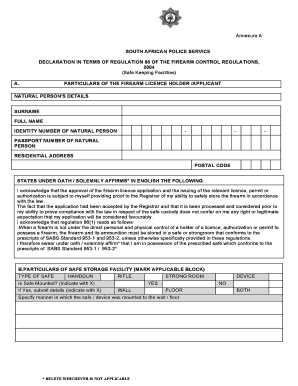
Saps Annexure a Safe Keeping Facilities Form


What is the SAPS Safe Declaration Form?
The SAPS Safe Declaration Form is a crucial document used to declare items for safe keeping, particularly in legal and regulatory contexts. This form serves as a formal acknowledgment of the items being stored and ensures that all parties involved understand the conditions of the safe keeping arrangement. It is often utilized by businesses and individuals who need to comply with specific legal requirements regarding the storage of valuable items.
Steps to Complete the SAPS Safe Declaration Form
Completing the SAPS Safe Declaration Form involves several key steps to ensure accuracy and compliance. Here’s a straightforward guide:
- Gather all necessary information about the items to be declared, including their descriptions and estimated values.
- Fill in personal details, such as your name, contact information, and any relevant identification numbers.
- Clearly outline the conditions under which the items are being stored, including the duration of storage and any special instructions.
- Review the completed form for any errors or omissions.
- Sign and date the form to validate the declaration.
Legal Use of the SAPS Safe Declaration Form
The SAPS Safe Declaration Form holds legal significance, as it can be used in various legal proceedings to demonstrate compliance with regulations surrounding the safe keeping of items. It is essential that the form is filled out accurately and honestly, as any discrepancies could lead to legal repercussions. By adhering to the legal guidelines associated with this form, individuals and businesses can protect themselves from potential liabilities.
Key Elements of the SAPS Safe Declaration Form
Understanding the key elements of the SAPS Safe Declaration Form is vital for proper completion. The form typically includes:
- Item Description: A detailed description of each item being declared.
- Value Assessment: An estimation of the value of each item.
- Storage Conditions: Specific instructions regarding how and where the items will be stored.
- Signatory Information: Details of the person responsible for the declaration, including their signature and date.
Examples of Using the SAPS Safe Declaration Form
The SAPS Safe Declaration Form can be applied in various scenarios, such as:
- Individuals storing valuable personal items, like jewelry or important documents, in a safe facility.
- Businesses needing to declare inventory items for secure storage during audits or inspections.
- Legal entities requiring documentation for items held as evidence in court cases.
Form Submission Methods
The SAPS Safe Declaration Form can typically be submitted through various methods to accommodate different preferences and requirements. Common submission methods include:
- Online Submission: Many organizations allow for digital submission through secure portals.
- Mail: The form can be printed and sent via postal service to the designated authority.
- In-Person Submission: Submitting the form directly at a designated office may be required in certain circumstances.
Quick guide on how to complete saps annexure a safe keeping facilities
Prepare Saps Annexure A Safe Keeping Facilities effortlessly on any device
Managing documents online has gained traction among businesses and individuals. It serves as an ideal environmentally friendly alternative to conventional printed and signed documents, allowing you to access the correct form and securely archive it online. airSlate SignNow equips you with all the necessary tools to create, edit, and electronically sign your documents quickly and without delays. Handle Saps Annexure A Safe Keeping Facilities on any device using airSlate SignNow's Android or iOS applications and enhance any document-centric procedure today.
How to edit and eSign Saps Annexure A Safe Keeping Facilities with ease
- Find Saps Annexure A Safe Keeping Facilities and click on Get Form to begin.
- Utilize the tools we offer to complete your document.
- Emphasize pertinent sections of your documents or redact confidential information using the tools specifically designed for that purpose by airSlate SignNow.
- Create your eSignature using the Sign tool, which takes mere seconds and bears the same legal validity as a conventional wet ink signature.
- Review all the details and click on the Done button to save your updates.
- Choose your preferred method for sending your form, whether by email, SMS, or invitation link, or download it to your computer.
Forget about lost or misplaced documents, tedious form searches, or mistakes requiring new document copies to be printed. airSlate SignNow addresses all your document management needs in just a few clicks from any device. Edit and eSign Saps Annexure A Safe Keeping Facilities and ensure excellent communication at any stage of your form preparation journey with airSlate SignNow.
Create this form in 5 minutes or less
Create this form in 5 minutes!
How to create an eSignature for the saps annexure a safe keeping facilities
How to create an electronic signature for a PDF online
How to create an electronic signature for a PDF in Google Chrome
How to create an e-signature for signing PDFs in Gmail
How to create an e-signature right from your smartphone
How to create an e-signature for a PDF on iOS
How to create an e-signature for a PDF on Android
People also ask
-
What is the saps safe inspection form?
The saps safe inspection form is a standardized document used to ensure compliance and safety during inspections. It helps organizations streamline their inspection processes while maintaining accurate records. Using airSlate SignNow, you can create, send, and eSign your saps safe inspection form quickly and efficiently.
-
How can airSlate SignNow help with the saps safe inspection form?
airSlate SignNow simplifies the process of managing the saps safe inspection form by providing an easy-to-use platform for document creation and electronic signatures. With its intuitive interface, users can edit and customize their forms to meet specific requirements, all while ensuring compliance and security.
-
Is there a free trial available for using the saps safe inspection form feature?
Yes, airSlate SignNow offers a free trial that allows you to explore the features associated with the saps safe inspection form. You can test the platform’s capabilities, including eSigning and document management, to see how it can benefit your organization before committing to a paid plan.
-
Can I customize the saps safe inspection form with airSlate SignNow?
Absolutely! With airSlate SignNow, you have the flexibility to customize the saps safe inspection form to fit your specific needs. You can add logos, modify fields, and adjust layouts, ensuring your form reflects your brand while meeting regulatory requirements.
-
What are the pricing options for airSlate SignNow's saps safe inspection form?
airSlate SignNow offers several pricing plans to accommodate different business sizes and needs for the saps safe inspection form. Pricing is competitive and designed to provide value, allowing users to choose a plan that best fits their budget while still accessing essential features for document management.
-
Does airSlate SignNow integrate with other software solutions?
Yes, airSlate SignNow provides seamless integrations with various software solutions that can enhance the use of the saps safe inspection form. Whether it's CRMs, project management tools, or cloud storage, you can easily integrate these platforms to optimize your workflow and improve efficiency.
-
What are the security features for the saps safe inspection form in airSlate SignNow?
airSlate SignNow prioritizes data security for the saps safe inspection form by employing advanced encryption methods and secure cloud storage solutions. Our platform ensures that your documents are protected at all times, providing peace of mind and compliance with regulatory standards.
Get more for Saps Annexure A Safe Keeping Facilities
Find out other Saps Annexure A Safe Keeping Facilities
- Can I eSignature Oregon Orthodontists LLC Operating Agreement
- How To eSignature Rhode Island Orthodontists LLC Operating Agreement
- Can I eSignature West Virginia Lawers Cease And Desist Letter
- eSignature Alabama Plumbing Confidentiality Agreement Later
- How Can I eSignature Wyoming Lawers Quitclaim Deed
- eSignature California Plumbing Profit And Loss Statement Easy
- How To eSignature California Plumbing Business Letter Template
- eSignature Kansas Plumbing Lease Agreement Template Myself
- eSignature Louisiana Plumbing Rental Application Secure
- eSignature Maine Plumbing Business Plan Template Simple
- Can I eSignature Massachusetts Plumbing Business Plan Template
- eSignature Mississippi Plumbing Emergency Contact Form Later
- eSignature Plumbing Form Nebraska Free
- How Do I eSignature Alaska Real Estate Last Will And Testament
- Can I eSignature Alaska Real Estate Rental Lease Agreement
- eSignature New Jersey Plumbing Business Plan Template Fast
- Can I eSignature California Real Estate Contract
- eSignature Oklahoma Plumbing Rental Application Secure
- How Can I eSignature Connecticut Real Estate Quitclaim Deed
- eSignature Pennsylvania Plumbing Business Plan Template Safe