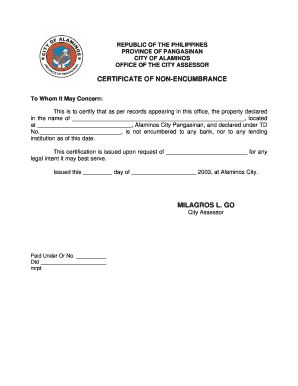
Affidavit of Non Encumbrance Form


Understanding the Affidavit of Non Encumbrance
The affidavit of non encumbrance is a legal document that certifies a property is free from any liens or encumbrances. This document is essential for property transactions, as it assures buyers and lenders that the property is not subject to any claims that could affect ownership. Typically, this affidavit is used in real estate dealings where clear title is necessary to facilitate a sale or transfer of ownership. It serves as a protective measure, ensuring that the buyer is aware of the property's status and that no hidden financial obligations exist.
Steps to Complete the Affidavit of Non Encumbrance
Completing the affidavit of non encumbrance involves several key steps to ensure its validity:
- Gather necessary information, including property details and any relevant legal descriptions.
- Clearly state that the property is free from encumbrances, providing a declaration to that effect.
- Include your personal information and the date of signing.
- Sign the document in the presence of a notary public to verify your identity and the authenticity of the affidavit.
- Make copies of the signed affidavit for your records and for any parties involved in the transaction.
Legal Use of the Affidavit of Non Encumbrance
The affidavit of non encumbrance holds significant legal weight in property transactions. It is often required by lenders and title companies to ensure that the property is not subject to any undisclosed liens or claims. When properly executed, this affidavit can protect the interests of the buyer and facilitate a smoother transaction process. It is crucial to ensure that the affidavit complies with state laws and regulations, as these can vary across jurisdictions.
Key Elements of the Affidavit of Non Encumbrance
Several key elements must be included in an affidavit of non encumbrance to ensure its effectiveness:
- The full legal name of the affiant (the person making the affidavit).
- A detailed description of the property in question, including address and legal description.
- A clear statement confirming that there are no known encumbrances on the property.
- The date of the affidavit and the affiant's signature.
- A notary public's acknowledgment to validate the document.
Obtaining the Affidavit of Non Encumbrance
To obtain an affidavit of non encumbrance, individuals typically need to draft the document themselves or use a template available through legal resources. Many real estate attorneys can also assist in preparing this affidavit to ensure compliance with local laws. Once completed, the affidavit must be notarized to be legally binding. It is advisable to check with local real estate professionals or legal advisors for specific requirements in your area.
Examples of Using the Affidavit of Non Encumbrance
There are various scenarios where an affidavit of non encumbrance is utilized:
- During a home sale, where the seller provides the affidavit to assure the buyer of a clear title.
- When refinancing a mortgage, lenders may require the affidavit to confirm the absence of liens.
- In estate planning, an executor may use the affidavit to demonstrate that a property is free from debts before transferring it to heirs.
Quick guide on how to complete affidavit of non encumbrance
Complete Affidavit Of Non Encumbrance seamlessly on any device
Digital document management has gained traction among companies and individuals. It offers an excellent environmentally friendly substitute for conventional printed and signed documents, enabling you to obtain the correct format and securely save it online. airSlate SignNow equips you with all the tools required to create, modify, and electronically sign your documents promptly without interruptions. Manage Affidavit Of Non Encumbrance on any platform using airSlate SignNow Android or iOS applications and enhance any document-related workflow today.
How to modify and electronically sign Affidavit Of Non Encumbrance effortlessly
- Locate Affidavit Of Non Encumbrance and click on Get Form to initiate the process.
- Utilize the tools we provide to fill out your form.
- Emphasize pertinent sections of the documents or conceal sensitive details using tools that airSlate SignNow specifically offers for this purpose.
- Create your signature with the Sign tool, which takes mere seconds and has the same legal validity as a conventional handwritten signature.
- Review the information and click the Done button to save your modifications.
- Choose how you want to send your form, via email, SMS, or invitation link, or download it to your computer.
Eliminate concerns about lost or misplaced documents, tedious form searches, or errors that necessitate reprinting new copies. airSlate SignNow meets all your document management needs in just a few clicks from any device of your choosing. Modify and electronically sign Affidavit Of Non Encumbrance and ensure excellent communication at any stage of your form preparation with airSlate SignNow.
Create this form in 5 minutes or less
Create this form in 5 minutes!
How to create an eSignature for the affidavit of non encumbrance
How to create an electronic signature for a PDF online
How to create an electronic signature for a PDF in Google Chrome
How to create an e-signature for signing PDFs in Gmail
How to create an e-signature right from your smartphone
How to create an e-signature for a PDF on iOS
How to create an e-signature for a PDF on Android
People also ask
-
What is an affidavit of non encumbrance?
An affidavit of non encumbrance is a legal document that certifies a property is free from any liens or encumbrances. This is essential for property transfers or loans, ensuring buyers and lenders know the true status of the property. Using airSlate SignNow, you can easily create and eSign your affidavit of non encumbrance with minimal hassle.
-
How does airSlate SignNow help in creating an affidavit of non encumbrance?
airSlate SignNow offers an intuitive platform that simplifies the process of creating an affidavit of non encumbrance. With customizable templates and user-friendly tools, you can quickly draft, edit, and eSign this important document. Our solution is designed to make your document management seamless and efficient.
-
Is there a cost associated with using airSlate SignNow for an affidavit of non encumbrance?
Yes, airSlate SignNow provides a variety of pricing plans tailored to accommodate different business needs, including those who require an affidavit of non encumbrance. Each plan offers features that enhance your document workflow and signing capabilities at competitive rates. Feel free to explore our pricing options on our website for more details.
-
What features does airSlate SignNow offer for managing affidavits of non encumbrance?
airSlate SignNow includes a range of features perfect for managing affidavits of non encumbrance, such as eSignature capabilities, document templates, and secure file storage. You can track the signing status in real-time and easily collaborate with multiple parties. This helps to streamline your workflow and ensure accuracy in your documentation.
-
Can I integrate airSlate SignNow with other software for handling affidavits of non encumbrance?
Absolutely! airSlate SignNow is designed to integrate seamlessly with many popular business applications, allowing you to manage your affidavit of non encumbrance alongside your existing tools. This flexibility enhances productivity and ensures a smoother workflow in your document management processes.
-
What are the benefits of using airSlate SignNow for an affidavit of non encumbrance?
Using airSlate SignNow for an affidavit of non encumbrance provides numerous benefits, including enhanced security, time savings, and improved accuracy. Our platform ensures that all documents are securely signed and stored, reducing the likelihood of errors. Additionally, the automated workflow speeds up the entire process, allowing you to focus on other important tasks.
-
How secure is airSlate SignNow when handling an affidavit of non encumbrance?
Security is a top priority at airSlate SignNow. When dealing with sensitive documents like an affidavit of non encumbrance, our platform employs advanced security measures including encryption, multi-factor authentication, and secure data storage. You can trust that your documents are protected throughout the signing process.
Get more for Affidavit Of Non Encumbrance
Find out other Affidavit Of Non Encumbrance
- eSignature Washington Government Arbitration Agreement Simple
- Can I eSignature Massachusetts Finance & Tax Accounting Business Plan Template
- Help Me With eSignature Massachusetts Finance & Tax Accounting Work Order
- eSignature Delaware Healthcare / Medical NDA Secure
- eSignature Florida Healthcare / Medical Rental Lease Agreement Safe
- eSignature Nebraska Finance & Tax Accounting Business Letter Template Online
- Help Me With eSignature Indiana Healthcare / Medical Notice To Quit
- eSignature New Jersey Healthcare / Medical Credit Memo Myself
- eSignature North Dakota Healthcare / Medical Medical History Simple
- Help Me With eSignature Arkansas High Tech Arbitration Agreement
- eSignature Ohio Healthcare / Medical Operating Agreement Simple
- eSignature Oregon Healthcare / Medical Limited Power Of Attorney Computer
- eSignature Pennsylvania Healthcare / Medical Warranty Deed Computer
- eSignature Texas Healthcare / Medical Bill Of Lading Simple
- eSignature Virginia Healthcare / Medical Living Will Computer
- eSignature West Virginia Healthcare / Medical Claim Free
- How To eSignature Kansas High Tech Business Plan Template
- eSignature Kansas High Tech Lease Agreement Template Online
- eSignature Alabama Insurance Forbearance Agreement Safe
- How Can I eSignature Arkansas Insurance LLC Operating Agreement