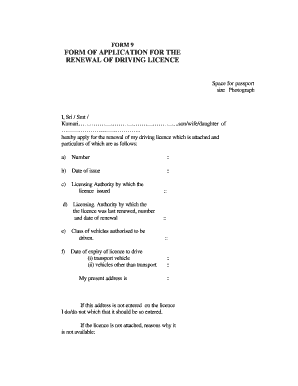
Form 9


What is the Form 9?
The Form 9 is a crucial document used in the United States for the renewal of driving licenses. It serves as an application form that individuals must complete to request the renewal of their driving privileges. The form captures essential information, including personal details, driver's license number, and any updates to the applicant's status since the last issuance of the license. Understanding the purpose and requirements of Form 9 is vital for ensuring a smooth renewal process.
Steps to Complete the Form 9
Completing the Form 9 for driving license renewal involves several key steps:
- Gather necessary personal information, including your full name, address, and date of birth.
- Locate your current driver's license number and any previous renewal details.
- Fill out the form accurately, ensuring all information is current and correct.
- Sign and date the form to validate your application.
- Review the completed form for any errors or omissions before submission.
Following these steps will help minimize delays in processing your renewal application.
Required Documents
When submitting the Form 9 for driving license renewal, certain documents may be required to support your application. Commonly required documents include:
- A copy of your current driver's license.
- Proof of residency, such as a utility bill or lease agreement.
- Identification documents, which may include a passport or birth certificate.
- Any additional documentation specified by your state's Department of Motor Vehicles (DMV).
It is essential to check with your local DMV for specific requirements, as they may vary by state.
Form Submission Methods
The Form 9 can typically be submitted through various methods, depending on your state's regulations. Common submission methods include:
- Online submission through the state DMV website, which may require creating an account.
- Mailing the completed form and required documents to the designated DMV office.
- In-person submission at a local DMV office, where you can also receive assistance if needed.
Choosing the right submission method can help expedite the renewal process and ensure that your application is processed efficiently.
Legal Use of the Form 9
The Form 9 is legally recognized as a valid application for the renewal of a driving license in the United States. To ensure its legal standing, applicants must comply with specific requirements, such as providing accurate information and submitting the form within the designated renewal period. Additionally, electronic signatures may be accepted in some states, provided they meet the legal standards set forth by eSignature laws. It is important to understand these legal aspects to avoid complications during the renewal process.
State-Specific Rules for the Form 9
Each state may have unique rules and regulations regarding the Form 9 for driving license renewal. These rules can include specific eligibility criteria, submission deadlines, and additional documentation requirements. For example, some states may require a vision test or proof of insurance as part of the renewal process. It is advisable to consult your state's DMV website or contact their office directly to obtain the most accurate and up-to-date information regarding your state's Form 9 requirements.
Quick guide on how to complete form 9
Complete Form 9 effortlessly on any device
Digital document management has gained popularity among businesses and individuals alike. It serves as an ideal environmentally friendly alternative to traditional printed and signed paperwork, as you can easily locate the necessary form and securely store it online. airSlate SignNow provides all the tools required to create, modify, and eSign your documents quickly and without delays. Manage Form 9 on any device using airSlate SignNow's Android or iOS applications and enhance any document-related process today.
The easiest way to modify and eSign Form 9 seamlessly
- Find Form 9 and click on Get Form to begin.
- Utilize the tools we offer to complete your document.
- Emphasize important sections of the documents or conceal sensitive information with tools specifically designed for that purpose by airSlate SignNow.
- Create your signature using the Sign tool, which takes only seconds and carries the same legal validity as a conventional wet ink signature.
- Review the details and press the Done button to save your modifications.
- Choose how you'd like to send your form, via email, text message (SMS), or invitation link, or download it to your computer.
Say goodbye to lost or misplaced documents, tedious form searching, or mistakes that require printing new document copies. airSlate SignNow addresses all your document management needs in just a few clicks from any device you prefer. Edit and eSign Form 9 to ensure effective communication at any stage of your form preparation process with airSlate SignNow.
Create this form in 5 minutes or less
Create this form in 5 minutes!
How to create an eSignature for the form 9
How to create an electronic signature for a PDF online
How to create an electronic signature for a PDF in Google Chrome
How to create an e-signature for signing PDFs in Gmail
How to create an e-signature right from your smartphone
How to create an e-signature for a PDF on iOS
How to create an e-signature for a PDF on Android
People also ask
-
What is the form 9 driving license renewal process?
The form 9 driving license renewal process involves submitting your application along with necessary documents, such as your current license and any required fees. With airSlate SignNow, you can easily fill out and sign your form digitally, streamlining the entire process. This eliminates the need for physical paperwork, making the renewal efficient and hassle-free.
-
How can airSlate SignNow help with form 9 driving license renewal?
airSlate SignNow offers a user-friendly platform that allows you to complete your form 9 driving license renewal quickly and securely. You can store and access your documents anytime and anywhere, ensuring you meet all deadlines. Its eSignature feature simplifies the signing process, saving you valuable time.
-
Is there a cost associated with using airSlate SignNow for form 9 driving license renewal?
Yes, airSlate SignNow has various pricing plans tailored to meet your needs. The cost is quite competitive compared to traditional methods, especially considering the efficiency and time-saving benefits of using the platform for form 9 driving license renewal. You can choose the plan that best fits your usage, whether personal or for a business.
-
What features does airSlate SignNow offer for document management and form 9 driving license renewal?
airSlate SignNow provides features such as customizable templates, automated workflows, and advanced security options to ensure your documents remain protected. These tools simplify the form 9 driving license renewal process, allowing for easy edits and safe storage. You can also track the status of your documents in real-time.
-
Can I use airSlate SignNow on my mobile device for form 9 driving license renewal?
Absolutely! airSlate SignNow is fully optimized for mobile use, enabling you to complete your form 9 driving license renewal anytime, anywhere. The mobile app allows you to access your documents, fill out forms, and sign them directly from your smartphone or tablet, ensuring convenience on the go.
-
Does airSlate SignNow integrate with other applications for form 9 driving license renewal?
Yes, airSlate SignNow integrates seamlessly with various applications such as cloud storage services, CRM systems, and more. This functionality enhances your workflow, making it easier to manage documents for your form 9 driving license renewal alongside other business processes. Integration helps centralize your documentation efforts.
-
What are the benefits of using airSlate SignNow for form 9 driving license renewal?
Using airSlate SignNow for form 9 driving license renewal provides numerous benefits, including enhanced efficiency, reduced paper usage, and improved security for your sensitive documents. The platform's ease of use also helps you navigate the renewal process without stress, making it a smart choice for individuals and businesses alike.
Get more for Form 9
Find out other Form 9
- eSignature Minnesota Email Cover Letter Template Fast
- How To eSignature New York Job Applicant Rejection Letter
- How Do I eSignature Kentucky Executive Summary Template
- eSignature Hawaii CV Form Template Mobile
- eSignature Nevada CV Form Template Online
- eSignature Delaware Software Development Proposal Template Now
- eSignature Kentucky Product Development Agreement Simple
- eSignature Georgia Mobile App Design Proposal Template Myself
- eSignature Indiana Mobile App Design Proposal Template Now
- eSignature Utah Mobile App Design Proposal Template Now
- eSignature Kentucky Intellectual Property Sale Agreement Online
- How Do I eSignature Arkansas IT Consulting Agreement
- eSignature Arkansas IT Consulting Agreement Safe
- eSignature Delaware IT Consulting Agreement Online
- eSignature New Jersey IT Consulting Agreement Online
- How Can I eSignature Nevada Software Distribution Agreement
- eSignature Hawaii Web Hosting Agreement Online
- How Do I eSignature Hawaii Web Hosting Agreement
- eSignature Massachusetts Web Hosting Agreement Secure
- eSignature Montana Web Hosting Agreement Myself