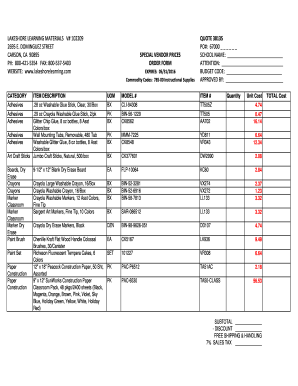
Lakeshore Order Form


What is the Lakeshore Order Form
The Lakeshore Order Form is a document used to request educational materials and resources from Lakeshore Learning. This form facilitates the ordering process for schools, educators, and parents looking to enhance learning environments with quality products. It typically includes sections for item selection, quantities, shipping details, and payment information. Understanding the structure and purpose of the Lakeshore Order Form is essential for efficient ordering and ensures that all necessary information is accurately captured.
How to use the Lakeshore Order Form
Using the Lakeshore Order Form involves a few straightforward steps. First, identify the items you wish to order from the Lakeshore catalog. Next, fill out the form by entering the required information, including your contact details and shipping address. Specify the quantities for each item selected. After completing the form, review it for accuracy before submitting. This process can be done digitally, allowing for easy modifications and quick submission.
Steps to complete the Lakeshore Order Form
Completing the Lakeshore Order Form can be broken down into several key steps:
- Access the Lakeshore catalog and select the desired items.
- Download or open the Lakeshore Order Form.
- Fill in your personal information, including name, address, and contact details.
- List the items you wish to order, including item numbers and quantities.
- Double-check all entries for accuracy.
- Submit the form via the specified method, whether online or by mail.
Legal use of the Lakeshore Order Form
The Lakeshore Order Form is legally binding once it is completed and submitted, provided that it meets specific requirements. To ensure its validity, the form must include accurate information and be signed by the authorized individual placing the order. Familiarizing oneself with the legal implications of using this form is crucial for compliance and to avoid potential disputes regarding orders placed.
Key elements of the Lakeshore Order Form
Key elements of the Lakeshore Order Form include:
- Contact Information: Name, address, phone number, and email.
- Item Selection: A list of products from the Lakeshore catalog, including item numbers and descriptions.
- Quantities: The number of each item requested.
- Payment Information: Details on how the order will be paid, including credit card or purchase order options.
- Shipping Details: Address where the items should be delivered.
Form Submission Methods
The Lakeshore Order Form can be submitted through various methods, enhancing convenience for users. Common submission methods include:
- Online Submission: Fill out the form digitally and submit it directly through the Lakeshore website.
- Mail: Print the completed form and send it to the designated Lakeshore address.
- In-Person: Deliver the form directly to a Lakeshore Learning store, if applicable.
Quick guide on how to complete lakeshore order form
Configure Lakeshore Order Form effortlessly on any gadget
Digital document management has become increasingly favored among companies and individuals. It offers an ideal environmentally friendly substitute for traditional printed and signed documents, allowing you to access the appropriate form and securely store it online. airSlate SignNow equips you with all the resources necessary to create, modify, and electronically sign your documents rapidly without delays. Manage Lakeshore Order Form on any gadget using airSlate SignNow's Android or iOS applications and simplify any document-centric process today.
The easiest method to modify and electronically sign Lakeshore Order Form with ease
- Locate Lakeshore Order Form and then click Get Form to begin.
- Make use of the tools we provide to complete your form.
- Mark important sections of the documents or obscure sensitive information with tools specifically provided by airSlate SignNow for that purpose.
- Generate your signature using the Sign feature, which takes just seconds and holds the same legal validity as a conventional wet ink signature.
- Verify the details and then click on the Done button to save your modifications.
- Select your preferred method for delivering your form, whether by email, text message (SMS), invitation link, or downloading it to your computer.
Say goodbye to lost or misplaced documents, tedious form searches, or errors that necessitate printing new document copies. airSlate SignNow meets your document management needs in just a few clicks from any device of your choosing. Alter and electronically sign Lakeshore Order Form and maintain excellent communication at every stage of the form preparation process with airSlate SignNow.
Create this form in 5 minutes or less
Create this form in 5 minutes!
How to create an eSignature for the lakeshore order form
How to create an electronic signature for a PDF online
How to create an electronic signature for a PDF in Google Chrome
How to create an e-signature for signing PDFs in Gmail
How to create an e-signature right from your smartphone
How to create an e-signature for a PDF on iOS
How to create an e-signature for a PDF on Android
People also ask
-
What is the lakeshore order form and how does it work?
The lakeshore order form is a digital document designed to streamline the ordering process for businesses. Users can fill out, sign, and submit the form online, ensuring quick and secure transactions. This form is integrated within the airSlate SignNow platform, facilitating easy management and tracking of orders.
-
How can the lakeshore order form benefit my business?
Using the lakeshore order form can signNowly reduce paperwork and enhance efficiency in your ordering process. It allows for quick eSigning, saving time and minimizing errors. Additionally, it helps maintain a digital record of all transactions, making it easier to manage orders and access historical data.
-
Is there a cost associated with using the lakeshore order form?
The lakeshore order form is available as part of airSlate SignNow's subscription plans, which are competitively priced. Pricing may vary based on the features and support you choose. For an accurate quote, it's best to visit the pricing section on our website or contact our sales team.
-
What features are included with the lakeshore order form?
The lakeshore order form comes with features like eSignature capability, customizable templates, and secure storage. Additionally, it supports team collaboration and automated workflows to enhance productivity. These features make the lakeshore order form a comprehensive tool for managing orders efficiently.
-
Can I customize the lakeshore order form for my business needs?
Yes, the lakeshore order form is fully customizable to cater to your specific business requirements. You can add your branding, adjust fields, and tailor the content to fit your products or services. This ensures that the form meets your operational needs while maintaining a professional appearance.
-
What integrations are available for the lakeshore order form?
The lakeshore order form integrates seamlessly with various third-party applications, enhancing its functionality. You can connect it with CRMs, project management tools, and cloud storage services to streamline your workflows. This integration capability ensures that you can manage orders and data across different platforms efficiently.
-
How secure is the lakeshore order form?
The lakeshore order form is built with top-notch security features to protect your data. airSlate SignNow employs encryption and secure servers to ensure that all information is kept confidential and safe from unauthorized access. You can trust that your transactions and customer data are well protected.
Get more for Lakeshore Order Form
Find out other Lakeshore Order Form
- eSign Alabama Car Dealer Executive Summary Template Fast
- eSign Arizona Car Dealer Bill Of Lading Now
- How Can I eSign Alabama Car Dealer Executive Summary Template
- eSign California Car Dealer LLC Operating Agreement Online
- eSign California Car Dealer Lease Agreement Template Fast
- eSign Arkansas Car Dealer Agreement Online
- Sign Montana Courts Contract Safe
- eSign Colorado Car Dealer Affidavit Of Heirship Simple
- eSign Car Dealer Form Georgia Simple
- eSign Florida Car Dealer Profit And Loss Statement Myself
- eSign Georgia Car Dealer POA Mobile
- Sign Nebraska Courts Warranty Deed Online
- Sign Nebraska Courts Limited Power Of Attorney Now
- eSign Car Dealer Form Idaho Online
- How To eSign Hawaii Car Dealer Contract
- How To eSign Hawaii Car Dealer Living Will
- How Do I eSign Hawaii Car Dealer Living Will
- eSign Hawaii Business Operations Contract Online
- eSign Hawaii Business Operations LLC Operating Agreement Mobile
- How Do I eSign Idaho Car Dealer Lease Termination Letter