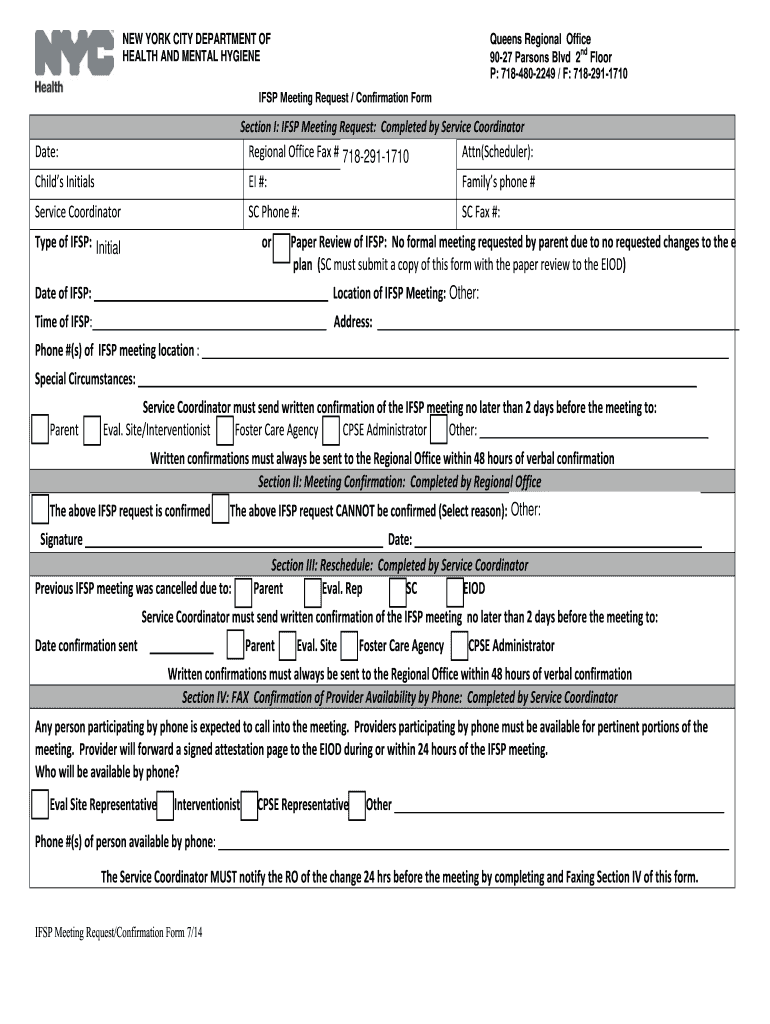
Ifsp Confirmation 2014-2026


What is the IFSP Confirmation?
The IFSP confirmation is a crucial document used in the context of early intervention services for children with developmental delays or disabilities. It serves as an official record that outlines the services and supports that will be provided to the child and their family. This confirmation ensures that all parties involved are aware of the agreed-upon services, timelines, and responsibilities. It is essential for maintaining clear communication among service providers, families, and other stakeholders.
How to Use the IFSP Confirmation
Using the IFSP confirmation involves several key steps. First, families should review the document thoroughly to ensure all information is accurate and reflects their understanding of the services to be provided. Next, it should be shared with all relevant service providers to facilitate coordination and implementation of the agreed-upon services. Keeping a copy of the IFSP confirmation is important for reference during meetings and evaluations, ensuring that everyone is aligned on the child's needs and the support being offered.
Steps to Complete the IFSP Confirmation
Completing the IFSP confirmation involves a collaborative process among families and professionals. Here are the general steps:
- Gather necessary information about the child's developmental needs and family circumstances.
- Participate in an IFSP meeting where the team discusses the child's strengths, needs, and the services required.
- Document the agreed-upon services, timelines, and responsible parties in the IFSP confirmation form.
- Review the completed form with all participants to ensure accuracy and agreement.
- Obtain signatures from all relevant parties to finalize the confirmation.
Legal Use of the IFSP Confirmation
The IFSP confirmation is legally binding and must comply with federal and state regulations governing early intervention services. It ensures that families receive the services they are entitled to under the Individuals with Disabilities Education Act (IDEA). Properly executed, the IFSP confirmation protects the rights of the child and family while holding service providers accountable for delivering the agreed-upon supports.
Key Elements of the IFSP Confirmation
Several key elements must be included in the IFSP confirmation to ensure its effectiveness:
- Child's Information: Basic details about the child, including name, date of birth, and developmental concerns.
- Family Information: Contact details and any relevant family dynamics that may affect service delivery.
- Services Provided: A detailed description of the services, including frequency, duration, and location.
- Goals and Outcomes: Specific objectives that the team aims to achieve through the provided services.
- Review Dates: Scheduled times to review the IFSP and make necessary adjustments based on the child's progress.
Examples of Using the IFSP Confirmation
Examples of using the IFSP confirmation can vary based on individual circumstances. For instance, a family may use the confirmation to advocate for additional services if they notice their child's needs are not being met. Additionally, service providers can reference the confirmation during progress meetings to discuss the child's development and adjust services as needed. It serves as a foundational document that guides the entire early intervention process, ensuring that all actions taken are in the best interest of the child.
Quick guide on how to complete ifsp meeting request confirmation form date regional office nyc
Explore the simpler method to manage your Ifsp Confirmation
The traditional approach to finishing and endorsing documents requires an excessively long duration in contrast to contemporary paperwork management options. You once had to search for appropriate social forms, print them, fill in all the information, and dispatch them via mail. Nowadays, you can obtain, fill out, and sign your Ifsp Confirmation within a single browser window using airSlate SignNow. Preparing your Ifsp Confirmation is more convenient than ever.
Steps to fill out your Ifsp Confirmation using airSlate SignNow
- Access the category page you need and find your state-specific Ifsp Confirmation. Alternatively, utilize the search box.
- Verify that the version of the form is accurate by previewing it.
- Press Get form to enter editing mode.
- Fill in your document with the necessary information using the editing tools.
- Review the entered details and click the Sign option to validate your form.
- Select the easiest method to create your signature: generate it, draw your signature, or upload its image.
- Click DONE to save your changes.
- Download the document to your device or move to Sharing settings to send it digitally.
Efficient online tools like airSlate SignNow simplify the process of completing and submitting your forms. Give it a try to discover how long document management and approval tasks should really take. You'll save a signNow amount of time.
Create this form in 5 minutes or less
Create this form in 5 minutes!
How to create an eSignature for the ifsp meeting request confirmation form date regional office nyc
How to generate an electronic signature for the Ifsp Meeting Request Confirmation Form Date Regional Office Nyc online
How to generate an eSignature for the Ifsp Meeting Request Confirmation Form Date Regional Office Nyc in Chrome
How to generate an eSignature for signing the Ifsp Meeting Request Confirmation Form Date Regional Office Nyc in Gmail
How to generate an electronic signature for the Ifsp Meeting Request Confirmation Form Date Regional Office Nyc from your smart phone
How to create an electronic signature for the Ifsp Meeting Request Confirmation Form Date Regional Office Nyc on iOS
How to create an electronic signature for the Ifsp Meeting Request Confirmation Form Date Regional Office Nyc on Android devices
People also ask
-
What is a request form in airSlate SignNow?
A request form in airSlate SignNow is a digital document that allows users to collect information and signatures from clients or team members efficiently. This form can be customized to fit your business needs, enabling you to streamline workflows and enhance collaboration.
-
How does airSlate SignNow ensure the security of my request forms?
airSlate SignNow prioritizes your data security by utilizing advanced encryption methods and secure cloud storage for your request forms. Additionally, electronic signatures comply with global e-signature laws, ensuring that your documents are legally binding and safe.
-
Can I integrate request forms with other applications?
Yes, airSlate SignNow supports various integrations with popular applications like Salesforce, Google Workspace, and more. This allows you to automate processes and improve the workflow of your request forms, ensuring seamless data transfer across platforms.
-
What are the pricing plans available for using the request form feature?
airSlate SignNow offers flexible pricing plans to accommodate businesses of all sizes. These plans include various features for managing request forms, with options for monthly and annual subscriptions that can be selected based on your organization's needs.
-
How can I track the status of my request forms on airSlate SignNow?
Track the status of your request forms easily through the airSlate SignNow dashboard. You can view sent, pending, and completed documents in real time, which helps you manage and follow up on requests efficiently.
-
What types of businesses can benefit from using request forms with airSlate SignNow?
Any business, from startups to large enterprises, can benefit from using request forms with airSlate SignNow. This solution is particularly useful for industries such as healthcare, legal, and real estate, where document handling and approvals are crucial.
-
Are there templates available for request forms?
Yes, airSlate SignNow offers a range of customizable request form templates to help you get started quickly. These templates can be tailored to meet specific requirements, allowing for efficient setup of your document workflows.
Get more for Ifsp Confirmation
Find out other Ifsp Confirmation
- Help Me With eSignature Montana Education Word
- How To eSignature Maryland Doctors Word
- Help Me With eSignature South Dakota Education Form
- How Can I eSignature Virginia Education PDF
- How To eSignature Massachusetts Government Form
- How Can I eSignature Oregon Government PDF
- How Can I eSignature Oklahoma Government Document
- How To eSignature Texas Government Document
- Can I eSignature Vermont Government Form
- How Do I eSignature West Virginia Government PPT
- How Do I eSignature Maryland Healthcare / Medical PDF
- Help Me With eSignature New Mexico Healthcare / Medical Form
- How Do I eSignature New York Healthcare / Medical Presentation
- How To eSignature Oklahoma Finance & Tax Accounting PPT
- Help Me With eSignature Connecticut High Tech Presentation
- How To eSignature Georgia High Tech Document
- How Can I eSignature Rhode Island Finance & Tax Accounting Word
- How Can I eSignature Colorado Insurance Presentation
- Help Me With eSignature Georgia Insurance Form
- How Do I eSignature Kansas Insurance Word