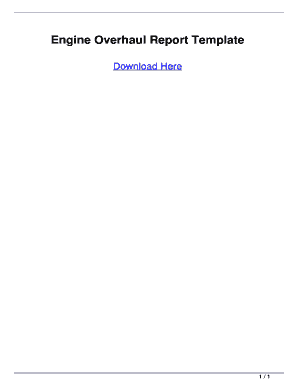
Engine Overhaul Report PDF Form


What is the Engine Overhaul Report PDF
The engine overhaul report PDF is a comprehensive document that details the assessment and maintenance performed on an engine. It serves as an official record of all repairs, replacements, and inspections conducted during the overhaul process. This report is crucial for both regulatory compliance and for maintaining the value of the machinery. It typically includes information such as the engine's make and model, the specific work performed, parts replaced, and any recommendations for future maintenance. Having this document on hand can be beneficial for audits, resale, or warranty purposes.
Key Elements of the Engine Overhaul Report PDF
When creating an engine overhaul report, several key elements should be included to ensure completeness and clarity. These elements typically encompass:
- Engine Identification: Details such as the engine number, model, and serial number.
- Date of Overhaul: The date when the overhaul was completed.
- Description of Work: A detailed account of the work performed, including any tests conducted.
- Parts Used: A list of all parts replaced or repaired, including part numbers and manufacturers.
- Technician Information: Name and credentials of the technician or team that performed the overhaul.
- Signatures: Signatures of the technician and any other relevant parties, confirming the accuracy of the report.
Steps to Complete the Engine Overhaul Report PDF
Completing the engine overhaul report PDF involves several important steps to ensure accuracy and compliance. Here’s a step-by-step guide:
- Gather Information: Collect all necessary data regarding the engine, including its specifications and history.
- Document Work Performed: Clearly outline all tasks completed during the overhaul, including repairs and inspections.
- List Parts Used: Include a detailed inventory of parts that were replaced or repaired, with corresponding part numbers.
- Review for Accuracy: Ensure all information is correct and complete, checking for any missing details.
- Obtain Signatures: Have the technician and any necessary parties sign the report to validate its contents.
- Save and Distribute: Save the completed report in PDF format for easy sharing and storage.
Legal Use of the Engine Overhaul Report PDF
The engine overhaul report PDF holds legal significance as it serves as an official record of the maintenance performed on an engine. For it to be considered legally binding, it must meet certain criteria, including proper signatures and compliance with relevant regulations. In the United States, electronic signatures are recognized under the ESIGN and UETA acts, making it essential to use a reliable eSignature platform to ensure the document's validity. This legal framework helps protect both the service provider and the engine owner in case of disputes or audits.
How to Use the Engine Overhaul Report PDF
The engine overhaul report PDF can be utilized in various ways to support maintenance and operational needs. It serves as a reference document for future maintenance, providing insights into past repairs and replacements. Additionally, it can be presented to regulatory bodies during inspections or audits to demonstrate compliance with safety and operational standards. For businesses, maintaining a well-organized archive of these reports can enhance operational efficiency and contribute to better decision-making regarding machinery management.
Quick guide on how to complete engine overhaul report pdf
Effortlessly Prepare Engine Overhaul Report Pdf on Any Device
Digital document management has become increasingly favored by businesses and individuals alike. It offers a fantastic environmentally friendly option to conventional printed and signed papers, allowing you to locate the right form and securely keep it online. airSlate SignNow equips you with all the necessary tools to design, alter, and electronically sign your documents promptly without any hold-ups. Handle Engine Overhaul Report Pdf on any device using the airSlate SignNow Android or iOS applications and enhance any document-related process today.
The Simplest Way to Modify and eSign Engine Overhaul Report Pdf with Ease
- Locate Engine Overhaul Report Pdf and click on Get Form to begin.
- Utilize the tools we offer to complete your document.
- Emphasize important sections of the documents or redact sensitive information using the tools that airSlate SignNow provides specifically for that purpose.
- Create your eSignature with the Sign feature, which takes mere seconds and holds the same legal validity as a traditional handwritten signature.
- Review the information and click on the Done button to save your modifications.
- Select how you want to share your form, whether by email, SMS, invitation link, or download it to your computer.
Eliminate worries about lost or misplaced documents, tedious form searches, or mistakes that require printing new copies. airSlate SignNow meets your document management needs in just a few clicks from any device of your choice. Modify and eSign Engine Overhaul Report Pdf and ensure excellent communication at any stage of the form preparation process with airSlate SignNow.
Create this form in 5 minutes or less
Create this form in 5 minutes!
How to create an eSignature for the engine overhaul report pdf
How to create an electronic signature for a PDF online
How to create an electronic signature for a PDF in Google Chrome
How to create an e-signature for signing PDFs in Gmail
How to create an e-signature right from your smartphone
How to create an e-signature for a PDF on iOS
How to create an e-signature for a PDF on Android
People also ask
-
What is an overhaul report template?
An overhaul report template is a structured document designed to facilitate the reporting process for various assessments, ensuring all necessary information is captured. It allows users to create comprehensive reports quickly, streamlining the workflow. Using an overhaul report template can signNowly enhance communication and documentation efficiency.
-
How can I create an overhaul report template using airSlate SignNow?
Creating an overhaul report template with airSlate SignNow is simple and user-friendly. You can start by choosing a pre-designed template or building one from scratch using our intuitive drag-and-drop editor. This process allows you to include all the essential elements, making your reporting more efficient.
-
What are the key features of the overhaul report template in airSlate SignNow?
The overhaul report template in airSlate SignNow comes equipped with customizable fields, electronic signatures, and document tracking capabilities. It also supports collaboration features, which allow multiple stakeholders to contribute and review the report seamlessly. These features enhance the overall effectiveness of your reporting process.
-
Is the overhaul report template cost-effective?
Yes, the overhaul report template is part of airSlate SignNow's cost-effective solution, designed to fit businesses of all sizes. With flexible pricing plans, users can choose the option that best meets their needs without compromising quality. Investing in an overhaul report template can save time and resources, enhancing your operational efficiency.
-
Can I integrate the overhaul report template with other tools?
Absolutely! airSlate SignNow allows easy integration of the overhaul report template with a variety of popular applications, including CRM systems and project management tools. This ensures that your report data is synchronized across different platforms, optimizing your workflow and increasing productivity.
-
What are the benefits of using an overhaul report template?
Using an overhaul report template offers numerous benefits, including time savings, improved accuracy in reporting, and enhanced collaboration among team members. It minimizes the risk of errors and ensures all necessary information is included in the reports. By standardizing the reporting process, you can signNowly improve the quality of your documentation.
-
Is training available for using the overhaul report template?
Yes, airSlate SignNow provides comprehensive training resources and customer support to help users effectively utilize the overhaul report template. You can access tutorials, webinars, and user guides to learn how to create and customize your reports. Our team is also available for personalized assistance if needed.
Get more for Engine Overhaul Report Pdf
- Power of attorney for health care document form
- Arkansas child support form
- Department of health services division of enterprise services f 82064 022014 state of wisconsin chapters 48 dhs wisconsin form
- Towtruck driver application palm beach county form
- Tax year ending computation of penalty due based on efile form
- Httpswwwftbcagovformsmisc100xpdf monthly 100 httpswwwftb
- Transient occupancy tax return county of santa barbara form
- 112 2018 2019 form
Find out other Engine Overhaul Report Pdf
- eSign Washington Finance & Tax Accounting Emergency Contact Form Safe
- How To eSign Georgia Government Claim
- How Do I eSign Hawaii Government Contract
- eSign Hawaii Government Contract Now
- Help Me With eSign Hawaii Government Contract
- eSign Hawaii Government Contract Later
- Help Me With eSign California Healthcare / Medical Lease Agreement
- Can I eSign California Healthcare / Medical Lease Agreement
- How To eSign Hawaii Government Bill Of Lading
- How Can I eSign Hawaii Government Bill Of Lading
- eSign Hawaii Government Promissory Note Template Now
- eSign Hawaii Government Work Order Online
- eSign Delaware Healthcare / Medical Living Will Now
- eSign Healthcare / Medical Form Florida Secure
- eSign Florida Healthcare / Medical Contract Safe
- Help Me With eSign Hawaii Healthcare / Medical Lease Termination Letter
- eSign Alaska High Tech Warranty Deed Computer
- eSign Alaska High Tech Lease Template Myself
- eSign Colorado High Tech Claim Computer
- eSign Idaho Healthcare / Medical Residential Lease Agreement Simple