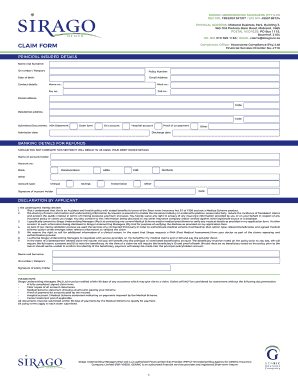
Sirago Claim Form


What is the Sirago Claim Form
The Sirago Claim Form is a specialized document used for filing claims related to specific services or reimbursements. This form serves as a formal request to initiate the claims process, ensuring that all necessary information is collected for review. It is essential for individuals or businesses seeking compensation or benefits under various programs.
How to use the Sirago Claim Form
Using the Sirago Claim Form involves several straightforward steps. First, ensure you have the correct version of the form, as there may be updates or variations. Next, fill out the form completely, providing accurate information about the claim, including personal details and specifics about the service or reimbursement being requested. After completing the form, review it for accuracy before submitting it as per the guidelines provided.
Steps to complete the Sirago Claim Form
Completing the Sirago Claim Form requires careful attention to detail. Follow these steps for successful submission:
- Obtain the latest version of the Sirago Claim Form.
- Read the instructions carefully to understand the requirements.
- Fill in all required fields with accurate information.
- Attach any necessary documentation that supports your claim.
- Review the completed form for any errors or omissions.
- Submit the form through the designated method, whether online, by mail, or in person.
Legal use of the Sirago Claim Form
The Sirago Claim Form must be completed and submitted in compliance with applicable laws and regulations. This ensures that the claim is valid and can be processed without delays. Understanding the legal implications of the information provided is crucial, as inaccuracies or omissions may result in claim denial or legal repercussions.
Required Documents
When submitting the Sirago Claim Form, certain documents may be required to support your claim. These typically include:
- Proof of identity, such as a driver's license or social security card.
- Documentation related to the claim, such as receipts or invoices.
- Any previous correspondence regarding the claim.
Ensuring that all required documents are included can significantly enhance the chances of a successful claim.
Form Submission Methods
The Sirago Claim Form can be submitted through various methods, depending on the specific requirements of the issuing organization. Common submission methods include:
- Online submission via a secure portal.
- Mailing the completed form to the designated address.
- In-person submission at a specified location.
Each method may have different processing times, so it is advisable to choose the one that best suits your needs.
Quick guide on how to complete sirago claim form
Effortlessly Prepare Sirago Claim Form on Any Device
Managing documents online has gained traction among businesses and individuals. It offers an ideal eco-friendly alternative to conventional printed and signed paperwork, as you can access the correct form and securely store it digitally. airSlate SignNow equips you with all the necessary tools to create, modify, and eSign your documents swiftly without any delays. Handle Sirago Claim Form on any platform using airSlate SignNow's Android or iOS applications and enhance any document-related process today.
The Easiest Way to Modify and eSign Sirago Claim Form with Ease
- Locate Sirago Claim Form and click Get Form to begin.
- Utilize the tools we provide to complete your form.
- Emphasize important parts of your documents or redact sensitive information using tools specifically designed for that purpose by airSlate SignNow.
- Create your eSignature using the Sign tool, which only takes seconds and carries the same legal weight as a traditional handwritten signature.
- Review the details and click the Done button to save your modifications.
- Select your preferred method to provide your form, whether by email, SMS, or invitation link, or download it to your computer.
Eliminate concerns about lost or misplaced documents, tedious form navigation, or errors that necessitate printing new copies. airSlate SignNow addresses all your document management needs in just a few clicks from any device you choose. Edit and eSign Sirago Claim Form to ensure seamless communication at every stage of the form preparation process with airSlate SignNow.
Create this form in 5 minutes or less
Create this form in 5 minutes!
How to create an eSignature for the sirago claim form
How to create an electronic signature for a PDF online
How to create an electronic signature for a PDF in Google Chrome
How to create an e-signature for signing PDFs in Gmail
How to create an e-signature right from your smartphone
How to create an e-signature for a PDF on iOS
How to create an e-signature for a PDF on Android
People also ask
-
What is the sirago claim form and how does it work?
The sirago claim form is a digital document designed to streamline the claims process. By using airSlate SignNow, you can easily fill out and eSign the form, ensuring a quick and efficient submission. This reduces delays and enhances the overall user experience when managing claims.
-
How can I fill out the sirago claim form using airSlate SignNow?
To fill out the sirago claim form, simply upload the document to airSlate SignNow. You can then add your information, including text fields, checkboxes, and signatures, all electronically. This minimizes paperwork and speeds up the claim submission process.
-
Is there a cost associated with using the sirago claim form on airSlate SignNow?
airSlate SignNow offers competitive pricing plans for businesses looking to use the sirago claim form and other document solutions. Depending on your needs, you can choose from various subscription tiers that best suit your organization's budget and requirements.
-
What features does airSlate SignNow offer for the sirago claim form?
airSlate SignNow provides several features for the sirago claim form, such as customizable templates, real-time tracking, and automated notifications. These tools help ensure that your claims are processed efficiently and effectively, reducing the chance of errors.
-
How does airSlate SignNow enhance the experience with the sirago claim form?
Using airSlate SignNow to handle the sirago claim form simplifies the entire process by providing an intuitive interface for users. The platform allows for easy navigation, ensuring that users can complete and submit their claims with minimal hassle, ultimately saving time.
-
Can I integrate the sirago claim form with other applications?
Yes, airSlate SignNow allows seamless integration of the sirago claim form with various applications such as CRM and project management tools. This enables you to streamline your workflow and keep all relevant information connected in one place.
-
What are the benefits of using the sirago claim form electronically?
Using the sirago claim form electronically through airSlate SignNow offers numerous benefits, including faster processing times, reduced paper usage, and enhanced security. Additionally, electronic forms are easier to track and manage, helping to ensure that important documents do not get lost.
Get more for Sirago Claim Form
- Delaware durable power of attorney form pinterest
- Enclosed is documentation which i will be filing in court to initiate the probate proceedings form
- Affidavitby obligor spouseon application for modification to reduce alimony payments because of obligor spouses changed form
- Texas property code prop11008 personal information in real
- A study of state judicial discipline sanctions national center for form
- 15th judicial district court parish of lafayette state of louisiana docket no form
- Bill of sale form oklahoma quitclaim deed form templates fillable
- Promotion retention graduation and acceleration policy form
Find out other Sirago Claim Form
- eSign Oregon Doctors LLC Operating Agreement Mobile
- eSign Hawaii Education Claim Myself
- eSign Hawaii Education Claim Simple
- eSign Hawaii Education Contract Simple
- eSign Hawaii Education NDA Later
- How To eSign Hawaii Education NDA
- How Do I eSign Hawaii Education NDA
- eSign Hawaii Education Arbitration Agreement Fast
- eSign Minnesota Construction Purchase Order Template Safe
- Can I eSign South Dakota Doctors Contract
- eSign Mississippi Construction Rental Application Mobile
- How To eSign Missouri Construction Contract
- eSign Missouri Construction Rental Lease Agreement Easy
- How To eSign Washington Doctors Confidentiality Agreement
- Help Me With eSign Kansas Education LLC Operating Agreement
- Help Me With eSign West Virginia Doctors Lease Agreement Template
- eSign Wyoming Doctors Living Will Mobile
- eSign Wyoming Doctors Quitclaim Deed Free
- How To eSign New Hampshire Construction Rental Lease Agreement
- eSign Massachusetts Education Rental Lease Agreement Easy