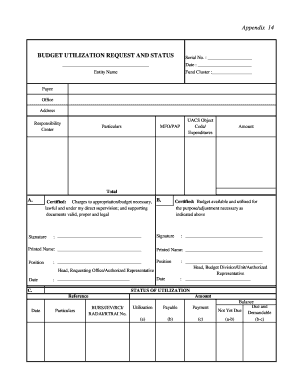
Budget Utilization Request and Status Form


Understanding the Budget Utilization Request and Status
The budget utilization request and status is a formal document used by organizations to track and manage the allocation and use of budgeted funds. This form serves as a record of how funds are requested, utilized, and reported, ensuring transparency and accountability in financial management. It is crucial for maintaining compliance with internal policies and external regulations.
Steps to Complete the Budget Utilization Request and Status
Completing the budget utilization request and status form involves several key steps:
- Gather necessary information, including budget codes, amounts requested, and justification for the request.
- Fill out the form accurately, ensuring all required fields are completed.
- Attach any supporting documents that may be required, such as invoices or receipts.
- Review the completed form for accuracy and completeness before submission.
- Submit the form through the designated method, whether electronically or in paper format.
Legal Use of the Budget Utilization Request and Status
The budget utilization request and status form must adhere to legal standards to be considered valid. Utilizing electronic signatures can enhance the form's legality, provided it complies with the ESIGN Act and UETA, which govern electronic transactions in the United States. Ensuring that all parties involved in the signing process are verified and that the document is securely stored is essential for legal compliance.
Key Elements of the Budget Utilization Request and Status
Several key elements are essential for a comprehensive budget utilization request and status form:
- Requester Information: Name, department, and contact details of the individual submitting the request.
- Budget Details: Specific budget line items, amounts requested, and the purpose of the request.
- Approval Signatures: Spaces for required signatures from supervisors or financial officers.
- Justification: A clear explanation of why the funds are needed and how they will be used.
Examples of Using the Budget Utilization Request and Status
Organizations can use the budget utilization request and status form in various scenarios, such as:
- Requesting additional funds for unexpected expenses in a project.
- Tracking the use of funds allocated for specific departmental needs.
- Documenting the reallocation of budgeted funds between departments or projects.
Form Submission Methods
The budget utilization request and status form can typically be submitted through various methods, including:
- Online Submission: Many organizations now allow electronic submission through secure platforms, which can streamline the process.
- Mail: Physical copies can be mailed to the appropriate department for processing.
- In-Person: Some organizations may require or allow in-person submission for immediate review and approval.
Quick guide on how to complete budget utilization request and status form
Complete budget utilization request and status form effortlessly on any gadget
Digital document management has gained traction among businesses and individuals. It offers an ideal eco-friendly alternative to conventional printed and signed documents, as you can locate the right form and securely store it online. airSlate SignNow provides all the tools you require to create, edit, and eSign your documents quickly without delays. Handle budget utilization request and status on any gadget with airSlate SignNow Android or iOS applications and simplify any document-related tasks today.
How to modify and eSign budget request form effortlessly
- Locate utilization request and click on Get Form to initiate the process.
- Utilize the tools we offer to finish your document.
- Emphasize pertinent sections of the documents or obscure sensitive information with tools that airSlate SignNow offers specifically for that purpose.
- Create your eSignature with the Sign tool, which takes a few seconds and holds the same legal validity as a traditional handwritten signature.
- Review all the details and click on the Done button to save your changes.
- Choose how you want to send your form, via email, text message (SMS), invitation link, or download it to your computer.
Forget about lost or misplaced files, tedious form searches, or mistakes that necessitate printing new document copies. airSlate SignNow addresses all your document management needs in just a few clicks from a device of your selection. Alter and eSign request budget form and ensure excellent communication at any stage of your form preparation process with airSlate SignNow.
Create this form in 5 minutes or less
Related searches to budget request form
Create this form in 5 minutes!
How to create an eSignature for the utilization request
How to create an electronic signature for a PDF online
How to create an electronic signature for a PDF in Google Chrome
How to create an e-signature for signing PDFs in Gmail
How to create an e-signature right from your smartphone
How to create an e-signature for a PDF on iOS
How to create an e-signature for a PDF on Android
People also ask budget utilization request and status form
-
What is a budget utilization request and status?
A budget utilization request and status refers to the process of submitting a request to access allocated budget funds and tracking its approval and usage. With airSlate SignNow, businesses can simplify this process by eSigning necessary documents swiftly, ensuring efficient budget management.
-
How can airSlate SignNow help with budget utilization requests?
airSlate SignNow streamlines budget utilization requests by allowing users to create and send documents that require approval. The platform’s eSigning feature ensures that all necessary stakeholders can review and authorize budget requests quickly, improving the overall approval time.
-
What are the key features for tracking budget utilization status on airSlate SignNow?
Key features for tracking budget utilization status on airSlate SignNow include real-time tracking of document status, notifications for approval updates, and a user-friendly dashboard. These tools allow businesses to stay informed on the status of their budget requests effortlessly.
-
Is there a cost associated with using airSlate SignNow for budget utilization requests?
Yes, there is a cost associated with airSlate SignNow, but it offers a cost-effective solution for managing budget utilization requests. Pricing plans are flexible, depending on the features you need, which allows you to choose an option that aligns well with your budget management requirements.
-
Can airSlate SignNow integrate with other financial software for budget management?
Definitely! airSlate SignNow can be easily integrated with various financial software solutions, enhancing your budget utilization request and status processes. These integrations allow for seamless data transfer and better overall budget management efficiency.
-
What benefits can I expect when using airSlate SignNow for budget management?
By using airSlate SignNow for budget management, you can expect faster processing of budget utilization requests, improved document security, and enhanced collaboration among teams. This means that your budget requests will be handled more efficiently, saving you time and resources.
-
How does airSlate SignNow ensure the security of my budget utilization requests?
airSlate SignNow employs advanced security measures, including encryption and secure data storage, to protect your budget utilization requests. This ensures that all sensitive information related to budget approvals is safe and that only authorized personnel have access to necessary documents.
Get more for utilization form
Find out other budget utilization request
- Sign Maryland Life Sciences Residential Lease Agreement Later
- Sign Delaware Non-Profit Warranty Deed Fast
- Sign Florida Non-Profit LLC Operating Agreement Free
- Sign Florida Non-Profit Cease And Desist Letter Simple
- Sign Florida Non-Profit Affidavit Of Heirship Online
- Sign Hawaii Non-Profit Limited Power Of Attorney Myself
- Sign Hawaii Non-Profit Limited Power Of Attorney Free
- Sign Idaho Non-Profit Lease Agreement Template Safe
- Help Me With Sign Illinois Non-Profit Business Plan Template
- Sign Maryland Non-Profit Business Plan Template Fast
- How To Sign Nevada Life Sciences LLC Operating Agreement
- Sign Montana Non-Profit Warranty Deed Mobile
- Sign Nebraska Non-Profit Residential Lease Agreement Easy
- Sign Nevada Non-Profit LLC Operating Agreement Free
- Sign Non-Profit Document New Mexico Mobile
- Sign Alaska Orthodontists Business Plan Template Free
- Sign North Carolina Life Sciences Purchase Order Template Computer
- Sign Ohio Non-Profit LLC Operating Agreement Secure
- Can I Sign Ohio Non-Profit LLC Operating Agreement
- Sign South Dakota Non-Profit Business Plan Template Myself