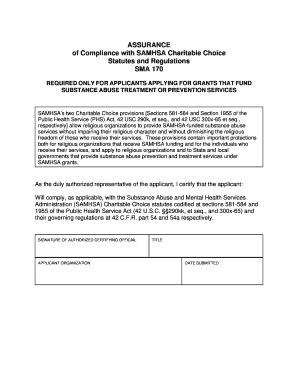
Sma 170 Form


What is the Sma 170
The Sma 170, also known as the charitable choice form Sma 170, is a document used primarily in the context of charitable contributions and tax deductions in the United States. This form allows individuals and organizations to report their charitable donations for tax purposes. It is essential for ensuring that contributions are recognized by the IRS, enabling donors to claim appropriate deductions on their tax returns. Understanding the specifics of the Sma 170 is crucial for anyone looking to maximize their tax benefits while supporting charitable causes.
How to use the Sma 170
Using the Sma 170 involves several straightforward steps. First, gather all necessary information regarding your charitable contributions, including the name of the organization, the date of the donation, and the amount contributed. Next, accurately fill out the form, ensuring that all details are correct and complete. Once the form is filled, it should be submitted along with your tax return to the IRS. It is important to keep a copy of the form and any supporting documents for your records, as the IRS may request them during an audit.
Steps to complete the Sma 170
Completing the Sma 170 requires careful attention to detail. Here are the key steps:
- Collect documentation of your charitable donations, such as receipts or bank statements.
- Fill out the form with accurate details, including your personal information and the specifics of each donation.
- Double-check all entries for accuracy to avoid delays or issues with your tax return.
- Submit the completed form with your tax return, ensuring it is filed by the appropriate deadline.
Legal use of the Sma 170
The Sma 170 is legally recognized as a valid document for reporting charitable contributions, provided it is completed correctly. To ensure its legal validity, it must adhere to IRS guidelines, including accurate reporting of donation amounts and proper documentation. Using this form helps protect donors from potential tax liabilities and ensures compliance with federal tax laws. It is advisable to consult with a tax professional if there are any uncertainties regarding the use of the Sma 170.
Required Documents
When preparing to complete the Sma 170, certain documents are necessary to support your claims. These include:
- Receipts from charitable organizations detailing the amount donated.
- Bank statements or credit card statements showing the transaction.
- Any correspondence from the charity acknowledging the donation.
Having these documents on hand will facilitate the accurate completion of the form and ensure compliance with IRS requirements.
Eligibility Criteria
To utilize the Sma 170 effectively, donors must meet specific eligibility criteria. Generally, individuals and organizations that make charitable contributions to qualified nonprofit organizations can use this form. It is important to verify that the charity is recognized by the IRS as a tax-exempt organization. Additionally, donors should ensure that their contributions meet the minimum thresholds set by the IRS to qualify for deductions.
Quick guide on how to complete sma 170
Effortlessly prepare Sma 170 on any device
Online document management has gained popularity among businesses and individuals alike. It offers an excellent eco-friendly alternative to traditional printed and signed documents, allowing you to obtain the necessary form and securely store it online. airSlate SignNow equips you with all the features required to create, modify, and eSign your documents swiftly without delays. Manage Sma 170 on any platform using airSlate SignNow’s Android or iOS applications and enhance any document-related process today.
The easiest way to modify and eSign Sma 170 with ease
- Locate Sma 170 and click Get Form to begin.
- Utilize the tools available to complete your form.
- Mark important sections of the documents or redact sensitive information with tools specifically provided by airSlate SignNow for this purpose.
- Generate your eSignature using the Sign feature, which takes seconds and carries the same legal validity as a conventional wet ink signature.
- Review all the details and click on the Done button to save your changes.
- Choose how you wish to send your form: via email, text message (SMS), or invite link, or download it to your computer.
Say goodbye to lost or misplaced documents, tedious form searching, or errors that necessitate printing new copies. airSlate SignNow fulfills your document management needs in just a few clicks from any device you prefer. Modify and eSign Sma 170 to ensure excellent communication at every stage of the form preparation process with airSlate SignNow.
Create this form in 5 minutes or less
Create this form in 5 minutes!
How to create an eSignature for the sma 170
How to create an electronic signature for a PDF online
How to create an electronic signature for a PDF in Google Chrome
How to create an e-signature for signing PDFs in Gmail
How to create an e-signature right from your smartphone
How to create an e-signature for a PDF on iOS
How to create an e-signature for a PDF on Android
People also ask
-
What is the sma 170 and how does it improve document management?
The sma 170 is a powerful tool by airSlate SignNow that enhances the way businesses manage their documents. It streamlines the process of sending and eSigning documents, ensuring efficiency and reducing turnaround time. With its user-friendly interface, the sma 170 signNowly simplifies document workflows.
-
How much does the sma 170 cost?
The pricing for the sma 170 is designed to be cost-effective, making it accessible for businesses of all sizes. We offer various plans that cater to different needs, including monthly and annual subscriptions. For precise pricing details, we recommend visiting our website or contacting our sales team.
-
What are the key features of the sma 170?
The sma 170 includes several key features such as customizable templates, advanced eSigning capabilities, and real-time tracking of document status. These features ensure a seamless experience for users, enabling them to manage their documents efficiently. Additionally, the sma 170 provides integration options with popular applications to enhance its functionality.
-
How does the sma 170 benefit my business?
The sma 170 benefits your business by reducing paper usage and streamlining workflows to save time and resources. By automating the document signing process, it increases productivity and allows your team to focus on more critical tasks. Furthermore, the cost-effectiveness of the sma 170 means you can optimize your budget while improving operational efficiencies.
-
Can the sma 170 integrate with other applications?
Yes, the sma 170 is designed with integration capabilities that allow it to connect with various business applications. This flexibility means you can enhance your existing systems without disrupting your current workflows. Popular integrations include CRM software, cloud storage, and project management tools, making it easier to manage documents across platforms.
-
Is the sma 170 user-friendly?
Absolutely! The sma 170 is built for ease of use, featuring an intuitive interface that requires minimal training. Users can quickly learn how to send and eSign documents, making it suitable for teams of all sizes. Our goal with the sma 170 is to empower users to manage their documentation effortlessly.
-
What industries can benefit from the sma 170?
The sma 170 is versatile and can benefit a wide range of industries, including real estate, finance, healthcare, and education. Any business that requires document signing and management can use the sma 170 to enhance their workflows. Its configurable nature allows it to adapt to the unique needs of various sectors.
Get more for Sma 170
- Apostila teoria musical pdf form
- Tag heuer transponder order form cumbria kart racing club cumbriakrc co
- Lihtc forms louisiana
- Arkansas resale certificate pdf form
- Malayan insurance binondo form
- Bosch 11305 form
- Locating the epicenter of an earthquake lab answer key form
- Westminster blue badge application form
Find out other Sma 170
- eSignature Utah High Tech Warranty Deed Free
- How Do I eSignature Utah High Tech Warranty Deed
- eSignature Arkansas Legal Affidavit Of Heirship Fast
- Help Me With eSignature Colorado Legal Cease And Desist Letter
- How To eSignature Connecticut Legal LLC Operating Agreement
- eSignature Connecticut Legal Residential Lease Agreement Mobile
- eSignature West Virginia High Tech Lease Agreement Template Myself
- How To eSignature Delaware Legal Residential Lease Agreement
- eSignature Florida Legal Letter Of Intent Easy
- Can I eSignature Wyoming High Tech Residential Lease Agreement
- eSignature Connecticut Lawers Promissory Note Template Safe
- eSignature Hawaii Legal Separation Agreement Now
- How To eSignature Indiana Legal Lease Agreement
- eSignature Kansas Legal Separation Agreement Online
- eSignature Georgia Lawers Cease And Desist Letter Now
- eSignature Maryland Legal Quitclaim Deed Free
- eSignature Maryland Legal Lease Agreement Template Simple
- eSignature North Carolina Legal Cease And Desist Letter Safe
- How Can I eSignature Ohio Legal Stock Certificate
- How To eSignature Pennsylvania Legal Cease And Desist Letter