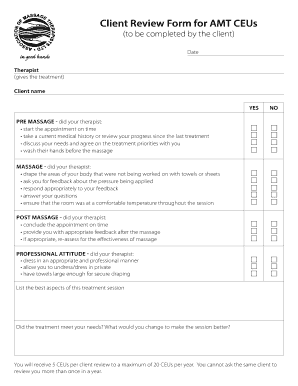
Client Review Template Form


What is the Client Review Template
The client review template is a structured document designed to gather feedback and insights from clients regarding their experiences and satisfaction with a service or product. This template typically includes sections for client information, service details, feedback questions, and space for additional comments. It serves as a valuable tool for businesses to assess performance, identify areas for improvement, and strengthen client relationships. By utilizing a client review template, organizations can ensure they capture comprehensive and consistent feedback from their clients.
How to Use the Client Review Template
Using the client review template involves several straightforward steps. First, customize the template to align with the specific services or products offered by your business. Next, distribute the template to clients via email or through a secure online platform, ensuring they understand the purpose of the review. Encourage clients to provide honest and constructive feedback by highlighting the importance of their insights. Once completed, collect the responses, analyze the feedback, and implement necessary changes to enhance client satisfaction and service delivery.
Steps to Complete the Client Review Template
Completing the client review template requires a systematic approach. Start by filling in the client’s basic information, such as name, contact details, and date of service. Proceed to answer specific questions regarding the service received, including aspects like quality, responsiveness, and overall satisfaction. It is important to provide detailed responses, as this information will be crucial for future improvements. Finally, review the completed template for accuracy before submitting it to ensure all feedback is captured effectively.
Key Elements of the Client Review Template
The key elements of a client review template typically include the following components:
- Client Information: Name, contact details, and service date.
- Service Details: Description of the service or product provided.
- Feedback Questions: Specific inquiries about client satisfaction, quality of service, and areas for improvement.
- Additional Comments: Space for clients to provide any further insights or suggestions.
Incorporating these elements ensures that the template captures comprehensive feedback, which is essential for evaluating client experiences.
Legal Use of the Client Review Template
The legal use of the client review template is paramount to ensure compliance with relevant regulations. It is essential to obtain consent from clients before collecting their feedback, particularly if personal data is involved. Additionally, businesses should ensure that the information collected is stored securely and used solely for the intended purpose of improving services. Adhering to privacy regulations, such as the California Consumer Privacy Act (CCPA), is critical to maintain client trust and avoid potential legal issues.
Examples of Using the Client Review Template
Examples of how businesses can effectively use the client review template include:
- Service Improvement: A consulting firm utilizes client feedback to refine its service offerings based on specific areas highlighted by clients.
- Client Retention: A software company analyzes feedback to identify common issues, allowing them to proactively address concerns and improve client retention rates.
- Marketing Insights: A retail business leverages positive client reviews in marketing materials to attract new customers and build brand credibility.
These examples illustrate the versatility of the client review template in enhancing business operations and client relationships.
Quick guide on how to complete client review template
Effortlessly Prepare Client Review Template on Any Device
Digital document management has become increasingly favored by both organizations and individuals. It offers an ideal eco-friendly alternative to traditional printed and signed papers, allowing you to locate the appropriate form and securely store it online. airSlate SignNow furnishes you with all the necessary tools to create, modify, and electronically sign your documents promptly without delays. Manage Client Review Template on any device using the airSlate SignNow applications for Android or iOS, and enhance any document-centric procedure today.
The Easiest Way to Modify and eSign Client Review Template
- Obtain Client Review Template and click on Get Form to begin.
- Make use of the tools we provide to complete your document.
- Emphasize pertinent sections of the documents or redact sensitive information with the specific tools that airSlate SignNow offers for this purpose.
- Create your signature with the Sign feature, which takes only seconds and carries the same legal validity as a traditional wet ink signature.
- Review the information and click on the Done button to save your modifications.
- Select your preferred method for sharing your form, whether by email, text message (SMS), invite link, or download it to your computer.
Say goodbye to lost or misplaced documents, tedious form searches, and errors that require new document prints. airSlate SignNow meets all your document management needs with just a few clicks from your chosen device. Edit and eSign Client Review Template to ensure excellent communication at every stage of your document preparation process with airSlate SignNow.
Create this form in 5 minutes or less
Create this form in 5 minutes!
How to create an eSignature for the client review template
How to create an electronic signature for a PDF online
How to create an electronic signature for a PDF in Google Chrome
How to create an e-signature for signing PDFs in Gmail
How to create an e-signature right from your smartphone
How to create an e-signature for a PDF on iOS
How to create an e-signature for a PDF on Android
People also ask
-
What is a client review template in airSlate SignNow?
A client review template in airSlate SignNow is a pre-designed document that simplifies the process of gathering feedback from clients. This template helps you streamline the review process, ensuring that you receive valuable insights efficiently. With customizable fields, you can tailor the client review template to suit your specific needs.
-
How can I customize my client review template?
Customizing your client review template is easy with airSlate SignNow. You can add your branding, modify questions, and adjust the layout to make it user-friendly for your clients. This flexibility allows you to create a client review template that truly reflects your business and engages your clients.
-
What are the benefits of using a client review template?
Using a client review template saves time and ensures consistency in client feedback collection. airSlate SignNow's template facilitates faster responses, helping you make better-informed decisions. Additionally, it enhances client engagement, making it easier for you to maintain strong relationships.
-
Is airSlate SignNow a cost-effective solution for client review templates?
Yes, airSlate SignNow offers a cost-effective solution for creating and managing client review templates. With competitive pricing plans, you can access essential features without breaking the bank. This affordability makes it an ideal choice for businesses of all sizes wishing to enhance their feedback process.
-
Can I integrate other tools with my client review template in airSlate SignNow?
Absolutely! airSlate SignNow supports various integrations with popular tools like CRM systems and email marketing platforms. This enables you to streamline the client review process further by automatically sending out your client review template and collecting responses seamlessly.
-
How secure is the information collected through a client review template?
Security is a top priority at airSlate SignNow. All data collected through your client review template is encrypted and stored securely. We adhere to strict compliance standards, ensuring that your clients' information is protected throughout the entire review process.
-
How do I share my client review template with clients?
Sharing your client review template with clients is straightforward. You can send it directly via email or share a link, allowing clients to access and complete the template online. This convenience ensures that gathering feedback is hassle-free and encourages more responses.
Get more for Client Review Template
- Rule 2004 examination fillable forms hib
- Authorization for direct deposit of benefit payment nj form
- Ares registration form arrl
- Bc 502 form
- Humana application form edit fill sign onlinehandypdf
- Military protective order washington headquarters services form
- Power of attorney for healthcare document and form
- Pdf format new mexico medicaid portal
Find out other Client Review Template
- How To Electronic signature Tennessee Franchise Contract
- Help Me With Electronic signature California Consulting Agreement Template
- How To Electronic signature Kentucky Investment Contract
- Electronic signature Tennessee Consulting Agreement Template Fast
- How To Electronic signature California General Power of Attorney Template
- eSignature Alaska Bill of Sale Immovable Property Online
- Can I Electronic signature Delaware General Power of Attorney Template
- Can I Electronic signature Michigan General Power of Attorney Template
- Can I Electronic signature Minnesota General Power of Attorney Template
- How Do I Electronic signature California Distributor Agreement Template
- eSignature Michigan Escrow Agreement Simple
- How Do I Electronic signature Alabama Non-Compete Agreement
- How To eSignature North Carolina Sales Receipt Template
- Can I Electronic signature Arizona LLC Operating Agreement
- Electronic signature Louisiana LLC Operating Agreement Myself
- Can I Electronic signature Michigan LLC Operating Agreement
- How Can I Electronic signature Nevada LLC Operating Agreement
- Electronic signature Ohio LLC Operating Agreement Now
- Electronic signature Ohio LLC Operating Agreement Myself
- How Do I Electronic signature Tennessee LLC Operating Agreement