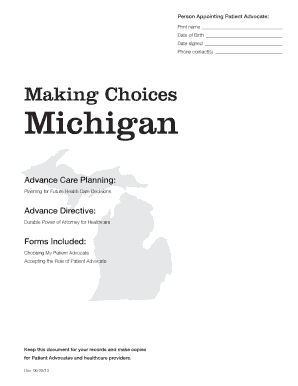
Making Choices Michigan Form


What is the Making Choices Michigan?
The Making Choices Michigan form is an advance directive that allows individuals to express their preferences regarding medical treatment in the event they become unable to communicate their wishes. This document is crucial for ensuring that healthcare providers and family members understand a person's desires concerning end-of-life care. By completing the Making Choices Michigan form, individuals can designate a patient advocate who will make decisions on their behalf, ensuring that their values and preferences are respected.
How to use the Making Choices Michigan
Using the Making Choices Michigan form involves several key steps. First, individuals should carefully read the instructions provided with the form to understand its purpose and implications. Next, they should fill out the form, clearly indicating their medical preferences and appointing a patient advocate. It is essential to discuss these choices with the designated advocate and family members to ensure everyone is informed. After completing the form, individuals should sign and date it in the presence of a witness, as required by Michigan law. Keeping copies of the signed document in accessible locations is also advisable.
Steps to complete the Making Choices Michigan
Completing the Making Choices Michigan form involves a systematic approach to ensure all necessary information is accurately provided. Follow these steps:
- Obtain the Making Choices Michigan form from a reliable source.
- Read the instructions thoroughly to understand the requirements.
- Fill out personal information, including your name, address, and contact details.
- Designate a patient advocate who will make healthcare decisions on your behalf.
- Clearly outline your medical treatment preferences, including any specific wishes regarding life-sustaining treatments.
- Sign and date the form in the presence of a witness, ensuring compliance with Michigan's legal requirements.
- Distribute copies to your patient advocate, family members, and healthcare providers.
Legal use of the Making Choices Michigan
The Making Choices Michigan form is legally recognized under Michigan law, provided it is completed according to the state's requirements. This includes having the document signed and witnessed. The form is designed to be a legally binding directive, ensuring that healthcare providers must adhere to the outlined preferences. It is important to keep the document updated and to inform your patient advocate and family of any changes to your wishes.
Key elements of the Making Choices Michigan
Several key elements are essential to the Making Choices Michigan form. These include:
- Patient Advocate: The individual designated to make healthcare decisions on your behalf.
- Medical Preferences: Specific instructions regarding treatments you do or do not want.
- Witness Requirements: The necessity for a witness to sign the form, ensuring its validity.
- Revocation Clause: Information on how to revoke or update the directive if needed.
State-specific rules for the Making Choices Michigan
In Michigan, specific rules govern the use and validity of the Making Choices Michigan form. These include:
- The need for the form to be signed by the individual and witnessed by at least one person who is not a relative or the designated advocate.
- The requirement that the individual must be of sound mind when completing the form.
- Provisions for revoking the directive at any time, as long as the individual is competent to do so.
Quick guide on how to complete making choices michigan
Accomplish Making Choices Michigan seamlessly on any device
Digital document management has gained popularity among businesses and individuals alike. It offers an ideal eco-friendly alternative to conventional printed and signed documents, as you can locate the necessary template and securely keep it online. airSlate SignNow provides you with all the tools you need to generate, modify, and eSign your documents quickly and efficiently. Manage Making Choices Michigan on any device using the airSlate SignNow Android or iOS applications and enhance any document-oriented task today.
The easiest method to modify and eSign Making Choices Michigan effortlessly
- Locate Making Choices Michigan and then click Get Form to begin.
- Utilize the tools we provide to complete your document.
- Select important sections of your documents or redact sensitive information using tools specifically provided by airSlate SignNow for that purpose.
- Create your eSignature with the Sign tool, which only takes seconds and carries the same legal validity as a conventional wet ink signature.
- Review all the information and then click on the Done button to finalize your changes.
- Decide how you wish to send your form, whether by email, text message (SMS), or invite link, or download it to your computer.
Say goodbye to lost or misplaced documents, tedious form searching, or mistakes that require reprinting new document copies. airSlate SignNow meets all your document management needs in just a few clicks from any device of your choice. Edit and eSign Making Choices Michigan and ensure excellent communication at every stage of the form preparation process with airSlate SignNow.
Create this form in 5 minutes or less
Create this form in 5 minutes!
How to create an eSignature for the making choices michigan
How to create an electronic signature for a PDF online
How to create an electronic signature for a PDF in Google Chrome
How to create an e-signature for signing PDFs in Gmail
How to create an e-signature right from your smartphone
How to create an e-signature for a PDF on iOS
How to create an e-signature for a PDF on Android
People also ask
-
What is airSlate SignNow and how does it relate to making choices Michigan?
airSlate SignNow is a digital platform that enables businesses to send and eSign documents efficiently. In the context of making choices Michigan, it provides an easy-to-use solution that streamlines the decision-making process for organizations in the state.
-
How much does airSlate SignNow cost for businesses looking to make choices in Michigan?
The pricing for airSlate SignNow is competitive, with plans that cater to different business sizes and needs. Companies in Michigan looking to make choices can find cost-effective options that align with their budget while benefiting from essential eSigning features.
-
What features does airSlate SignNow offer to support making choices Michigan?
airSlate SignNow offers a variety of features including customizable templates, collaborative signing, and robust security measures. These features are essential for businesses in Michigan as they facilitate making choices efficiently and securely.
-
Can airSlate SignNow help with compliance while making choices Michigan?
Yes, airSlate SignNow is designed with compliance in mind, ensuring that all signed documents meet legal requirements. This is crucial for businesses in Michigan that are making choices and need to ensure they are adhering to state laws.
-
How does airSlate SignNow integrate with other tools for making choices Michigan?
airSlate SignNow provides seamless integrations with popular business tools like Google Workspace and Salesforce. This makes it easier for Michigan-based organizations making choices to incorporate eSigning into their existing workflows.
-
What are the benefits of using airSlate SignNow for making choices Michigan?
Using airSlate SignNow offers numerous benefits, including increased efficiency, reduced turnaround times, and enhanced security for document handling. For businesses in Michigan making choices, these advantages can lead to improved operational productivity.
-
Is airSlate SignNow user-friendly for those making choices in Michigan?
Absolutely! airSlate SignNow is designed to be intuitive, making it easy for users of all technical backgrounds to navigate. This user-friendliness is particularly beneficial for organizations in Michigan that are making choices and want a simple solution.
Get more for Making Choices Michigan
- 01 gl 4 form
- Silverscript pa form 471656576
- Quick reference card providers amerigroup form
- Financial screening form doctors community hospital
- Patient registration form fastmed urgent care 387376045
- Molina healthcare health delivery organization hdo application form
- Ups teamcare plan benefit profile form
- Multistate fixed rate note single family fannie mae freddie mac uniform instrument
Find out other Making Choices Michigan
- eSignature Pennsylvania High Tech Bill Of Lading Safe
- eSignature Washington Insurance Work Order Fast
- eSignature Utah High Tech Warranty Deed Free
- How Do I eSignature Utah High Tech Warranty Deed
- eSignature Arkansas Legal Affidavit Of Heirship Fast
- Help Me With eSignature Colorado Legal Cease And Desist Letter
- How To eSignature Connecticut Legal LLC Operating Agreement
- eSignature Connecticut Legal Residential Lease Agreement Mobile
- eSignature West Virginia High Tech Lease Agreement Template Myself
- How To eSignature Delaware Legal Residential Lease Agreement
- eSignature Florida Legal Letter Of Intent Easy
- Can I eSignature Wyoming High Tech Residential Lease Agreement
- eSignature Connecticut Lawers Promissory Note Template Safe
- eSignature Hawaii Legal Separation Agreement Now
- How To eSignature Indiana Legal Lease Agreement
- eSignature Kansas Legal Separation Agreement Online
- eSignature Georgia Lawers Cease And Desist Letter Now
- eSignature Maryland Legal Quitclaim Deed Free
- eSignature Maryland Legal Lease Agreement Template Simple
- eSignature North Carolina Legal Cease And Desist Letter Safe