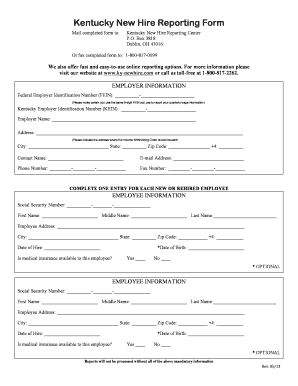
Hire Form


What is the Kentucky New Hire Reporting Form?
The Kentucky new hire reporting form is a legal document required by the state of Kentucky to report newly hired employees to the state’s labor department. This form is essential for ensuring compliance with federal and state laws regarding child support enforcement and other employment-related regulations. By submitting this form, employers help maintain accurate records of the workforce, which can aid in various administrative processes.
Key Elements of the Kentucky New Hire Reporting Form
The Kentucky new hire reporting form includes several critical pieces of information that employers must provide. These elements typically include:
- Employee's full name
- Employee's Social Security number
- Employee's date of birth
- Employer's name and address
- Employee's hire date
Accurate completion of these details is crucial for the form's validity and for ensuring compliance with state regulations.
Steps to Complete the Kentucky New Hire Reporting Form
Completing the Kentucky new hire reporting form involves a straightforward process. Here are the steps to follow:
- Gather necessary information about the new employee, including personal details and employment specifics.
- Access the Kentucky new hire reporting form through the appropriate state resources or online platforms.
- Fill out the form accurately, ensuring all required fields are completed.
- Review the form for any errors or omissions before submission.
- Submit the completed form through the designated method, whether online, by mail, or in person.
Legal Use of the Kentucky New Hire Reporting Form
The legal use of the Kentucky new hire reporting form is governed by both state and federal laws. Employers are mandated to report new hires within a specific timeframe, typically within twenty days of the employee's start date. Failure to comply with these regulations can result in penalties, including fines and other legal repercussions. It is essential for employers to understand their obligations to ensure lawful employment practices.
Form Submission Methods
Employers have several options for submitting the Kentucky new hire reporting form. These methods include:
- Online submission through the state’s designated portal
- Mailing the completed form to the appropriate state office
- Delivering the form in person to the local labor department office
Choosing the right submission method can help ensure timely reporting and compliance with state requirements.
Penalties for Non-Compliance
Employers who fail to submit the Kentucky new hire reporting form within the required timeframe may face penalties. These can include monetary fines and potential legal actions. Non-compliance can also impact the employer's ability to enforce child support orders and may lead to complications in employee verification processes. Understanding these penalties emphasizes the importance of timely and accurate reporting.
Quick guide on how to complete hire form
Complete Hire Form effortlessly on any device
Digital document management has gained popularity among businesses and individuals alike. It offers an ideal environmentally friendly substitute for conventional printed and signed documents, as you can obtain the correct form and securely store it online. airSlate SignNow equips you with all the tools necessary to create, edit, and eSign your documents promptly without any hold-ups. Manage Hire Form on any platform with airSlate SignNow Android or iOS applications and streamline any document-related process today.
How to modify and eSign Hire Form with ease
- Locate Hire Form and click on Get Form to begin.
- Make use of the tools we provide to complete your document.
- Emphasize pertinent sections of the documents or redact sensitive information using tools that airSlate SignNow specifically offers for this purpose.
- Create your signature with the Sign feature, which only takes a few seconds and carries the same legal validity as an old-fashioned handwritten signature.
- Verify the information and click on the Done button to save your modifications.
- Choose how you wish to send your form, via email, SMS, or invite link, or download it onto your computer.
Eliminate concerns about lost or misplaced documents, laborious form searches, or errors that require creating new copies. airSlate SignNow meets your document management needs in just a few clicks from any device you prefer. Adjust and eSign Hire Form to ensure excellent communication at every step of your form preparation journey with airSlate SignNow.
Create this form in 5 minutes or less
Create this form in 5 minutes!
How to create an eSignature for the hire form
How to create an electronic signature for a PDF online
How to create an electronic signature for a PDF in Google Chrome
How to create an e-signature for signing PDFs in Gmail
How to create an e-signature right from your smartphone
How to create an e-signature for a PDF on iOS
How to create an e-signature for a PDF on Android
People also ask
-
What is the kentucky new hire reporting form?
The kentucky new hire reporting form is a legal document required by the state of Kentucky to report newly hired employees to the relevant authorities. This reporting helps ensure compliance with state laws and assist in child support enforcement. airSlate SignNow simplifies the process by allowing you to easily eSign and submit this form digitally.
-
How can airSlate SignNow help with the kentucky new hire reporting form?
airSlate SignNow provides an intuitive platform that enables businesses to quickly prepare, sign, and submit the kentucky new hire reporting form electronically. With our easy-to-use tools, you can streamline your hiring process and ensure timely submission. This can help you avoid penalties and maintain compliance with the state's requirements.
-
What are the pricing options for using airSlate SignNow for the kentucky new hire reporting form?
airSlate SignNow offers various pricing plans that cater to different business needs, making it affordable for all sizes of organizations to manage the kentucky new hire reporting form. Our plans come with features such as unlimited document signing and team collaboration tools. You can choose a plan that best fits your requirements, ensuring you get the most value out of our service.
-
Are there any integrations available with airSlate SignNow for the kentucky new hire reporting form?
Yes, airSlate SignNow seamlessly integrates with various HR and payroll systems to help you manage the kentucky new hire reporting form more efficiently. This integration allows for automatic population of employee data and easier tracking of forms submitted. You can connect with leading software solutions, streamlining your HR processes considerably.
-
What features does airSlate SignNow offer for managing the kentucky new hire reporting form?
airSlate SignNow includes features like customizable templates, bulk sending, and a robust audit trail for the kentucky new hire reporting form. Our user-friendly interface allows businesses to create and manage documents effortlessly. Additionally, the platform ensures your data is secure, giving you peace of mind while processing sensitive information.
-
How does airSlate SignNow ensure compliance when using the kentucky new hire reporting form?
airSlate SignNow is designed to meet all compliance requirements associated with the kentucky new hire reporting form. We provide features that keep you informed of legal updates and ensure secure electronic signatures. Our platform is regularly updated to adhere to evolving state regulations, protecting your business from compliance issues.
-
Can multiple users collaborate on the kentucky new hire reporting form with airSlate SignNow?
Absolutely! airSlate SignNow allows multiple users to collaborate on the kentucky new hire reporting form in real-time. This feature is particularly beneficial for HR teams, as it enables smooth communication and quick document completion. Team members can share feedback, edit information, and finalize the form collectively.
Get more for Hire Form
Find out other Hire Form
- How To Electronic signature Oklahoma Lawers Cease And Desist Letter
- How To Electronic signature Tennessee High Tech Job Offer
- Electronic signature South Carolina Lawers Rental Lease Agreement Online
- How Do I Electronic signature Arizona Legal Warranty Deed
- How To Electronic signature Arizona Legal Lease Termination Letter
- How To Electronic signature Virginia Lawers Promissory Note Template
- Electronic signature Vermont High Tech Contract Safe
- Electronic signature Legal Document Colorado Online
- Electronic signature Washington High Tech Contract Computer
- Can I Electronic signature Wisconsin High Tech Memorandum Of Understanding
- How Do I Electronic signature Wisconsin High Tech Operating Agreement
- How Can I Electronic signature Wisconsin High Tech Operating Agreement
- Electronic signature Delaware Legal Stock Certificate Later
- Electronic signature Legal PDF Georgia Online
- Electronic signature Georgia Legal Last Will And Testament Safe
- Can I Electronic signature Florida Legal Warranty Deed
- Electronic signature Georgia Legal Memorandum Of Understanding Simple
- Electronic signature Legal PDF Hawaii Online
- Electronic signature Legal Document Idaho Online
- How Can I Electronic signature Idaho Legal Rental Lease Agreement