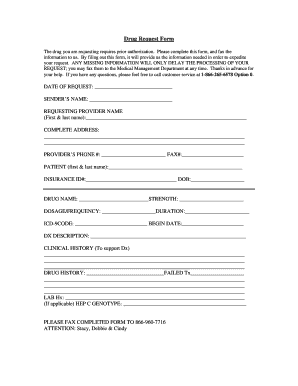
Insurance Authorization Form


What is the Insurance Authorization Form
The insurance authorization form is a document that allows a healthcare provider to obtain approval from an insurance company for specific medical services or treatments. This form is essential for ensuring that the services requested are covered under the patient’s insurance plan. It typically includes details such as the patient's information, the services requested, and the provider's information. The completion of this form is often a prerequisite for insurance reimbursement, making it a critical component in the healthcare process.
How to use the Insurance Authorization Form
Using the insurance authorization form involves several straightforward steps. First, the healthcare provider fills out the form with the necessary patient and treatment information. This includes the patient's name, policy number, and the specific medical services being requested. Once completed, the form is submitted to the insurance company for review. It is important to ensure that all information is accurate and complete to avoid delays in processing. After submission, the provider typically receives a response from the insurance company regarding the approval or denial of the requested services.
Steps to complete the Insurance Authorization Form
Completing the insurance authorization form requires careful attention to detail. Follow these steps for successful completion:
- Gather necessary patient information, including full name, date of birth, and insurance policy details.
- Clearly outline the medical services or treatments being requested.
- Include the healthcare provider's information, such as name, address, and contact details.
- Double-check all entries for accuracy to prevent processing delays.
- Submit the form through the appropriate channel, whether online, by mail, or in person.
Legal use of the Insurance Authorization Form
The legal use of the insurance authorization form is crucial for protecting both the patient and the healthcare provider. This form serves as a binding agreement between the patient and the insurance company, ensuring that the services provided are covered. To be legally valid, the form must be completed accurately and submitted in accordance with the insurance company’s guidelines. Additionally, compliance with relevant laws, such as HIPAA, is necessary to protect patient privacy and confidentiality.
Key elements of the Insurance Authorization Form
Several key elements are essential for the insurance authorization form to be effective. These include:
- Patient Information: Full name, contact details, and insurance policy number.
- Provider Information: Name, address, and contact information of the healthcare provider.
- Details of Services: A clear description of the medical services or treatments being requested.
- Signature: The patient’s signature, indicating consent for the provider to obtain authorization from the insurance company.
Examples of using the Insurance Authorization Form
Examples of using the insurance authorization form can vary based on the type of medical services required. For instance, a patient undergoing surgery may need to submit an authorization form to ensure that the procedure is covered by their insurance. Similarly, patients seeking specialized treatments, such as physical therapy or diagnostic tests, often need to complete this form. Each scenario requires the provider to clearly specify the services and obtain the necessary approvals to facilitate timely care.
Quick guide on how to complete insurance authorization form
Complete Insurance Authorization Form effortlessly on any device
Digital document management has become increasingly popular with businesses and individuals alike. It offers an ideal eco-friendly alternative to conventional printed and signed forms, as you can easily access the appropriate template and securely save it online. airSlate SignNow provides you with all the tools required to create, edit, and electronically sign your documents quickly without any hold-ups. Manage Insurance Authorization Form on any device using the airSlate SignNow Android or iOS applications and enhance any document-focused task today.
The optimal method to modify and eSign Insurance Authorization Form effortlessly
- Find Insurance Authorization Form and click Get Form to begin.
- Use the tools we offer to fill out your document.
- Highlight signNow sections of the documents or obscure sensitive information with tools provided by airSlate SignNow specifically for that purpose.
- Generate your signature with the Sign tool, which takes mere seconds and carries the same legal validity as a traditional handwritten signature.
- Review all information and click the Done button to save your changes.
- Select how you wish to send your form, via email, SMS, or invitation link, or download it to your computer.
Eliminate concerns about lost or misplaced documents, tedious form navigation, or errors that necessitate printing new copies. airSlate SignNow meets your document management needs in just a few clicks from any device you prefer. Modify and eSign Insurance Authorization Form and ensure outstanding communication at any step of your form preparation process with airSlate SignNow.
Create this form in 5 minutes or less
Create this form in 5 minutes!
How to create an eSignature for the insurance authorization form
How to create an electronic signature for a PDF online
How to create an electronic signature for a PDF in Google Chrome
How to create an e-signature for signing PDFs in Gmail
How to create an e-signature right from your smartphone
How to create an e-signature for a PDF on iOS
How to create an e-signature for a PDF on Android
People also ask
-
What is an insurance authorization form?
An insurance authorization form is a document that allows healthcare providers to obtain approval from insurers before providing treatment. This form helps to streamline the insurance claim process and ensure that services rendered are covered. Utilizing airSlate SignNow makes it simple to create, send, and eSign insurance authorization forms efficiently.
-
How can airSlate SignNow help with insurance authorization forms?
airSlate SignNow enables businesses to easily create and manage insurance authorization forms online. With customizable templates and a user-friendly interface, you can quickly generate forms that meet your specific needs. Moreover, it allows for secure eSigning, which speeds up the approval process.
-
Is there a cost associated with using airSlate SignNow for insurance authorization forms?
Yes, airSlate SignNow offers various pricing plans that cater to different business sizes and needs. Pricing is designed to be cost-effective while providing access to features that enhance the management of insurance authorization forms. You can also take advantage of free trials to evaluate its benefits without upfront costs.
-
Are there any integrations available for insurance authorization forms?
Absolutely! airSlate SignNow integrates with numerous apps and software, including CRMs and healthcare management systems. These integrations facilitate seamless workflows and ensure that your insurance authorization forms are connected with other essential business processes. This enhances efficiency and reduces data entry errors.
-
What features does airSlate SignNow offer for managing insurance authorization forms?
airSlate SignNow includes features such as customizable templates, document tracking, and automated reminders. These tools help you manage insurance authorization forms more effectively by keeping everyone informed and compliant. The platform also supports mobile access, so you can send and eSign documents anytime, anywhere.
-
How secure is airSlate SignNow when handling insurance authorization forms?
Security is a top priority for airSlate SignNow. The platform uses advanced encryption methods and complies with industry regulations to protect sensitive information. Your insurance authorization forms are safe from unauthorized access, allowing you to focus on your business without worrying about data bsignNowes.
-
Can I track the status of my insurance authorization forms with airSlate SignNow?
Yes, airSlate SignNow provides real-time tracking for your insurance authorization forms. You can monitor when a document is sent, viewed, or signed, ensuring transparency in the signing process. This feature helps you keep stakeholders informed and improves overall workflow efficiency.
Get more for Insurance Authorization Form
- Scholarship disbursement form
- Paid medical director of surgical services agreement and duties form
- Chemistry 3331 olafs daugulis olafs chem uh form
- West contra costa unified school district interdistrict transfer renewal form
- Sick leave pool request packet stephen f austin state university form
- Eligibility affidavit form
- Roanoke chowan community college transcript request form
- Meningitis waiver form 1 cal u
Find out other Insurance Authorization Form
- Electronic signature Finance & Tax Accounting Word South Carolina Later
- How Do I Electronic signature Illinois Healthcare / Medical Purchase Order Template
- Electronic signature Louisiana Healthcare / Medical Quitclaim Deed Online
- Electronic signature Louisiana Healthcare / Medical Quitclaim Deed Computer
- How Do I Electronic signature Louisiana Healthcare / Medical Limited Power Of Attorney
- Electronic signature Maine Healthcare / Medical Letter Of Intent Fast
- How To Electronic signature Mississippi Healthcare / Medical Month To Month Lease
- Electronic signature Nebraska Healthcare / Medical RFP Secure
- Electronic signature Nevada Healthcare / Medical Emergency Contact Form Later
- Electronic signature New Hampshire Healthcare / Medical Credit Memo Easy
- Electronic signature New Hampshire Healthcare / Medical Lease Agreement Form Free
- Electronic signature North Dakota Healthcare / Medical Notice To Quit Secure
- Help Me With Electronic signature Ohio Healthcare / Medical Moving Checklist
- Electronic signature Education PPT Ohio Secure
- Electronic signature Tennessee Healthcare / Medical NDA Now
- Electronic signature Tennessee Healthcare / Medical Lease Termination Letter Online
- Electronic signature Oklahoma Education LLC Operating Agreement Fast
- How To Electronic signature Virginia Healthcare / Medical Contract
- How To Electronic signature Virginia Healthcare / Medical Operating Agreement
- Electronic signature Wisconsin Healthcare / Medical Business Letter Template Mobile