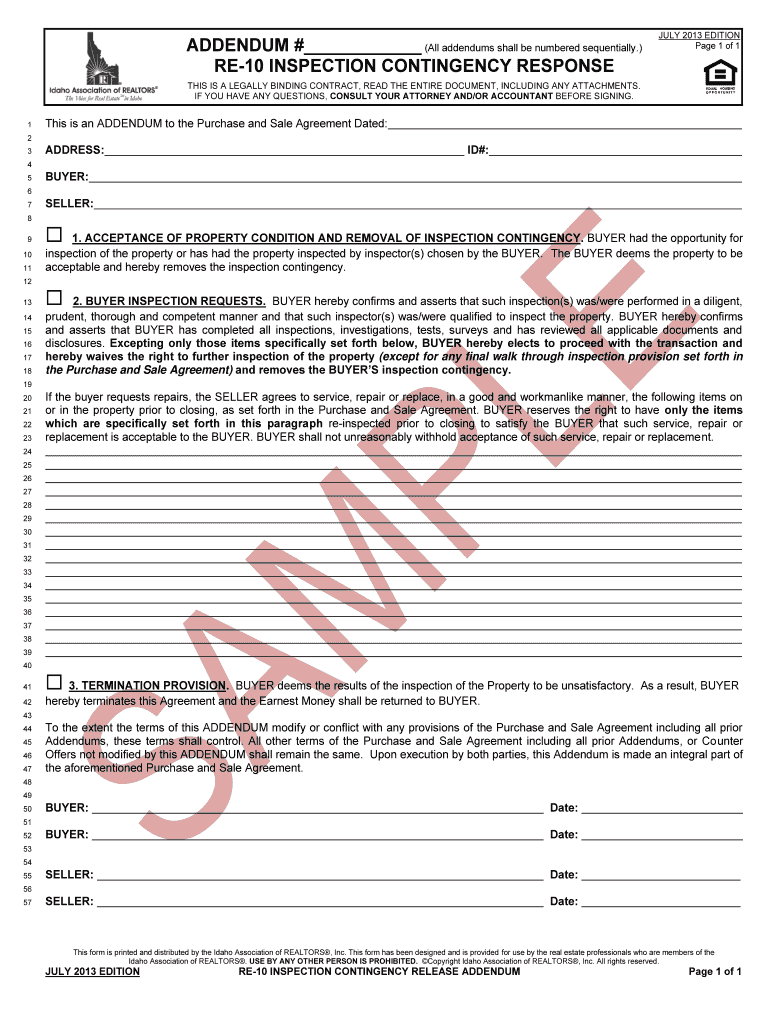
Re 10 Form


What is the Re 10?
The Re 10 is a specific form used in Idaho real estate transactions, known as the inspection contingency notice. This document serves as a critical tool for buyers and sellers, outlining the conditions under which a buyer can request repairs or negotiate terms based on the findings of a property inspection. Understanding the purpose of the Re 10 is essential for ensuring that all parties are aware of their rights and obligations during the real estate transaction process.
How to Use the Re 10
Using the Re 10 involves several key steps. First, the buyer must complete the form after a home inspection reveals issues that require attention. The buyer should clearly specify the repairs needed and any additional terms they wish to negotiate. Once completed, the form is presented to the seller, initiating a discussion about how to address the identified concerns. Proper use of the Re 10 can facilitate smoother negotiations and help protect the buyer's interests.
Key Elements of the Re 10
The Re 10 includes several important components that must be addressed for it to be effective. Key elements typically include:
- Property Details: Information about the property being inspected.
- Inspection Findings: A summary of issues discovered during the inspection.
- Requested Repairs: Specific repairs or actions the buyer is requesting from the seller.
- Response Timeline: A deadline by which the seller must respond to the request.
These elements ensure clarity and facilitate effective communication between the buyer and seller.
Steps to Complete the Re 10
Completing the Re 10 involves a structured approach:
- Conduct a thorough property inspection to identify any issues.
- Fill out the Re 10 form, detailing the inspection findings and requested repairs.
- Review the form for accuracy and completeness before submission.
- Submit the completed Re 10 to the seller within the specified timeframe.
Following these steps helps ensure that the form is filled out correctly and serves its intended purpose.
Legal Use of the Re 10
The Re 10 is legally binding when filled out and signed by both parties. It is important to comply with Idaho's real estate laws to ensure the document is enforceable. The form must meet specific requirements, including proper signatures and dates, to be considered valid. Understanding the legal implications of the Re 10 helps protect the interests of both buyers and sellers in a real estate transaction.
State-Specific Rules for the Re 10
Idaho has specific regulations governing the use of the Re 10. These rules dictate how the form should be filled out, the timeline for responses, and the obligations of both parties. Familiarity with these state-specific rules is crucial for ensuring compliance and avoiding potential disputes. Real estate professionals in Idaho can provide guidance on these regulations to ensure that all parties adhere to the legal framework.
Quick guide on how to complete re 10
Effortlessly Prepare Re 10 on Any Device
The management of documents online has become increasingly favorable among enterprises and individuals alike. It offers an ideal environmentally friendly substitute for traditional printed and signed paperwork, allowing you to locate the correct form and securely save it in the cloud. airSlate SignNow provides all the tools necessary to swiftly create, modify, and electronically sign your documents without delays. Handle Re 10 on any device through the airSlate SignNow applications for Android or iOS and enhance your document-related processes today.
How to Modify and Electronically Sign Re 10 with Ease
- Locate Re 10 and click Get Form to initiate.
- Use the tools we offer to fill out your form.
- Highlight important sections of your documents or obscure confidential information with tools specifically provided by airSlate SignNow for this purpose.
- Create your eSignature using the Sign tool, which takes mere seconds and carries the same legal significance as a conventional handwritten signature.
- Review all the details and then click the Done button to save your changes.
- Choose your preferred method to send your form, whether by email, SMS, invitation link, or download it directly to your computer.
Say goodbye to lost or misplaced documents, tedious form searches, or errors that necessitate printing additional copies. airSlate SignNow addresses all your document management needs in just a few clicks from any device you prefer. Modify and electronically sign Re 10 to ensure effective communication at every stage of your form preparation process with airSlate SignNow.
Create this form in 5 minutes or less
Create this form in 5 minutes!
How to create an eSignature for the re 10
How to create an electronic signature for a PDF online
How to create an electronic signature for a PDF in Google Chrome
How to create an e-signature for signing PDFs in Gmail
How to create an e-signature right from your smartphone
How to create an e-signature for a PDF on iOS
How to create an e-signature for a PDF on Android
People also ask
-
What is airSlate SignNow and how is it related to re 10 idaho?
airSlate SignNow is a powerful e-signature solution that enables businesses to send and electronically sign documents. The tool streamlines the signing process, making it a great fit for companies operating under regulations like re 10 idaho. With its user-friendly interface, airSlate SignNow helps ensure compliance and efficiency.
-
How much does airSlate SignNow cost for businesses in re 10 idaho?
The pricing for airSlate SignNow varies based on the plan you choose. For businesses in re 10 idaho, we offer competitive rates that scale according to your needs, ensuring you only pay for what you use. It's a cost-effective solution designed to fit various budgets.
-
What features does airSlate SignNow offer that benefit users under re 10 idaho?
airSlate SignNow includes features such as customizable templates, real-time tracking, and secure cloud storage, all highly beneficial for users operating under re 10 idaho. These tools ensure that your document workflows are efficient and compliant, catering specifically to the needs of your industry.
-
Can airSlate SignNow integrate with other software tools for re 10 idaho users?
Yes, airSlate SignNow offers seamless integrations with various software applications such as CRM systems and document management platforms. This is particularly advantageous for users in re 10 idaho, as it helps centralize document handling and maintains compliance across systems.
-
How does airSlate SignNow improve the e-signature process for re 10 idaho businesses?
AirSlate SignNow simplifies the e-signature process with features like bulk sending and automated reminders. For businesses involved with re 10 idaho, this helps to accelerate transaction times and reduce the risk of errors, ensuring that important documents are signed promptly.
-
Is airSlate SignNow secure for handling sensitive documents related to re 10 idaho?
Absolutely! AirSlate SignNow employs state-of-the-art security protocols, including encryption and authentication, to protect sensitive documents. Businesses in re 10 idaho can trust that their information is secure while using our platform for e-signatures.
-
What benefits can businesses in re 10 idaho expect from using airSlate SignNow?
Businesses in re 10 idaho can expect increased efficiency, reduced turnaround times, and improved document tracking from using airSlate SignNow. Our solution streamlines the signing process, allowing teams to focus on their core operations rather than paperwork.
Get more for Re 10
- Trichomoniasis testing and reporting form louisiana state university
- Petty cash fund transfer of custodial responsibilities nyu nyu form
- Dayton oh 45435 0001 wright form
- 2017 2018 consortium agreement between uhv uhv form
- 10 fee per official transcript form
- Consent to release educational records form
- Kbcc readmission form
- Employee spend authorization attachment as292 a form
Find out other Re 10
- eSign Alaska Plumbing Memorandum Of Understanding Safe
- eSign Kansas Orthodontists Contract Online
- eSign Utah Legal Last Will And Testament Secure
- Help Me With eSign California Plumbing Business Associate Agreement
- eSign California Plumbing POA Mobile
- eSign Kentucky Orthodontists Living Will Mobile
- eSign Florida Plumbing Business Plan Template Now
- How To eSign Georgia Plumbing Cease And Desist Letter
- eSign Florida Plumbing Credit Memo Now
- eSign Hawaii Plumbing Contract Mobile
- eSign Florida Plumbing Credit Memo Fast
- eSign Hawaii Plumbing Claim Fast
- eSign Hawaii Plumbing Letter Of Intent Myself
- eSign Hawaii Plumbing Letter Of Intent Fast
- Help Me With eSign Idaho Plumbing Profit And Loss Statement
- eSign Illinois Plumbing Letter Of Intent Now
- eSign Massachusetts Orthodontists Last Will And Testament Now
- eSign Illinois Plumbing Permission Slip Free
- eSign Kansas Plumbing LLC Operating Agreement Secure
- eSign Kentucky Plumbing Quitclaim Deed Free