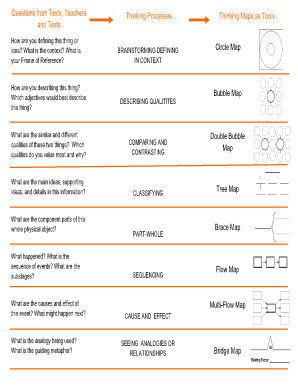
Double Bubble Map Template Form


What is the Double Bubble Map Template
The double bubble map template is a visual tool used to compare and contrast two concepts, ideas, or subjects. This template features two large circles that represent the main topics, with smaller bubbles connected to each circle that contain related ideas or attributes. It is particularly useful in educational settings for brainstorming, organizing thoughts, and enhancing critical thinking skills. By visually laying out information, users can easily identify similarities and differences, making it an effective resource for both students and professionals.
How to use the Double Bubble Map Template
Using the double bubble map template involves a few straightforward steps. First, identify the two main topics you wish to compare. Next, place each topic in the larger bubbles on either side of the template. Then, brainstorm related ideas or characteristics for each topic and place them in the smaller bubbles connected to the respective larger circles. This method encourages a deeper understanding of the subjects by visually organizing information, which can be particularly beneficial for presentations or group discussions.
Steps to complete the Double Bubble Map Template
Completing a double bubble map template requires a systematic approach:
- Define the two main concepts you want to analyze.
- Draw two large circles on a blank double bubble map, labeling each with the respective topic.
- Identify key attributes, similarities, and differences for each topic.
- Fill in the smaller bubbles with the identified elements, ensuring they are connected to the appropriate larger circle.
- Review the completed map to ensure clarity and completeness, making adjustments as necessary.
Legal use of the Double Bubble Map Template
While the double bubble map template is primarily an educational tool, it can also be utilized in professional settings for legal documentation and analysis. When using this template for legal purposes, it is essential to ensure that the information presented is accurate and complies with relevant laws and regulations. Utilizing a trusted platform for creating and storing the map can enhance its legal standing, especially when it involves sensitive or formal comparisons.
Examples of using the Double Bubble Map Template
Examples of the double bubble map template can vary widely based on the context of use. In an educational setting, a student might compare two historical events, highlighting their causes and outcomes. In a business environment, a team could use the template to evaluate two marketing strategies, identifying strengths and weaknesses. These examples illustrate the versatility of the double bubble map in facilitating clear comparisons across different fields.
How to obtain the Double Bubble Map Template
The double bubble map template can be easily obtained through various online resources. Many educational websites offer free printable versions, while others provide customizable templates in digital formats. Additionally, software tools that facilitate document creation may include built-in templates for double bubble maps, allowing users to create and edit their maps efficiently. Ensuring access to a reliable template can enhance the overall experience of using this visual tool.
Quick guide on how to complete double bubble map template
Effortlessly Prepare Double Bubble Map Template on Any Device
Online document management has become increasingly favored by both businesses and individuals. It offers an ideal environmentally friendly alternative to conventional printed and signed documents, allowing you to locate the necessary form and securely store it online. airSlate SignNow equips you with all the resources to create, alter, and eSign your documents swiftly without delays. Handle Double Bubble Map Template on any platform with the airSlate SignNow Android or iOS applications and enhance any document-related processes today.
The Easiest Way to Modify and eSign Double Bubble Map Template with Ease
- Find Double Bubble Map Template and click Get Form to begin.
- Utilize the tools we offer to complete your document.
- Emphasize important parts of the documents or redact sensitive information with features that airSlate SignNow provides specifically for that purpose.
- Create your signature using the Sign tool, which takes just seconds and carries the same legal validity as a traditional wet ink signature.
- Verify the information and click the Done button to store your changes.
- Select how you wish to distribute your form, by email, SMS, or invitation link, or download it to your computer.
Say goodbye to lost or misplaced documents, tedious form navigation, or mistakes that necessitate printing new document copies. airSlate SignNow meets all your document management needs with just a few clicks from a device of your preference. Edit and eSign Double Bubble Map Template while ensuring outstanding communication at every step of your form preparation journey with airSlate SignNow.
Create this form in 5 minutes or less
Create this form in 5 minutes!
How to create an eSignature for the double bubble map template
How to create an electronic signature for a PDF online
How to create an electronic signature for a PDF in Google Chrome
How to create an e-signature for signing PDFs in Gmail
How to create an e-signature right from your smartphone
How to create an e-signature for a PDF on iOS
How to create an e-signature for a PDF on Android
People also ask
-
What is a bubble map template and how can it be used?
A bubble map template is a visual tool that helps users organize and represent information in a structured way. It allows for the depiction of ideas, concepts, or themes through bubbles that can be connected, making it useful for brainstorming and presentations.
-
Is there a free version of the bubble map template available?
Yes, airSlate SignNow offers a free version of the bubble map template. You can access basic features without any cost, allowing you to create and customize bubble maps to suit your needs before deciding on a paid plan.
-
What are the pricing options for the bubble map template?
Pricing for the bubble map template varies based on the subscription plan you choose. airSlate SignNow offers competitive pricing, ensuring that users have access to powerful features at an affordable rate, regardless of their business size.
-
Can I customize the bubble map template to fit my brand?
Absolutely! The bubble map template in airSlate SignNow is fully customizable. Users can change colors, fonts, and layouts to reflect their brand identity, making presentations more engaging and personalized.
-
What features are included with the bubble map template?
The bubble map template includes features such as drag-and-drop functionality, easy editing options, and the ability to collaborate with team members in real-time. These features enhance the user experience and facilitate effective communication.
-
Are there any integrations available for the bubble map template?
Yes, the bubble map template seamlessly integrates with various applications and tools. This makes it easier to incorporate your bubble maps into workflows, ensuring that you can link data and visuals across platforms.
-
What are the benefits of using a bubble map template in my business?
Using a bubble map template can enhance clarity in communication, improve brainstorming sessions, and aid in project planning. It allows teams to visualize relationships between ideas and fosters creativity in finding solutions.
Get more for Double Bubble Map Template
Find out other Double Bubble Map Template
- Can I eSign Nebraska Police Form
- Can I eSign Nebraska Courts PDF
- How Can I eSign North Carolina Courts Presentation
- How Can I eSign Washington Police Form
- Help Me With eSignature Tennessee Banking PDF
- How Can I eSignature Virginia Banking PPT
- How Can I eSignature Virginia Banking PPT
- Can I eSignature Washington Banking Word
- Can I eSignature Mississippi Business Operations Document
- How To eSignature Missouri Car Dealer Document
- How Can I eSignature Missouri Business Operations PPT
- How Can I eSignature Montana Car Dealer Document
- Help Me With eSignature Kentucky Charity Form
- How Do I eSignature Michigan Charity Presentation
- How Do I eSignature Pennsylvania Car Dealer Document
- How To eSignature Pennsylvania Charity Presentation
- Can I eSignature Utah Charity Document
- How Do I eSignature Utah Car Dealer Presentation
- Help Me With eSignature Wyoming Charity Presentation
- How To eSignature Wyoming Car Dealer PPT