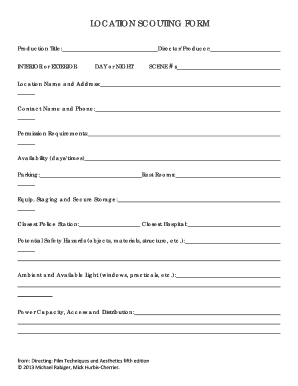
Location Scouting Template Form


What is the Location Scouting Template
The location scouting template is a structured document designed to assist filmmakers and production teams in identifying and evaluating potential filming locations. This template typically includes sections for essential details such as location descriptions, contact information, logistical considerations, and visual references. By utilizing this template, teams can streamline the scouting process, ensuring that all necessary information is collected and organized efficiently for decision-making.
How to Use the Location Scouting Template
Using the location scouting template involves several key steps to ensure thorough documentation. First, fill in the basic information about the location, including the name, address, and contact details of the site owner or manager. Next, assess the location by noting its suitability for the film's requirements, such as lighting, accessibility, and ambiance. Include photographs to provide visual context, and document any potential challenges or considerations that may arise during filming. This comprehensive approach helps teams make informed decisions about the best locations for their projects.
Key Elements of the Location Scouting Template
A well-designed location scouting template should encompass several critical elements to facilitate effective evaluations. Important sections may include:
- Location Details: Name, address, and contact information.
- Visual References: Space for photographs or sketches of the location.
- Logistical Considerations: Accessibility, parking, and nearby amenities.
- Filming Requirements: Notes on lighting, sound, and other technical needs.
- Potential Challenges: Any obstacles that could impact the filming process.
Steps to Complete the Location Scouting Template
Completing the location scouting template involves a systematic approach to ensure all relevant information is captured. Follow these steps:
- Gather Initial Information: Collect basic details about the location.
- Visit the Location: Conduct an on-site evaluation to assess its suitability.
- Document Findings: Fill out the template with notes, observations, and photographs.
- Review and Finalize: Ensure all sections are completed and review for accuracy.
Legal Use of the Location Scouting Template
For the location scouting template to be legally valid, it must adhere to specific requirements. This includes obtaining necessary permissions from property owners and ensuring that all agreements are documented. Using a reliable electronic signature platform can enhance the legal standing of the completed document. Compliance with relevant laws, such as those governing eSignatures, is also essential to ensure that the template is recognized as a binding agreement.
Examples of Using the Location Scouting Template
Real-world applications of the location scouting template can vary widely across different productions. For instance, a documentary filmmaker may use the template to evaluate historical sites, while a commercial production team might focus on urban settings that convey a modern aesthetic. Each project can leverage the template to capture specific details relevant to its unique needs, ensuring that all potential locations are thoroughly assessed and documented.
Quick guide on how to complete location scouting template
Complete Location Scouting Template effortlessly on any gadget
Digital document management has gained popularity among companies and individuals alike. It offers an ideal eco-friendly alternative to conventional printed and signed paperwork, as you can easily find the right form and securely store it online. airSlate SignNow equips you with all the tools necessary to create, edit, and eSign your documents quickly without delays. Manage Location Scouting Template across any platform using airSlate SignNow’s Android or iOS applications and streamline any document-related procedure today.
The simplest way to edit and eSign Location Scouting Template without hassle
- Find Location Scouting Template and click on Get Form to begin.
- Use the tools we provide to fill out your form.
- Highlight pertinent sections of your documents or mask sensitive information with tools specifically provided by airSlate SignNow for that purpose.
- Create your signature using the Sign tool, which takes mere seconds and holds the same legal authority as a conventional wet ink signature.
- Review all the details and press the Done button to save your changes.
- Choose how you wish to send your form, whether by email, SMS, or invite link, or download it to your computer.
Say goodbye to lost or misplaced documents, tedious form searching, or mistakes that necessitate printing new document copies. airSlate SignNow fulfills all your document management requirements with just a few clicks from any device you choose. Edit and eSign Location Scouting Template and ensure excellent communication at any stage of your form preparation process with airSlate SignNow.
Create this form in 5 minutes or less
Create this form in 5 minutes!
How to create an eSignature for the location scouting template
How to create an electronic signature for a PDF online
How to create an electronic signature for a PDF in Google Chrome
How to create an e-signature for signing PDFs in Gmail
How to create an e-signature right from your smartphone
How to create an e-signature for a PDF on iOS
How to create an e-signature for a PDF on Android
People also ask
-
What is a location scouting template?
A location scouting template is a customizable document that helps filmmakers and photographers organize their location research and information. It typically includes sections for contact details, location descriptions, photo attachments, and permits. Using a location scouting template ensures you have all necessary details at your fingertips for each location.
-
How can a location scouting template benefit my project?
A location scouting template streamlines your planning process by allowing you to keep all relevant information organized in one place. This helps you quickly assess potential locations, share insights with your team, and make informed decisions without the hassle of scattered notes. Plus, it enhances communication and efficiency during the scouting process.
-
Is the location scouting template easy to customize?
Yes, the location scouting template is designed for easy customization to suit your specific needs. You can add or modify sections, change layouts, and insert your branding effortlessly. This flexibility ensures that the template aligns perfectly with your project requirements, making it a valuable tool for any creative professional.
-
Can I integrate the location scouting template with other tools?
Absolutely! The location scouting template can be integrated seamlessly with various project management and collaboration tools. This enables better workflow and real-time updates with your team, so everyone stays in sync during the scouting and planning phases.
-
What features are included in the location scouting template?
The location scouting template includes sections for essential details such as location descriptions, landmark notes, contact information, and photo uploads. It may also feature checklist items for permits and logistics, helping ensure nothing is overlooked. These built-in features promote a more thorough and efficient scouting process.
-
How does using a location scouting template save time?
Using a location scouting template can signNowly save time by providing a ready-made structure for gathering and organizing information. Instead of creating documents from scratch, you can quickly fill in the template, allowing you to focus more on scouting and less on paperwork. This efficiency accelerates your workflow throughout the project.
-
What is the pricing for the location scouting template in airSlate SignNow?
The location scouting template is offered as part of the airSlate SignNow subscription packages, which provide cost-effective solutions for document management. Pricing varies based on the features and user count you require. Check our website for the latest pricing options and see how the location scouting template fits into your budget.
Get more for Location Scouting Template
Find out other Location Scouting Template
- Can I Sign Kentucky Performance Contract
- How Do I Sign Florida Investment Contract
- Sign Colorado General Power of Attorney Template Simple
- How Do I Sign Florida General Power of Attorney Template
- Sign South Dakota Sponsorship Proposal Template Safe
- Sign West Virginia Sponsorship Proposal Template Free
- Sign Tennessee Investment Contract Safe
- Sign Maryland Consulting Agreement Template Fast
- Sign California Distributor Agreement Template Myself
- How Do I Sign Louisiana Startup Business Plan Template
- Can I Sign Nevada Startup Business Plan Template
- Sign Rhode Island Startup Business Plan Template Now
- How Can I Sign Connecticut Business Letter Template
- Sign Georgia Business Letter Template Easy
- Sign Massachusetts Business Letter Template Fast
- Can I Sign Virginia Business Letter Template
- Can I Sign Ohio Startup Costs Budget Worksheet
- How Do I Sign Maryland 12 Month Sales Forecast
- How Do I Sign Maine Profit and Loss Statement
- How To Sign Wisconsin Operational Budget Template