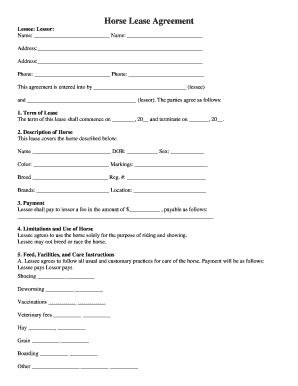
Horse Lease Agreement Form


What is the Horse Lease Agreement
A horse lease agreement is a legally binding document that outlines the terms and conditions under which one party (the lessee) leases a horse from another party (the lessor). This agreement typically includes details such as the duration of the lease, payment terms, responsibilities for care and maintenance, and liability considerations. It serves to protect both parties by clearly defining their rights and obligations, ensuring a mutual understanding of the arrangement.
Key Elements of the Horse Lease Agreement
When drafting a horse lease agreement, several key elements should be included to ensure clarity and legal enforceability:
- Identification of Parties: Clearly state the names and contact information of both the lessor and lessee.
- Description of the Horse: Include details such as the horse's name, breed, age, and any identification numbers.
- Lease Duration: Specify the start and end dates of the lease period.
- Payment Terms: Outline the lease fee, payment schedule, and any additional costs (e.g., insurance, veterinary care).
- Responsibilities: Define who is responsible for the horse's care, including feeding, grooming, and veterinary services.
- Liability and Insurance: Address liability issues and whether the lessee is required to carry insurance.
- Termination Conditions: Explain the conditions under which the lease can be terminated by either party.
Steps to Complete the Horse Lease Agreement
Completing a horse lease agreement involves several important steps to ensure that the document is thorough and legally binding:
- Draft the Agreement: Use a template or create a custom document that includes all necessary elements.
- Review the Terms: Both parties should carefully review the terms to ensure mutual understanding and agreement.
- Negotiate Changes: If there are any disagreements or desired changes, discuss and negotiate these points.
- Sign the Agreement: Both parties should sign the document, ideally in the presence of a witness or notary.
- Keep Copies: Each party should retain a signed copy of the agreement for their records.
Legal Use of the Horse Lease Agreement
The horse lease agreement is legally binding when it meets certain criteria. Both parties must have the legal capacity to enter into a contract, and the agreement must be signed voluntarily without coercion. Additionally, the terms should comply with applicable state laws. It is advisable to consult with a legal professional to ensure that the agreement adheres to local regulations and adequately protects both parties' interests.
How to Obtain the Horse Lease Agreement
Obtaining a horse lease agreement can be done through various means:
- Online Templates: Many websites offer free or paid templates that can be customized to fit specific needs.
- Legal Professionals: Consulting with an attorney can provide a tailored agreement that meets legal standards.
- Equestrian Organizations: Some equestrian groups provide resources and templates for horse lease agreements.
State-Specific Rules for the Horse Lease Agreement
Each state may have specific laws and regulations governing horse lease agreements. It is essential to research the legal requirements in your state, as they can affect the enforceability of the agreement. Considerations may include licensing, liability laws, and specific animal welfare regulations. Consulting with a local attorney can provide clarity on these matters and ensure compliance with state laws.
Quick guide on how to complete horse lease agreement
Prepare Horse Lease Agreement seamlessly on any device
Digital document management has become increasingly popular among businesses and individuals. It offers an excellent environmentally-friendly alternative to traditional printed and signed papers, as you can easily locate the correct form and securely store it online. airSlate SignNow equips you with all the necessary tools to create, edit, and eSign your documents efficiently without delays. Manage Horse Lease Agreement on any platform using airSlate SignNow's Android or iOS applications and streamline any document-related process today.
How to edit and eSign Horse Lease Agreement effortlessly
- Locate Horse Lease Agreement and click on Get Form to begin.
- Utilize the tools we provide to complete your document.
- Emphasize important sections of the documents or redact sensitive details with tools specifically designed for that purpose by airSlate SignNow.
- Create your eSignature using the Sign feature, which takes only seconds and carries the same legal validity as a conventional wet ink signature.
- Review the information and click on the Done button to save your changes.
- Choose how you wish to send your form, via email, text message (SMS), invite link, or download it to your computer.
Stop worrying about lost or misfiled documents, tedious form searches, or errors that necessitate printing new copies. airSlate SignNow fulfills all your document management requirements in just a few clicks from any preferred device. Edit and eSign Horse Lease Agreement to ensure excellent communication at every stage of your form preparation process with airSlate SignNow.
Create this form in 5 minutes or less
Create this form in 5 minutes!
How to create an eSignature for the horse lease agreement
How to create an electronic signature for a PDF online
How to create an electronic signature for a PDF in Google Chrome
How to create an e-signature for signing PDFs in Gmail
How to create an e-signature right from your smartphone
How to create an e-signature for a PDF on iOS
How to create an e-signature for a PDF on Android
People also ask
-
What is a horse lease agreement?
A horse lease agreement is a legal document that outlines the terms under which one party can lease a horse from another. This agreement details the responsibilities of both parties, including care, compensation, and duration of the lease. Using airSlate SignNow, you can easily create and sign a horse lease agreement online.
-
How can I create a horse lease agreement using airSlate SignNow?
Creating a horse lease agreement with airSlate SignNow is simple. You can start by selecting a template that fits your needs, customize it with specific terms, and then send it for eSignature. This process is quick and helps ensure that your agreement is legally binding.
-
What are the benefits of using airSlate SignNow for a horse lease agreement?
Using airSlate SignNow for a horse lease agreement streamlines the leasing process by providing a digital platform for document management. It simplifies the signing process, reduces paperwork, and enables faster communication between parties. Additionally, you can store documents securely and access them from anywhere.
-
Is there a cost associated with using airSlate SignNow to draft a horse lease agreement?
Yes, there is a cost to use airSlate SignNow, but it is designed to be cost-effective compared to traditional methods. Various pricing plans are available based on features and usage needs. You can choose a plan that fits your budget while still gaining access to powerful document management tools.
-
Can I track the status of my horse lease agreement with airSlate SignNow?
Absolutely! airSlate SignNow provides real-time tracking for your horse lease agreement. You’ll receive notifications when the document is viewed, signed, and completed, allowing you to stay updated throughout the leasing process.
-
Does airSlate SignNow offer templates for horse lease agreements?
Yes, airSlate SignNow offers various templates for horse lease agreements that you can use as a starting point. These templates are customizable, allowing you to tailor the lease to fit your specific needs and ensure all important terms are included.
-
Can I integrate airSlate SignNow with other tools for managing my horse lease agreement?
Yes, airSlate SignNow offers integration with various tools and platforms. You can connect it with your CRM, project management tools, or cloud storage services for better document management, ensuring that your horse lease agreement is easily accessible from multiple applications.
Get more for Horse Lease Agreement
Find out other Horse Lease Agreement
- How To Sign Maine Share Donation Agreement
- Sign Maine Share Donation Agreement Simple
- Sign New Jersey Share Donation Agreement Simple
- How To Sign Arkansas Collateral Debenture
- Sign Arizona Bill of Lading Simple
- Sign Oklahoma Bill of Lading Easy
- Can I Sign Massachusetts Credit Memo
- How Can I Sign Nevada Agreement to Extend Debt Payment
- Sign South Dakota Consumer Credit Application Computer
- Sign Tennessee Agreement to Extend Debt Payment Free
- Sign Kentucky Outsourcing Services Contract Simple
- Sign Oklahoma Outsourcing Services Contract Fast
- How Can I Sign Rhode Island Outsourcing Services Contract
- Sign Vermont Outsourcing Services Contract Simple
- Sign Iowa Interview Non-Disclosure (NDA) Secure
- Sign Arkansas Resignation Letter Simple
- Sign California Resignation Letter Simple
- Sign Florida Leave of Absence Agreement Online
- Sign Florida Resignation Letter Easy
- Sign Maine Leave of Absence Agreement Safe