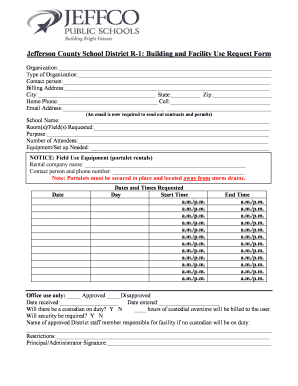
Building Use Form


What is the Building Use Form
The building use form is a crucial document that organizations must complete to obtain permission for specific activities within a building or facility. This form is typically required by local government authorities, property management, or regulatory agencies to ensure compliance with zoning laws and safety regulations. It outlines the intended use of the space, such as for events, commercial activities, or residential purposes, and may include details about occupancy limits, safety measures, and other relevant conditions.
How to use the Building Use Form
Using the building use form involves several straightforward steps. First, gather all necessary information regarding the intended use of the building, including the type of activity, expected number of occupants, and any special requirements. Next, fill out the form accurately, ensuring that all sections are completed. After completing the form, it may need to be submitted to the appropriate authority for approval. Be prepared to provide additional documentation if requested, such as proof of insurance or safety plans.
Steps to complete the Building Use Form
Completing the building use form requires careful attention to detail. Follow these steps for a successful submission:
- Review the form thoroughly to understand all requirements.
- Gather necessary documents, such as identification and proof of ownership or authorization.
- Fill in the form with accurate and complete information, ensuring clarity.
- Check for any specific local regulations that may affect your submission.
- Submit the form through the designated method, whether online, via mail, or in person.
Legal use of the Building Use Form
The legal use of the building use form is essential for ensuring that all activities conducted within a building comply with local laws and regulations. When properly completed and submitted, the form serves as a formal request for approval, which can protect both the organization and the property owner from potential legal issues. It is important to understand that failure to obtain the necessary approvals can result in fines, penalties, or even the cessation of activities.
Key elements of the Building Use Form
Several key elements are typically included in the building use form. These may consist of:
- The name and contact information of the applicant.
- A detailed description of the intended use of the building.
- Information about the expected number of participants or occupants.
- Any special equipment or modifications needed for the activity.
- Signatures from relevant parties, such as property owners or management.
Examples of using the Building Use Form
There are various scenarios in which the building use form may be utilized. For instance, a community organization may need to complete the form to host a public event in a local hall. Similarly, a business might require the form to secure a lease for a retail space. Each example highlights the importance of the form in facilitating legal compliance and ensuring that all necessary precautions are taken for the safety and well-being of participants.
Quick guide on how to complete building use form
Effortlessly Prepare building use form on Any Device
The management of online documents has surged in popularity among businesses and individuals alike. It offers an ideal environmentally friendly substitute for traditional printed and signed documents, allowing you to access the necessary forms and securely store them online. airSlate SignNow provides you with all the tools required to create, modify, and eSign your documents swiftly without any delays. Manage building use form on any platform using airSlate SignNow's Android or iOS applications and simplify any document-related process today.
The Easiest Way to Modify and eSign building use form with Minimal Effort
- Obtain building use form and click Get Form to commence.
- Utilize the tools we provide to complete your form.
- Highlight pertinent sections of your documents or redact sensitive information with the tools that airSlate SignNow specifically offers for this purpose.
- Create your signature using the Sign tool, which takes mere seconds and carries the same legal validity as a conventional wet ink signature.
- Review the information and click on the Done button to save your changes.
- Select how you wish to deliver your form, via email, SMS, shared link, or download it to your computer.
Eliminate the hassle of lost or misplaced documents, time-consuming form searches, or errors that require printing new document copies. airSlate SignNow fulfills all your document management needs in just a few clicks from any device you choose. Edit and eSign building use form and maintain excellent communication throughout your form preparation process with airSlate SignNow.
Create this form in 5 minutes or less
Related searches to building use form
Create this form in 5 minutes!
How to create an eSignature for the building use form
How to create an electronic signature for a PDF online
How to create an electronic signature for a PDF in Google Chrome
How to create an e-signature for signing PDFs in Gmail
How to create an e-signature right from your smartphone
How to create an e-signature for a PDF on iOS
How to create an e-signature for a PDF on Android
People also ask building use form
-
What is a building use form and how can it benefit my business?
A building use form is a document that allows businesses to request permission for specific uses of a building or space. By utilizing airSlate SignNow to create and manage your building use forms, you streamline the approval process, ensuring faster responses and improved organization. This can greatly enhance your operational efficiency.
-
How can airSlate SignNow help me create a building use form?
With airSlate SignNow, you can easily create a customizable building use form using our intuitive drag-and-drop interface. The platform allows you to add fields, customize layouts, and include your branding, ensuring that your forms are not only functional but also visually appealing. This ease of use is designed to accommodate users of all technical levels.
-
Are there any costs associated with using airSlate SignNow for building use forms?
airSlate SignNow offers flexible pricing plans that cater to different business needs and sizes. You can start with a free trial to explore its features for building use forms, and then choose a plan that suits your budget and requirements. Our cost-effective solution aims to provide value while helping you manage your documentation seamlessly.
-
Can I integrate my building use form with other applications?
Yes, airSlate SignNow supports integrations with various applications, allowing you to connect your building use form to tools you already use. Whether it's a CRM, project management software, or cloud storage service, our platform helps enhance your workflow. This interoperability ensures your forms work seamlessly across your existing systems.
-
What features does airSlate SignNow offer for building use forms?
airSlate SignNow includes features like electronic signatures, real-time tracking, and automated notifications for your building use forms. These capabilities ensure that all stakeholders stay updated on the status of form submissions and approvals. Moreover, you can easily export your forms in multiple formats for record-keeping purposes.
-
Is it easy for my team to use airSlate SignNow for building use forms?
Absolutely! airSlate SignNow is designed with user-friendliness in mind. Your team can quickly learn to use the platform for building use forms without extensive training. The straightforward interface makes document management simple, allowing your staff to focus on their core tasks.
-
What are the security measures for storing building use forms in airSlate SignNow?
Security is a top priority at airSlate SignNow. All building use forms are stored using advanced encryption methods to ensure that your sensitive information remains protected. Additionally, we comply with industry standards and regulations to provide your business with peace of mind regarding data security.
Get more for building use form
Find out other building use form
- Help Me With Electronic signature New Jersey Non-Profit PDF
- Can I Electronic signature New Jersey Non-Profit Document
- Help Me With Electronic signature Michigan Legal Presentation
- Help Me With Electronic signature North Dakota Non-Profit Document
- How To Electronic signature Minnesota Legal Document
- Can I Electronic signature Utah Non-Profit PPT
- How Do I Electronic signature Nebraska Legal Form
- Help Me With Electronic signature Nevada Legal Word
- How Do I Electronic signature Nevada Life Sciences PDF
- How Can I Electronic signature New York Life Sciences Word
- How Can I Electronic signature North Dakota Legal Word
- How To Electronic signature Ohio Legal PDF
- How To Electronic signature Ohio Legal Document
- How To Electronic signature Oklahoma Legal Document
- How To Electronic signature Oregon Legal Document
- Can I Electronic signature South Carolina Life Sciences PDF
- How Can I Electronic signature Rhode Island Legal Document
- Can I Electronic signature South Carolina Legal Presentation
- How Can I Electronic signature Wyoming Life Sciences Word
- How To Electronic signature Utah Legal PDF