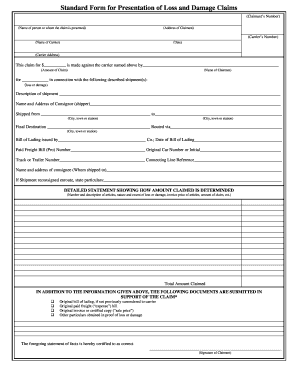
Loss and Damage Form


What is the loss and damage form
The loss and damage form is a crucial document used to report incidents resulting in loss or damage to property or assets. This form is often required by insurance companies, government agencies, or other organizations to process claims for damages. It serves as an official record, detailing the nature of the loss, the circumstances surrounding it, and any relevant information that supports the claim. Understanding the purpose and importance of this form is essential for anyone looking to file a claim effectively.
How to use the loss and damage form
Using the loss and damage form involves several key steps to ensure that all necessary information is accurately captured. Start by gathering all relevant details about the incident, including dates, locations, and descriptions of the loss or damage. Next, fill out the form completely, providing clear and concise information. It is important to include any supporting documentation, such as photographs or receipts, to strengthen your claim. Once completed, submit the form to the appropriate entity, whether it be an insurance company or a regulatory body.
Key elements of the loss and damage form
Several key elements must be included in the loss and damage form to ensure its effectiveness. These include:
- Contact Information: Provide your name, address, and contact details.
- Description of the Incident: Detail what happened, including the date and location.
- Type of Loss or Damage: Specify what was lost or damaged, including any relevant values.
- Supporting Documentation: Attach any evidence that corroborates your claim, such as photographs or receipts.
- Signature: Ensure that the form is signed and dated to validate the submission.
Steps to complete the loss and damage form
Completing the loss and damage form requires careful attention to detail. Follow these steps to ensure accuracy:
- Gather all necessary information regarding the incident.
- Obtain the official loss and damage form from the relevant authority.
- Fill out the form, ensuring all sections are completed accurately.
- Attach any supporting documents that may enhance your claim.
- Review the form for completeness and accuracy before submission.
- Submit the form according to the instructions provided, whether online or via mail.
Legal use of the loss and damage form
The legal use of the loss and damage form is governed by specific regulations and requirements. It is essential to ensure that the form complies with local laws and regulations to be considered valid. This includes adhering to any guidelines set forth by insurance companies or government agencies. A properly completed and submitted form can serve as a legal document in the event of disputes, making it vital to follow all legal protocols during the completion process.
Form submission methods
Submitting the loss and damage form can typically be done through various methods, depending on the requirements of the receiving entity. Common submission methods include:
- Online Submission: Many organizations allow for electronic submission through their websites, providing a quick and efficient method.
- Mail: Forms can often be printed and sent via postal mail to the designated address.
- In-Person: Some entities may require or allow for in-person submission, providing an opportunity to discuss the claim directly.
Quick guide on how to complete loss and damage form
Complete Loss And Damage Form effortlessly on any device
Managing documents online has become increasingly popular among businesses and individuals. It offers an ideal eco-friendly substitute to traditional printed and signed documents, as you can access the appropriate form and securely store it online. airSlate SignNow equips you with all the necessary tools to create, modify, and electronically sign your documents quickly without delays. Handle Loss And Damage Form on any device using airSlate SignNow's Android or iOS applications and streamline any document-related process today.
How to modify and electronically sign Loss And Damage Form effortlessly
- Locate Loss And Damage Form and then click Get Form to begin.
- Utilize the tools we offer to complete your document.
- Emphasize important sections of your documents or redact sensitive information using tools specifically provided by airSlate SignNow for that purpose.
- Generate your electronic signature with the Sign tool, which takes mere seconds and carries the same legal validity as a conventional handwritten signature.
- Review the details and then click on the Done button to save your modifications.
- Choose how you want to send your form, whether by email, text message (SMS), invitation link, or download it to your computer.
Eliminate worries about lost or misplaced files, tedious form searching, or errors that necessitate printing additional document copies. airSlate SignNow meets your document management needs in just a few clicks from any device you choose. Edit and electronically sign Loss And Damage Form and ensure excellent communication throughout the form preparation process with airSlate SignNow.
Create this form in 5 minutes or less
Create this form in 5 minutes!
How to create an eSignature for the loss and damage form
How to create an electronic signature for a PDF online
How to create an electronic signature for a PDF in Google Chrome
How to create an e-signature for signing PDFs in Gmail
How to create an e-signature right from your smartphone
How to create an e-signature for a PDF on iOS
How to create an e-signature for a PDF on Android
People also ask
-
What is a loss and damage form?
A loss and damage form is a document used to report and authorize claims related to any loss or damage of goods. It helps streamline the claims process, ensuring that all relevant details are captured efficiently. By utilizing an electronic version of this form with airSlate SignNow, businesses can ensure accuracy and expedite approvals.
-
How can I create a loss and damage form using airSlate SignNow?
Creating a loss and damage form is simple with airSlate SignNow. You can start by selecting a template or designing your own form using our user-friendly interface. Once your form is ready, you can easily share it with your team or clients for instant eSigning.
-
What are the pricing options for using the loss and damage form in airSlate SignNow?
airSlate SignNow offers flexible pricing plans that cater to various business needs, including access to the loss and damage form feature. Our plans are designed to be cost-effective while providing essential document management capabilities. You can choose a plan that best fits your budget and unlock the full potential of your forms.
-
What features does airSlate SignNow offer for the loss and damage form?
In addition to eSigning capabilities, airSlate SignNow provides features like customizable templates, real-time tracking, and secure cloud storage for your loss and damage form. These features enhance your workflow and ensure consistent management of your documents, making it easier to handle claims and approvals.
-
Can I integrate the loss and damage form with other software tools?
Yes, airSlate SignNow allows seamless integration with various software tools, including CRM systems and inventory management platforms. This makes it easier to incorporate the loss and damage form into your existing processes, improving overall efficiency and productivity within your organization.
-
Is my data safe when using the loss and damage form on airSlate SignNow?
Absolutely! airSlate SignNow prioritizes data security by implementing advanced encryption and compliance measures for all documents, including your loss and damage form. You can trust that your information is protected and securely stored in the cloud, ensuring confidentiality and integrity.
-
How does airSlate SignNow streamline the claims process for loss and damage forms?
airSlate SignNow streamlines the claims process by allowing for faster submissions and digital approvals of loss and damage forms. The software automates many steps involved in handling claims so you can focus on resolving issues without delays, ultimately improving customer satisfaction and reducing operational costs.
Get more for Loss And Damage Form
Find out other Loss And Damage Form
- Can I eSignature Alaska Orthodontists PDF
- How Do I eSignature New York Non-Profit Form
- How To eSignature Iowa Orthodontists Presentation
- Can I eSignature South Dakota Lawers Document
- Can I eSignature Oklahoma Orthodontists Document
- Can I eSignature Oklahoma Orthodontists Word
- How Can I eSignature Wisconsin Orthodontists Word
- How Do I eSignature Arizona Real Estate PDF
- How To eSignature Arkansas Real Estate Document
- How Do I eSignature Oregon Plumbing PPT
- How Do I eSignature Connecticut Real Estate Presentation
- Can I eSignature Arizona Sports PPT
- How Can I eSignature Wisconsin Plumbing Document
- Can I eSignature Massachusetts Real Estate PDF
- How Can I eSignature New Jersey Police Document
- How Can I eSignature New Jersey Real Estate Word
- Can I eSignature Tennessee Police Form
- How Can I eSignature Vermont Police Presentation
- How Do I eSignature Pennsylvania Real Estate Document
- How Do I eSignature Texas Real Estate Document