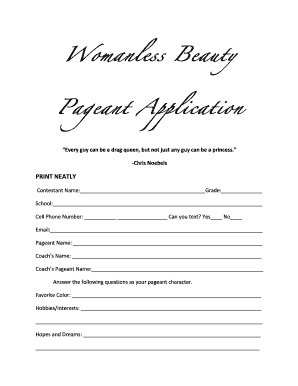
Beauty Pageant Application Form PDF


What is the Beauty Pageant Application Form PDF
The beauty pageant application form PDF is a standardized document used by individuals to formally apply for participation in beauty pageants. This form typically collects essential personal information, including the applicant's name, contact details, age, and relevant experience. Additionally, it may require the submission of photographs and other supporting documents. The PDF format ensures that the form maintains its structure and is easily accessible for printing or electronic submission.
Steps to Complete the Beauty Pageant Application Form PDF
Completing the beauty pageant application form PDF involves several key steps to ensure accuracy and compliance. First, download the latest version of the form from the official pageant website or organization. Next, carefully read all instructions provided within the form. Fill in personal details accurately, ensuring that all information is current and truthful. Include any required attachments, such as photographs or references. Finally, review the completed form for any errors before submitting it electronically or by mail, depending on the pageant's submission guidelines.
Legal Use of the Beauty Pageant Application Form PDF
The beauty pageant application form PDF is legally binding once signed, provided it meets specific requirements. This includes the necessity for a valid signature from the applicant, which can be obtained through electronic signature solutions that comply with U.S. eSignature laws, such as the ESIGN Act and UETA. These legal frameworks ensure that the form is recognized by courts and organizations, affirming that the applicant has agreed to the terms and conditions outlined in the application.
Key Elements of the Beauty Pageant Application Form PDF
Key elements of the beauty pageant application form PDF typically include the following:
- Personal Information: Name, address, date of birth, and contact details.
- Pageant Details: Category of the pageant, date of the event, and any specific requirements.
- Experience: Previous pageant participation, modeling experience, or relevant skills.
- Photographs: Specifications for required images, such as headshots or full-body shots.
- Signature Section: A space for the applicant's signature, confirming the accuracy of the provided information.
Form Submission Methods
Submitting the beauty pageant application form can be done through various methods, depending on the pageant's requirements. Common submission methods include:
- Online Submission: Many pageants allow applicants to submit their forms electronically through a designated portal.
- Mail: Applicants may also send their completed forms via postal service to the pageant organizers.
- In-Person: Some pageants may require or allow applicants to submit their forms in person during designated events or registration days.
Eligibility Criteria
Eligibility criteria for participating in beauty pageants can vary significantly between organizations. Generally, applicants must meet age requirements, which typically range from age sixteen to twenty-five. Other criteria may include residency requirements, specific physical attributes, and adherence to the pageant's code of conduct. Additionally, some pageants may have restrictions based on prior participation or titles held in other competitions.
Quick guide on how to complete beauty pageant application form pdf 340117499
Complete Beauty Pageant Application Form Pdf effortlessly on any device
Digital document management has become widely embraced by businesses and individuals alike. It offers an ideal eco-friendly substitute for conventional printed and signed documents, allowing you to obtain the correct form and securely store it online. airSlate SignNow equips you with all the tools necessary to create, modify, and electronically sign your papers quickly without any holdups. Manage Beauty Pageant Application Form Pdf on any device with airSlate SignNow's Android or iOS applications, and simplify any document-related tasks today.
The simplest way to alter and electronically sign Beauty Pageant Application Form Pdf without any hassle
- Find Beauty Pageant Application Form Pdf and select Get Form to begin.
- Utilize the tools we offer to complete your document.
- Emphasize important sections of your documents or conceal sensitive information using tools specifically provided by airSlate SignNow for that purpose.
- Generate your electronic signature using the Sign tool, which takes just a few seconds and has the same legal validity as a traditional handwritten signature.
- Review all the details and click on the Done button to save your changes.
- Select your preferred method to send your form, whether by email, SMS, invitation link, or download it to your computer.
Eliminate the worry of lost or misplaced files, the hassle of tedious form searches, or errors that necessitate printing new document copies. airSlate SignNow addresses your document management needs in just a few clicks from any chosen device. Edit and electronically sign Beauty Pageant Application Form Pdf to ensure excellent communication at every stage of the form preparation process with airSlate SignNow.
Create this form in 5 minutes or less
Create this form in 5 minutes!
How to create an eSignature for the beauty pageant application form pdf 340117499
How to create an electronic signature for a PDF online
How to create an electronic signature for a PDF in Google Chrome
How to create an e-signature for signing PDFs in Gmail
How to create an e-signature right from your smartphone
How to create an e-signature for a PDF on iOS
How to create an e-signature for a PDF on Android
People also ask
-
What is a beauty pageant form?
A beauty pageant form is a document that allows contestants to provide necessary information for registration in a beauty competition. This form typically includes personal details, background information, and preferences that the organizers need to evaluate applicants. Utilizing an online solution like airSlate SignNow makes the submission of beauty pageant forms easy and efficient.
-
How does airSlate SignNow simplify the beauty pageant form submission process?
airSlate SignNow streamlines the beauty pageant form submission process by allowing users to fill out and sign forms electronically. Its easy-to-use interface ensures that contestants can complete their beauty pageant forms quickly and securely from any device. This automation saves time and eliminates the hassle of manual paperwork.
-
What features does airSlate SignNow offer for beauty pageant forms?
airSlate SignNow offers features such as eSignature capabilities, customizable templates, and real-time tracking for beauty pageant forms. Users can also add fields specific to their pageants, ensuring all required information is collected efficiently. These features enhance the overall user experience for both contestants and organizers.
-
Is airSlate SignNow cost-effective for processing beauty pageant forms?
Yes, airSlate SignNow is a cost-effective solution for processing beauty pageant forms. With competitive pricing and various plans tailored to different needs, it allows beauty pageant organizers to manage registrations without breaking the bank. Investing in this solution enhances the efficiency of the registration process while staying budget-friendly.
-
Can I integrate airSlate SignNow with other software for my beauty pageant forms?
Absolutely! airSlate SignNow offers integrations with popular tools and applications, allowing seamless management of beauty pageant forms. Whether you are using CRM systems or email marketing platforms, integrating airSlate SignNow enhances overall workflow and data management for your beauty pageant organization.
-
What benefits does electronic signing provide for beauty pageant forms?
Electronic signing provides numerous benefits for beauty pageant forms, including faster processing times and enhanced security. Contestants can complete and sign their beauty pageant forms from anywhere, reducing delays caused by physical document management. This convenience encourages more participants to register for your pageant, enhancing overall engagement.
-
How secure is the information submitted in beauty pageant forms via airSlate SignNow?
The information submitted in beauty pageant forms using airSlate SignNow is highly secure. The platform employs advanced encryption methods and SSL certificates to protect sensitive data. Contestants can trust that their personal information is safe while using airSlate SignNow for their beauty pageant registrations.
Get more for Beauty Pageant Application Form Pdf
Find out other Beauty Pageant Application Form Pdf
- How To eSign Michigan Car Dealer Document
- Can I eSign Michigan Car Dealer PPT
- How Can I eSign Michigan Car Dealer Form
- Help Me With eSign Kansas Business Operations PPT
- How Can I eSign Mississippi Car Dealer Form
- Can I eSign Nebraska Car Dealer Document
- Help Me With eSign Ohio Car Dealer Document
- How To eSign Ohio Car Dealer Document
- How Do I eSign Oregon Car Dealer Document
- Can I eSign Oklahoma Car Dealer PDF
- How Can I eSign Oklahoma Car Dealer PPT
- Help Me With eSign South Carolina Car Dealer Document
- How To eSign Texas Car Dealer Document
- How Can I Sign South Carolina Courts Document
- How Do I eSign New Jersey Business Operations Word
- How Do I eSign Hawaii Charity Document
- Can I eSign Hawaii Charity Document
- How Can I eSign Hawaii Charity Document
- Can I eSign Hawaii Charity Document
- Help Me With eSign Hawaii Charity Document