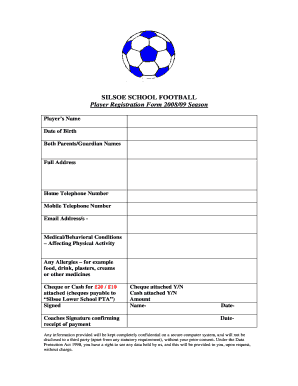
Players Form


What is the Players Form
The football player form is a crucial document used in various contexts, particularly for athletes involved in organized sports. This form typically collects essential information about the player, including personal details, eligibility criteria, and health information. It serves as a formal application for participation in sports programs, leagues, or educational institutions. Understanding the specific requirements of the football player form is vital for ensuring compliance and smooth processing.
How to Use the Players Form
Using the football player form involves several steps to ensure that all necessary information is accurately provided. First, obtain the form from the appropriate source, such as a school, league, or sports organization. Next, carefully fill out all required fields, ensuring that personal and health information is complete. Once filled, review the form for accuracy before submission. Depending on the organization, the form may need to be submitted electronically or in paper format.
Steps to Complete the Players Form
Completing the football player form requires attention to detail. Follow these steps for successful completion:
- Gather necessary documents, such as identification and health records.
- Fill in personal details, including name, address, and contact information.
- Provide information about previous sports experience and any relevant health issues.
- Review the form for any errors or omissions.
- Submit the form according to the guidelines provided by the issuing organization.
Legal Use of the Players Form
The football player form must adhere to legal standards to be considered valid. This includes compliance with regulations regarding data privacy and the handling of personal information. Organizations must ensure that the form is signed by the appropriate parties, which may include the player, a parent or guardian, and a medical professional, if required. Understanding the legal implications of the form is essential for both players and organizations to avoid potential disputes.
Key Elements of the Players Form
Several key elements are typically included in the football player form. These may consist of:
- Player's full name and contact information.
- Date of birth and age.
- Emergency contact details.
- Health history and medical clearance.
- Parental consent, if applicable.
These elements ensure that the organization has all necessary information to facilitate the player's participation safely and legally.
Examples of Using the Players Form
The football player form can be utilized in various scenarios, such as:
- Enrollment in youth football leagues.
- Application for scholarships in sports programs.
- Participation in school athletic programs.
Understanding these examples can help players and their families navigate the requirements for different sports opportunities.
Quick guide on how to complete players form
Handle Players Form seamlessly on any device
Digital document management has gained traction among businesses and individuals alike. It offers an ideal environmentally friendly alternative to traditional printed and signed documents, allowing you to obtain the necessary form and safely store it online. airSlate SignNow equips you with all the tools needed to create, edit, and eSign your documents quickly without delays. Manage Players Form on any device using airSlate SignNow apps for Android or iOS and simplify any document-related process today.
How to edit and eSign Players Form with ease
- Obtain Players Form and click on Get Form to begin.
- Utilize the tools we provide to fill out your document.
- Select important sections of the documents or obscure sensitive details using tools that airSlate SignNow offers specifically for this purpose.
- Generate your eSignature using the Sign tool, which takes seconds and holds the same legal validity as a conventional ink signature.
- Review the information and click on the Done button to save your changes.
- Decide how you want to share your form, whether by email, text message (SMS), or a sharing link, or download it to your computer.
Say goodbye to lost or misplaced documents, tedious form searching, or errors that require printing new copies. airSlate SignNow fulfills your document management needs in just a few clicks from any device you prefer. Edit and eSign Players Form and ensure excellent communication throughout your form preparation journey with airSlate SignNow.
Create this form in 5 minutes or less
Create this form in 5 minutes!
How to create an eSignature for the players form
How to create an electronic signature for a PDF online
How to create an electronic signature for a PDF in Google Chrome
How to create an e-signature for signing PDFs in Gmail
How to create an e-signature right from your smartphone
How to create an e-signature for a PDF on iOS
How to create an e-signature for a PDF on Android
People also ask
-
What is a football player form and how can it be used?
A football player form is a document specifically designed for collecting essential information from athletes. With airSlate SignNow, you can create, send, and eSign football player forms easily, ensuring all data is accurate and securely stored.
-
How does airSlate SignNow improve the signing process for football player forms?
airSlate SignNow streamlines the signing process for football player forms with its intuitive interface and electronic signature capabilities. This not only saves time but also reduces the paper trail, allowing coaches and administrators to focus more on the players.
-
What are the pricing options for using airSlate SignNow for football player forms?
airSlate SignNow offers flexible pricing plans to accommodate different needs, from individual users to large organizations. By choosing the right plan, you can access features that make managing football player forms efficient and cost-effective.
-
Can I customize my football player form using airSlate SignNow?
Yes, airSlate SignNow allows you to fully customize your football player form to include fields that are specific to your team's requirements. This ensures that all necessary information is collected, making the form tailored to your program.
-
What integrations does airSlate SignNow offer for football player forms?
airSlate SignNow seamlessly integrates with various platforms like Google Drive, Salesforce, and more. This allows you to easily manage your football player forms alongside other essential business tools, enhancing your workflow.
-
Is there support available for using airSlate SignNow with football player forms?
Absolutely! airSlate SignNow provides robust customer support to help you with any questions related to creating and managing football player forms. Whether it's through live chat, email, or FAQs, assistance is readily available.
-
What are the benefits of using airSlate SignNow for football player forms?
Using airSlate SignNow for football player forms brings numerous benefits, such as increased efficiency, reduced administrative workload, and enhanced security. You can manage your forms digitally, ensuring easy access and reliable data management.
Get more for Players Form
Find out other Players Form
- Help Me With eSignature Colorado Government Medical History
- eSignature New Mexico Doctors Lease Termination Letter Fast
- eSignature New Mexico Doctors Business Associate Agreement Later
- eSignature North Carolina Doctors Executive Summary Template Free
- eSignature North Dakota Doctors Bill Of Lading Online
- eSignature Delaware Finance & Tax Accounting Job Description Template Fast
- How To eSignature Kentucky Government Warranty Deed
- eSignature Mississippi Government Limited Power Of Attorney Myself
- Can I eSignature South Dakota Doctors Lease Agreement Form
- eSignature New Hampshire Government Bill Of Lading Fast
- eSignature Illinois Finance & Tax Accounting Purchase Order Template Myself
- eSignature North Dakota Government Quitclaim Deed Free
- eSignature Kansas Finance & Tax Accounting Business Letter Template Free
- eSignature Washington Government Arbitration Agreement Simple
- Can I eSignature Massachusetts Finance & Tax Accounting Business Plan Template
- Help Me With eSignature Massachusetts Finance & Tax Accounting Work Order
- eSignature Delaware Healthcare / Medical NDA Secure
- eSignature Florida Healthcare / Medical Rental Lease Agreement Safe
- eSignature Nebraska Finance & Tax Accounting Business Letter Template Online
- Help Me With eSignature Indiana Healthcare / Medical Notice To Quit