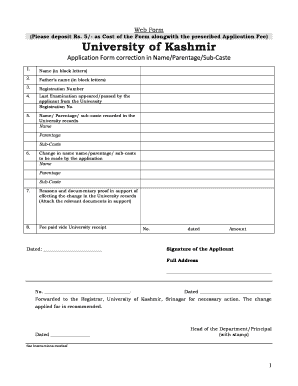
Application for Correction of Date of Birth in University Form


What is the application for correction of date of birth in university?
The application for correction of date of birth in university is a formal request submitted by students who need to amend their recorded date of birth in official university documents. This application is essential for maintaining accurate personal information, which can affect enrollment, graduation, and other administrative processes. A dual dob affidavit may be required to support this application, providing legal affirmation of the correct date of birth.
Steps to complete the application for correction of date of birth in university
Completing the application for correction of date of birth involves several key steps:
- Gather necessary documents, including identification that verifies the correct date of birth.
- Obtain the application form from the university’s registrar or official website.
- Fill out the form accurately, ensuring all required fields are completed.
- Attach supporting documents, such as a dual dob affidavit or birth certificate.
- Submit the application through the designated method, which may include online submission, mailing, or in-person delivery.
Required documents for the application for correction of date of birth in university
When submitting the application for correction of date of birth, specific documents are typically required to validate the request:
- A completed application form.
- Proof of the correct date of birth, such as a birth certificate or government-issued ID.
- A dual dob affidavit, if applicable, which serves as a legal document affirming the correct date of birth.
- Any additional documents requested by the university, which may vary by institution.
Legal use of the application for correction of date of birth in university
The legal use of the application for correction of date of birth ensures that the information maintained by the university is accurate and complies with educational regulations. Submitting a dual dob affidavit may be necessary to establish the validity of the correction request. This affidavit serves as a legal declaration, which can help resolve discrepancies and support the applicant's case in administrative reviews.
Who issues the application for correction of date of birth in university?
The application for correction of date of birth is typically issued by the university's registrar or admissions office. Each institution may have its own procedures and forms for this process. It is essential for students to check their university's official website or contact the registrar's office to obtain the correct application form and understand any specific requirements related to the submission.
Application process and approval time
The application process for correcting the date of birth generally involves submitting the completed form along with all required documentation to the university's registrar. After submission, the university will review the application, which may take several weeks depending on the institution's policies and workload. Students are encouraged to follow up with the registrar's office for updates on the status of their application.
Quick guide on how to complete ku srinagar correction fee of name
Accomplish ku srinagar correction fee of name effortlessly across any device
Digital document management has gained traction among businesses and individuals alike. It offers an ideal environmentally friendly substitute for traditional printed and signed paperwork, allowing you to locate the necessary form and securely save it online. airSlate SignNow equips you with all the resources needed to create, edit, and eSign your documents promptly without holdups. Manage dual dob affidavit on any device using the airSlate SignNow Android or iOS applications and enhance any document-driven workflow today.
The simplest method to modify and eSign date of birth change application with ease
- Locate dual dob affidavit format and click Get Form to begin.
- Leverage the tools we provide to complete your document.
- Emphasize important sections of the documents or obscure sensitive details using tools specifically designed for that purpose by airSlate SignNow.
- Create your signature with the Sign feature, which takes mere seconds and holds the same legal validity as a conventional wet ink signature.
- Review all details carefully and click on the Done button to finalize your modifications.
- Select your preferred method for delivering your form, whether by email, SMS, or invitation link, or download it to your computer.
Put aside concerns about lost or misplaced documents, tedious form searching, or mistakes that necessitate printing new copies. airSlate SignNow meets your document management needs in just a few clicks from any device you choose. Adjust and eSign can i change my dob in university of kashmir to ensure excellent communication at every step of your form preparation process with airSlate SignNow.
Create this form in 5 minutes or less
Related searches to date of birth change application
Create this form in 5 minutes!
How to create an eSignature for the dual dob affidavit format
How to create an electronic signature for a PDF online
How to create an electronic signature for a PDF in Google Chrome
How to create an e-signature for signing PDFs in Gmail
How to create an e-signature right from your smartphone
How to create an e-signature for a PDF on iOS
How to create an e-signature for a PDF on Android
People also ask ku srinagar correction fee of name
-
What is a dual DOB affidavit, and why is it needed?
A dual DOB affidavit is a legal document that certifies two different dates of birth for the same individual. This is often required in cases where discrepancies exist in identification documents. Having a dual DOB affidavit can help clarify identity issues and ensure compliance in legal or official matters.
-
How can airSlate SignNow assist in creating a dual DOB affidavit?
With airSlate SignNow, users can easily create a dual DOB affidavit by utilizing our customizable templates. This platform allows you to fill in the necessary details swiftly and securely, ensuring compliance with legal standards. Additionally, our intuitive interface simplifies the process of drafting and eSigning the document.
-
Is there a cost associated with using airSlate SignNow for dual DOB affidavits?
Yes, airSlate SignNow offers several pricing plans to accommodate different user needs, including solutions for creating and managing dual DOB affidavits. Users can choose from various subscription options depending on their document volume and additional features required. Our aim is to provide a cost-effective solution for all your document signing needs.
-
What are the benefits of using airSlate SignNow for my dual DOB affidavit?
Using airSlate SignNow for your dual DOB affidavit offers numerous benefits, including enhanced security, ease of use, and quick turnaround times. The platform ensures that your document is eSigned legally, reducing processing times signNowly compared to manual methods. Additionally, it allows for easy modifications and sharing with involved parties.
-
Can airSlate SignNow integrate with other applications for dual DOB affidavits?
Absolutely! airSlate SignNow provides seamless integrations with a variety of applications, which can enhance your workflow when handling dual DOB affidavits. By connecting with tools such as CRM systems, cloud storage, and project management apps, you can streamline the process of document creation and management.
-
Is it safe to use airSlate SignNow for sensitive documents like dual DOB affidavits?
Yes, airSlate SignNow is designed with safety and security in mind. Our platform employs state-of-the-art encryption technologies and follows best practices to ensure that your dual DOB affidavit and other sensitive documents are protected from unauthorized access. You can confidently manage your documents knowing they are secure.
-
How long does it take to complete a dual DOB affidavit using airSlate SignNow?
Completing a dual DOB affidavit with airSlate SignNow can be done in a matter of minutes, depending on the complexity of the document and the information needed. Our user-friendly platform allows for quick data entry and immediate eSigning, which speeds up the entire process signNowly compared to traditional methods.
Get more for university application form correction dob
Find out other application for correction of date of birth in university
- Electronic signature West Virginia Orthodontists Living Will Online
- Electronic signature Legal PDF Vermont Online
- How Can I Electronic signature Utah Legal Separation Agreement
- Electronic signature Arizona Plumbing Rental Lease Agreement Myself
- Electronic signature Alabama Real Estate Quitclaim Deed Free
- Electronic signature Alabama Real Estate Quitclaim Deed Safe
- Electronic signature Colorado Plumbing Business Plan Template Secure
- Electronic signature Alaska Real Estate Lease Agreement Template Now
- Electronic signature Colorado Plumbing LLC Operating Agreement Simple
- Electronic signature Arizona Real Estate Business Plan Template Free
- Electronic signature Washington Legal Contract Safe
- How To Electronic signature Arkansas Real Estate Contract
- Electronic signature Idaho Plumbing Claim Myself
- Electronic signature Kansas Plumbing Business Plan Template Secure
- Electronic signature Louisiana Plumbing Purchase Order Template Simple
- Can I Electronic signature Wyoming Legal Limited Power Of Attorney
- How Do I Electronic signature Wyoming Legal POA
- How To Electronic signature Florida Real Estate Contract
- Electronic signature Florida Real Estate NDA Secure
- Can I Electronic signature Florida Real Estate Cease And Desist Letter