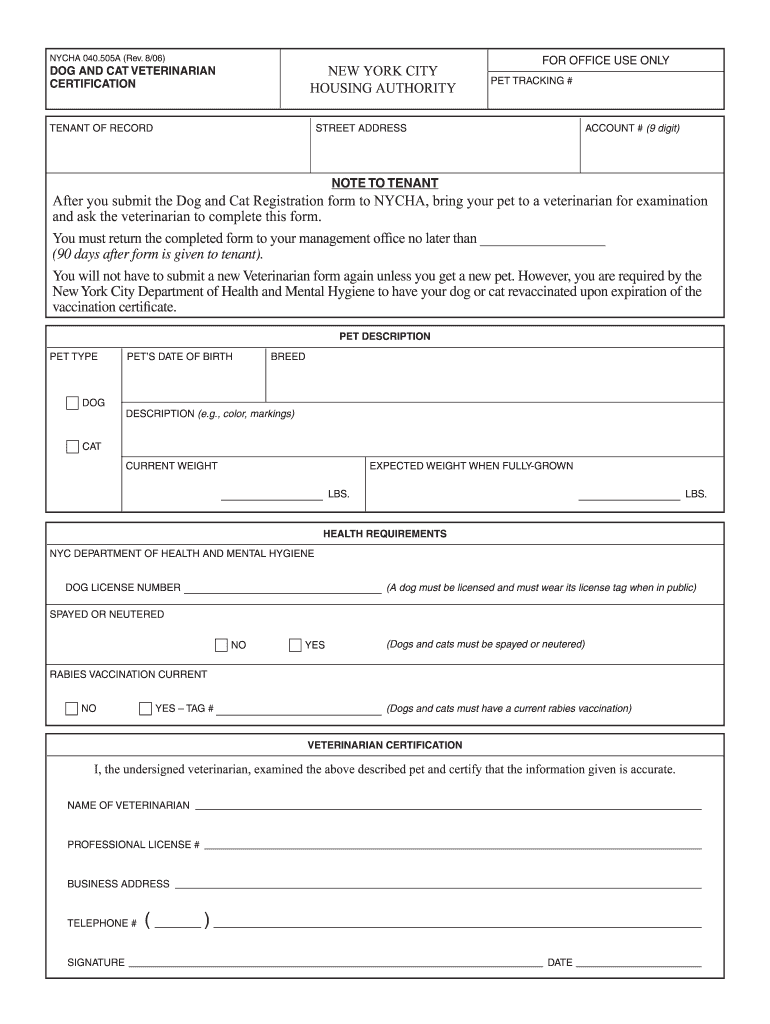
Nycha Dog and Cat Policy Form


What is the NYCHA Dog and Cat Policy
The New York City Housing Authority (NYCHA) has established specific guidelines regarding pet ownership within its properties. The NYCHA Dog and Cat Policy outlines the requirements and restrictions for residents wishing to keep pets, particularly dogs and cats. This policy aims to ensure the safety and well-being of both residents and their pets while maintaining the integrity of the housing environment. Key aspects include the registration of pets, adherence to vaccination requirements, and restrictions on the types and sizes of pets allowed.
How to Use the NYCHA Dog and Cat Policy
To effectively utilize the NYCHA Dog and Cat Policy, residents should familiarize themselves with the specific requirements outlined in the policy document. This includes understanding the registration process for pets, which typically involves completing a pet registration form template. Residents must ensure their pets are up to date on vaccinations and comply with any additional requirements set forth by NYCHA. Regularly reviewing the policy can help residents stay informed about any changes or updates that may affect their ability to keep pets.
Steps to Complete the NYCHA Dog and Cat Policy
Completing the NYCHA Dog and Cat Policy involves several key steps:
- Review the NYCHA Dog and Cat Policy to understand pet ownership requirements.
- Obtain a pet registration form template from the NYCHA website or local office.
- Fill out the registration form with accurate information about your pet.
- Provide proof of vaccinations and any other required documentation.
- Submit the completed form and documents to your local NYCHA office.
Following these steps ensures compliance with the policy and helps maintain a safe living environment for all residents.
Legal Use of the NYCHA Dog and Cat Policy
The legal framework surrounding the NYCHA Dog and Cat Policy is crucial for ensuring that pet ownership within NYCHA properties is conducted lawfully. The policy is designed to comply with local housing laws and regulations, which protect both residents and their pets. Residents must adhere to the policy to avoid potential penalties or eviction. Understanding the legal implications of the policy helps residents make informed decisions regarding pet ownership.
Key Elements of the NYCHA Dog and Cat Policy
Several key elements define the NYCHA Dog and Cat Policy:
- Pet registration requirements, including the need for a completed pet registration form template.
- Vaccination and health documentation for all pets.
- Size and breed restrictions for dogs and cats.
- Guidelines for pet behavior and responsibilities of pet owners.
- Consequences for non-compliance with the policy.
These elements work together to create a balanced approach to pet ownership within NYCHA properties.
Examples of Using the NYCHA Dog and Cat Policy
Residents can refer to various examples of how to effectively use the NYCHA Dog and Cat Policy. For instance, a resident may have successfully registered their dog by following the outlined steps and providing necessary documentation. Additionally, examples of how other residents have addressed issues such as pet behavior or compliance with vaccination requirements can provide valuable insights. Sharing these experiences can foster a supportive community among pet owners within NYCHA properties.
Quick guide on how to complete nycha pet registration form
Complete Nycha Dog And Cat Policy effortlessly on any device
Digital document management has gained traction among businesses and individuals. It offers an ideal environmentally friendly alternative to conventional printed and signed documents, as you can obtain the necessary forms and securely save them online. airSlate SignNow provides you with all the resources needed to create, modify, and eSign your documents quickly and without delays. Handle Nycha Dog And Cat Policy on any device using airSlate SignNow's Android or iOS applications and enhance any document-oriented process today.
The easiest way to alter and eSign Nycha Dog And Cat Policy smoothly
- Find Nycha Dog And Cat Policy and click on Get Form to begin.
- Utilize the tools we offer to complete your document.
- Highlight pertinent sections of the documents or redact sensitive information using the tools that airSlate SignNow specifically offers for this purpose.
- Create your eSignature with the Sign feature, which takes mere seconds and carries the same legal validity as a traditional signature.
- Review all details and click on the Done button to confirm your changes.
- Select how you wish to send your form, whether by email, text message (SMS), invitation link, or download it to your computer.
Forget about lost or misplaced files, tedious form hunts, or errors that require printing new copies of documents. airSlate SignNow meets your document management needs in just a few clicks from any device you prefer. Modify and eSign Nycha Dog And Cat Policy to ensure excellent communication at every step of the document preparation process with airSlate SignNow.
Create this form in 5 minutes or less
FAQs
-
How do I fill out the ICSI registration form?
Online Registration for CS Foundation | Executive | ProfessionalCheck this site
-
I have created a registration form in HTML. When someone fills it out, how do I get the filled out form sent to my email?
Are you assuming that the browser will send the email? That is not the way it is typically done. You include in your registration form a and use PHP or whatever on the server to send the email. In PHP it is PHP: mail - Manual But if you are already on the server it seems illogical to send an email. Just register the user immediately.
Create this form in 5 minutes!
How to create an eSignature for the nycha pet registration form
How to make an eSignature for your Nycha Pet Registration Form in the online mode
How to create an eSignature for your Nycha Pet Registration Form in Google Chrome
How to make an eSignature for signing the Nycha Pet Registration Form in Gmail
How to create an eSignature for the Nycha Pet Registration Form straight from your mobile device
How to make an electronic signature for the Nycha Pet Registration Form on iOS
How to create an electronic signature for the Nycha Pet Registration Form on Android devices
People also ask
-
What is a pet registration form template?
A pet registration form template is a pre-designed document that allows pet owners or organizations to collect essential information about pets. This template simplifies the process of registering pets by providing a standardized format for data collection, ensuring compliance and efficiency.
-
How can I customize a pet registration form template?
You can easily customize a pet registration form template using airSlate SignNow's user-friendly editing tools. Modify fields, add logos, and adjust the layout to fit your organization's specific needs. This level of customization ensures that the template reflects your brand identity while capturing all necessary pet details.
-
Is there a cost associated with using the pet registration form template?
While a pet registration form template can be available for free in some instances, airSlate SignNow offers premium features at a competitive price. These features include advanced eSigning options, integrations with other tools, and enhanced security measures. Evaluate your needs to determine if the premium plan suits your requirements.
-
What are the benefits of using the pet registration form template?
Using a pet registration form template streamlines the data collection process, ensuring you gather complete and accurate information efficiently. It saves time for pet owners and organizations alike, reduces paperwork, and minimizes errors associated with manual entry. Additionally, it enhances the registration experience for pet owners.
-
Can the pet registration form template integrate with other software?
Yes, the pet registration form template offered by airSlate SignNow can seamlessly integrate with various software, such as customer management systems and veterinary practice management tools. These integrations help centralize data management and improve workflow efficiency, making it easier to track and manage pet registrations.
-
Is the pet registration form template mobile-friendly?
Absolutely! The pet registration form template created with airSlate SignNow is fully mobile-friendly. This means pet owners can easily complete and submit the form from their smartphones or tablets, ensuring a smooth user experience regardless of the device used.
-
What security measures are in place for the pet registration form template?
airSlate SignNow prioritizes the security of your documents, including the pet registration form template. We utilize advanced encryption methods and secure cloud storage to protect sensitive information. This approach ensures that all data collected through the template is safe and compliant with data protection regulations.
Get more for Nycha Dog And Cat Policy
Find out other Nycha Dog And Cat Policy
- Can I eSignature Nevada Non-disclosure agreement PDF
- eSignature New Mexico Non-disclosure agreement PDF Online
- Can I eSignature Utah Non-disclosure agreement PDF
- eSignature Rhode Island Rental agreement lease Easy
- eSignature New Hampshire Rental lease agreement Simple
- eSignature Nebraska Rental lease agreement forms Fast
- eSignature Delaware Rental lease agreement template Fast
- eSignature West Virginia Rental lease agreement forms Myself
- eSignature Michigan Rental property lease agreement Online
- Can I eSignature North Carolina Rental lease contract
- eSignature Vermont Rental lease agreement template Online
- eSignature Vermont Rental lease agreement template Now
- eSignature Vermont Rental lease agreement template Free
- eSignature Nebraska Rental property lease agreement Later
- eSignature Tennessee Residential lease agreement Easy
- Can I eSignature Washington Residential lease agreement
- How To eSignature Vermont Residential lease agreement form
- How To eSignature Rhode Island Standard residential lease agreement
- eSignature Mississippi Commercial real estate contract Fast
- eSignature Arizona Contract of employment Online