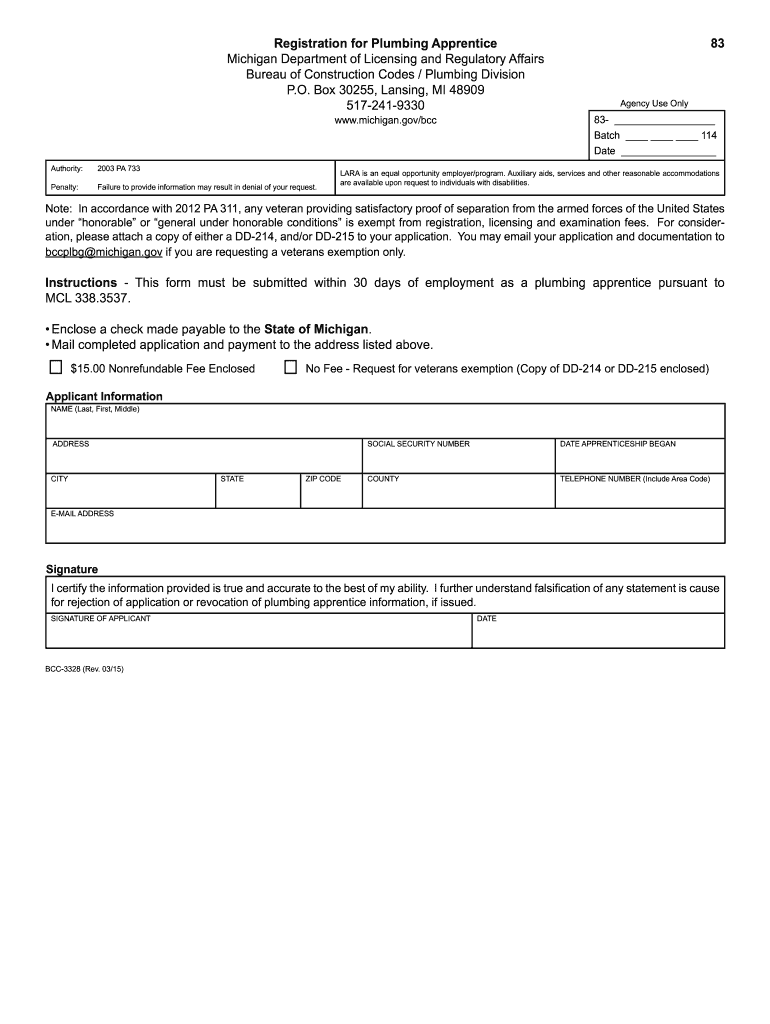
Bcc 3328 2015-2026


What is the Bcc 3328
The Bcc 3328, also known as the Michigan Plumbing Form, is a crucial document for those looking to register as a plumbing apprentice in the state of Michigan. This form is specifically designed to facilitate the registration process, ensuring that apprentices meet the necessary requirements to work in the plumbing industry. By completing the Bcc 3328, individuals can demonstrate their commitment to pursuing a career in plumbing while adhering to state regulations.
Steps to complete the Bcc 3328
Completing the Bcc 3328 involves several important steps to ensure accuracy and compliance with state requirements. Here’s a simplified process:
- Gather required information: Collect necessary personal details, including your name, address, and social security number.
- Provide apprenticeship details: Include information about your plumbing apprenticeship, such as the name of your employer and the start date.
- Review the form: Carefully check all entries for accuracy before submission to avoid delays.
- Submit the form: Choose your preferred submission method, whether online, by mail, or in person.
How to obtain the Bcc 3328
The Bcc 3328 form can be obtained through various channels to ensure accessibility for all applicants. You can download a fillable version of the form directly from the Michigan Department of Licensing and Regulatory Affairs (LARA) website. Additionally, physical copies may be available at local government offices or plumbing associations. It is essential to ensure you have the most current version of the form to comply with state regulations.
Legal use of the Bcc 3328
Utilizing the Bcc 3328 correctly is vital for legal compliance in Michigan's plumbing industry. The form serves as an official record of your apprenticeship registration, which is necessary for working legally as a plumbing apprentice. Proper completion and submission of the Bcc 3328 help protect both the apprentice and the employer by ensuring adherence to state laws governing plumbing practices.
Key elements of the Bcc 3328
Understanding the key elements of the Bcc 3328 is essential for successful completion. The form typically includes:
- Personal information: Name, address, and contact details of the apprentice.
- Employer information: Details about the plumbing company providing the apprenticeship.
- Signatures: Required signatures from both the apprentice and the employer to validate the registration.
- Date of application: The date on which the form is submitted.
Form Submission Methods
Applicants can submit the Bcc 3328 through various methods, each offering its own advantages. The available options include:
- Online submission: Completing and submitting the form electronically for faster processing.
- Mail: Sending a printed version of the form to the appropriate state office.
- In-person: Delivering the form directly to a local government office for immediate assistance.
Quick guide on how to complete michigan plumbers apprentice online sign up form
Effortlessly prepare Bcc 3328 on any device
Digital document management has become increasingly popular among businesses and individuals. It offers an ideal eco-friendly substitute for conventional printed and signed documents, allowing you to access the correct forms and securely store them online. airSlate SignNow equips you with all the tools necessary to create, edit, and eSign your documents quickly and without delays. Manage Bcc 3328 on any platform using airSlate SignNow's Android or iOS applications and streamline any document-related process today.
The easiest way to edit and eSign Bcc 3328 without hassle
- Obtain Bcc 3328 and click Get Form to begin.
- Use the tools we provide to fill out your form.
- Highlight pertinent sections of the documents or redact sensitive data with tools that airSlate SignNow makes available for that specific purpose.
- Create your eSignature using the Sign tool, which takes seconds and has the same legal validity as a traditional wet ink signature.
- Review the information and click the Done button to save your changes.
- Select how you'd like to send your form, whether by email, SMS, invite link, or download it to your computer.
Forget about lost or misplaced files, tedious form searching, or mistakes that require new document copies. airSlate SignNow manages all your document needs in just a few clicks from any device you prefer. Edit and eSign Bcc 3328 and guarantee exceptional communication at every stage of your form preparation process with airSlate SignNow.
Create this form in 5 minutes or less
FAQs
-
I want to create a web app that enables users to sign up/in, fill out a form, and then fax it to a fax machine. How to difficult is this to develop?
Are you sending yourself the fax or are they able to send the fax anywhere? The latter has already been done numerous times. There are email to fax and fax to email applications that have been available for decades. I'm pretty certain that converting email to fax into app or form submission to fax is pretty trivial. They convert faxes to PDF's in many of these apps IIRC so anywhere you could view a PDF you could get a fax.
-
Why did Google choose to have their new Inbox app beta sign-ups occur by emailing a Gmail account and not by filling out a Google form?
I believe it's to filter out people who aren't dedicated to demoing really early stage technology. Your average person isn't going to send an email to google asking for this modification, whereas they are more likely to take the effort and tick a checkbox.
-
How do I fill taxes online?
you can file taxes online by using different online platforms. by using this online platform you can easily submit the income tax returns, optimize your taxes easily.Tachotax provides the most secure, easy and fast way of tax filing.
-
How do I fill out the income tax for online job payment? Are there any special forms to fill it?
I am answering to your question with the UNDERSTANDING that you are liableas per Income Tax Act 1961 of Republic of IndiaIf you have online source of Income as per agreement as an employer -employee, It will be treated SALARY income and you will file ITR 1 for FY 2017–18If you are rendering professional services outside India with an agreement as professional, in that case you need to prepare Financial Statements ie. Profit and loss Account and Balance sheet for FY 2017–18 , finalize your income and pay taxes accordingly, You will file ITR -3 for FY 2017–1831st Dec.2018 is last due date with minimum penalty, grab that opportunity and file income tax return as earliest
-
Why is somebody using my email to fill out a bunch of random website forms (support forms, sign up forms etc.) What could be the possible benefit for them?
Most likely answer: someone has a very similar email address and has just got confused. It happens a lot.If your email address is daveroberts96@… it’s really easy to type daveroberts69@…And if you make the mistake once, you may make it again. And again. I remember dealing with a customer service complaint when a guy could not create an account, as the email was in use. He swore blind that the email address he provided was correct, but gave the wrong details for the other account information.Turns out his email was incorrect. In the process of checking, we found out the real owner had bean dealing with misdirected emails for several years. The wrong email guy just could not get into his head that it was not his email address - we never did work out what the correct one was.It could also be a way of annoying you. Most common is signing up for a bunch of dodgy newsletters - not particularly effective now most email marketers are pretty good with unsubscribe tools.
Create this form in 5 minutes!
How to create an eSignature for the michigan plumbers apprentice online sign up form
How to make an electronic signature for your Michigan Plumbers Apprentice Online Sign Up Form in the online mode
How to generate an eSignature for your Michigan Plumbers Apprentice Online Sign Up Form in Chrome
How to generate an eSignature for putting it on the Michigan Plumbers Apprentice Online Sign Up Form in Gmail
How to create an eSignature for the Michigan Plumbers Apprentice Online Sign Up Form straight from your smartphone
How to create an eSignature for the Michigan Plumbers Apprentice Online Sign Up Form on iOS devices
How to generate an eSignature for the Michigan Plumbers Apprentice Online Sign Up Form on Android OS
People also ask
-
What is mi bcc registration and how does it work with airSlate SignNow?
Mi bcc registration refers to the process of registering for a Business Correspondence Certificate, which can be seamlessly integrated with airSlate SignNow. This allows businesses to electronically sign important documents, making compliance easier and more efficient. Users can initiate the mi bcc registration process directly through the platform, ensuring a streamlined experience.
-
How much does airSlate SignNow cost for mi bcc registration?
AirSlate SignNow offers flexible pricing plans that can accommodate businesses of all sizes needing mi bcc registration. Depending on the features and number of users, the costs may vary. However, the platform remains a cost-effective solution to manage document signing and registration needs without compromising on quality.
-
What features does airSlate SignNow provide for mi bcc registration?
AirSlate SignNow includes features tailored for mi bcc registration, such as custom templates, an intuitive signing interface, and real-time tracking of document status. Additional functionalities like automated reminders and secure cloud storage enhance the overall experience. These features ensure that your documents are efficiently managed throughout the registration process.
-
How can airSlate SignNow benefit my business during the mi bcc registration process?
Using airSlate SignNow for mi bcc registration offers signNow benefits, including faster turnaround times and enhanced security for your documents. The platform simplifies the process by enabling easy eSigning and document sharing. This not only improves operational efficiency but also helps maintain compliance with registration requirements.
-
What integrations does airSlate SignNow offer for mi bcc registration?
AirSlate SignNow integrates easily with various tools and platforms to facilitate mi bcc registration. Popular software like Google Workspace, Microsoft Office, and CRM systems can be connected seamlessly. These integrations allow for a more cohesive workflow, ensuring that documents related to mi bcc registration are handled efficiently.
-
Is it easy to use airSlate SignNow for mi bcc registration?
Absolutely! AirSlate SignNow is designed to be user-friendly, making the mi bcc registration process straightforward for users of all technical backgrounds. The platform provides guided instructions and an intuitive interface to help users effortlessly manage their document signing tasks. This ease of use contributes to a more accessible registration experience.
-
Can airSlate SignNow ensure my documents are secure during mi bcc registration?
Yes, airSlate SignNow prioritizes document security, especially during mi bcc registration. The platform implements advanced encryption and rigorous authentication protocols to protect your sensitive information. Users can feel confident that their documents remain safe throughout the entire registration process.
Get more for Bcc 3328
Find out other Bcc 3328
- eSign Florida Plumbing Credit Memo Now
- eSign Hawaii Plumbing Contract Mobile
- eSign Florida Plumbing Credit Memo Fast
- eSign Hawaii Plumbing Claim Fast
- eSign Hawaii Plumbing Letter Of Intent Myself
- eSign Hawaii Plumbing Letter Of Intent Fast
- Help Me With eSign Idaho Plumbing Profit And Loss Statement
- eSign Illinois Plumbing Letter Of Intent Now
- eSign Massachusetts Orthodontists Last Will And Testament Now
- eSign Illinois Plumbing Permission Slip Free
- eSign Kansas Plumbing LLC Operating Agreement Secure
- eSign Kentucky Plumbing Quitclaim Deed Free
- eSign Legal Word West Virginia Online
- Can I eSign Wisconsin Legal Warranty Deed
- eSign New Hampshire Orthodontists Medical History Online
- eSign Massachusetts Plumbing Job Offer Mobile
- How To eSign Pennsylvania Orthodontists Letter Of Intent
- eSign Rhode Island Orthodontists Last Will And Testament Secure
- eSign Nevada Plumbing Business Letter Template Later
- eSign Nevada Plumbing Lease Agreement Form Myself