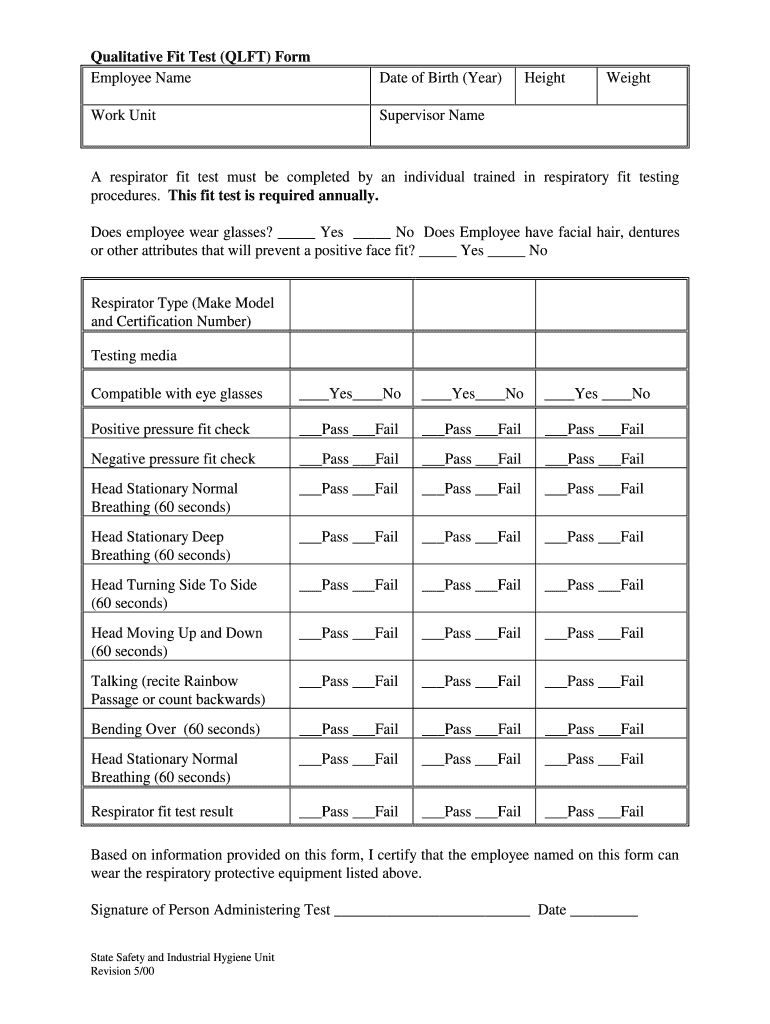
Fit Test Form 2000-2026


What is the Fit Test Form
The N95 fit test form is a crucial document used to ensure that respiratory protective equipment, such as N95 masks, fits properly for the wearer. This form is essential in various industries, particularly in healthcare and construction, where workers may be exposed to airborne contaminants. The fit test verifies that the mask creates a proper seal around the face, preventing inhalation of harmful particles. It is a requirement under the Occupational Safety and Health Administration (OSHA) regulations for employers to conduct fit testing for employees required to use respirators.
How to Use the Fit Test Form
Using the N95 fit test form involves several steps to ensure accurate results. First, the individual being tested must complete a fit testing questionnaire to provide information about their facial structure and any facial hair that may affect the seal. Next, the tester will conduct a qualitative or quantitative fit test, depending on the method chosen. During the test, the individual will wear the N95 mask while performing specific exercises to assess the fit. After the test, the results are documented on the fit test form, indicating whether the mask passed or failed the fit test.
Steps to Complete the Fit Test Form
Completing the N95 fit test form involves a systematic approach. Begin by gathering necessary information, including the employee's name, job title, and the type of respirator being tested. Next, fill out the fit testing questionnaire accurately. Conduct the fit test according to OSHA guidelines, ensuring that the individual performs all required exercises. Once the test is complete, record the results on the form, noting any observations or issues encountered during the testing process. Finally, ensure that both the tester and the employee sign the form to validate the results.
Legal Use of the Fit Test Form
The N95 fit test form holds legal significance as it serves as evidence of compliance with OSHA regulations. Employers are required to maintain records of fit tests for a minimum of thirty years. This documentation can be crucial in the event of an inspection or if an employee files a complaint regarding respiratory protection. To ensure legal validity, it is essential to complete the form accurately and retain it in a secure location, demonstrating adherence to workplace safety standards.
Key Elements of the Fit Test Form
The N95 fit test form includes several key elements that are vital for proper documentation. Essential components typically include the employee's personal information, details about the respirator used, the results of the fit test, and any observations made during the testing process. Additionally, the form should include signatures from both the tester and the employee, confirming the accuracy of the results. Having these elements clearly documented ensures that the fit test is recognized as valid and complies with regulatory requirements.
Examples of Using the Fit Test Form
Examples of using the N95 fit test form can be found in various settings. In healthcare, for instance, nurses and doctors must undergo fit testing to ensure their masks provide adequate protection against airborne pathogens. In construction, workers may be required to complete fit tests before entering environments with hazardous materials. Each instance highlights the form's role in safeguarding employee health and ensuring compliance with safety regulations. Proper use of the form not only protects workers but also helps organizations maintain a safe working environment.
Quick guide on how to complete qualitative fit test qlft form employee name date of birth year
The simplest method to locate and authenticate Fit Test Form
At the level of an entire organization, ineffective procedures concerning document authorization can consume a signNow amount of productive time. Approving documents such as Fit Test Form is an integral aspect of operations in any organization, which is why the effectiveness of each contract's lifecycle is so crucial to the overall productivity of the company. With airSlate SignNow, signing your Fit Test Form is as straightforward and quick as possible. This platform provides you with the most recent version of nearly any form. Even better, you can sign it instantly without the need to install external software on your device or print anything as physical copies.
Steps to obtain and sign your Fit Test Form
- Browse our collection by category or use the search bar to find the form you require.
- Examine the form preview by clicking Learn more to confirm it is the correct one.
- Click Get form to begin editing immediately.
- Fill out your form and insert any necessary information using the toolbar.
- Once finished, click the Sign tool to authenticate your Fit Test Form.
- Select the signature method that is easiest for you: Draw, Create initials, or upload an image of your handwritten signature.
- Click Done to complete editing and move on to document-sharing options as needed.
With airSlate SignNow, you have everything necessary to manage your documents effectively. You can find, complete, modify, and even send your Fit Test Form all in one tab with no difficulties. Optimize your workflows with a single, intelligent eSignature solution.
Create this form in 5 minutes or less
FAQs
-
In Taiwan, why do they always backdate one's date of birth by eleven years? I noticed that when I had to fill out some official forms to get my driver's license.
They are not back dating their birth years. They are actually writing their birth years using the Republic of China Calendar. 1912 was the first year of the founding of the Republic of China. Therefore, 1912 was Year 1 of the Republic of China.As you might know, the Republic of China retreated to Taiwan in 1949. In Taiwan, people still write their birth dates on official documents using the Republic of China Calendar. A person born on 1 January, 1970, would write one’s birth date as the 59th year of the Republic of China, January, 1.
Create this form in 5 minutes!
How to create an eSignature for the qualitative fit test qlft form employee name date of birth year
How to create an electronic signature for your Qualitative Fit Test Qlft Form Employee Name Date Of Birth Year online
How to generate an electronic signature for the Qualitative Fit Test Qlft Form Employee Name Date Of Birth Year in Chrome
How to create an electronic signature for signing the Qualitative Fit Test Qlft Form Employee Name Date Of Birth Year in Gmail
How to make an electronic signature for the Qualitative Fit Test Qlft Form Employee Name Date Of Birth Year right from your mobile device
How to make an electronic signature for the Qualitative Fit Test Qlft Form Employee Name Date Of Birth Year on iOS devices
How to create an electronic signature for the Qualitative Fit Test Qlft Form Employee Name Date Of Birth Year on Android
People also ask
-
What is an N95 fit test form?
An N95 fit test form is a document used to signNow that an individual has successfully passed a fit test for an N95 respirator. This form helps ensure that the respirator provides an adequate seal and protection. It is essential for workplaces where employees are exposed to harmful airborne pathogens.
-
How does airSlate SignNow help with N95 fit test forms?
airSlate SignNow streamlines the process of creating, signing, and managing N95 fit test forms. With our easy-to-use platform, you can quickly generate these forms, distribute them to employees, and collect signed documentation efficiently. This enhances compliance and simplifies record-keeping.
-
Is there a cost associated with using airSlate SignNow for N95 fit test forms?
While there may be costs involved in using airSlate SignNow, our pricing is designed to be cost-effective for businesses of all sizes. You can choose from various subscription plans that suit your needs, ensuring you can manage N95 fit test forms without breaking your budget. Contact us for a personalized quote.
-
What features does airSlate SignNow offer for handling N95 fit test forms?
airSlate SignNow provides several useful features for managing N95 fit test forms, including customizable templates, secure eSigning, and document tracking. Our platform also supports integration with other tools, making it easier to embed fit test compliance into your existing workflows. Enjoy a seamless experience from start to finish.
-
Can I customize the N95 fit test form in airSlate SignNow?
Yes, you can easily customize the N95 fit test form using airSlate SignNow's template editor. Modify fields, add your organization's branding, and adjust language to meet specific compliance requirements. This ensures that the form aligns perfectly with your business's needs.
-
Is it easy to track N95 fit test forms with airSlate SignNow?
Absolutely! airSlate SignNow offers robust document tracking features that allow you to monitor the status of your N95 fit test forms in real-time. You can see who has signed the document and receive notifications when actions are completed, promoting accountability and ensuring compliance is maintained.
-
What are the benefits of using airSlate SignNow for N95 fit test forms?
Using airSlate SignNow for N95 fit test forms offers numerous benefits, including enhanced security, time savings, and increased compliance. Our digital solution eliminates the need for manual paperwork, reduces errors, and ensures you stay organized. This ultimately leads to a more efficient process for your business.
Get more for Fit Test Form
- Engineering mathematics 1 by dr ksc download form
- Statics and strength of materials 7th edition pdf form
- Australian medicines handbook 2022 pdf download form
- Business practice level 2 textbook pdf form
- Spot on english grade 9 teachers guide pdf download form
- Solutions for all english home language grade 7 pdf form
- Information processing n4 study guide pdf
- Grade 5 english textbook pdf download form
Find out other Fit Test Form
- Help Me With Sign Oregon Banking Presentation
- Can I Sign Pennsylvania Banking Form
- How To Sign Arizona Business Operations PDF
- Help Me With Sign Nebraska Business Operations Presentation
- How To Sign Arizona Car Dealer Form
- How To Sign Arkansas Car Dealer Document
- How Do I Sign Colorado Car Dealer PPT
- Can I Sign Florida Car Dealer PPT
- Help Me With Sign Illinois Car Dealer Presentation
- How Can I Sign Alabama Charity Form
- How Can I Sign Idaho Charity Presentation
- How Do I Sign Nebraska Charity Form
- Help Me With Sign Nevada Charity PDF
- How To Sign North Carolina Charity PPT
- Help Me With Sign Ohio Charity Document
- How To Sign Alabama Construction PDF
- How To Sign Connecticut Construction Document
- How To Sign Iowa Construction Presentation
- How To Sign Arkansas Doctors Document
- How Do I Sign Florida Doctors Word